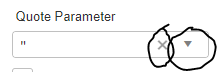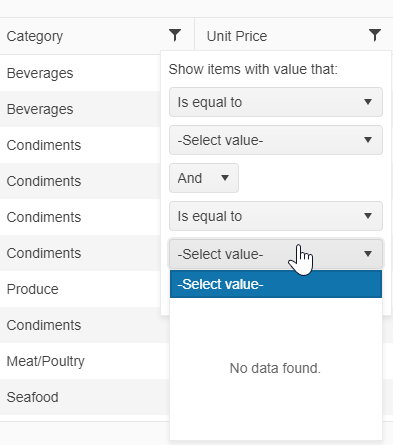Hi Team, we're using kendo heavily on our platform. But still there're many gaps in kendo accessibility. I'm working as a Accessibility advocate and i believe every individual can access the widgets irrespective of their barriers. One of the issue is:
Keyboard Support is missing in the input fields buttons like:
1. Clear Button
2. Dropdown "arrow" Button
3. Date and Time Button
Current Behavior:
Focus is going to input field and you can write inside the combobox or textbox or multiselect but you can't interact with other icon buttons like dropdown , date & time, clear "x" button using tab key.
Expected Behavior: As per accessibility , every interactive elements needs to be keyboard focusable using tab key irrespective of shortcut.
I've created a feature request long ago and suggested solution for this: please check in the feature, it's declined by the team:
Date time picker Keyboard Support is missing for date and time button because of (tabindex=-1)
I would like the composite control "Change Theme:" that is used in the Kendo and ASP.NET Core Control demos to be delivered as part of the tool suites.
It is a control that I would like to leverage in several of my deliverables for my customers. And, although I can duplicate the basic feature, it does not look near as nice as the one found on the demo pages.
See attachment for screen shots of what I am talking about.
It is already built. Can it be packaged for delivery with the toolset(s)?
Thank you for the consideration!!!
Hi,
This is only i minor issue, since the actual method seems to be working fine. I just thought i would bring to you attention that the demo page for the JQery method getOptions is havinf issues.
https://docs.telerik.com/kendo-ui/api/javascript/ui/grid/methods/getoptions
Steps to reproduce:
- Navigate to the link
- click on the preview tab of the example
Below are some of the more noteworthy errors and warnings:
- jquery.js?020081004:3 GET https://docs.telerik.com/kendo-api/announcements/kendo-ui 404
- VM359 kendo.all.min.js:9 License activation failed for @progress/kendo-ui v2023.2.606
No license found.
See https://docs.telerik.com/kendo-ui/intro/installation/using-license-code for more information.
Hello,
I am experiencing a bug on my kendo grid filtering when doing a filter on the column with foreign keys.
In the filtering popup, the 2nd dropdown to select value is always empty and there is no data associated with the dropdown.
You can also see this bug on yoru demo site:
https://demos.telerik.com/kendo-ui/grid/foreignkeycolumn
Here i am trying to filter by category and the first dropdown has data in it, however the 2nd one doesn't.
Please advise,
Thanks,
Vlad
I would like to request an option to be added to the kendo taskboard that would enable multiple selection of consecutive cards. Then if one of the selected cards is dragged, the entire selection is also dragged and moved, maintaining their current order.
The Kendo tree doesn't show node lines which are essential for viewing data in complex trees.
There are some forums posts suggesting examples but these are not complete solutions and are buggy. You can see my ticket #1612747 which raises some points about the issues in the solutions proposed in the KB.
Your desktop tree controls do offer node lines e.g. https://d585tldpucybw.cloudfront.net/sfimages/default-source/productsimages/wpf/productitemfeatures/treeview_hierarchical-display-and-other-bonuses_screenshot.jpg?sfvrsn=809d8c8b_3
This example shows the node lines working correctly without orphan lines that don't connect to anything.
we are extensively using the Kendo Jquery Grid for our datasets. The pager can be positioned at either the top of the grid or the bottom of the Grid using the configuratioon within the Grid Pager definition. I find having two pagers better when the display grid take up more than a view port, then you can sometimes be closerto the top of the grid, sometimes closer to the bottom. If the Page is just at the top or the bottom then some cases you have to scroll throrough the entire grid to get to the pager. So when it present at both, you can have eaiser access to the Pager.
So I am requesting that the position configuration in the grid is Top, bottom, Both.
Mark D
Hi team, please find the accessibility issue:
Component: https://demos.telerik.com/kendo-ui/datetimepicker/keyboard-navigation
Issue Name:
Missing keyboard support for image buttons
Actual Result
Keyboard support is missing for "Open the time view" and "Open the date view" image buttons. This made it difficult for keyboard-only and screen reader users to access the functionality associated with the image buttons.
Steps to Reproduce
1. Navigate to the mentioned image buttons in the modal dialog.
2. Observe that the image buttons do not receive the keyboard focus.
Expected Results
The image buttons must be keyboard accessible.
Recommendation
Ensure that all the page functionality is available for all users irrespective of the device being used.
Apply the following changes:
• Remove the tabindex="-1" attribute from the source code of the image buttons.
• Initially set the aria-expanded attribute to "false" for the image button. Ensure that the value of the aria-expanded attribute changes on user interaction via scripting.
Existing:
<button unselectable="on" tabindex="-1" class="k-select k-input-button k-button k-button-md k-button-solid k-button-solid-base k-icon-button" aria-label="Open the time view" type="button">
<span class="k-icon k-i-clock k-button-icon"></span>
</button>
Recommended
<button unselectable="on" class="k-select k-input-button k-button k-button-md k-button-solid k-button-solid-base k-icon-button" aria-label="Open the time view" type="button" aria-expanded="false">
<span class="k-icon k-i-clock k-button-icon"></span>
</button>
Also, the shortcut is there to open a date and time picker but relying on the shortcuts only to open it would not be feasible,
This improvement is for Accessibility related on Dialog window.
When we create a dialog window using the below code snippet, Screen reader is not reading the Header content or Header level of the Dialog window when we press 'H' key. NVDA screen reader is unable to find any header tags in the Kendo dialog. Users of NVDA screen reader will find it difficult to understand the UI screen. So, I request Kendo UI team include this feature to be able to configure using code for improving this accessibility feature. Thanks.
Link to Kendo dojo : Kendo Sample dojo link
<div id="dialog"></div>
<script>
$("#dialog").kendoDialog({
title: "Kendo Dialog Component",
content: "This is your Kendo Dialog.",
actions: [{
text: "OK",
action: function(e){
return false;
},
primary: true
},{
text: "Cancel"
}]
});
</script>The following issue is only present in a Firefox browser:
Changing the value of a TimePicker input field through code can sometimes cause the entire browser to scroll to the top of the page.
Was tested in:
Firefox 114.0 (64bit)
(User Agent: "Mozilla/5.0 (Windows NT 10.0; Win64; x64; rv:109.0) Gecko/20100101 Firefox/114.0")
Reproduction:
- Create an input and initialize it as a TimePicker.
- Open the TimeView dropdown element either by clicking the button next to the input field, or by code (timePicker.open())
- Close the TimeView dropdown element either by clicking the button next to the input field again, or clicking away from it anywhere on the page, or by code (timePicker.close())
- Scroll down any amount from the top of the page.
- Use the timePicker.value(...) function to set the value of the TimePicker field. The selected value has to be equal to any of the options available in the TimeView dropdown element.
- The browser will scroll to the top of the page.
Test in Dojo: https://dojo.telerik.com/UdoLAkat/4
Expected behaviour:
- After step 5. the value should just update in the TimePicker input field without causing any scrolling to happen.
I am assuming this behaviour happens because the TimeView component is attempting to scroll within its <ul> element to the option that has been selected by the .value(...) call, but since the entire TimeView component and all of its elements are hidden, Firefox somehow misinterprets the scrolling and scrolls the main viewport to the top of the page instead.
Hi Team,
I would like to request jQuery 3.7.0 to be supported with Kendo UI for jQuery.
Thank you!
Hi,
you have an open DatePicker on a mobile device and want to scroll up or down.
If you press and hold the screen inside the popup you can scroll but when you release the screen the date is selected and the DatePicker closes.
Shouldn't the DatePicker stay open because the user just wanted to scroll the page?
If you do the same with a DateRangePicker it's working. The date is selected but stay's open.
Thank you!
On this page Demo of core features in jQuery Circular Gauge widget | Kendo UI for jQuery (telerik.com) there is a link to the client side API documentation (big blue button "API Reference") but the link returns a 404 error.
This is the page it links to https://docs.telerik.com/kendo-ui/api/dataviz/circulargauge.
When I select time slot and then I will go to scheduler calendar, everything is ok. But then when I select one day earlier and open scheduler calendar it's showing previous date. It's reproduceable in latest version https://demos.telerik.com/kendo-ui/scheduler/index (https://dojo.telerik.com/EcalidON) with an option (selectable: true)
Green circle shows it works correctly.
Red circle shows it doesn't work correctly.
I observed it happens when I click one day before previous selection.
When adding a command to a column, passing the command options via an array or not makes a difference only for the visible option of the command. See DoJo:
Kendo UI Snippet | Kendo UI Dojo (telerik.com)
All options for command work both with and without the array, except the visible function.
I'd like to request adding a clear button similar to the Kendo UI ComboBox for the Kendo UI TextBox.
Thank you!
Hi,
When "filter" option is set for dropdown tree widget, "checkChildren" option doesn't take effect even if it is set to true.
Please, check example:
https://dojo.telerik.com/iMaVehuS/6
Thank you.
Hi Team,
I would like to ask for a built-in way to integrate Kendo UI Component with Active Directory.
Thank you!
When the browser is zoomed, the TabStrip scroll right arrow does not change to disabled when there are no more tabs to scroll into view.
It looks like the problem is in kendo.tabstrip.js _toggleScrollButtons function, the following line:
that._scrollNextButton.toggleClass('k-disabled', scrollLeft === ul[0].scrollWidth - ul[0].offsetWidth);
When the browser is zoomed, kendo.scrollLeft(ul) returns a decimal value. https://developer.mozilla.org/en-US/docs/Web/API/Element/scrollLeft has the warning: "On systems using display scaling, scrollLeft may give you a decimal value."
scrollWidth and offsetWidth are rounded to integer.
My workaround is to override the _toggleScrollButtons function and do the following:
that._scrollNextButton.toggleClass('k-disabled', Math.abs(scrollLeft - (ul[0].scrollWidth - ul[0].offsetWidth)) <= 1);