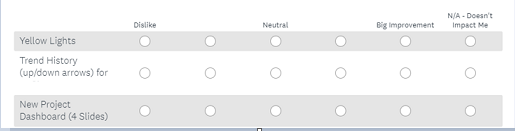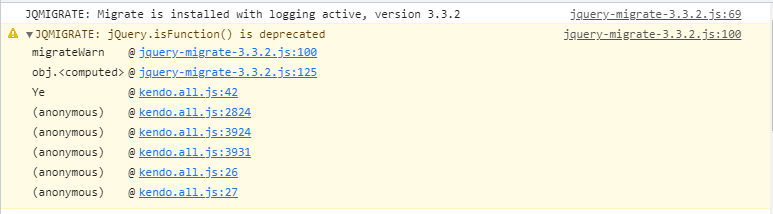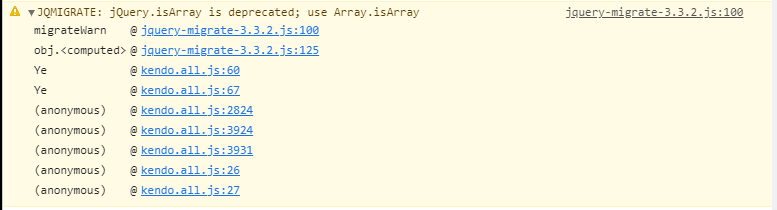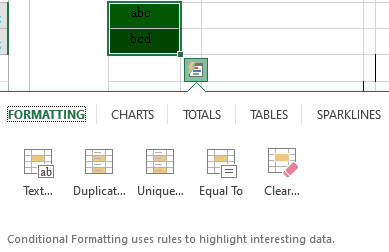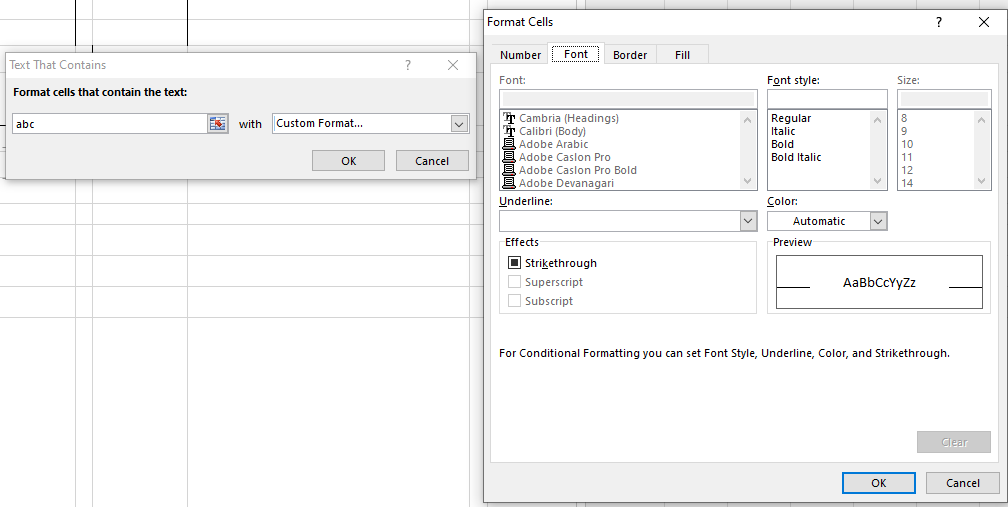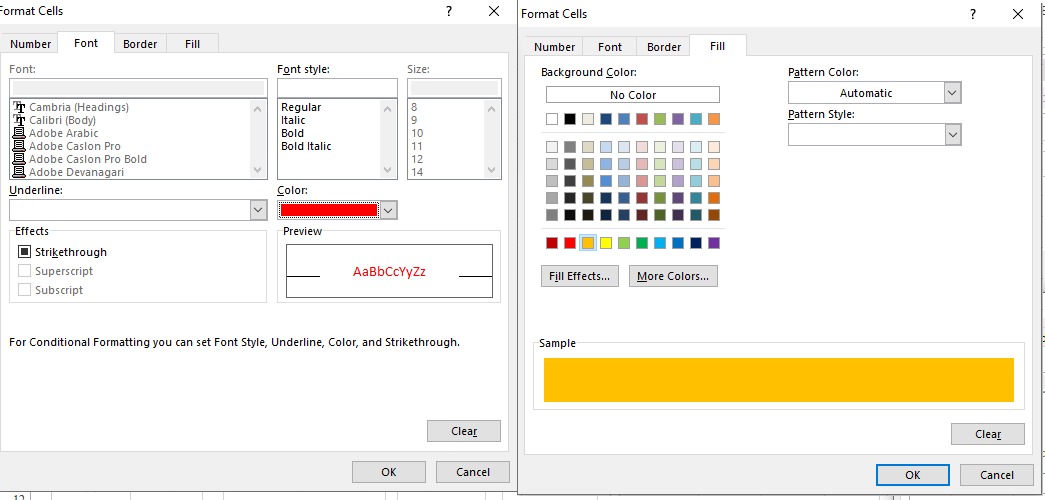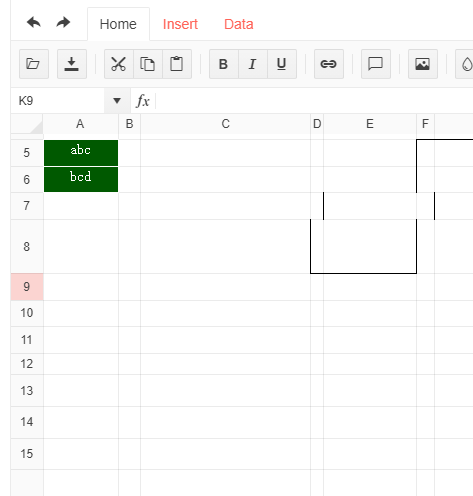kendo.all.min.js is reporting this in Chrome.
A page or script is accessing at least one of navigator.userAgent, navigator.appVersion, and navigator.platform. In a future version of Chrome, the amount of information available in the User Agent string will be reduced.
To fix this issue, replace the usage of navigator.userAgent, navigator.appVersion, and navigator.platform with feature detection, progressive enhancement, or migrate to navigator.userAgentData.
Note that for performance reasons, only the first access to one of the properties is shown.
https://blog.chromium.org/2021/05/update-on-user-agent-string-reduction.html
When will this be resolved?
Hi Team,
I would like to request the functionality to be able to export (an) Excel file(s) with the built-in Kendo UI API into a ZIP file.
Thank you!
Hi Team,
I'd like to request the functionality to set the scrollbars of the Kendo UI Components to a smaller size instead of the default larger scrollbars. For example, something similar to jquery.nanoscrollbars.js.
I do understand CSS doesn't currently support styling scrollbars:
https://drafts.csswg.org/css-scrollbars-1/#intro
It can be done using the ::-webkit vendor prefix, which works for some browsers but not IE or Edge.
The CSS working group say that : Note: Exposing the scrollbar-related ::-webkit- prefixed pseudo-elements to the Web is considered a mistake by both the CSS Working Group and Webkit.
At the moment, the only recommended way is to use javascript to "polyfil". Nanoscroller is one such example. http://jscrollpane.kelvinluck.com/ is another example.
The controls just need a kendo's own polyfill, not to implement nanoscroller or jscrollpane, but for kendo to do it by itself out of the box.
Small controls with big scrollbars looks ugly.
Thank you!
Bug report
Window modal overlay missing when using KendoWindow that has the following configuration fo window1
{
modal: true,
draggable: {containment: "body"}
}
I aware that there is this forum talking about this issue, but the example is opeining both window without draggable.containment configuration.
The current easist workaround is dont set draggable.containment for window1
Reproduction of the problem
1. Run this dojo
2. Open window1, then open window2, close window2
3. The modal overlay for window1 dissapeared
Current behavior
When window1 has configuration for draggable.contaiment, its modal overlay will dissapear after window2 closed
Expected/desired behavior
The modal overlay for window1 should remain, closing window2 should not affect window1's modal overlay
Environment
Kendo UI version: 2021.2.616
jQuery version: 3.4.1
Browser: all
When the Grid is rendered inside of a ListBox, the edit of a cell is immediately cancelled due to the focus being stolen from the ListBox.
Table editor allows to select multiple cells, horizontally, vertically, or even individually while holding down the Ctrl-key.
If based on such selection the table wizard is opened, one would expect that any choices made would apply to all the selected cells.
Instead, the changes are applied only to the first cell.
Please, either disallow selecting multiple cells or better allow batch editing of the selected ones.
Hi,
The `alwaysVisible` option is ignored when we have an external DataSource.
Consider the following code:
```
var dataSource = new kendo.data.DataSource({
pageSize: 2,
data: [
{ name: "Jane Doe", age: 30 },
{ name: "John Doe", age: 33 }
]
});
$("#grid").kendoGrid({
columns: [
{ field: "name" },
{ field: "age" }
],
});
var grid = $("#grid").data("kendoGrid");
grid.setDataSource(dataSource);
grid.setOptions({
pageable: {
alwaysVisible: false
}
});
```
Here, since the `pageSize=2` and we have `2` records; I don't expect to see not the pagination and other pager options after `alwaysVisible` is set to `false`.
However, I do see them since `alwaysVisible` is completely ignored.
When I move the datasource back inside the `$("#grid").kendoGrid({})` everything works as expected.
Please let me know if this is an bug or I have mistaken in understanding something about the options.
Thanks,
Ajay
Hi,
When I call grid.datasource.sync() on a datasource that has a model id defined, but this field is unmapped, I get a cryptic error. You can find a reproducer here: https://dojo.telerik.com/iLacazot
Uncaught TypeError: o is undefined
setup http://127.0.0.1/a/kendo-ui/js/kendo.all.min.js:28
create http://127.0.0.1/a/kendo-ui/js/kendo.all.min.js:28
_promise http://127.0.0.1/a/kendo-ui/js/kendo.all.min.js:28
Deferred jQuery
_promise http://127.0.0.1/a/kendo-ui/js/kendo.all.min.js:28
_send http://127.0.0.1/a/kendo-ui/js/kendo.all.min.js:28
sync http://127.0.0.1/a/kendo-ui/js/kendo.all.min.js:28
<anonymous> http://127.0.0.1/a/program/discount/search/:4058
On a slightly related subject; When checking the docs on the model id it seems that the example is missing from this page:
https://docs.telerik.com/kendo-ui/api/javascript/data/model/fields/id
When a task contains a child task in this scenario we are we are looking for resizing the parent task individually as well as we should be able to resize the parent task along with its corresponding child tasks.
In my project, I'm trying to implement the above scenario but I could not finding anything relevant in the blog.
If the element has the child item so is there a way to resize the parent task also?
Is this feature already implemented?
Hello All,
There should be a feature where we can place radio button group in a matrix format (multiple rows with one header row). It would be very helpful in designing surveys.
Thanks
I am trying to upgrade to jQuery 3.5.1 and as per the documentation regarding compatible KendoUI versions I have upgraded KendoUI to v2021.1.119 (R1 2021). Now even though this version is compatible, I am getting warning messages from jQuery Migrate plugin as follows:
Wondering if this issue is known and support for the issue is on its way. Or else is it reccomended to change the minified JS files as these seems to be simple fixes.
Thanks!
Bug report
When the Editor is used in ExpansionPanel and an image is dragged in the Editor an error is thrown, The issue is reproducible after the ExpansionPanel is collapsed and then expanded.
Reproduction of the problem
- Open the Dojo example
- Collapse the ExpansionPanel
- Expand the ExpansionPanel
- Drag and drop an image into the inline editor
Current behavior
The image is displayed in a new tab and the following error appears: Cannot read property 'nodeType' of null
Expected/desired behavior
The image should be rendered in the Editor without errors in the console even after collapsing/expanding the ExpasnionPanel
Environment
- Kendo UI version: 2021.2.616
Open this example https://dojo.telerik.com/@lydbell/UcOFiKad.
Run and wait 1 sec.
The selected custom view is lost and the Gantt chart reverts to the weekly view.
Hi,
I'm 100% sure I've found a bug that occurs when trying to load a state into the kendo Filter component.
I've tried this on the example of the official documentation below ("Loading Settings on Demand")
https://docs.telerik.com/kendo-ui/controls/data-management/filter/state#loading-settings-on-demand
Here are some reproduction steps:
1. Click Add expression
2. Add Cost - Is equal to - 25
3. Click Save
4. Click any of the 2 close icons
5. Click Load (This should load in the filter of the cost being 25)
6. Once again, click any of the 2 close icons.
7. Click Save
8. Click Load (This should load all the results since we removed the filters and saved that state.)
9. As you can see, it once again loaded the filter instead of loading in the empty filter object.
Please fix this :)
Kind regards
Hi Team,
I'd like to request for the Kendo UI to be able to facilitate its stylings along with the BootStrap form-control class. This way, I will not need to add any additional custom CSS for certain components within Kendo UI(TextBox, NumericTextBox...etc).
Thank you!
- Create a box with background and text color like below in Excel
- Create quickanalysis for it
- Select Formatting -> Text That Cointains -> Custom Format...
- I chose red for the text and orange for the background
- The result in excel will be like this and save it
- Import it into kendoui spreadsheet
This shows up wrong when compared with on Excel.
Hi Team,
I would like to request that in the @progress/kendo-ui npm package to be modified so that the dependencies for jQuery will include <=3.5.1 instead of 3.5.1. I believe that the package.json should be fixed on NPM or this will cause issues for a lot of people that use jQuery with more than just kendo.
Thank you!
Hello,
in the Typescript bindings, the JQuery $("...").data("kendoXXX") Methods do not include undefined in there return values.
https://docs.telerik.com/kendo-ui/intro/widget-basics/jquery-initialization#duplicate-initialization
-> in the second script section, it is also documented that it can return undefined, when there is no widget instance found.
It also returns undefined, when the selector doesn't match any element.
Please include undefined in the return values.
Bug report
When the content that is being exported to PDF contains Material Design Icon the exported PDF is not valid.
Reproduction of the problem
- Open the Dojo
- Export the file
- Try to open it with Adobe Reader
Current behavior
Currently, when the file is about to be opened with Adobe Reader the following error appears - 'An error exists on the page. Acrobat may not display the page correctly. Please contact the person who created the PDF document to correct the problem.'.
Also if the file is tested in an online pdf validator it is not considered valid.
Expected/desired behavior
The exported file should be opened in Adobe Reader without any issues.
Environment
- Kendo UI version: 2021.1.330
- Browser: [all ]