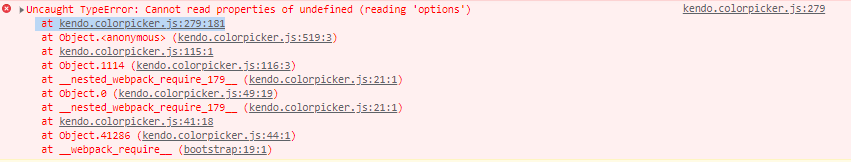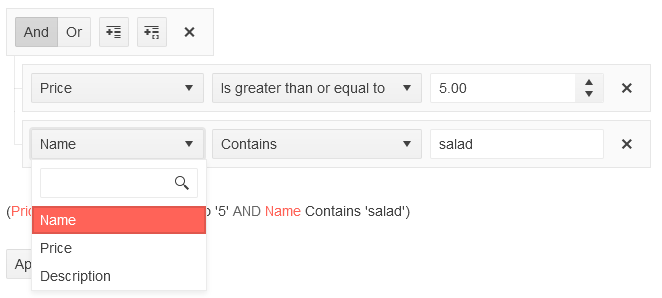Greetings
Currently, all dynamically added elements are being added to the document body, unless we specify an appendTo option.
When we look at the Angular library, we can specify a default container element there via an injection token.
It'd be great (and not that much work) to have that for jQuery (and thus MVC) as well, since adding/removing elements to/from the body causes high reflow times.
In some components, like when we use a filterrow inside a Grid, we can't specify an appendTo option for those dropdownlists, so having a global setting would help there as well.
I currently have to manually edit the kendo.all.min.js file every release to manually insert a fix for this, since adding things to the body causes terrible lag for us.
Kind regards
Requesting a modification to any component that uses k-animation-container.
Some components have this capability:
popup: {
appendTo: $("SOME ID")
}This gives us the ability to modify CSS for a single/particular popup. Please add this ability to all relevant components.
Or any other method to modify the styling of a particular dropdown. In some cases, there's an ID that's added but is removed for some reason when adding a certain configuration.
Hello,
We have a project using kendo-angular with kendo-ui for jquery for some components (spreadsheet, gantt, datepicker, context-menu,..)
When we started the project we followed this doc https://www.telerik.com/kendo-angular-ui/components/framework/kendo-jquery/
I updated all our @progress/kendo-angular-xxx dependencies to latest versions and also kendo-ui to latest 2022.1.119
When I run the project with ng serve and the site starts, we directly have an error coming from kendo.colorpicker
Cannot read properties of undefined (reading 'options') at kendo.colorpicker.js:279:181
I created an empty project with our dependencies and was able to reproduce the error. Please see attached zip file.
npm install -> npm run start -> http://localhost:4200/
Here the kendo dependencies we have:
"@progress/kendo-angular-buttons": "^7.0.2",
"@progress/kendo-angular-charts": "^6.0.0",
"@progress/kendo-angular-common": "^2.0.2",
"@progress/kendo-angular-dateinputs": "^6.0.0",
"@progress/kendo-angular-dialog": "^6.0.1",
"@progress/kendo-angular-dropdowns": "^6.0.1",
"@progress/kendo-angular-editor": "^3.0.4",
"@progress/kendo-angular-excel-export": "^4.0.3",
"@progress/kendo-angular-grid": "^6.0.3",
"@progress/kendo-angular-inputs": "^8.0.4",
"@progress/kendo-angular-intl": "^3.1.2",
"@progress/kendo-angular-l10n": "^3.0.3",
"@progress/kendo-angular-label": "^3.1.2",
"@progress/kendo-angular-layout": "^6.5.0",
"@progress/kendo-angular-pdf-export": "^3.0.3",
"@progress/kendo-angular-popup": "^4.0.4",
"@progress/kendo-angular-ripple": "^3.0.3",
"@progress/kendo-angular-toolbar": "^5.0.0",
"@progress/kendo-angular-treeview": "^6.0.0",
"@progress/kendo-data-query": "^1.5.5",
"@progress/kendo-drawing": "^1.16.2",
"@progress/kendo-licensing": "^1.2.2",
"@progress/kendo-theme-material": "^5.1.1",
"@progress/kendo-ui": "2022.1.119",
Regards,
Thierry FRITZ
Create a setting that will enable/disable the drag to select when Multiple Selection is enabled.
Current behavior
The Selectable widget which has drag selection functionality is always turned on, but in some cases it conflicts with other logic like drag and drop.
Expected/desired behavior
Create a setting to enable/disable drag-selection.
Environment
- Kendo UI version: all
When exist directory in directory, there's position bug in Tree View.
1. Open parent directory in Tree View.
2. Click the child directory more than once. (Click 5 times in a row)
3. Show parent directory's position. (Create an infinite number of 'k-treeview-toggle' classes in the parent directory each time the child directory is clicked.)
The popup widget provides a setOptions() method that allows to update the options after initialization (as documented here: https://docs.telerik.com/kendo-ui/api/javascript/ui/popup/methods/setoptions). However, setOptions does not update the collision settings. This can be witnessed in the following DOJO: https://dojo.telerik.com/UbiKumIg.
When reducing the window size until the popup is forced to change its position, it still uses the "fit"-behavior, although setOptions() has been called with "fit".
A quick check in the sources revealed that the widget caches the collision settings internally in a form that is easier to work with than the configuration string. However it is never updated on setOptions().
The Popup widget has a"collision" setting that is documented here: https://docs.telerik.com/kendo-ui/api/javascript/ui/popup/configuration/collision. The documentation states the following:
If two words are used, the first one applies to the horizontal dimension and the second one - to the vertical dimension.
However, the first word sets the vertical behavior and the second word sets the horizontal behavior. This can be seen in the following DOJO: https://dojo.telerik.com/ewOKOZIh. The popup uses a configuration with its collision set to "flip fit". Still, when resizing the window horizontally (making it less wide), the popup slides under the input control instead of flipping to the other side. When resizing the window vertically (making it less high), the popup flips to the upper side of the input control once the space below is becoming too small.
In my understanding, the exact opposite behavior is expected.
If not, it would be helpful to see how the jQuery option could be integrated with Svelte's (amazing) change detection.
Hi Team,
I'd like to request a tool which can parse an Excel File to JSON easily.
Thank you!
Steps to reproduce the behavior:
- Run the jQuery Virtualization Demo
- Open the popup of the Widget
Expected behavior
The header and rows shouldn't overlap
- seems to affect all Themes
Affected suites
- Kendo UI for jQuery
Bottom navigation is obviously at the bottom in portrait mode, but on small screens in landscape mode it is detrimental to scrolled content.
It makes sense to keep bottom navigation on the small side of the screen but this requires to lock the app in portrait mode.
While allowing a change of orientation, it would be nice to have the option to show the bottom navigation on the right side and rotate the items when changing orientation to landscape and then back to the bottom when changing orientation to portrait.
For the Kendo Filter widget, being able to filter the list of fields in the dropdown list would be useful for longer lists and an event to see when the user added or removed a filter condition to manually set any other options for these lists. I have modified your sample filter in the browser console to add the filter to the dropdown in the screenshot here.
Hi
Currently, items binding is not supported by the FloatingActionButton widget in MVVM.
Therefore, the items need to be defined in HTML statically.
It would be great if it is supported so that I can dynamically set the contents for FloatingActionButton in MVVM.
Here is the desired example.
https://dojo.telerik.com/oDopiCAN
Thanks in advance.
Is very important get the option to configure display thousands delimiter on typing and not only when I lost focus control NumericTextBox.
Look this example with another library
https://nosir.github.io/cleave.js/
Best regards
Jorge
The behavior of DropDownList, ColorPickers and probably more controls changes when a tooltip is added to them. When the tooltip opens, the ".k-state-border-down" CSS-class is added to the (e.g. DropDown) container. However, in the context of the DropDown, this class means that the DropDown is opened and therefore, the styling changes accordingly.
The following two DOJOs demonstrate this bug:
- Here, a DropDown without a tooltip works correctly: https://dojo.telerik.com/AvAxuQaK
- Here, a DropDown with a tooltip displays an unwanted shadow below the control: https://dojo.telerik.com/OGAVEzUb
We currently experience this behavior in the Editor widget when adding tooltips to tools that render the aforementioned controls.
Hello,
I've noticed that any attempt at calling `dataSource.read()` on a datasource attached to a Kendo Menu results in keyboard accessibility breaking.
Steps to reproduce:
1. Use this code as a starter: https://dojo.telerik.com/IJOyUzEX/2
2. Notice that tabbing to the menu works the first time
3. Activate the menu and close it.
4. Now try to tab into the menu again. It does no longer work.
Are there any better methods to have Kendo Menu dynamically generate the list everytime an open event is triggered?
Hi
It would probably be trivial to make the columnReorder much more useful
(1) Allow a preventDefault feature, to conditionally prevent some columns being moved. For extra points you could do this via a new columnReorderStart event so that the user can't drag the columns at all
(2) Don't allow locked columns to be moved out of the locked section
Thanks
Often we want a separate delay time for the opening of menus and closing. Please consider adding independent hover delays.
$("#menu").kendoMenu({
...
hoverDelay: 400
...
});
or
$("#menu").kendoMenu({
...
hoverDelay: {
open: 100
, close: 500
}
...
});
It would be nice to have RTL support inside Tilelayout component and fixing bug issue about RTL resizing and reordering in jquery.
Thanks.