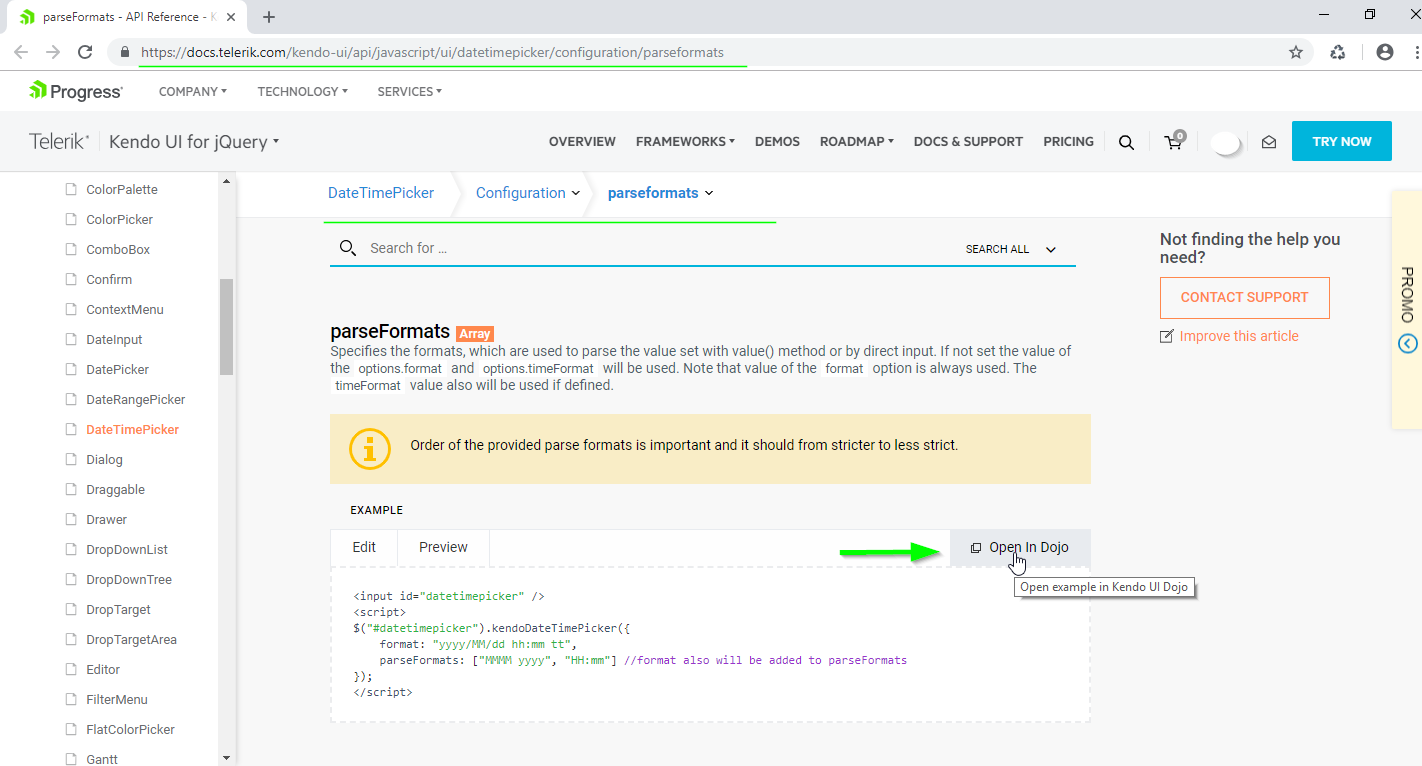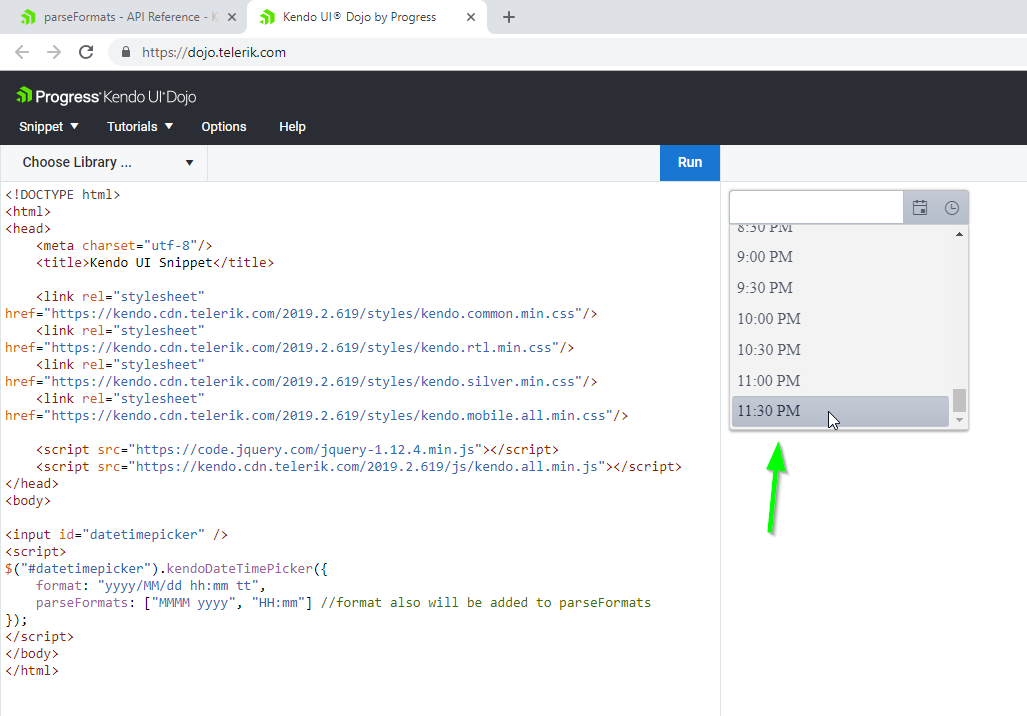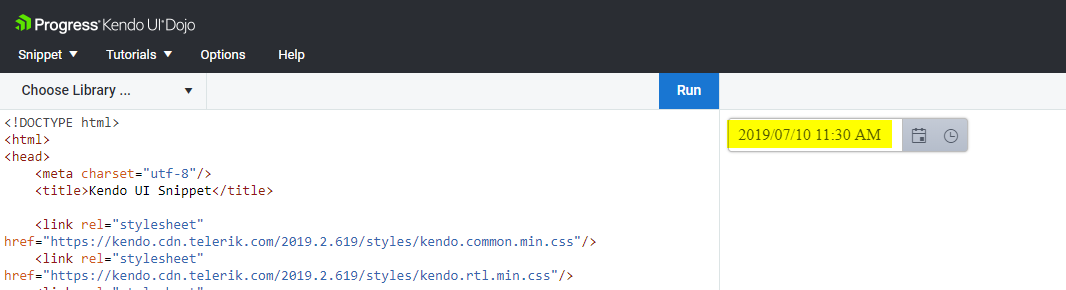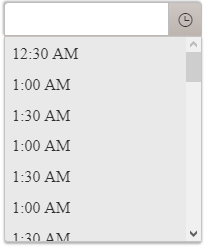dojo example
https://dojo.telerik.com/
we set same data for all 3 pickers, 1 & 3 open immediately as soon as we set the date & than clear them, 2 first clear than open, in the end all cleared but some still show any date but current
what we want:
if we set the date & than cleared DP, DP should show current date despite was it opened or not
https://dojo.telerik.com/iyEXeDoH
video to understand the exact behaviour
https://drive.google.com/file/d/1yN3hbYqkdaN8EPT1am7szt7Gvgr07Rnz/view
Hi
I've tried one of your Dojo to use a dateTimePicker and it's not working like it supposed to.
I haven't changed anything on the Dojo before trying it. This behavior as not cause us any problem so far, it was just to inform you.
I try to enter a time in a PM, but it puts it in AM
Dear support,
I didn't find in your documentation if and how we can use data-* annotations to setup dataInput options of a datepicker.
I would like to do the same thing that the code below does but with MVVM data-* annotation.
self.date= $('#dateExample').kendoDatePicker({
format: 'dd.MM.yyyy',
dateInput: true,
}).data('kendoDatePicker');
self.date._dateInput.setOptions({
format: 'dd.MM.yyyy',
messages: {
'year': 'yyyy',
'month': 'mm',
'day': 'dd'
}I globally use data-bind for html and kendo UI components.
I just added the data-format in my html like below, and it works.
<input data-role="datepicker" id="dateExample" data-format="dd.MM.yyyy" data-bind="value: myValue">I wonder if we can setup format and messages options for the dateinput of the datepicker with MVVM without using jquery (with something like data-dateinput, data-dateinput-format, data-dateinput-messages...).
Thanks in advance for your usual support.
Regards,
Charline.
Actual behavior:
User uses down key or mouse scroll to change the time. A 00:00 hour is set instead of chosen hour on blur.
Expected behavior:
A value chosen by user remains selected. It's not changed by the timepicker.
Additional Context:
This problem occurs only when picker.enable(true) is called after component creation and user uses down arrow / mouse scroll to get to the the 'previous' day. When no .enable method is called everything works fine. Please see attached code snippets and gifs.
Dojo link: https://dojo.telerik.com/OZEDuFEg
Bug can be reproduced using the following code snippet:
$(document).ready(function () {
// create TimePicker from input HTML element
var picker = $("#timepicker").kendoTimePicker({
dateInput: true,
format: 'HH:mm'
}).data('kendoTimePicker');
picker.enable(true)
});Removing
picker.enable(true)
fixes the issue
Creating a timepicker with a min value on a DST start day (e.g. March 10, 2019), before the start time, causes the drop down to options to loop over pre-DST start times:
12:30 AM, 1:00 AM, 1:30 AM, 1:00 AM, 1:30 AM, 1:00 AM....
Expected: Time options should continue through the day:
12:30 AM, 1:00 AM, 1:30 AM, 2:00 AM, 2:30 AM, 3:00 AM....
I noticed the error originally in version "2018.3.1017", but it is still happening in "2019.1.220".
https://dojo.telerik.com/ayamEFuZ/4
If the dojo link doesn't work, here's a screenshot and code snippet.<input id="timepicker" />
<script>
$(document).ready(function () {
// create TimePicker with broken drop down picker options
$("#timepicker").kendoTimePicker({
min: new Date(2019, 2, 10, 0, 30)
});
});
</script>When the dateInput property is set to true, the readonly method does not make the widget completely non-editable. It restricts user input, however, the date can be modified using the arrow keys.
Reproduction of the issue in a Dojo sample:
https://dojo.telerik.com/OpIFacOz
1. Initialize DatePicker
2. Set the dateInput property to true
3. Call the readonly() method
Current behavior
Value can be changed with the arrow keys
Expected/desired behavior
The value should not be editable
Environment
- Kendo UI version: 2019.1.220
- jQuery version: 1.12.4
- Browser: [all]
Hi Team,
Can you please help on below issue
By clicking on Backspace on the end of date value(09/08/2018), control is moved to another place(control is moved to first 0 instead of 1)
Issue with second Datepicker from the below sample
Thanks in advance
Unable to edit date properly, when date is selected from the Kendo UI date picker.
Below are steps to reproduce
#1: Select date from the date picker
#2: Click on backspace in date field(place cursor end of Date 08/06/2018 place cursor next to 8) then Control is moved to another place, it supposed to be at 1
Provided below is the dojo for checking
http://dojo.telerik.com/ewANiMuM
Note:
Don't have issue in older versions in Kendo UI 2017 R1 and lower versions,
found the issue from the version Kendo UI 2017 R2 and above
Parsing of the users Input (defined by ParseFormats) is stopping, as soon as min date is set. This happens if the date,evaluated by the parsing, is outside the min/max range. I would suggest, that parsing takes the min/max boundaries into account.
The editors do support inline footer's but you can't use an external footer template yet.
Example template:
<script type="text/template" id="datepicker-footer-template">
"Today: #:kendo.toString(data, 'yyyy-MM-dd')#, Week: #:kendo.recurrence.weekInYear(data,kendo.culture().calendar.firstDay)#"
</script>
Suggestion to add a footer-template configuration option like this:
<input name="Date" data-role="datepicker" data-bind="value: Date" data-format="yyyy-MM-dd" data-week-number="true" data-footer-template="datepicker-footer-template"/>
Jan
An alternate header with Month and Year Dropdowns would be helpful on the DatePicker
I noticed that the time picker would not parse a 3 or 4 digit time w/ am/pm (that doesn't have a ":" separator) even though there wouldn't be any ambiguity based on the parseFormat array. I was told that the picker doesn't officially support any time parsing that doesn't contain a colon and if some work without a colon it is by chance. This vote would be for more thorough format parsing on the picker controls. The ones I specifically noticed were failures to parse "hmmt", "hmmtt". See this ticket for more info and a dojo example. https://www.telerik.com/account/support-tickets/view-ticket?threadid=1164654
if we set min value just for validation for new entry...then if user retrieve old record from database which document date is before the minimum date it displays empty. so there should be read only dates available. thanks
DateInput doesn't support fuzzy dates. (Where day/month/year are optional) This is useful in order entry applications where the developer doesn't have control over what information is available from customers and information supplied is inconsistent. The DateInput controller could have an option to read/submit formatted strings or some kind of strongly typed DTO so that given parts of the DateInput initialize as blank/null.
Have the time drop down function kind of like normal drop downs, where they don't filter, but will jump down to the time you start typing after opening the drop down like the drop downs do when you start typing after opening them.
Currently the disabled date function only make the dates disabled, but if you are using the component as a month/year picker through the "depth" property you would also like the months/years to be unselectable if the whole month is included in the disabled date period.
because dateTimePicker can show weekNr now, if it is possible to enable select whole week ( or select weekNr), Thanks
It is essential that k-ng-model integrate completely and accurately with angular. For instance if I am using k-ng-model with a date picker and set it to required angular validation will not work. This same issue exists with all of the kendo controls that support k-ng-model
I want the datetimepicker to pull from the database if a value exists, show nothing if it doesn't, and get the current date and time when user clicks on the calendar icon. It doesn't get the current time. It shows midnight. I can get the datetimepicker to default to today's date (on display) and current time if I don’t try and pull a value from the database.