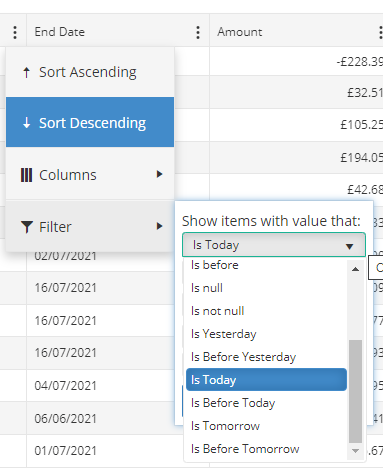Hello, from our development I could collect some suggestions for improvement, which we would be pleased about in the future: MVC -> Grid -> Export to Excel - Do not show columns in export - currently only possible with Javascript - Display additional columns in the export that are only displayed in the export and not in the interface
Bug report
When the horizontal scroll of the grid is shown and is configured for RTL, the resize handle is mispositioned.
Reproduction of the problem
1. Make the grid scrollable and set explicit widths to all columns.
2. Make the grid RTL.
3. Introduce multi-column headers.
4. Notice that the columns cannot be resized due to the disposition of the handler.
5. Dojo for replication:
https://dojo.telerik.com/IZInOVUd
6. Notice that whenever the horizontal scroll is not present, the resize handle is positioned correctly.
Environment
* **Kendo UI version:** 2019.3.1023
* **jQuery version:** 1.12.4
* **Browser:** [all]
The SearchRow in RadGridView WinForms is extremely good.
https://docs.telerik.com/devtools/winforms/controls/gridview/rows/search-row
How can we implement the same in Kendo UI RadGrid?
We have a requirement from customers to allow date columns to be filtered by the following criteria:
- IsToday
- IsBeforeToday
It should appear the grid as follows:
This would mean the filter is based on current date, rather than a date selected in a datepicker.
Rather than ask for this specific functionality we would like to be able to specify custom operators for date. As per the link:
https://docs.telerik.com/kendo-ui/api/javascript/ui/grid/configuration/filterable.operators.date
You can currently only alter the text on pre configured operators. We would like to be able to add new operators, like this.
kendo.ui.FilterMenu.fn.options.operators.date.today = "Is Today";
kendo.ui.FilterMenu.fn.options.operators.date.lttoday = "Is Before Today";
We would then need to be able to configure the logic used for the new operators.
### Bug report
The column menu of the Kendo UI Grid widget with componentType set to 'modern' has missing translations in the default filter menu.
### Reproduction of the problem
1. Create a filterable grid and enable the column menu with componentType 'modern';
2. Include the localization script for "fr-CA" in the document from the CDN;
3. Open the column menu and expand the filter menu of a specified column. The logic operators "And" and "Or" are not translated.
A Dojo sample for reproduction: https://dojo.telerik.com/UYIrABUw
### Expected/desired behavior
When the column menu type is set to "modern", the operators of the filter menu should be translated as in the "classic' column menu.
### Environment
* **Kendo UI version: 2021.3.914
* **jQuery version: 1.12.4
* **Browser: [all]
I want to have checkboxes in group header as shown in the below example.
https://dojo.telerik.com/eKUzITAH/41
Once I click on the group header checkbox, the child group headers under the clicked group header and the data rows inside it should get checked and when it is unchecked all the datarows under the group header should get unchecked.
Individually if I check and uncheck a checkbox in the datarow,the parent group header should get checked if all the datarows are checked and should get unchecked if any of the data is unchecked under that group header.
Bug report
The Pager breaks if you use the setOptions method to alter its options.
Regression introduced with 2023.2.829
Reproduction of the problem
- Open the Pager Grid demo - https://demos.telerik.com/kendo-ui/grid/pager-functionality
- Check either of the checkboxes to change the Pager options
Current behavior
After checking a checkbox, only the arrows remain from the Pager.
Expected/desired behavior
The Pager should remain whole when you alter its options.
Environment
- Kendo UI version: 2023.2.829
- Browser: [all]
Bug report
When the user enters invalid data in Grid popup edit form and presses 'Enter' the Save button becomes disabled. The button does not get enabled even after entering a valid data.
Reproduction of the problem
- Open the pop-up editor by clicking "Create" or "Edit" in the Grid in the Dojo linked here - https://dojo.telerik.com/QyVhowiQ.
- Leave a required field (like "ProductName") empty and click Save.
- Validation fails, as expected.
- Notice that the Save button becomes disabled. Enter a valid data in the field.
Current behavior
The Save button becomes disabled after a validation failure and cannot be re-enabled.
Expected/desired behavior
The Save button should remain enabled or re-enable automatically after validation issues are resolved.
The issue is a regression starting with 2025.2.702
Environment
- Kendo UI version: 2025.2.702
- Browser: [all ]
In google datavisualization grid, one can use cell formatters to add an excel type visualization to a cell. This could be a bar left to right showing the relative size of a value to the rest of the values. This could be an arrow comparing the result to another column either hidden or visible. This could be a color showing between red and green. The color could for instance get closer to red as they get more below 0. This is an amazing feature in google and easily configurable. It would be great of your grid could do the same.
Please add a simple way to add column calculations to the grid. From simple addition and multiplication to complex calculations across grid columns. Key features would include: Calculations fire on key up key down events for selected cells Formula builder like excel Calculated fields automatically save to db on save Calculated fields included in aggregates in footer Thanks!
I do not understand the rational behind this behaviour other than it is easier to implement than what I would consider normal multi-select behaviour. Multi-selection should be enabled by holding down the ctrl or shift key to select non contiguous or contiguous rows like every other application on earth. Using the mouse in this manner also prohibits the ability to drag rows which has also been raised on this forum. Lastly, almost every js based grid I've ever seen, KendoUI included cannot handle multi-select AND virtual paging. Once selected rows go out of scope, they will not be re-selected when back in scope. Be the first to market on this feature and trump your competition. It is a hard feature to implement, but one that is surely worth the bragging rights.
We need to improve enduser search experience in grids by increase control over filter menu. In order to speed-up query providing we need to control which item is activated in Filter menu by default. Very often default operator is set in grid configuration but enduser has to always change focus to second field when he wants to provide search criteria. It becomes tedious activity when he search a lot. Therefore we need access via api for controlling focus behavior in Filter menu. It should allow to control this behavior without breaking existing tab sequence of controls.
Currently kendo UI web grid component does not read the DescriptionAttribute of a enum type. So, if a have a enum named Gender with values {F, M}, kendo grid will show those values instead "Female", "Male". Example
public enum FooType
{
[System.ComponentModel.Description("Foo Description")]
Foo = 0,
[System.ComponentModel.Description("Bar Description")]
Bar = 1
}
As the example above kendo grid should use "Foo Description" or "Bar Description" for showing those enum values. Same apply to generating dropdowns for the Filtering columns feature.
Thanks and sorry for my english.
Currently having a column format of "{0:#}" does not infect the filters format. E.g. 5 becomes to 5.00 on blur event in filter dialog. So we have to modify filters behaviour manually which is a pain. Currently we are using this function:
function configureFilterFormatting($grid) {
var kendoGrid = $grid.getKendoGrid();
kendoGrid.bind('filterMenuInit', function (event) {
var column;
$j.each(event.sender.columns, function (index, item) {
if (item.field == event.field) {
column = item;
return;
}
})
if (!column) {
throw new Error('Invalid column');
}
if (column.format) {
// Transform '{0:#}' in '#'
var format = column.format.replace(/^{0:/, '').replace(/}$/, '');
event.container.find('[data-role=numerictextbox]').each(function () {
var $numericTextbox = $j(this);
$numericTextbox.getKendoNumericTextBox().setOptions({ format: format })
});
}
});
}
When the user types a value in a grid column filter, clicks the filter button, then deletes the value from the column filter, and clicks the filter button, the grid results will not change to reflect the updated filter. When the filter text is removed, and the filter button is clicked, the grid results should be updated.
The Kendo grid is slow to render row details when using Internet Explorer. The reason, according to a forum post, is because IE does not handle the ":not()" selector well, which the Kendo uses. Fix this problem.
Expose a clean way of destroying kendoDraggable. For instance at the moment I only want selected rows in a grid to be draggable, to when a row is selected I make it draggable, but then I need to clear all other draggables in the grid. Can't find a clean way to do this.
I have a grid with Column Employee Name and i have Employee names as John and john. As you see the names are same but case sensitive is different. When i group the column Employee Name. The Kendo grid treats it as separate values.
Instead of having to do this or something similar to this ...
function (container, options) {
$('<input data-text-field="' + options.field + '" ' +
'class="k-input k-textbox" ' +
'type="password" ' +
'data-value-field="' + options.field + '" ' +
'data-bind="value:' + options.field + '"/>')
.appendTo(container)
}
add a type "password" to the grid and let the js do it without having to code :)
I would like to see the ability to have more than one template for edit AND update on grid pop ups. Currently I can set the template file for the editable option but that is also used for the create when doing a pop up modal.