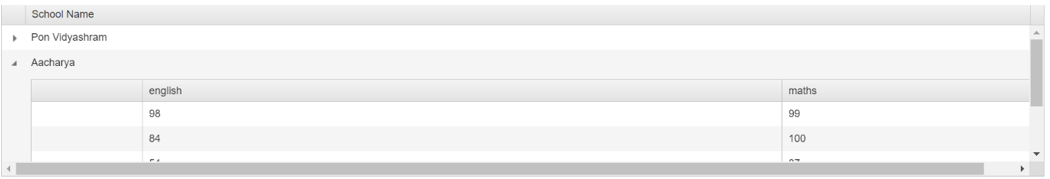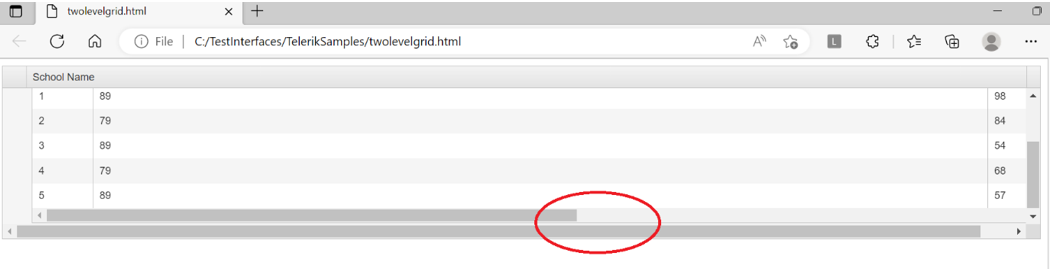Hi Guys,
Have just tripped over another regression in the 2023.1.314 release whereby resizing of a locked column also effects the sizing of any prior columns.
Reproduction of the problem
Open the Grid Frozen Column Demo
Decrease the size of the 'Ship Name' column
Current behaviour
As the width of column header decreases you hit a point where the width of the related data cells stop decreasing but the width of the data cells in previous columns start to decrease causing column misalignment. See attached screenshot.
Expected behaviour
Only the selected column should resize and previous columns should remain fixed.
Regards
Alan
Describe the bug
Text overlaps on selected non-altering rows upon scrolling in Grid with sticky columns with version 2023.1.314
To reproduce
Dojo: https://dojo.telerik.com/eXeMAZOM
Select a non-altering row
Scroll to the right
Affected package (please remove the unneeded items)
theme-default
theme-bootstrap
theme-material
theme-tasks
Affected suites (please remove the unneeded items)
Kendo UI for jQuery
Telerik UI for MVC
Telerik UI for Core
Affected browsers (please remove the unneeded items)
All
Build system information (please remove the unneeded items)
Not Applicable
Bug report
The popup of the filter does not contains all items after selecting the timepicker.
Reproduction of the problem
- Open the Filter Demo
- Open the filter popup for the Birth Date.
- Click on the 'clock' icon to display time.
Current behavior
The filter popup is closed. After the filter is opened again it displays only times. The filter popup should be closed and opened again to be rendered as expected.
Expected/desired behavior
After selecting the TimePicker the filter popup should not close, should display times.
The issue is a regression starting with 2023 R1 SP1 (2023.1.314)
Environment
- Kendo UI version: 2023.1.314
- Browser: [all ]
Bug report
Navigatable Grid with hierarchy moves focus to the top parent row On click of horizontal scroll bar in child grid
Reproduction of the problem
Open the Dojo: https://dojo.telerik.com/OJAYoCak
- Expand the first parent row or second parent row to render the child records.
- Navigate the child rows downwards using vertical scroll and click the Horizontal scroll area of the inner grid (Red Rounded area).
- Control Focus immediately shifts to the top row and the user can’t use horizontal scroll to view the columns in the child grid.
Also, if the user initially clicks on any cell in the School Name column focus is moved.
Environment
Kendo UI version: [all]
Browser: [all]
Hi Team,
I would like to ask for the functionality to highlight text in a cell as the user searches text for the Kendo UI Grid.
Thank you!
Hi Team,
I would like to request the functionality to export from the server easily and to be able to chunk/unchunk data. I will elaborate further.
Thanks!
Bug report
Setting the columns.selectable to true does not override the selectable.mode when set to "single".
Reproduction of the problem
- Run this dojo
- Click on the header checkbox.
Current behavior
Only the checkbox in the first row is checked.
Expected/desired behavior
All the checkboxes on the page are checked
Environment
- Kendo UI version: 2023.1.117
- jQuery version: x.y
- Browser: [all]
Hi Team,
I would like to request a way to configure the Kendo UI Grid to allow dragToSelect selection with batch editing functionality.
Thank you!
Hi Team,
I would like to request a way to manipulate the autoFitColumns method to account for the header width as well. This was the column won't shrink less than the column header text width. Also, it would be nice for the sort icon's width to be included.
Thank you!
I would like to implement a drag & copy support in the Grid.
Users would drag a cell by the lower right corner over several other cells and the value in the cell would be copied to all the cells that the user dragged the mouse over.
Same as the way it works in Excel.
Hi Team,
I would like to request a way to add text next to the pager icons. For example, next to the previous button, have "Prev" next to it.
Thank you!
Hi Team,
I would like to request a sortable icon or indicator for columns which are sortable. In other words, if the column is not sorted, but is sortable, have an icon show(like an up arrow next to a down arrow).
Thank you!
Bug report
When the exportSelectedToExcel is used the field name is exported in the Excel file instead of the configured title.
Reproduction of the problem
- Open the Dojo.
- Select a cell or a row and click the 'Select and export' button.
Current behavior
The selected cell/row is exported to Excel, but the header contains the field name, instead of the configured column title.
Expected/desired behavior
The exported header should be the same as the configured column title (this is the behavior when the file is exported using the 'Export to Excel' from the Grid`s toolbar).
The issue is a regression since Kendo version 2022 R3 (2022.3.913)
Environment
- Kendo UI version: 2023.1.117
- Browser: [all ]
Hello,
we have the following problem:
In the dojo https://dojo.telerik.com/uJUGEQuh clicking on a row from the skleton loader in the grid causes an error. It seems like you want to access the "id" field from the datasrouce model which doesn't exist in the loading animation.
model:
{
id: "Id",
fields:
{
ProductName: { type: "string" },
Id: { type: "number" }
}
}
If you rename the "id" field to for exmaple "XXXX" the error message changes
from:
Uncaught TypeError: Cannot read properties of undefined (reading 'Id')
to:
Uncaught TypeError: Cannot read properties of undefined (reading 'XXXX')
We attached a gif of the problem and the code snipped of the dojo. The browser is Chrome Version 109.0.5414.120 (Official Build) (64-Bit)
Greetings
Ingo E.
Hi Team,
I would like to request a demo/configuration which would allow the user to click on a cell during editing and have a Kendo UI Dialog to contain an editor such as a TextArea.
Thank you!
Bug report
Using groupHeaderColumnTemplate in Group Paging causes group rows to render without a group-data-uid attribute
Reproduction of the problem
Dojo example: https://dojo.telerik.com/AzecInaY
Inspect grouping row element
Expected/desired behavior
The group-data-uid attribute shall be present
Environment
Kendo UI version: [all]
jQuery version: x.y
Browser: [all]
Bug report
Sticky Column misalign on scroll with Safari IOS in Desktop Mode
Reproduction of the problem
Open: https://demos.telerik.com/kendo-ui/grid/sticky-columns
Make sure to "Request Desktop Website" with Safari (it works fine in Mobile Mode)
Then try scrolling vertically in the grid particularly first dragging the frozen columns and then dragging the non-frozen columns
Environment
Kendo UI version: 2022.3.1109
jQuery version: All Supported Versions
Browser: Firefox 108.0
Bug report
Reproduction of the problem
Open: https://demos.telerik.com/kendo-ui/grid/frozen-columns
Make sure to "Request Desktop Website" with Safari (it works fine in Mobile Mode)
Then try scrolling vertically in the grid particularly first dragging the frozen columns and then dragging the non-frozen columns
Environment
Kendo UI version: 2022.3.1109
jQuery version: All Supported Versions
Browser: Firefox 108.0
We are using the columns.filterable.ui to initialize a kendoTextArea, if we write something and use the enter key to filter the value is ignored.
Example: