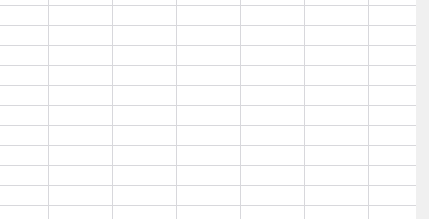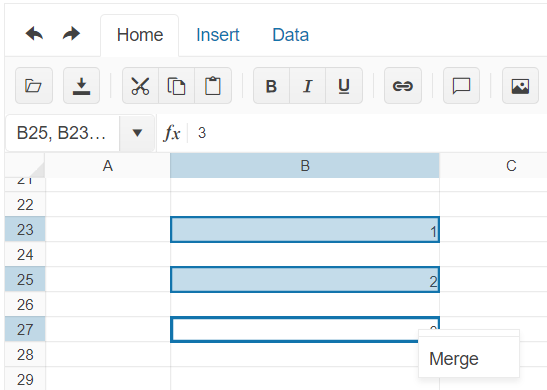Bug report
When the Spreadsheet is bound to a DataSource upon making multiple selections in the Spreadsheet and deleting the selected ranges a JavaScript error is thrown: "Unsupported for multiple ranges." The selected cells are deleted on the UI, but the DataSource change event is not triggered.
Reproduction of the problem
- Run the demo on DataSource binding
- Make random multiple selections
- Delete selection using the Delete key
Current behavior
A JavaScript error is thrown: "Unsupported for multiple ranges." The selected cells are deleted on the UI, but the DataSource change event is not triggered.
Expected/desired behavior
Upon an attempt to delete multiple selections a popup should be displayed with a warning that this operation is not supported, similar to trying Copy/Paste multiple selections.
Environment
- Kendo UI version: 2020.1.219
- Browser: [all]
After the 2022 R2 SP1 version. there is a bug in the spreadsheet data source. when dill down the cell, the data source will not be changed. only input text can trigger the change event.
Reproduction steps:
- Open the demo
- Drag down the fill handle of a UnitPrice cell
Expected:
Button is enabled
Actual:
Button not enabled
Bug report
In the Spreadsheet, if you freeze too many columns and then try to export to Excel, the file is corrupted.
If you reduce the number of columns in the example below, the issue does not occur.
Reproduction of the problem
- Open this example
- Click the frozen rows button
- Click the Export to Excel button
Current behavior
The exported file is corrupted and cannot be opened
Expected/desired behavior
The file should not be corrupted
Environment
- Kendo UI version: 2023.1.314
- Browser: [all]
Related to this ticket View Ticket | Your Account (telerik.com) (id: 1605513)
Basically, when all the rows fit in the viewport, the horizontal scrollbar should be entirely hidden instead of always visible.
Bug report
In Firefox with Windows 11, the Spreadsheet cannot be scrolled using the scrollbars.
Reproduction of the problem
- Open the Overview demo in Firefox on a machine that uses Windows 11
- Try to scroll vertically or horizontally.
Current behavior
The Spreadsheet cannot be scrolled through the scrollbars
Expected/desired behavior
The Spreadsheet should be scrolled through the scrollbars
Environment
- Kendo UI version: 2023.1.314
- Browser: [Firefox + Windows 11]
I have a column of a string type, but I would like to have a validation list such as ['1', '2', '3', '4', '5']. However, even after setting the format to '@' and the schema column to type: "string", after saving the values, the cells are marked as invalid, as the column is of type string and the values in the validation.from the list are numbers. Thus, the validation marks the values as invalid. Here is a Dojo that demonstrates the issue - in the Dojo after selecting a value in column C and saving the changes the value is marked as invalid
I would like the validation.from option to be improved, to have the possibility to set the type of values in the validation.from a list and have digits in a string column to be considered a valid value. Such improvement could be also helpful in scenarios where boolean true/false values should be considered as strings.
To whom it may concern,
I am having a problem with the AGGREGATE function in the spreadsheet control. Cell H7 does not give me a value.
I have attached a dojo saved file, the tutorial documentation I was following (please see pages 4 & 5), a screenshot of the function in dojo and an excel file with the aggregate function working.
Thank you advance.
Hi Team,
I would like to request the Kendo UI Spreadsheet to have CSP support.
Thank you for the consideration!
Ability for spreadsheet row height to be auto set from the row contents. This is to support wrapped text.
This is observed also in online demos:
Steps:
- Open demo
- Edit a cell and enter text
- Press Alt+Enter and enter more text
- Press Alt+Enter
Result: the last letter of the row is transferred to the new row
Has anyone at Kendo ever thought of putting an OnBlur event on a Spreadsheet Cell. The purpose of the event (at least in my case) would be to cancel navigation to another cell. The Change and Changing events are close, but from what I can tell there is no way to cancel the navigation when either of these events fire. If you navigate to another cell and the data has changed, the Changing event fires before the Select event, but there is no way to stop the select event from firing once the Changing even is complete. I tried using Select from with the Changing event to set navigate back to the same cell, but there is currently an open bug in respect to that, as it does not navigate properly.
To hopefully state it more clearly, It would be nice if the Spreadsheet cell had an OnBlur Event that allows you to cancel navigation and remain in the same cell. Ideally it would word for all forms of navigation. Mouse Click on new cell or Scroll with Arrows.
2. Background color and text color buttons are initialized as a group. These buttons are not working if we put them in a group
3. If we keep them separate, outside group, the buttons work as expected.
Bug report
When you copy a formatted cell with value "0", pasting the content in the Spreadsheet results in an incorrect value in the formula input.
Reproduction of the problem
- Open the attached file in the Spreadsheet.
CopyPaste-CellFormatIssue.xlsx - Open the attached file in Excel.
- Copy the content from C3 to C5 and paste it in the Spreadsheet.
Current behavior
The value of the cells containing "-" are incorrectly changed to "-" in the formula bar.
Expected/desired behavior
The value of the cells containing "-" should remain "0" in the formula bar.
Environment
- Kendo UI version: 2021.2.511
- Browser: [all]
When cells of the Spreadsheet that contain data are merged data loss occurs.
To prevent inappropriate merges we need to be able to handle an Merge/Unmerge event of the Component that should be preventable.
Thank you.
Hi Support Team,
Would like to have a feature below:
- To allow right-click along row and column headings to insert rows and columns.
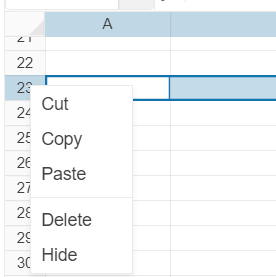
Bug report
Spreadsheet throws error when opening a xlsx file containing diagonal borders.
Reproduction of the problem
- Try to open a xlsx file, containing a cell with diagonal borders:

Sample File:
DiagonalBorderTest.xlsx
Current behavior
Spreadsheet crashes and throws an error Uncaught TypeError: Cannot set property 'color' of undefined
Expected/desired behavior
The file should open.
Environment
- Kendo UI version: 2021.1.330
- Browser: [all]
Hi Support Team,
When select multiple cells continuously and right click, it will have more options. But when select multiple cells without continuously and right click, there is only 1 option
Would like to have a feature to have more options when select multiple cells without continuously and right click and also to able to detect which cells are selected if multiple cells are selected without continuously.
Select multiple cells continuously: Select multiple cells without continuously:
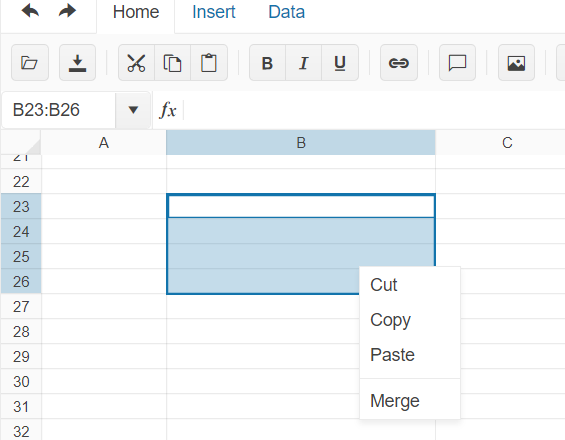
Bug report
Reported in ticket № 1429260
Reproduction of the problem
- Create a date in a cell in Excel, e.g. 9/9/2019 with format type as "Date";
- Shrink the column so that the date is displayed as hash tags ####;
- Select the cell and copy it
- Paste it in any Kendo UI Spreadsheet cell
Current behavior
The date is pasted as string with value of hash tags.
Expected/desired behavior
The date is pasted as a date
Notes
The e.ClipboardContent.data contains the hash tag string as value, so the issue should be somewhere in the clipboard pasting logic
Bug report
If an Excel file that contains Shapes is imported in the Spreadsheet, the imported content cannot be exported back to '.xlsx' file. Saving the imported content to Excel throws an error in the console.
Reproduction of the problem
- Open this demo
- Import the attached "Download Issue.xlsx" file that has one shape and one Image in the Sheet1.
- The file import will be successfully executed. The shape from the file is not visible in the Spreadsheet(this is expected behavior as the Spreadsheet component does not support Shapes, so they are ignored during the import process)
- Export(save) the Spreadsheet content as Excel file
Current behavior
Exporting the Spreadsheet content throws an error in the console:

Expected/desired behavior
The Spreadsheet content should be exported to Excel file that doesn't contain the shapes from the imported file
Environment
- Kendo UI version: 2019.3.1023
- jQuery version: x.y
- Browser: [all]
Bug report
when the color of the borderBottom is commented
"borderBottom": {
//"color": "black",
js error when color is not applied a cell of the Spreadsheet
kendo.all.js:61278 Uncaught TypeError: e.transform is not a function
Reproduction of the problem
https://dojo.telerik.com/@zdravkov/iVoJuxAZ
export to pdf
Current behavior
js error
Expected/desired behavior
the data is exported correctly
Environment
- **Kendo UI version: 2020.3.1118