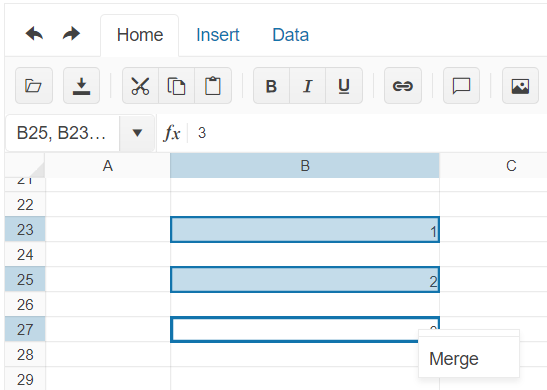Hi Support Team,
Would like to have a feature below:
- To allow right-click along row and column headings to insert rows and columns.
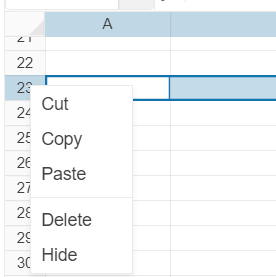
Hi Support Team,
When select multiple cells continuously and right click, it will have more options. But when select multiple cells without continuously and right click, there is only 1 option
Would like to have a feature to have more options when select multiple cells without continuously and right click and also to able to detect which cells are selected if multiple cells are selected without continuously.
Select multiple cells continuously: Select multiple cells without continuously:
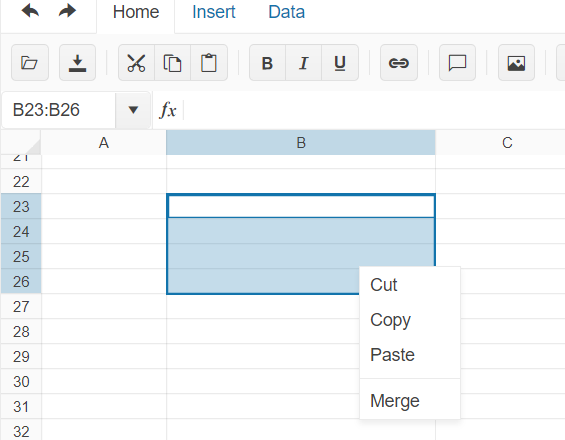
Hi Team,
I'd like to request the functionality to allow cell configurations to be populated by database values by default. For example, I'd like to have a value from the database populate the specific link configuration.
Thank you!
Bug report
The Kendo UI Spreadsheet's RANK function appears to be ignoring the 3rd optional parameter for ordering the numeric values.
Reproduction of the problem
Please take a look at this Progress Kendo UI Dojo which demonstrates the third parameter being ignored, and it remains with the default order.
Expected/desired behavior
If the third parameter is set to 1 or a nonzero value, the order should be set to an ascending order.
Environment
- Kendo UI version: 2022.2.802
- jQuery version: All Supported
- Browser: all
Bug report
Dates and times entered (or pasted) in the spreadsheet are incorrectly parsed and do not respect the specified format. For example, dd.MM.yyyy HH:mm becomes MM.dd.yyyy HH:mm. The issue is replicated even if a culture is set.
Reproduction of the problem
- Open the Dojo
- Add the following date in Excel file and paste it in the Spreadsheet - 10.01.2022 09:00
Current behavior
The Spreadsheet does not parse the dates correctly.
10.01.2022 09:00 (january 10th) becomes 01.10.2022 09:00 (october 1st)
13.01.2022 09:00 is not affected by this issue.
10.01.2022 (january 10th, without time) is not affected by this issue.
Expected/desired behavior
Spreadsheet should parse the dates as they are. Copy dates such as 10.01.2022 09:00 should remain 10.01.2022 09:00 without switching the month and date values
Environment
- Kendo UI version: 2022.2.621
- jQuery version: x.y
- Browser: [all ]
Currently, when a custom button is configured in the Spreadsheet toolbar a separator is added before the button. I would like to have an option to configure whether such a separator is to be rendered or not.
I would like to avoid adding custom styles for hiding unneeded separators, which is needed with the current implementation (Dojo).
Bug report
When a border is applied and there are frozen rows/columns the border appears splitted with a white lin in the middle.
Reproduction of the problem
Current behavior
The bottom border and the right border are split with a white line in the middle.
Expected/desired behavior
The border should appear entirely filled with the selected color.
Environment
- Kendo UI version: 2022.2.510
- Browser: [all ]
Bug report
Hyperlinks in a Spreadsheet cell do not work mobile devices.
Reproduction of the problem
- Open this example on a mobile device - https://dojo.telerik.com/ahixOKep
- Try to click on the links in the Product column.
Current behavior
The link in the cell does not work.
Expected/desired behavior
The link should work
Environment
- Kendo UI version: 2022.2.510
- Browser: [all]
Bug report
Spreadsheet doеs not allow selecting of multiple cells when opened on Microsoft Surface. It is also not possible to resize columns.
Reproduction of the problem
Issue 1
- Open the Spreadsheet Index demo on a Microsoft Surface device.
- Click in a cell and try to drag the selection to select multiple cells
Issue 2
In the Spreadsheet Index demo select a column. Try to place the mouse in between columns for the icon to be changed and to will be able to resize the column.
Current behavior
Currently, the selection in the Spreadsheet could not be expanded to multiple cells and the columns could not be resized when the Spreadsheet is used on a Microsoft Surface device.
Expected/desired behavior
The Spreadsheet should allow selecting multiple cells and resizing columns when opened on a Microsoft Surface device.
Environment
- Kendo UI version: 2022.2.510
- jQuery version: x.y
- Browser: [all ]
Reproduction of the problem
Open this web site:
https://demos.telerik.com/kendo-ui/spreadsheet/datasource
And follow the steps provided here:
https://www.screencast.com/t/UdEKYqIve
Current behavior
The first added cell value (or row) is removed when the user deletes an empty row.
If the ID is entered, the result is even stranger:
https://www.screencast.com/t/osmVOiY7al
Expected/desired behavior
It should behave and function like Excel. I think with local/static binding there are no issues.
Bug report
When defaultCellStyle is used the configured font is applied to the cells in the Spreadsheet. However, the font is not applied when adding new rows.
Reproduction of the problem
- Open the Dojo.
- Enter some text in the cells
- Insert a new row
- Enter text in the newly inserted row.
Current behavior
The configured font in the defaultCellStyle is not taken into account. The font in the newly inserted row is Arial 12, while in the example it should be 'Courier New' 18.
Expected/desired behavior
The font configured by using the defaultCellStyle option should be applied to all cells in the Spreadsheet, even if inserted after initialization.
Environment
- Kendo UI version: 2022.1.412
- Browser: [all ]
Bug report
When pasting content to a Spreadsheet that has only one column(columns: 1), the data is not pasted in the targeted cell and a JS error appears in the browser's console.
The issue appears only in scenarios where the columns configuration is set to 1.
- The reported behavior is a regression bug introduced in 2021 R1 SP1 - version 2021.1.224
Here is a Dojo example with 2021 R1 in which the described above issue is not replicable.
Reproduction of the problem
- Open this project and run it
- Copy random text
- Select a random cell(do not double click the cell) and press Ctrl + V to paste the copied content
Current behavior
No data is pasted in the selected cell and the below error appears in the console:

Expected/desired behavior
The user should be able to paste content in a Spreadsheet cell in all component scenarios - with one or multiple columns.
Environment
- Kendo UI version: 2022.1.301
- jQuery version: x.y
- Browser: [all]
Hi Admin,
I made the DIV where I had the Spreadsheet widget in full screen mode by: document.fullscreenElement. I have some validations configured in the spreadsheet. Apparently, in full screen mode, the prompt opens behind it. Is there a way I can do an "appendTo" to the validation prompt?
Please advise.
Thank you very much.
Best Regards,
Jenny
Hello
When we have filtered rows in a spreadsheet (some rows are hidden) and we copy a single cell and paste into a range containing the hidden rows....
The spreadsheet copies the value into all cells in the range including those that are hidden. This is not the same functionality as Excel.
That said, is the any way to skip hidden cells in the paste range?
Is there a way to override the Kendo past function to do this? Can you provide an example?
Thank you
Jeffrey Suffet
Bug report
Cell value is not displayed after setting a formula for a range and creating a merged cell in the Spreadsheet.
Reproduction of the problem
- Open this Dojo example - https://dojo.telerik.com/UwexICot/4
Current behavior
The value of the B1:B2 merged cell is not displayed.
Expected/desired behavior
The value of the B1:B2 merged cell should be displayed.
Environment
- Kendo UI version: 2022.1.119
- Browser: [all]
Bug report
When trying to select multiple cells in Spreadsheet, an error "n._ref.height is not a function" occurs.
Regression introduced with R3 2021.
Reproduction of the problem
- Open this demo - https://demos.telerik.com/kendo-ui/spreadsheet/index
- Try to select multiple cells using CTRL.
Current behavior
An error "n._ref.height is not a function" occurs and cells are not selected.
Expected/desired behavior
No error should occur and cells should be selected.
Environment
- Kendo UI version: 2022.1.119
- Browser: [all]
Hi there,
I'd love the ability to specify regex validation for the spreadsheet component. I saw a forum post (https://www.telerik.com/forums/spreadsheet-regex-validation) someone else had made relating to this, but couldn't find a feature request made based off of it.
(taken from the post) Ideally it'd look something like this:
var columnSens = spreadsheet.activeSheet().range("A2:A10");
columnSens.validation({
dataType: "custom",
from: 'REGEX("^(()|((?=.*[a-z])(?=.*[A-Z])(?=.*\d)(?=.*[^\da-zA-Z]).{8,60}))$")',
type: "warning",
allowNulls: true,
titleTemplate: "Invalid Password",
messageTemplate: "Passwords must be between 8 - 60 characters long and contain the following: 1 number, 1 uppercase letter, 1 lowercase letter, and 1 special (non letter or number) character."
});
Hi Team,
I'd like to request the functionality to be able to filter null and whitespace items more easily with the built-in API for the Kendo UI Spreadsheet.
Thank you!