Recently Updated
Completed
Last Updated:
04 Nov 2021 16:01
by ADMIN
Created by:
Rajan
Comments:
5
Category:
PivotGrid
Type:
Feature Request
Kendo pivotgrid - clicking on a data cell should produce correct row/column/filter items info so that the info can be used for custom drilldowns and drillthroughs. Currently the info produce by cells defined by All row/column is incorrect in the interior of the pivotgrid
Unplanned
Last Updated:
04 Nov 2021 12:27
by ADMIN
Created by:
Rajan
Comments:
1
Category:
PivotGrid
Type:
Feature Request
Kendo pivotgrid should show non-empty members in filters - currently when we open the row or column filter to see the members in the dimension all the members in the dimension seem to be shown. At least we need a field to let us indicate that the filter entries should be filtered out using 'non empty' clause.
Unplanned
Last Updated:
01 Oct 2021 12:14
by ADMIN
Created by:
Sebastian
Comments:
0
Category:
PivotGrid
Type:
Feature Request
What we would need is te possibility to show the percentage of the gand total summary. For example: row / column value 1 / 2 2 / 3 3 / 5 summary / 10 => change calculation to percent of grand total 1 / 20% 2 / 30% 3 / 50%
Completed
Last Updated:
01 Oct 2021 12:09
by ADMIN
Created by:
Sebastian
Comments:
3
Category:
PivotGrid
Type:
Feature Request
At the moment it's possible to drag & drop fields into the grid. But it's not possible to set the field at a specific position. That is very unusual. I would expect to see a position marker while hovering with a fields over the drop area. When ein drop the field it goes there where the marker was.
Unplanned
Last Updated:
29 Sep 2021 17:04
by ADMIN
Created by:
Vishwas
Comments:
0
Category:
PivotGrid
Type:
Feature Request
Hi Team,
I would like to request Selection/multi-cell drag selection for the Kendo UI PivotGrid.
Thank you!
Declined
Last Updated:
21 Sep 2021 07:13
by ADMIN
Created by:
Fernando
Comments:
1
Category:
PivotGrid
Type:
Feature Request
In some applications data will be so huge to load on PivotGrid, and the manipulation of filtering, reordering and changing dimensions between rows and columns take a long time, freezering the browser for a moment. With data paging this frozen time is avoided.
Unplanned
Last Updated:
17 Sep 2021 10:57
by ADMIN
Created by:
Simone
Comments:
0
Category:
PivotGrid
Type:
Feature Request
Expanding programmatically all paths in a level in a pivot grid is coumbersome. One should be able to expand all itlems in a level. Also when one row.expand and column.expand configuration should work for all levels.
Completed
Last Updated:
17 Sep 2021 10:46
by ADMIN
Created by:
Imported User
Comments:
1
Category:
PivotGrid
Type:
Feature Request
Add the option to connect to Microsoft SSAS Tabular mode using Kendo UI PivotGrid
Unplanned
Last Updated:
16 Sep 2021 11:05
by ADMIN
Created by:
Imported User
Comments:
0
Category:
PivotGrid
Type:
Feature Request
Now if you set filterable true for KendoPivotGrid you get two options - Include Fields and Fields Filter. In some cases you need only one of this options and it is not good to be with one option - filterable.
Unplanned
Last Updated:
08 Jul 2021 11:25
by ADMIN
Created by:
Jon
Comments:
0
Category:
PivotGrid
Type:
Feature Request
As of August 2018, the PivotConfigurator can show a list of dimensions and measures. However, the control could be improved by optionally adding the members of dimension attributes to the control. By allowing users to drag-and-drop members, they can add a dimension and instantly filter by the selected member. This would speed up the process of designing sophisticated queries. Thanks!
Declined
Last Updated:
05 Jul 2021 13:38
by ADMIN
Created by:
michael
Comments:
1
Category:
PivotGrid
Type:
Feature Request
We have an existing application that was developed with ExtJS, that we'd like to move to AngularJS+KendoUI. The only thing that's holding us back is that you don't have the ability to created editable PivotGrids. That feature is available in Sencha's product, and our users use it extensively. Ex: http://examples.sencha.com/extjs/6.0.2/examples/kitchensink/#rangeeditor-pivot-grid
Declined
Last Updated:
18 Jun 2021 08:30
by ADMIN
Created by:
Defense Me
Comments:
1
Category:
PivotGrid
Type:
Feature Request
Provide support for virtual scrolling.
Unplanned
Last Updated:
17 Jun 2021 11:14
by ADMIN
Created by:
Rajan
Comments:
3
Category:
PivotGrid
Type:
Feature Request
Kendo pivotgrid currently has only row and column filters. Filters and Filter area are also important. See other pivotgrid implementations - especially DevExpress ASPxPivotgrid and Excel pivot table
Declined
Last Updated:
26 May 2021 08:15
by ADMIN
Created by:
Somesh
Comments:
2
Category:
PivotGrid
Type:
Bug Report
when data present inside the array which are binding to pivotgrid read method then not an any issue BUT When if one of the empty array binding to pivot grid read method after that wherever we try to bind the array with data it causing problem '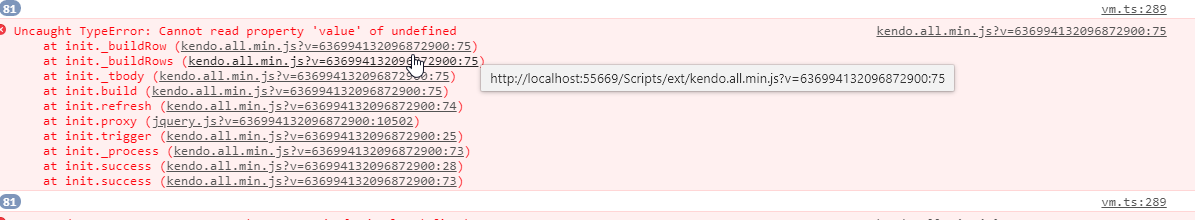 Cannot read property 'value' of undefined'.
Cannot read property 'value' of undefined'.
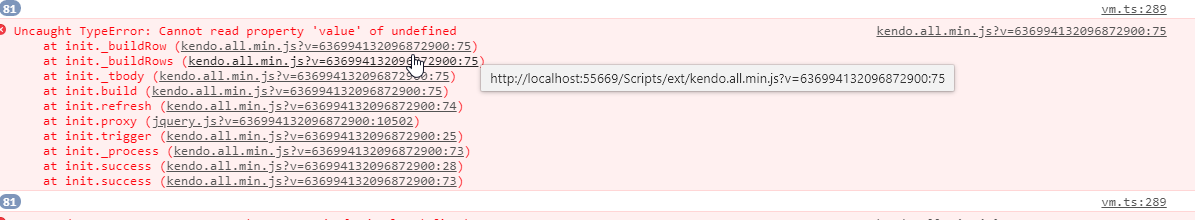 Cannot read property 'value' of undefined'.
Cannot read property 'value' of undefined'.
Declined
Last Updated:
22 Mar 2021 13:58
by ADMIN
Created by:
Simone
Comments:
2
Category:
PivotGrid
Type:
Feature Request
Advanced functionality in xml/a binding should be available to local binding. Also ability to define new binding protocols.
Unplanned
Last Updated:
12 Mar 2021 12:49
by ADMIN
Created by:
Alexander
Comments:
1
Category:
PivotGrid
Type:
Feature Request
Currently there is no way to select database and cube in the analyzer. http://demos.telerik.com/kendo-ui/pivotgrid/index Please consider this functionality.
Completed
Last Updated:
18 Nov 2020 10:53
by ADMIN
Release 2020.R3
Created by:
Robert
Comments:
5
Category:
PivotGrid
Type:
Feature Request
You really need to add sorting to your Kendo UI pivotgrid for flat/local data sources. The entire point of a pivot grid is to analyze data. We did a POC with it for our salesmen. The feedback was: "It's almost useless if I can't sort it and see my top and bottom sellers, etc...". So, we're swapping out the pivotgrid for Infragistics Ignite UI. It's a shame too, cause most everything else is there.
Unplanned
Last Updated:
22 Jul 2020 07:28
by ADMIN
Created by:
Rajan
Comments:
3
Category:
PivotGrid
Type:
Feature Request
Kendo pivotgrid does not allow us to hide 'All' row/column.'All' row/column is not always needed in a OLAP report. Excel would allow us to hide/eliminate subtotall rows/columns. pivotgrid needs similar functionality. In general emulate Excel pivotgrid functionality in kendo pivotgrid
Unplanned
Last Updated:
22 Jan 2020 11:05
by ADMIN
Created by:
Erik
Comments:
2
Category:
PivotGrid
Type:
Feature Request
I would like to see a persist state feature like in the grid control applied to the pivot grid. A complex cube state is difficult for our users to set up each time the page is loaded. It would be great to save the current state of the pivotgrid and restore it on future visit.
Unplanned
Last Updated:
03 Jan 2020 15:14
by ADMIN
Created by:
Sebastian
Comments:
0
Category:
PivotGrid
Type:
Feature Request
Problem: The values and fieldnames can be very long or very short. Based on that, values and fieldnames are often truncated or lost in a way to wide column. That behavior has many downsides: - The PivotGrid need much more space then it should - Long values and fieldnames can't be read - It's totally not responsive and looks bad Competitors solution: - http://www.igniteui.com/pivot-grid/all-grid-features - http://webix.com/pivot/ Problem-solving approach: - Show resize icon when hovering over a the bar between two columns - Resize this column to it's min. width (value or fieldname) after a double click on this bar - Manual resizing of the column by drag and drop of this bar - Automatically size columns to there min. width on initialisation
