Bug report
When dragging and dropping tasks in Gantt (TreeList) the save event is not always fired.
That is a regression introduced with R3 2020 release.
Reproduction of the problem
- Open the Dojo
- Drag "Market search" and drop it when the icon is a '+' sign
Current behavior
When dragging and the icon of the dragged item is a '+' the save event is not fired. (screencast)
Expected/desired behavior
Save event should be fired when reordering tasks through drag and drop.
Environment
- Kendo UI version: 2020.3.1021
- Browser: [all ]
Bug report
If the Gantt is navigatable and editable.reorder is set to false when the user tries to navigate and press Enter on a cell an error is thrown
Regression since: 2020.3.915
Reproduction of the problem
- Open the Dojo example
- Navigate for example to 'Task 2'
- Press 'Enter'
Current behavior
The following error is thrown in the console: r.list._startEditHandler is not a function
Expected/desired behavior
There should be no error in the console.
Environment
- Kendo UI version: 2020.3.1118
- Browser: [all]
Bug report
Regression introduced in R3 2020.
Reproduction of the problem
Reproducible in the demos. Video attached.
Recording47.zip
- Run the "overview" demo and open the browser devtools console.
- In the treelist, drag the first task upwards until the "k-i-insert-middle" drag clue appears. The cursor should be positioned just under the treelist header.
- Drop the task
Current behavior
A js exception is thrown:
kendo.all.js:126843 Uncaught TypeError: Cannot read property 'orderId' of null
Expected/desired behavior
No exceptions are thrown.
Environment
- **Kendo UI version: 2020.3.1118
- jQuery version: x.y
- Browser: [all]
Bug report
If we define a column template for a field that is defined in the resources configuration fo the Gantt, the template is not applied to it
Reproduction of the problem
- Open this Dojo example
- There is the same template defined for both the "title" and "resources" fields
Current behavior
The custom template is applied only to the "title" field
Expected/desired behavior
The user should be able to define a custom template for the "resources" fields
Environment
- Kendo UI version: 2020.3.1118
- jQuery version: x.y
- Browser: [all]
Bug report
When planned tasks are displayed and rowHeight is set to the Gantt, the dependency lines are displayed incorrectly
Reproduction of the problem
- Open the Dojo
Current behavior
Dependency lines are misplaced
Expected/desired behavior
The dependency lines should be rendered on the correct position
Workaround
Set the padding-top to '.k-task-wrap' elements
Dojo
Environment
- Kendo UI version: 2022.1.224
- Browser: [all]
Team,
Dojo ref : https://dojo.telerik.com/@Aswathi/uXoJoSUq
When I edit the calendar value and click on any other row/cell it doesn't get saved. If I click outside it gets saved. I see it's due the property
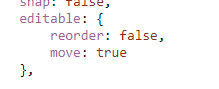
If we set it editable:true , it's breaking the reorder functionality.
Is there a way to fix this ?
Appreciate your support.
Regards,
Sujith
Bug report
If you select a custom view in the Gantt and shrink the window so that a DropDownList would appear, the custom view does not appear as selected in the DropDownList.
Reproduction of the problem
- Open this example - https://dojo.telerik.com/@martin.tabakov@progress.com/ECOhusOc
- Shrink the browser until the DropDownList appears on the Gantt toolbar.
- Select the Quaterly custom view.
Current behavior
Quaterly custom view is not displayed as the selected value of the DropDownList
Expected/desired behavior
Quaterly custom view should be displayed as the selected value of the DropDownList
Environment
- Kendo UI version: 2021.2.511
- Browser: [all]
Hi,
I use a Gantt chart like this one.
<script>
$("#gantt").kendoGantt({
dataSource: [{
id: 1,
orderId: 0,
parentId: null,
title: "Task1",
start: new Date("2021/6/1"),
end: new Date("2021/6/3")
}],
range: {
start: new Date("2021/05/31"),
end: new Date("2021/12/01")
},
views: ["month"]
});In the example, the Gantt chart starts on May 31, 2021.
In the first header line we see the month of May, followed by July. There is no month of June.
https://dojo.telerik.com/@lydbell/ULAPUdOV
This only happens when the last day of the month is Monday .
I would like to be able to toggle the planned vs actual view on Gantt outside of the Gantt toolbar. This can be achieved using private methods as in the example below and the Dojo linked here:
```
function changeValue(){
var gantt = $('#gantt').data('kendoGantt')
var timeline = gantt.timeline;
var showPlanned = $('#gantt input.k-gantt-planned-switch').data('kendoSwitch').check()
$('#gantt input.k-gantt-planned-switch').data('kendoSwitch').check(!showPlanned)
gantt.wrapper.toggleClass("k-gantt-planned");
timeline._setPlanned(!timeline.options.showPlannedTasks);
timeline._render(gantt.dataSource.taskTree());
timeline._renderDependencies(gantt.dependencies.view());
}
```
However, having a public method for showing the planned tasks (for example showPlannedTasks(true) ) would be very helpful.
Bug report
The menu that determines where to add new task incorrectly appears after creating a new task and editing an existing one.
Reproduction of the problem
- Open this Dojo example - https://dojo.telerik.com/uBAHUgOy
- Add new task.
- Randomly edit another task so that no item is selected in the Gantt TreeList.
- Press the Add Task button again.
Current behavior
The Add Child/Above/Below menu appears unexpectedly.
Expected/desired behavior
The menu should not appear and a new task should be added at the bottom of the list.
Environment
- Kendo UI version: 2021.2.616
- Browser: [all]
Bug report
When the validation message appears that the Start Date should be before the End Date, picking a proper End Date does not automatically remove the validation message in the Gantt.
Workaround: call the validate method in the change event of the End DatePicker.
https://dojo.telerik.com/@martin.tabakov@progress.com/IQiRukIN/11
Reproduction of the problem
- Open this Dojo example - https://dojo.telerik.com/@martin.tabakov@progress.com/IQiRukIN/10
- Edit an existing task or create a new one.
- In the Start DatePicker, choose a date that is after the EndDate, so that the validation message would appear.
- Pick an EndDate that is after the StartDate.
Current behavior
The validation message remains and the user must again focus and blur the Start Date picker for the message to disappear.
Expected/desired behavior
The validation should be removed automatically after picking a EndDate that is after the StartDate.
Environment
- Kendo UI version: 2021.3.914
- Browser: [all]
Bug report
When tasks are reordered in Gantt duplicated requests are sent for updating.
Reproduction of the problem
- Open the Gantt Overview Demo
- Reorder two tasks and inspect the requests in the Network tab
Current behavior
For example, in case two tasks on the same level are changing their places, four requests are sent, two by two the requests are the same.
In case a task is moved on a different level multiple requests are sent, as all are duplicated.
Expected/desired behavior
There should be no duplicated requests when reordering tasks in Gantt
This is a regression introduced with R3 2020 (2020.3.915)
Environment
- Kendo UI version: 2021.3.914
- Browser: [all ]
Bug report
If a date is configured in Gantt by using the date method or views.date configuration and then a task is edited, the Gantt displays the initial date after editing a task.
Reproduction of the problem
- Open the Dojo
- Scroll horizontally and edit a task (for example 'Architecture')
Current behavior
After the task is edited the horizontal scroll position is set to its initial position, not to a position according to the edited task. Thus, the user needs to scroll again in order to find the edited task.
The behavior is not the same when the date method/configuration is not used. Also, the behavior is not the same if we first switch between the 'Day', 'Week', 'Month' views before editing a task.
Expected/desired behavior
Even if the initial date of the Gantt is configured, when the user edits a task, the date should not be persisted. The horizontal scroll should be in the same position as before editing a task.
Environment
- Kendo UI version: 2021.3.1109
- Browser: [all ]
Please review this Screen capture for the described behavior: https://www.screencast.com/t/la1PzVZaYc
This issue can be avoided, if the duration of the parent tasks can be configured to be fixed. Then the parent task's duration will only be dependant on the duration of its children.
Furthermore the timeframe of the parent task would be editable by changing the starting date.
Bug report
In a Gantt that has a DropDownList as editor in the TreeList, if you click on the DropDownList's wrapper to open the widget, it will close the cell instead.
Regression introduced with 2022 R1
Reproduction of the problem
- Open this example - https://dojo.telerik.com/OlOCIkOZ/3
- Double click to edit the Status field
- Click on the DropDownList wrapper.
Current behavior
The cell closes.
Expected/desired behavior
The cell should remain open and the DropDownList should open
Environment
- Kendo UI version: 2022.2.621
- Browser: [all]
Bug report
When there are Grid and Gantt on the same page and a column in the Gantt has reordered an error in the console is thrown:
kendo.all.js:133531 Uncaught TypeError: Cannot read properties of undefined (reading 'lockable')
Reproduction of the problem
- Open the Dojo. There is no relation in the configuration between the Grid and the Gantt widgets.
- Reorder the columns in Gantt
Current behavior
The following error is thrown:
kendo.all.js:133531 Uncaught TypeError: Cannot read properties of undefined (reading 'lockable')
Expected/desired behavior
There should be no error in the console when reordering columns in Gantt, even if there is a Grid on the page.
The issue is a regression starting with: 2021.3.1207
Environment
- Kendo UI version: 2022.2.802
- Browser: [all]
As all grids, the kendo Gantt chart's rows change their color when hovering. However, the background overlaps the border between columns and makes them disappear for the hovered row.
You can reproduce the described behavior by hovering one of the rows in this DOJO.
Bug report
When the autoSync option of the GanttDependencyDataSource is set to true, two identical requests are sent to the server when creating a new dependency.
Reproduction of the problem
- Open this Dojo example - https://dojo.telerik.com/AGOJUyAp
- Open the Network Tab
- Create a new task dependency
Current behavior
Two identical Create requests are sent to the server
Expected/desired behavior
Only one request should be sent to the server
Environment
- Kendo UI version: 2023.1.314
- Browser: [all]
Bug report
Error is thrown in the console when an event is dragged.
Reproduction of the problem
Dojo: https://dojo.telerik.com/ORuSEYoW
Expected/desired behavior
Error shall not appear
Environment
Kendo UI version: [all]
jQuery version: [all]
Browser: all

