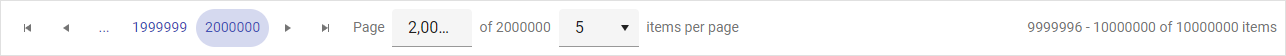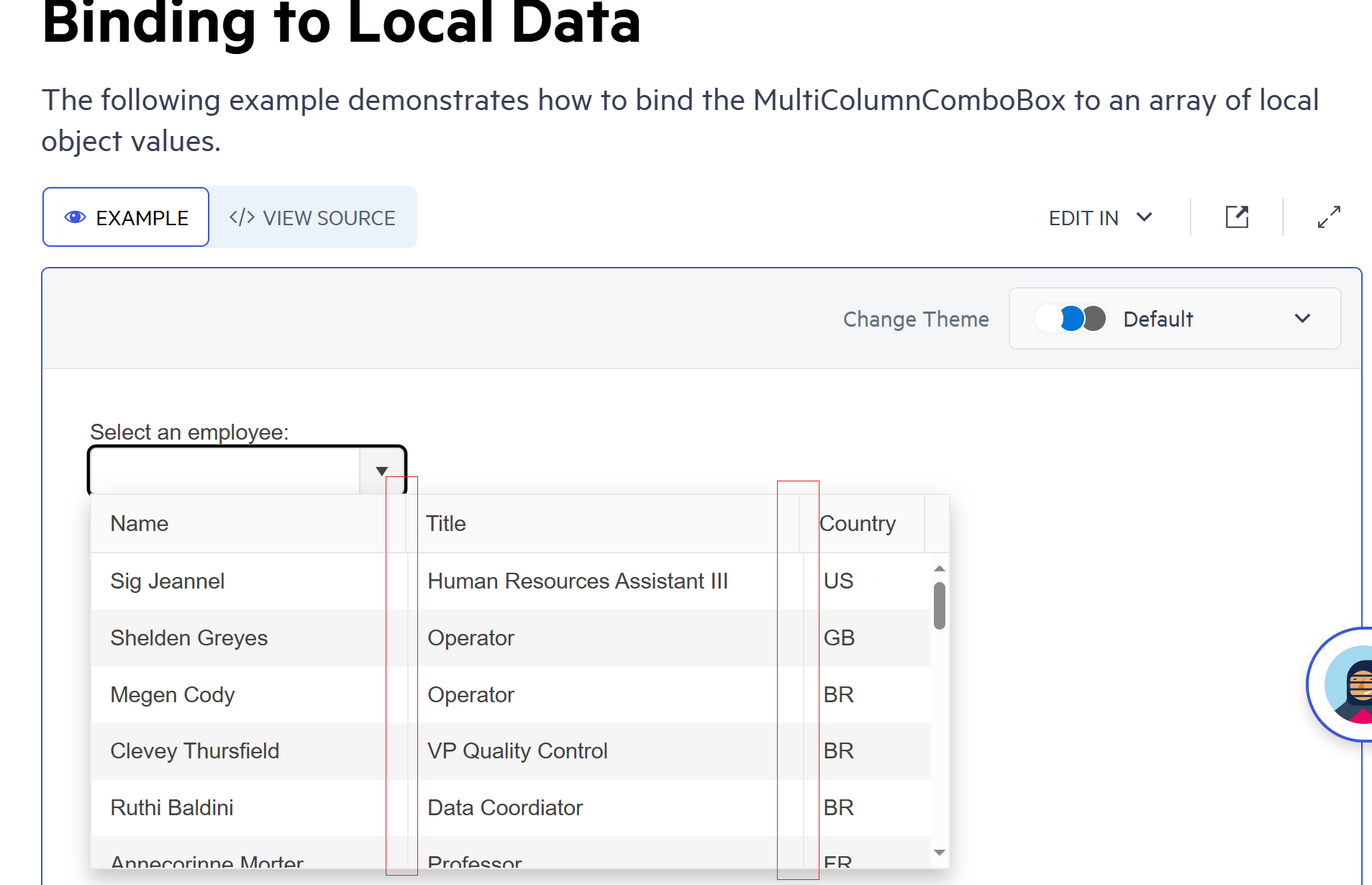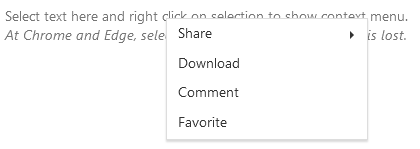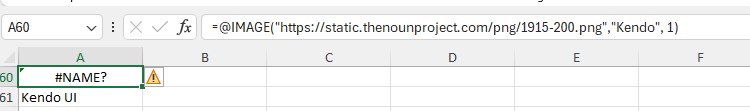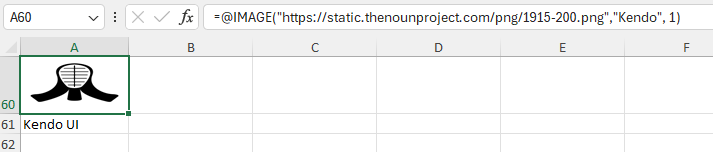Hi,
https://stackblitz.com/edit/angular-dadm5ywe?file=src%2Fapp%2Fapp.component.ts
Please select the top-most button, then press TAB until the focus is on the button in the last grid cell.
Then press tab again => the focus moves to the last cell itself.
Press tab again => the focus moves back to the last button.
=> here we got into an endless loop, you cannot navigate to the button below the grid.
Interestingly, you can leave the grid if you navigate backwards with shift+tab.
best regards,
Michael
The page numbers and total items within a pager do not appear to respect the currently loaded i18n locale. For example, there's no comma in the thousands place for the en locale. What makes me believe this is a bug is that the page input which can appear DOES have i18n applied to it so the discrepancy is clearly visible between the two.
As there's no demo with such large page numbers I've created an example as well as a screenshot:
B187rdik (forked) - StackBlitz
When increasing the browser zoom level while using a kendo-splitter with two kendo-splitter-pane elements, one of the panes exceeds the boundaries of the kendo-splitter. As a result, part of the content becomes hidden.
Steps to Reproduce:
- Use a kendo-splitter with two kendo-splitter-pane elements.
- Resize one of the panes
- Increase the browser zoom level.
Template:
<kendo-splitter>
<kendo-splitter-pane [collapsible]="true" size="30%">
<div>
<h3>Inner splitter / left pane</h3>
<p>Resizable and collapsible.</p>
</div>
</kendo-splitter-pane>
<kendo-splitter-pane>
<div>
<h3>Inner splitter / center pane</h3>
<p>Resizable only.</p>
</div>
</kendo-splitter-pane>
<kendo-splitter-pane [collapsible]="true" size="30%">
<div>
<h3>Inner splitter / right pane</h3>
<p>Resizable and collapsible.</p>
</div>
</kendo-splitter-pane>
</kendo-splitter>
In MultiColumnComboBox .k-table-header-wrap sets extra border-right-width, in result cells and column vertical separator is not consistent.

Can be reproduced in telerik demo page Angular Dropdowns MultiColumnComboBox Data Binding - Kendo UI for Angular (telerik.com)
Hi,
I've noticed a strange issue with the ContextMenu: in Firefox, the div text selection loses focus after the context menu is shown.
Here is FireFox context menu behavior (focus lost on selected text).
Sample Code:
Please let me know if there is any solution for this.
Thanks,
I recently received an email from one of our users stating that the scroll buttons on the tabstrip have stopped working. I have just upgraded to Angular 17 and latest of progress controls so not sure if that is what did it but these buttons have been working since implementation. I am puzzled as to what is now missing and or caused the buttons to stop working. They do display correctly when the screen size changes and not all tabs are on the screen. However, when you click either forward or back, nothing happens.
I anticipate that I will be asked to create a reproduction of this and send it to kendo, but was hoping that someone could take a look at our application to see if something is missing or if it can be determined what is causing the issue? This is a huge application and depends on data to run so it would take quite some time to get it down to something I can send as a repro. See page https://test.tropicos.org/name/25509881.
What makes it worse is that we also have another application that was spawned from the shell the Tropicos app and for the most part uses the same packages. This application also gets updated at the same time as Tropicos as well. This application however is not seeing the same problems with tab strip buttons. See https://test.livingcollections.org/taxon/277173.
If I must spend the time to strip the application down to a page that causes the issue, I can. But, again, this would take quite a bit of time and we are a small development shop so hoping looking at the apps I posted will help to find the issue.
Hi All,
We have a requirement to include logo of our company in exported excel files, so as a solution we thought of using IMAGE excel function, however when I used this function and tried to export excel file then I see error in the cell "#NAME?" and when I edit the cell formula with no changes and hit enter then I can see the image appearing inside cell.
IMAGE function
after I edit the cell formula with no change and hit enter then image appears.
Have anyone faced this issue, or have anyone tried any other solution to include images in exported excel file ? if yes, then your help will of great help to me.
Thank you.
I'm experiencing an issue with the filtering and sorting functions in a Kendo Grid. This problem seems to occur with the latest version of Kendo UI for Angular in combination with Angular 18.
I have created a sample project on StackBlitz where the issue can be reproduced: StackBlitz Project.
In the example, you can see that the filtering and sorting capabilities are enabled. However, both filtering and sorting do not seem to work correctly.
Here is a relevant code snippet:
<kendo-grid [data]="gridData" [selectable]="selectableSettings" [navigable]="true" [height]="300" filterable="menu, row" [sortable]="true">
<kendo-grid-column field="ProductName" title="Product Name"></kendo-grid-column>
<kendo-grid-column field="UnitsInStock" title="Units In Stock"></kendo-grid-column>
<kendo-grid-column field="UnitsOnOrder" title="Units On Order"></kendo-grid-column>
<kendo-grid-column field="ReorderLevel" title="Reorder Level"></kendo-grid-column>
</kendo-grid>
What I have tried:
- I checked that the correct versions of Kendo UI and Angular are installed.
- I tried different settings for the filtering and sorting capabilities.
- I reviewed the Kendo UI documentation to ensure I didn't miss anything.
Current behavior:
- Filtering: When I try to filter, the results are not updated correctly.
- Sorting: Sorting does not seem to produce the correct order.
Expected behavior:
- The grid should correctly filter and sort based on the column values.
Am I doing something wrong, or does this seem to be an issue with the Kendo UI framework? Any suggestions or solutions are welcome!
Thanks in advance for the help!
https://stackblitz.com/edit/angular-pxppfk-s4ix7b?file=tsconfig.json
Change target in tsconfig in this stackblitz to targer es2022 to recreate bug
The inner circle of radio buttons are incorrectly scaled/positioned in Bootstrap themes. The radio buttons in bootstrap theme are by default dependent on "rem" unit. For applications, that specify different base for "rem" unit, than 16px, it is possible to naturally override dimensions of the radio button without any specific overrides.
In example application, the following points are important:
1. :root specifies font-size=24px. So 1rem=24px.
2. Radio buttons uses size="small". The width and height then defaults to 0.75rem=18px.
Important note, is that the wrong positioning of inner circle is most visible when scaling down the browser view. There is offset by 1px to the sides. The image in the attachments is screenshot from the application and demonstrates the offset in pixels from the sides. The first number above the radio button is the offset of the inner circle in pixels from the left, the second number after "/" is the offset of inner circle from the right.
This issue appears only if the dimensions are being increased/decreased in respect to the default "medium" size. If the radio button is scaled using "scale" CSS function, then the scaling is correctly preserved. Also I didn't notice any problem for the "medium" sized radio button in any browser view. The root font-size might not be important for bug to be reproducible, but inconsistencies are then more visible.
Using the Editor component with Form Support, if I choose the style Heading 1 and type some letter.
I clean the value using only backspace key on the keyboard and the value of the form control is <h1></h1>.
This is reproductible on the demo : https://www.telerik.com/kendo-angular-ui/components/editor/forms/#toc-template-driven-forms
- Choose Heading 1 style
- Type AAA
- The form value = <h1>AAA</h1>
- Clean the value using backspace
- The form value = <h1></h1>
Expected result
- The form value should be empty
Severity: Sev2 (High)
Test Environment: OS: Windows 11 22H2
OS Build: 23620.1000
Pre-Requisite: Set browser zoom level to 400% and display resolution: 1280x1024 (or) In dev Tools set the resolution to 320*256.
Repro steps:
1.Open URL: http://www.telerik.com/kendo-ui in edge browser.
2.Navigate to 'Kendo UI for Angular ' tab item and invoke it.
3.Navigate to the Angular chart control and invoke it.
4.In left navigation pane click Scatter control under 'series types'.
5.Navigate to 'Scatter Plot Chart'.
6.Verify whether X-axis is getting overlapped while resizing the page upto 400% of zoom or not.
Actual Result:
X-axis is getting overlapped while resizing the page upto 400% of zoom.
Expected Result:
X-axis should not get overlapped when browser zoom level set to 400%.
Severity: Sev2 (High)
Test Environment: OS: Windows 11 22H2
OS Build: 23620.1000
Pre-Requisite: Turn on NVDA/Narrator.
Repro steps:
1.Now turn on NVDA/Narrator
2.Open this url "app.component.ts - nodebox - CodeSandbox".
3.Tab till preview tab which is present at right down corner.
4.Tab till quick filter input box and press enter.
5.Observe that NVDA/Narrator is not announcing Search results whether result is found or not.
Actual Result:
Narrator/NVDA is not announcing Search results whether result is found or not.
Expected Result:
Narrator/NVDA should announce Search results whether result is found or not.
when click kendo slider increment or decrement tile it's moving two small steps.
My case instead of moving two steps, one step need to move
minimized the last column to smallest and it's difficult to expand this column. Could you please help how to expand this column . Thanks.
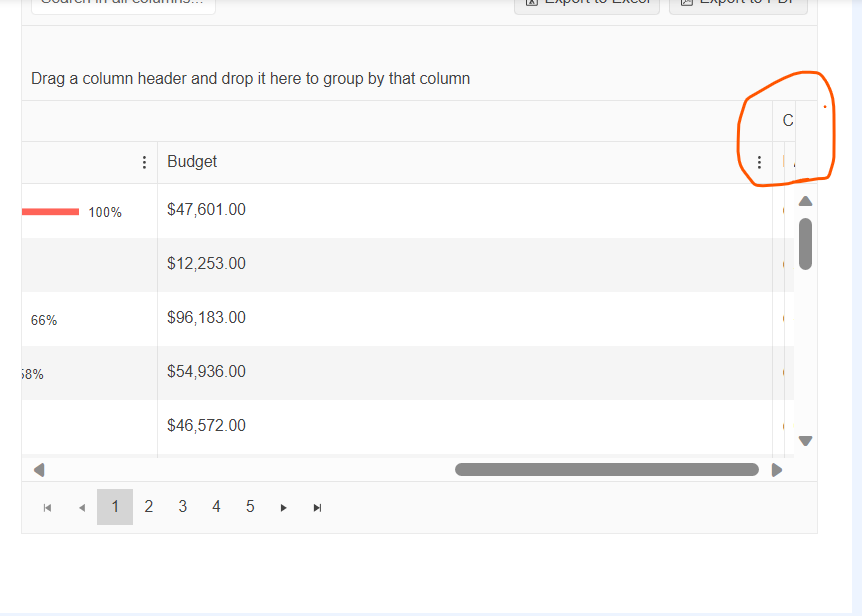
https://stackblitz.com/edit/angular-5elhtu?file=src%2Fapp%2Fapp.component.ts
When a detail row is used, the moment you expand one row and scroll, it automatically loads the last items from the dataset.
Ex expand row 1 - start scrolling, and it suddenly loads 5xx th row+;
When grouping is also enabled - expanding the detail row under one group, expands it under all groups.
The stackbliz is from the kendo demo page for virtualscroll (with the added detail row).
If you have a kendo grid table with some data over multiple pages and you go e.g. to the last page and then reload the data, resulting with less pages - the table is empty and you have to manually click on the first page to see the data. Here is a working example:
https://codesandbox.io/s/upbeat-lamarr-d67m8k?file=/src/app/app.component.ts
Step 1. Go to the last page
Step 2. Click on the button "'Reset data" <- you see no data
Step 3. Click on the first page <- You see the data
Here is a simple example:
HTML:
<kendo-listview
[height]="400"
[data]="notes$ | async"
class="k-d-flex-overflow-auto"
(scrollBottom)="loadMore()">
<ng-template kendoListViewHeaderTemplate>
<span title>Reminders</span>
</ng-template>
<ng-template kendoListViewItemTemplate let-dataItem="dataItem">
<app-message-note [note]="dataItem"></app-message-note>
</ng-template>
</kendo-listview>TS:
@Component({
selector: 'app-message-list',
templateUrl: `./message-list.component.html`,
styles: [
`
.k-d-flex-overflow-auto {
display: flex;
flex-direction: column;
flex-wrap: nowrap;
overflow: auto;
}
`,
],
})
export class MessageListComponent implements OnInit {
notes$: Observable<NoteDto[]>;
constructor(private replyService: ReplyNoteService) {}
ngOnInit(): void {
this.notes$ = this.replyService.getUserNotesList();
}
loadMore() {
console.log('loading...');
}
}Without these styles scroll is not visible.
Current behavior: scroll to the bottom, nothing happens.
Expected behavior: scroll to the bottom "loading..." will be logged to the browser console.