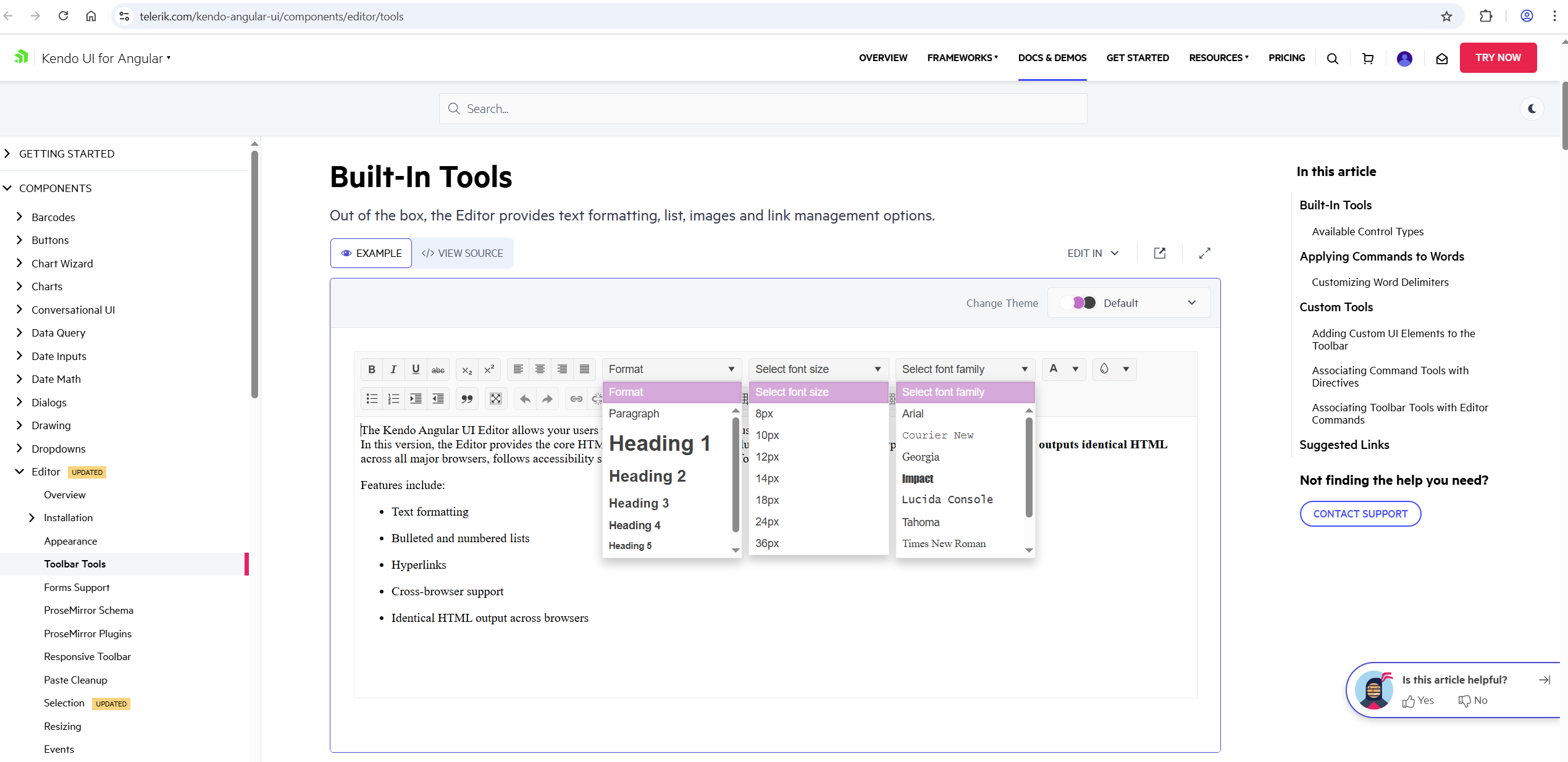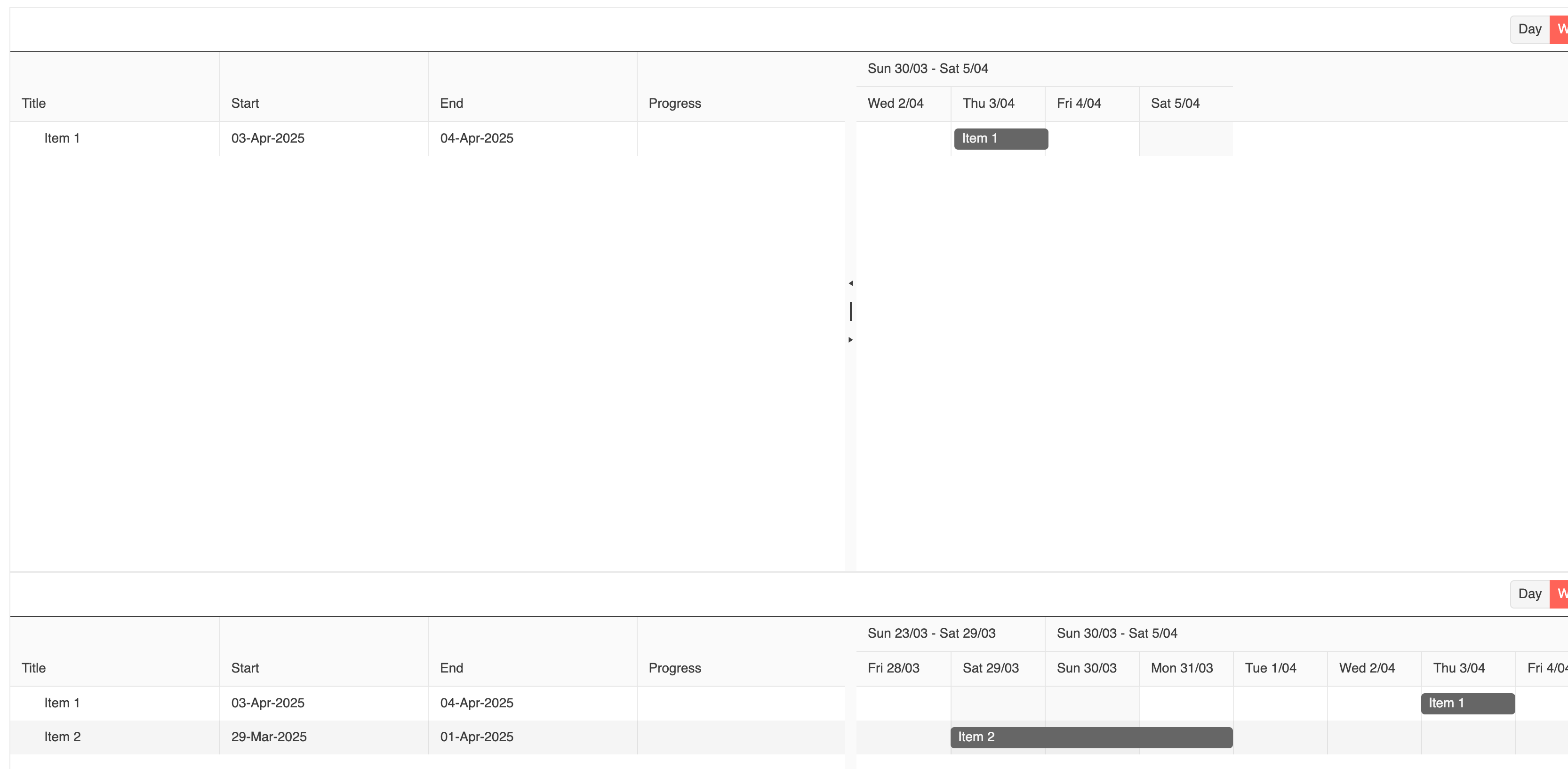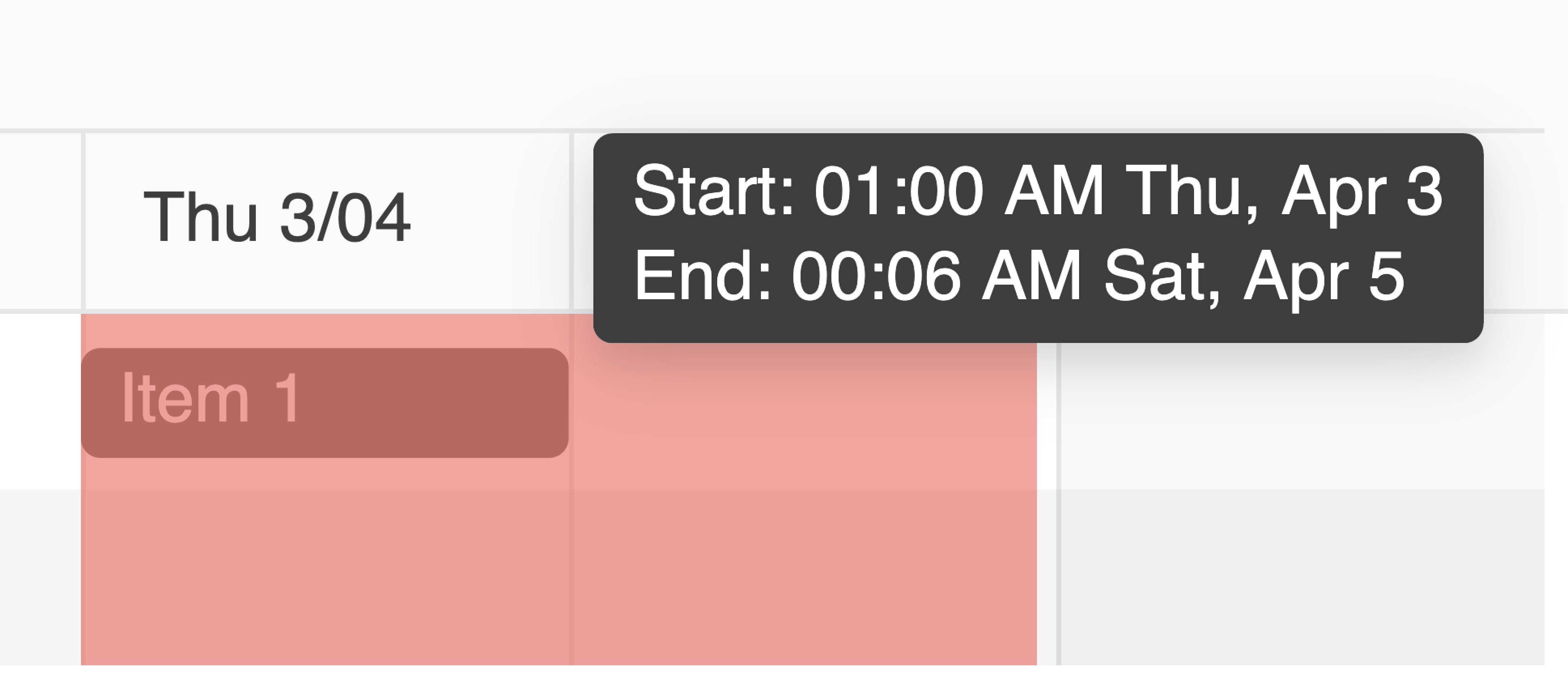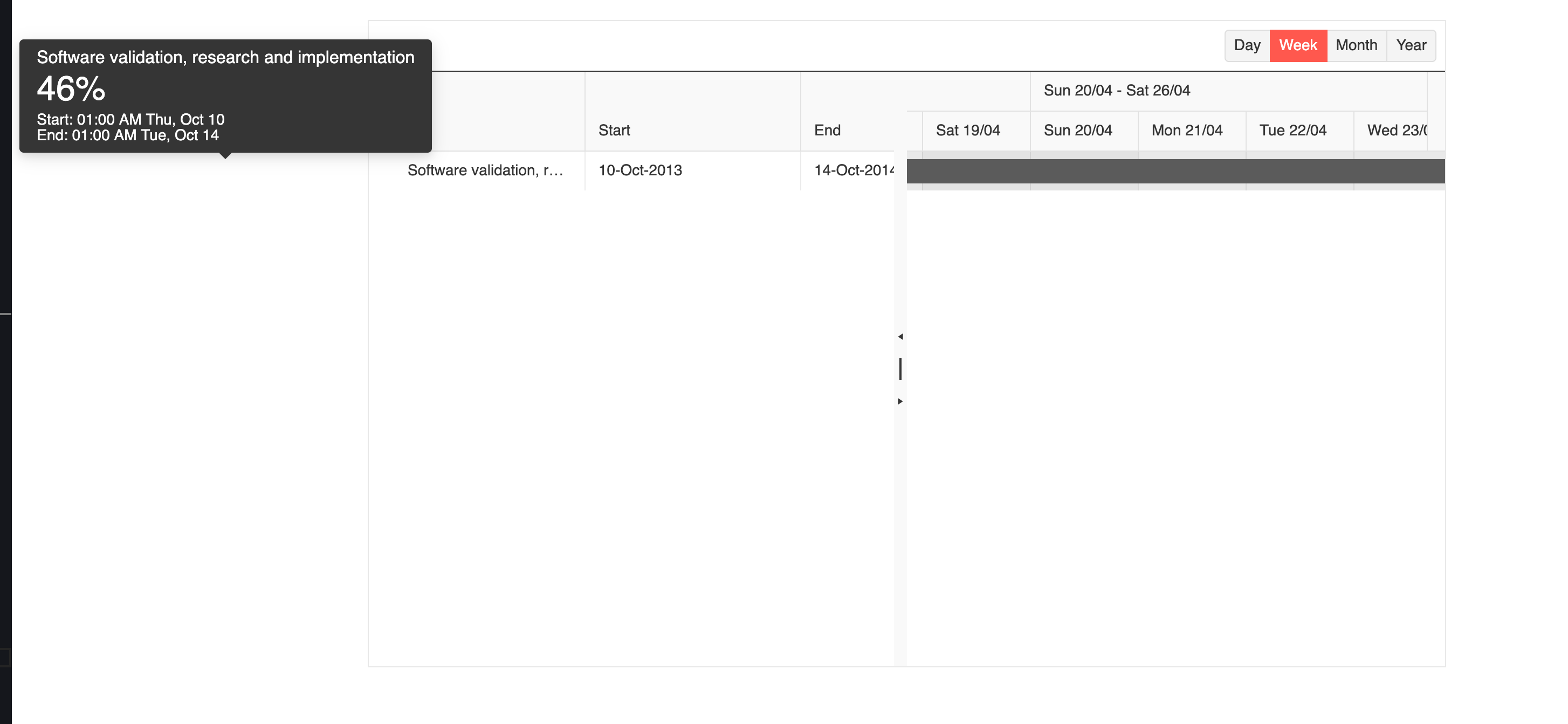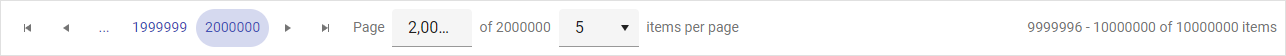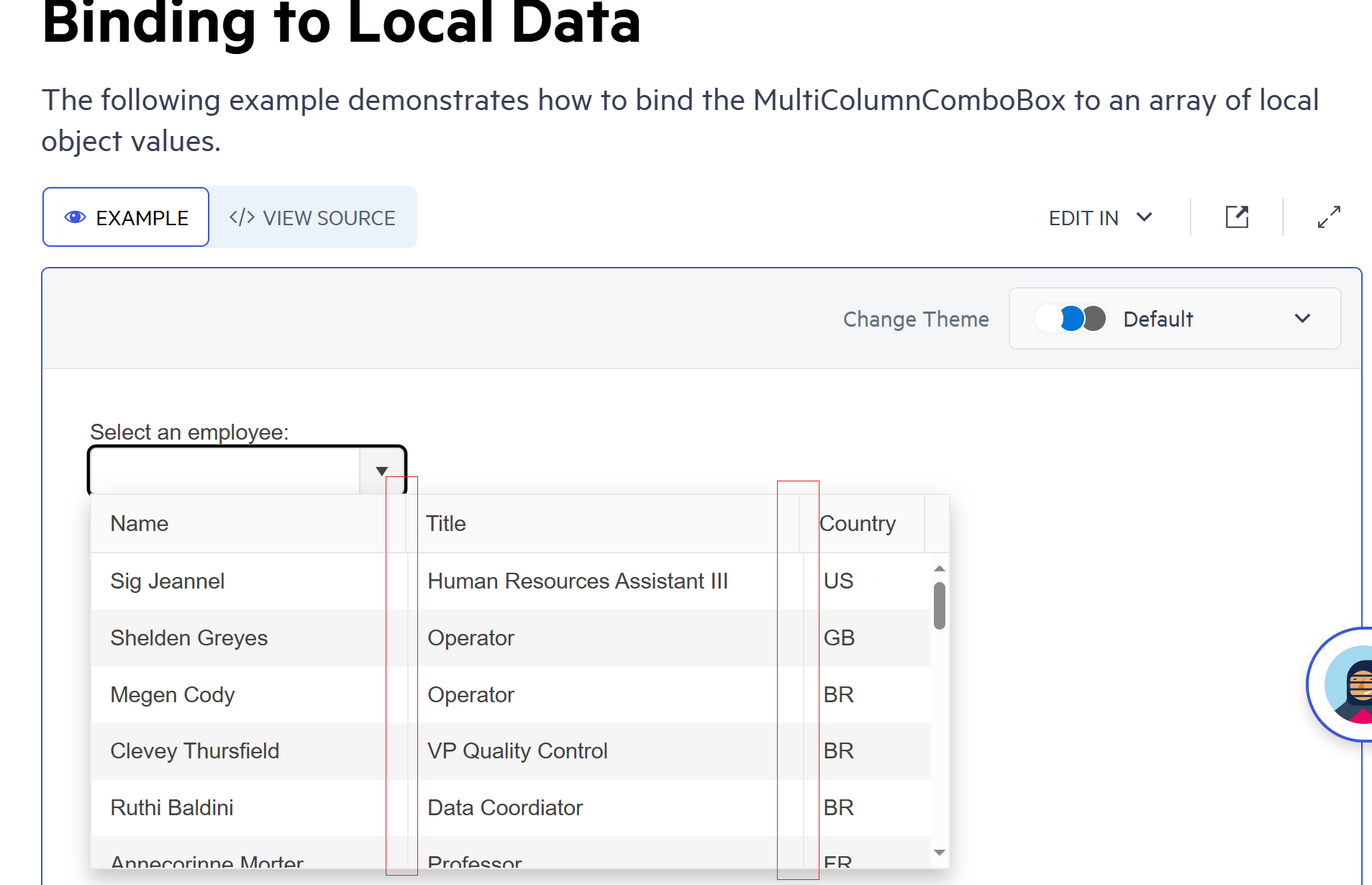If the pane is scrolled, the dark highlight shown when grabbing the splitter is misaligned like this:
Stackblitz repro can be found here
Issue 1: Flickering or Not Opening of Dropdown
- Steps to Reproduce:
- Click on the color picker.
- Click on any dropdown.
- Observe the behavior of the dropdown.
Issue 2: Clicking on Color Picker and Dropdowns (Dropdown not closing)
- Steps to Reproduce:
- Click on the color picker.
- Click on any dropdown.
- Repeat this with all dropdowns to get above screenshot.
./node_modules/@progress/kendo-angular-layout/fesm2022/progress-kendo-angular-layout.mjs:19:0-75 - Error: Module not found: Error: Can't resolve '@progress/kendo-angular-progressbar' in 'C:\LiveMRIProjects\MRI.AgoraInsightsAnywhere-Angular\node_modules\@progress\kendo-angular-layout\fesm2022'
./node_modules/@progress/kendo-angular-layout/fesm2022/progress-kendo-angular-layout.mjs:22:0-56 - Error: Module not found: Error: Can't resolve '@progress/kendo-angular-intl' in 'C:\LiveMRIProjects\MRI.AgoraInsightsAnywhere-Angular\node_modules\@progress\kendo-angular-layout\fesm2022'
this is the error is coming
when we add kendo thing into module.ts file
Hi,
https://stackblitz.com/edit/angular-dadm5ywe?file=src%2Fapp%2Fapp.component.ts
Please select the top-most button, then press TAB until the focus is on the button in the last grid cell.
Then press tab again => the focus moves to the last cell itself.
Press tab again => the focus moves back to the last button.
=> here we got into an endless loop, you cannot navigate to the button below the grid.
Interestingly, you can leave the grid if you navigate backwards with shift+tab.
best regards,
Michael
Hello,
Please repeat the following steps to reproduce this issue:
- Go to https://www.telerik.com/kendo-angular-ui/components/editor#angular-editor-example
- In the Angular Editor Example click on the first line of the first paragraph (let's say on the word Kendo)
- Navigate to toolbar via Shift+Tab key
- Use the arrow key to navigate to Format dropdownlist
- Use Enter to open the dropdownlist with the available formats (Paragraph, Heading 1, Heading 2, etc)
- Choose e.g. "Heading 1" with Enter
- Press Tab to focus the editor content (You can type some letters to ensure that the editor content is focused)
- Press Shift+Tab to go back to toolbar
- Press an arrow key (Left or Right) to try to navigate through the toolbar => Bug
Expected behaviour: It's possible to navigate through the toolbar items like in step 4
Experienced behaviour: You can not navigate through the toolbar items with arrow left or arrow right.
Important: After choosing an item from the dropdown, the kendo-dropdownlist has still an tabindex="0", what is also wrong.
I observed this bug in our application but it's possible to reproduce it with your example, too.
Kind regards,
Roman
https://stackblitz.com/edit/angular-obj4gecf
If you click the first 2 cells in column "UnitPrice", the first one reports column 2 (which is correct), the second reports column 1.
I suspect rowSpan causes this, rows without rowSpan seem to work.
I'd like to report that my issue linked in Duplicated item was not fixed:
Closed bug: https://feedback.telerik.com/kendo-angular-ui/1484071-scheduler-event-editor-recurrence-editor
My bug marked as duplicate: https://feedback.telerik.com/kendo-angular-ui/1657303-scheduler-some-events-are-incorrectly-duplicated-despite-the-rules-written-on-them
It can still be reproduced in new version 17.3.12
https://stackblitz.com/edit/angular-pusn73-en4gpcjt?file=src%2Fapp%2Fapp.component.ts
The event with recurreneRule that suggests that this event appears on each Tuesday till 20201014 is visible on Wednesday 14th.
When dateinput format is "d/M/y" and "allowCaretMode" is enabled, users are unable to enter valid dates. Tested with dateinput and datepicker components.
Steps to reproduce
- Setup a kendo-dateinput component with "allowCaretMode" set to "true" and the "format" set to "d/M/y" (see stackblitz below).
- Enter a valid single-digit day and valid single-digit month into the input
- Try typing a year
- Observe that only one character of the year can be entered and the input locks up, preventing the user from completing a valid date.
Stackblitz example
https://angular-x4rvxqyp-qfq5b7mj.stackblitz.io
Expected Behaviour:
The user should be able to enter a full year after typing a valid single-digit day and month.
Observed Behaviour:
After entering a single-digit day and month, the input locks up, preventing the user from typing more than one character for the year. This prevents users from entering valid dates, making the input unusable in this scenario.
I couldn’t find an existing bug report related to this issue. Could you confirm whether this has already been reported or provide guidance on a potential fix or workaround?
Thanks
It seems that whenever a task crosses the date where the daylight saving time switch appears everything on the gantt's week view gets shifted by 1 hour.
This stackblitz shows 2 Gantts. The first one has correct positioning, the second one appears to be bugged.
In this picture, you can see that in the 1st Gantt `Item 1` is slightly shifted to the right and covers Thursday and Friday. That's because its date is specified in UTC as `2025-04-03T00:00:00.000Z` which, for me in the UK, will result in `01:00:00.000`.
However, in the second Gantt `Item 1` now fully covers Thursday and doesn't extend to Friday even though the start and end dates are the same as in the first Gantt.
You might get slightly different positioning based on your time zone. The description is written based on the UK time zone.
It also affects drag-and-drop marquee. If you try to drag the right side of item 1, you'll see that it will show Saturday even before it starts covering Saturday.
Expected behaviour: Item 1 has to be positioned identically on both timelines
Currently tooltip can be rendered outside of the gantt component if item on the timeline is long enough to be outside of the timeline viewport.
Adjusting [taskTooltipOptions] doesn't help as tooltip will still be outside of the timeline viewport.
Steps to reproduce.
- Open Stackblitz
- Scroll to Sat 19/04
- Hover mouse of Sat 19/04 slot
The tooltip data isn't loaded properly when the mouse lands on the item due to the horizontal scroll rather than moving moues manually. This behaviour is mostly noticed on touchpads due to gestures.
See stackblitz.
Steps to reproduce
- Place the mouse pointer before any item on the gantt
- Scroll to the right or left without moving the mouse so the pointer stops on the item
It's important not to move the mouse, as soon as any action like movement or click happens the tooltip loads the data.
See the attached video.
Kendo timeline range in the gantt can be miscalculated if children have start and end days earlier that their parent.
This happens to due oversight in TimelineBaseViewService.getRange function. Two variables startResult and endResult are calculated using only top-level entities from the supplied data hierarchy.
This stackblitz shows 2 cases.
- The item is out of the bounds on the left due to an earlier start date than its parent's start date.
- The item is rendered either as three dots or out of bounds on the right side (depends on the browser. Firefox tend to display three dots, Chrome clips the right side) due to end date being later than its parent's end date.
That's mostly visible on Day and Week timelines, however I believe can be reproduced on monthly and yearly views if the date spread is large enough.
The page numbers and total items within a pager do not appear to respect the currently loaded i18n locale. For example, there's no comma in the thousands place for the en locale. What makes me believe this is a bug is that the page input which can appear DOES have i18n applied to it so the discrepancy is clearly visible between the two.
As there's no demo with such large page numbers I've created an example as well as a screenshot:
B187rdik (forked) - StackBlitz
When increasing the browser zoom level while using a kendo-splitter with two kendo-splitter-pane elements, one of the panes exceeds the boundaries of the kendo-splitter. As a result, part of the content becomes hidden.
Steps to Reproduce:
- Use a kendo-splitter with two kendo-splitter-pane elements.
- Resize one of the panes
- Increase the browser zoom level.
Template:
<kendo-splitter>
<kendo-splitter-pane [collapsible]="true" size="30%">
<div>
<h3>Inner splitter / left pane</h3>
<p>Resizable and collapsible.</p>
</div>
</kendo-splitter-pane>
<kendo-splitter-pane>
<div>
<h3>Inner splitter / center pane</h3>
<p>Resizable only.</p>
</div>
</kendo-splitter-pane>
<kendo-splitter-pane [collapsible]="true" size="30%">
<div>
<h3>Inner splitter / right pane</h3>
<p>Resizable and collapsible.</p>
</div>
</kendo-splitter-pane>
</kendo-splitter>
Hi ,
I want the kendoGridFocussable to apply the FocusableDirective on an anchor tag. This should allow the user to reach the anchor element using only the arrow keys without pressing Enter. (Example : Please, check out the following StackBlitz demo: https://stackblitz.com/edit/angular-rqqzam)
Regards,
Uzma
In MultiColumnComboBox .k-table-header-wrap sets extra border-right-width, in result cells and column vertical separator is not consistent.

Can be reproduced in telerik demo page Angular Dropdowns MultiColumnComboBox Data Binding - Kendo UI for Angular (telerik.com)
When typing into the Angular Datepicker on iOS devices, the page scrolls unexpectedly after entering the first character of any date part (day, month, year). The scroll occurs on each subsequent character input (2nd, 3rd, etc.), making it difficult to use the input field.
Steps to Reproduce:
- Open a webpage with a Kendo UI Datepicker on an iPhone (iOS v16+, any model). Ensure the datepicker is positioned far enough down the page that scrolling is required to reach it. Example can be seen at https://angular-v7j3ag.stackblitz.io/
- Focus on the Datepicker input field.
- Enter a date manually using the on-screen keyboard.
- After typing the first character into any date part, the page behaves normally, but it scrolls up to the top of the page on subsequent character inputs.
Expected Behaviour: The page should remain in place when typing, allowing smooth input without scrolling.
Observed Behaviour: The page scrolls up after entering the second character of any date part (day, month, or year) and continues to do so on each further input.
Reproduction: The issue was recreated using Kendo's own Datepicker example (with added spacing to demonstrate the scroll behaviour). https://stackblitz.com/edit/angular-v7j3ag
Affected Platforms:
- All iPhone models (tested 11 - 15) with iOS v16+ (reproducible on Safari and Chrome browsers).
- Does not occur on desktop or Android devices.
Additional Notes:
- A video demonstrating the behaviour is attached.
- This has been reproduced on both BrowserStack and physical iPhone devices.
I couldn’t find an existing bug report related to this issue, so I would appreciate it if you could confirm whether this has been reported or provide further guidance.