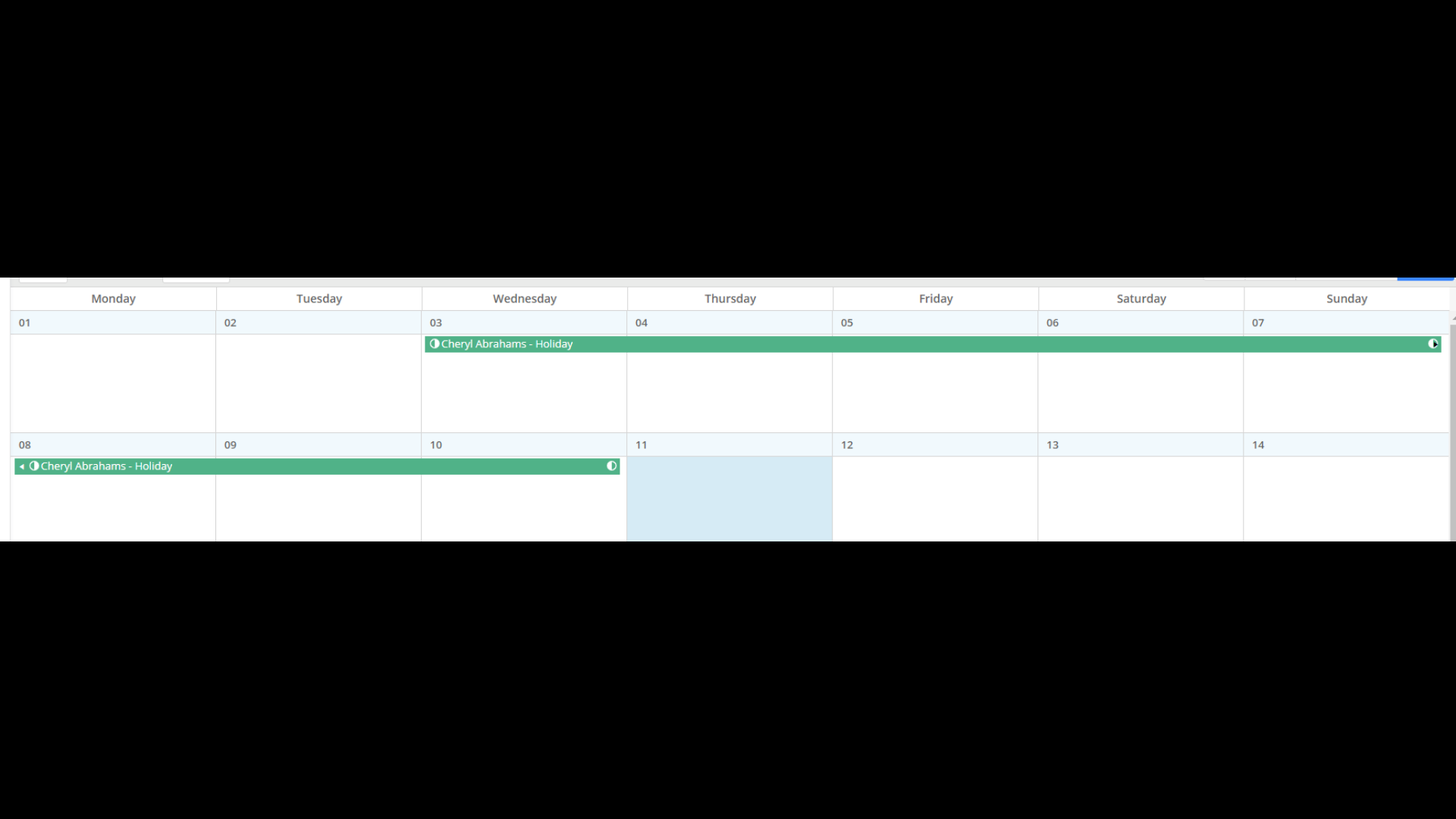We want to show only workdays (weekends hidden) on more than one week. Please provide a numberOfDays functionality in WokWeek view, so that we can define the number of days without weekends.
Please provide a callback that is executed for each event part and returns a class. That feature would allow to assign a separate class for each event part and consequently the event parts would be able to be styled differently. For example an event in the month view that spans across two weeks would be able to be styled per each line:
Currently the Scheduler does not provide an opportunity for splitting very large datasets into portions via paging or virtual scrolling. This leads to decreased performance when a very large amount of resources needs to be rendered in the same view.
Please introduce virtual scrolling and/or built-in paging capabilities to resolve the performance issues.
Provide an auto event height functionality in order to display the entire content of the event in the Moth view:
jQuery Scheduler:
https://demos.telerik.com/kendo-ui/scheduler/auto-event-height
Provide the possibility to dynamically change the height of the slots in Month, Multi-Week, and other views. This feature is useful in order to fit the events in the specific slot:
jQuery Scheduler:
https://demos.telerik.com/kendo-ui/scheduler/adaptive-slot-height
Add Timeline Month View for Timelines like in jQuery
Hi,
Please provide a feature like the following: https://demos.telerik.com/aspnet-ajax/scheduler/examples/creatingappointmentswithdraganddrop/defaultcs.aspx
Thanks and regards
Anto
We need to group the scheduler by date before it is grouped by resource. This doesn't seem possible in the Kendo UI for Angular Scheduler component.
Our customers find the grouping by resource and then by date not workable in a real-life situation.
Group by date feature in jQuery Scheduler:
https://demos.telerik.com/kendo-ui/scheduler/date-grouping
Currently, the Scheduler seems to be splitting out overnight shifts, sometimes across two separate weeks in the Agenda view.
Also, my end times are shown as 00:00. Both of these are a problem because we need to show overnight shifts as a single shift, and we need to show the end time along with the start time.
Hi there,
Currently the scheduler lacks built in capabilities to handle holidays or, disabling arbitrary days.
The idea is to provide an array of holidays (date and title for example) and have the scheduler automatically disable this dates and properly highlight them in all views so the user is aware he/she can't create events in those.
Hello,
The Month View in the Scheduler displays 6 weeks, and we sought to change this to just the 4 weeks in the current month, rather than showing 1.5 - 2 weeks of the following month as well. Could it possibly be made configurable to set the number of weeks, or perhaps a toggle to enable/disable extra days/weeks that are not in the current month?
Thanks
Hello!
My team has identified a need for a sticky header on the scheduler. Essentially when scrolling down through a large scheduler, we would like an option for the header to be "sticky" or remain visible atop the scheduler as you scroll. We are unsure how difficult this would be, but allowing users to retain the resource reference regardless of how far they scroll would be very helpful!!! If this is not descriptive enough please feel free to let me know, and I can find some examples!
Thank you!
-Eric Reed
Hello everyone,
are you planning on implementing the feature to select multiple events and drag them onto another date, like it is possible in jQuery?
http://demos.telerik.com/kendo-ui/scheduler/selection?_ga=2.126584516.852324468.1575276456-1228880553.1535611602
Or should I open a new Feature Request?
Best regards
Tobi