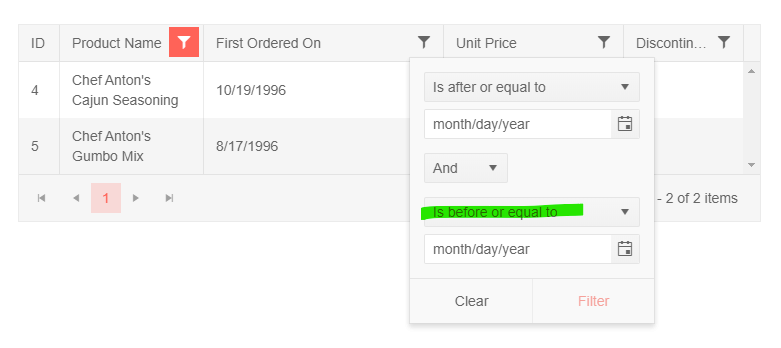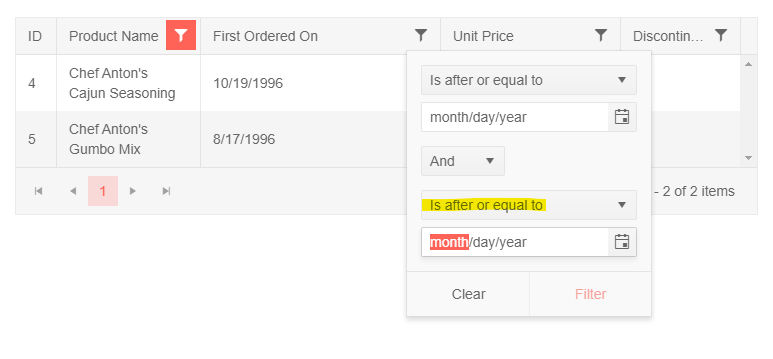Since the client side filtering honours ignoreCase and the toOdatastring not, we got a difference in behaviour, so i'd like to report this as a BUG!
With dropdowns I use: &$filter=contains(tolower(FieldName), tolower('" + searchString + "')) but for grid filtering a COLUMN BASED ignoreCase is a MUST!
The filter descriptors support accessor functions in the "field" option. It would be great to see this implemented in the sort, group, and aggregate options.
const result = process(items, {
filter: {
logic: "and",
filters: [{ field: x => x.getValue(), operator: "eq", value: 0 }], // <- supported
},
group: [
field: x => x.getValue(), // <- not supported
aggregates: [{ aggregate: "sum", field: x => x.getValue() }] // <- not supported
],
sort: [{ field: x => x.getValue(), dir: "desc" }] // <- not supported
});
Support TYPE in DataResult (speciallly GridDataResult)
In state you would like to do something like:
export interface SomethingState {
loading: boolean;
success: boolean;
data: GridDataResult<XYZ>
}
it would be State with data: XYZ[].
It way too complicated to clear the selection programmatically in the grid at the moment. Please add a clearSelection method on the grid instance.
As described here: https://github.com/telerik/kendo-angular/issues/731 The function toODataString not generate the string with the groupby and aggregate. In order to the groupby funtionality of Grid component to work with OData, this is needed. Sample (code) available at https://github.com/telerik/kendo-angular/issues/731
Kendo Angular PDF is currently has good functionality to export/download as PDF. My Idea is that , if Kendo can extend its PDF export functionality with print also. Problem - Currently using kendo PDF download, the GRID or any HTML component looks good to the users. But the same Grid if the user want to print , then the developers has to use some third party scripts to generate the print object and do the print. still its not appears as good as it appears in PDF. so the end users are complaining why the PDF export and the print is different in look and feel. Here are the steps to overcome. 1. should have a print PDF functionality which opens the PDF into new window. 2. the user has the option to download or print the pdf using PDF in-built options. 3. Kendo to provide fix to open in new window for all browsers ( IE, chrome, firefox etc) 4. Kendo print should not send the request to underline printer or any other hardware device.
Suggestion: Make the 'select all' checkbox in the grid more intuitive for the user. When we combine virtuall scrolling and selection via checkboxes for the kendo grid the 'select all' checkbox in the header will only select rows which are already visible / paged in. This is of course because kendo does not yet now about the not yet paged in rows. On the other side this behavior is quiet unintuive for the user. The user does not know about page border and expects the select all checkbox to check all rows. The desired functionality could be realized by internally differentiating between two selection modes, one where the selected rows are are accessible via api (normal mode) and one where the deselected rows are accessible via api (mode where select all is enabled). This would increase the user experience.
Please add support to change order of filter/clear buttons in Grid Filter Menu Component (so instead of "Clear-Filter" button order we can use "Filter-Clear" button order).
It is difficult to move a column beyond the columns that are currently visible without using the horizontal scroll. So as column are listed in the drop down it would be good to be able to reorder here. Could also implement the auto scrolling of the horizantal scroll when moving column beyond the visible scroll. Both would be good.
Add the RowTemplate feature of JQuery Grid to Angular Grid. https://demos.telerik.com/kendo-ui/grid/rowtemplate In particular we are looking to be able to define 2 rows of data per row. The second has cells that span multiple columns so we are unable to achieve what we want with a Cell Template ( https://www.telerik.com/kendo-angular-ui/components/grid/columns/templates/ ).
When exporting the grid contents as a PDF file, we only have the option to export the current page or all pages. There should also be the option to export specific data, like there is for the Excel Export (https://www.telerik.com/kendo-angular-ui/components/grid/export/excel-export/#toc-exporting-specific-data).
Proposal
CellCloseEvent<T> should provide dataItem: T
Why
Currently the CellCloseEvent dataItem is typed as any. This could be the default, but adding a generic type here would allow strong typing in the event handler.
Currently when I click the horizontal scrollbar button which is present at the left side or right side of the scroll bar then the columns are scrolled as a regular table.
It will be nice to move from one column to another column instead.
Is it possible to modify the default filter for a date on a grid so that it is a "between" filter? i.e. the second clause will show "Is before or equal to" instead of "Is after or equal to"?
https://stackblitz.com/edit/angular-ygnmj1
Preferred default:
instead of:
Can you add a method to go to a specific page in the Grid?
It is easy in Kendo UI for jQuery, https://docs.telerik.com/kendo-ui/api/javascript/data/datasource/methods/page
dataSource.page(2);
The equivalent way of doing it in Kendo UI for Angular is to bind skip to a Grid, and calculate the skip by ourselves, but it doesn't feel as natural as doing datasource.page(2)
As of right now it is a lot of work to properly implement a foreign key column and some of the features are only working with multiple workarounds. It would be nice to have a foreign key grid column as it already exists for ASP.NET. The ultimate goal would be to set the foreign key field which the column is bound to, pass a list of complex objects and set the text field and value field for that list.
An example of an hypothetical implementation:
<kendo-grid-column field="ProductId" [data]="ProductList" [valueField]="'Id'" [textField]="'Name'"></kendo-grid-column>Currently all of this has to be done manually by defining a cell template and edit template which comes with a couple of limitations. The greatest limitation is that the out of the box sorting and filtering does not work since the grid will sort/filter by the Id instead of the cell template value. For the filtering additionally a custom made filter needs to be implemented for each column which displays the DropDown in the filter menu.
For ASP.NET all of these things come out of the box and are extremely helpful. Here is a link to the ASP.NET implementation for a foreign key column: https://demos.telerik.com/aspnet-core/grid/foreignkeycolumn
I wish something like that will be implemented in Angular as well in the near future as it makes the development extremely hard without this feature.
I saw the sorting/filtering together with the foreign key column as one of the main reasons to choose Telerik as it is extremely helpful and setting it apart from its competitors.
Hello Team,
When in Kendo-Grid for Angular there more columns then that fits in the page, we get a horizontal scroll.
If i apply reordering of columns and try to move one to any direction.
1. If the columns need to be moved on same visible section, it does moves perfectly.
2. but if i want to move something beyond the visible section, i can't as the scrolling does not work automatically, either i need to use Keyboard to move scroll bar which in case users needs to be trained or is not user friendly or i need to it in parts.
Please help us to include feature to auto scroll when we move columns
Thanks
As described here:
https://github.com/telerik/kendo-angular/issues/2809#event-3148229980
We are asking to add a simple css class to every master row opened. We have just to change stile every time row has detail open.
Thanks
Hi there
I am wondering if there is a way to customize the column labels / titles used in the column-chooser component.
I'm using the grid component with columns and column-groups (see example below) and would like to reflect the title of the group in the column-chooser's list as well.
Right now the chooser shows two checkboxes per group "Amount", "Weight" "Amount", "Weight" but does not reflect the group title...
Users might not be sure which "Amount" or which "Weight" is affected by which checkbox (in fact in my real world application there may be even more than 2 Productgroups in a row).
@Component({
selector: 'my-app',
template: `
<kendo-grid [data]="data">
<ng-template kendoGridToolbarTemplate>
<kendo-grid-column-chooser></kendo-grid-column-chooser>
</ng-template>
<kendo-grid-column field="Field1"></kendo-grid-column>
<kendo-grid-column field="Field2" [hidden]="true"></kendo-grid-column>
<kendo-grid-column-group title="Productgroup A">
<kendo-grid-column title="Amount" field="groupA.amount"> </kendo-grid-column>
<kendo-grid-column title="Weight" field="groupA.weight"> </kendo-grid-column>
</kendo-grid-column-group>
<kendo-grid-column-group title="Productgroup B">
<kendo-grid-column title="Amount" field="groupB.amount"> </kendo-grid-column>
<kendo-grid-column title="Weight" field="groupB.weight"> </kendo-grid-column>
</kendo-grid-column-group>
</kendo-grid>
`
})
export class AppComponent {
public data: any[] = [{ Field1: 'Foo', Field2: 'Bar', groupA: { amount: 11, weight: 111, annotation: "none"}, groupB: { amount: 22, weight: 222, annotation: "yes"}}];
}
Thanks for any help!
Jochen
Current Silverlight Solution has the ability to filter based upon the operators of "Is Contained In" and "Is Not Contained In". When will this be available for the Angular version. This is delaying a move from Silverlight to HTML5 and Angular 4, as our client is dependent upon the existing feature.