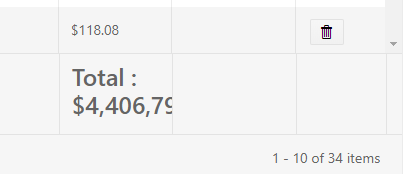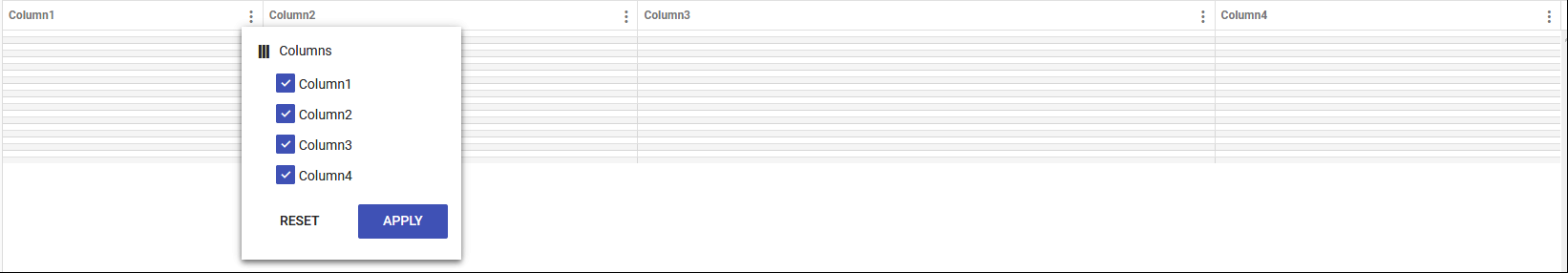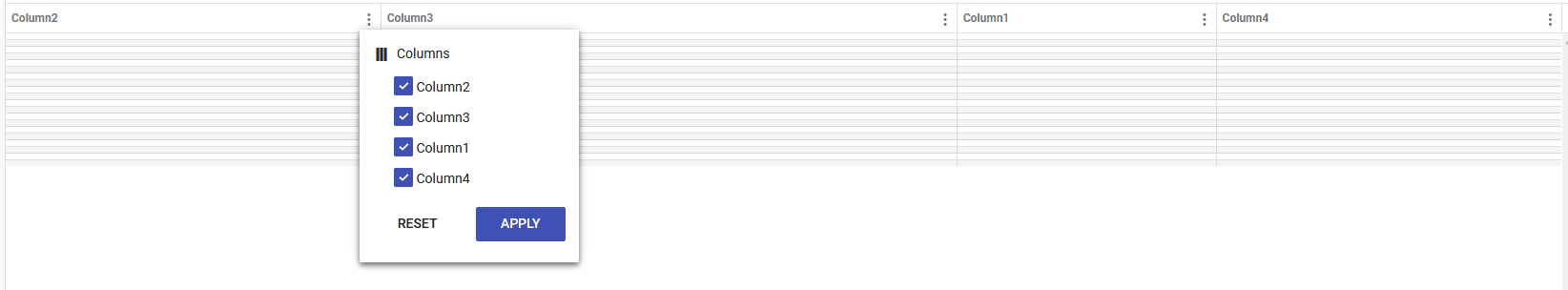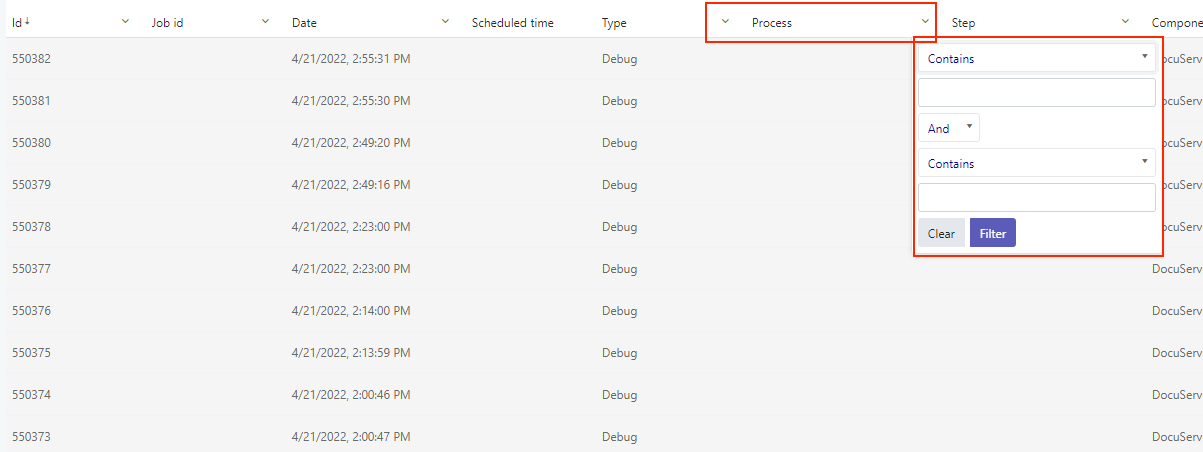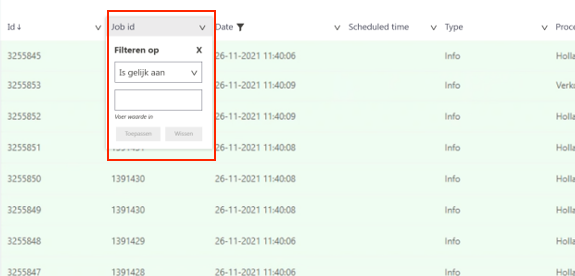As described here: https://github.com/telerik/kendo-angular/issues/731 The function toODataString not generate the string with the groupby and aggregate. In order to the groupby funtionality of Grid component to work with OData, this is needed. Sample (code) available at https://github.com/telerik/kendo-angular/issues/731
It is difficult to move a column beyond the columns that are currently visible without using the horizontal scroll. So as column are listed in the drop down it would be good to be able to reorder here. Could also implement the auto scrolling of the horizantal scroll when moving column beyond the visible scroll. Both would be good.
In Grid inline editing right now when we click on addnew row ,new row is adding as the first row of grid. can we get feature like when we can add new row at specific position in the grid
Hello Team,
When in Kendo-Grid for Angular there more columns then that fits in the page, we get a horizontal scroll.
If i apply reordering of columns and try to move one to any direction.
1. If the columns need to be moved on same visible section, it does moves perfectly.
2. but if i want to move something beyond the visible section, i can't as the scrolling does not work automatically, either i need to use Keyboard to move scroll bar which in case users needs to be trained or is not user friendly or i need to it in parts.
Please help us to include feature to auto scroll when we move columns
Thanks
In my kendo-grid I want to have a kendoGridFooterTemplate span across multiple columns the same way the kendo-grid-column-group allows you to do with the header.
I want that "Total : " footer to start at that cell, but then continue on as needed into the other two cells to the right.
Hello,
I would like to request a way to have the selected/unselected column menu sorted separately from the table's columns.
Here is our table which demonstrates the current behavior.
When first rendered on the page:
After re-arranging the columns:
However, it'd be nice to have the column menu sorted separately from the table's columns. Thank you.
Currently, the auto resize of the the columns does not take the width of the grid into account. I don't think this is how most users would expect this to work. The autofit of the columns should be able to resize the columns so that they work as best they can within the grid's bounds. Now, when I autofit my columns, the first thing I have to do is resize the columns manually so I can see the whole row on the screen. Since I end up resizing the columns manually anyway, autofit ends up not really helping me much. Some toolkits I have used have a resize mode for a table which determines whether or not all columns are to always be visible or not. If all the columns are to always be visible, resizing one column needs to resize the others so that everything still fits. This "mode" could determine which algorithm autofit should use
Hi,
There is no event to cater mouse-over events for rows in k-grid. This is important if we need to perform something row specific.
Also, this is not achievable through javascript events. So it should be a feature in Kendo.
Thanks!
Richa
When exporting the grid contents as a PDF file, we only have the option to export the current page or all pages. There should also be the option to export specific data, like there is for the Excel Export (https://www.telerik.com/kendo-angular-ui/components/grid/export/excel-export/#toc-exporting-specific-data).
The Angular Grid export only includes PDF and Excel formats. Requesting an enhancement to be able to export to CSV for purposes of opening the data in a text editor other than Excel or to allow for easier upload into other applications.
There are articles that show how to do this but it would be better out of the box from Telerik.
https://stackblitz.com/edit/kendo-angular-grid-csv-export?file=app/app.component.ts
https://www.codeproject.com/Articles/5162666/CSV-Export-In-Angular-with-Kendo-Control
It would be a useful improvement to the date filtering if developers had the option to exclude the time portion when filtering dates in the Grid.
This can be a property like includeTime with a default value, and the developers can choose to include or exclude it.
Current Silverlight Solution has the ability to filter based upon the operators of "Is Contained In" and "Is Not Contained In". When will this be available for the Angular version. This is delaying a move from Silverlight to HTML5 and Angular 4, as our client is dependent upon the existing feature.
Suggestion: Make the 'select all' checkbox in the grid more intuitive for the user. When we combine virtuall scrolling and selection via checkboxes for the kendo grid the 'select all' checkbox in the header will only select rows which are already visible / paged in. This is of course because kendo does not yet now about the not yet paged in rows. On the other side this behavior is quiet unintuive for the user. The user does not know about page border and expects the select all checkbox to check all rows. The desired functionality could be realized by internally differentiating between two selection modes, one where the selected rows are are accessible via api (normal mode) and one where the deselected rows are accessible via api (mode where select all is enabled). This would increase the user experience.
Add the RowTemplate feature of JQuery Grid to Angular Grid. https://demos.telerik.com/kendo-ui/grid/rowtemplate In particular we are looking to be able to define 2 rows of data per row. The second has cells that span multiple columns so we are unable to achieve what we want with a Cell Template ( https://www.telerik.com/kendo-angular-ui/components/grid/columns/templates/ ).
Please add a template about custom hierarchy cell template.
We have to add few icons in it and also before it and we would like to use angular native way.
The sticky columns functionality is not working properly with multi-column headers (kendo-grid-column-group).
It would be a nice enhancement to provide support for such scenarios and perform the necessary internal calculations. That will ensure locking a group column will be working as expected.
Example of the current behavior - https://stackblitz.com/edit/angular-y2dtxq
Change the position of the grid filter dropdown, so it is unclear for which column it applies when opened. For example, as seen in the below screenshots, the popup of the filter to be displayed under the column to which it applies instead of on the right-hand side of it.
Actual behavior:
Desired behavior:
Related ticked: 1562369
It way too complicated to clear the selection programmatically in the grid at the moment. Please add a clearSelection method on the grid instance.