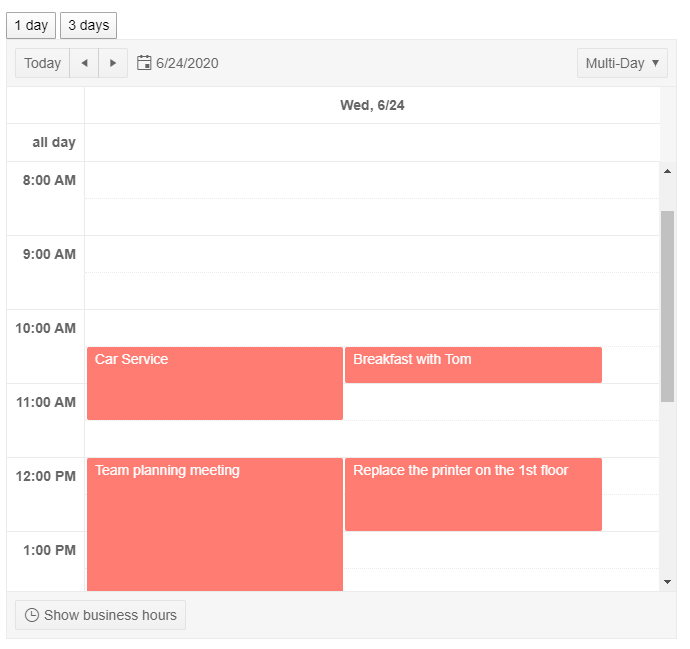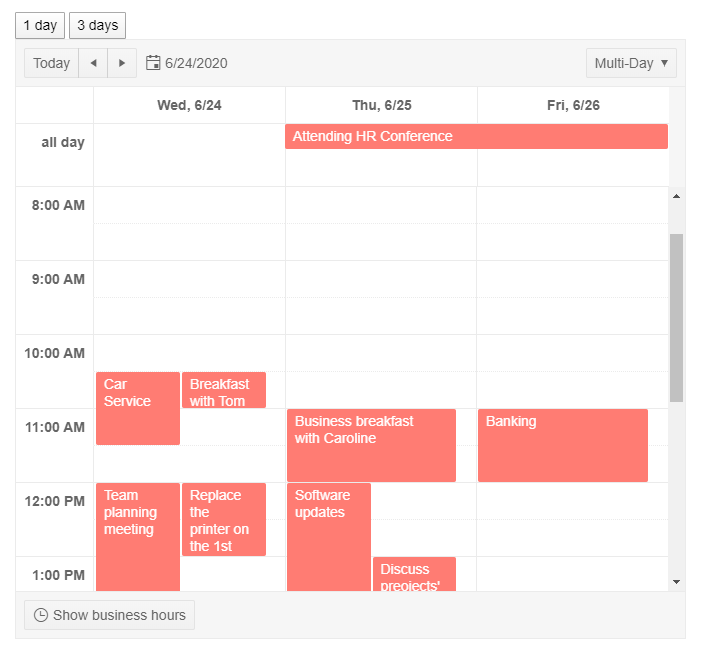In the Kendo ComboBox, the selection part is not working with shadow dom.
1. Reproduction:
Please look at the below links,
With ShadowDOM:
https://stackblitz.com/edit/angular-evkasb?file=app%2Fapp.component.ts
Without ShadowDOM:
An example is provided in the below link under 'ENABLING SUGGESTION' section
https://www.telerik.com/kendo-angular-ui/components/dropdowns/combobox/suggestions/
Expected Result:
When user type 'C', the first word starts with C in the list 'Croatia' is suggested and 'roatia' is selected. But as soon as I type 'y' next to 'c', the combo box is suggesting 'Cyprus' and 'prus' should be selected
Actual Result:
As soon as I type the first word starts with C in the list is 'Croatia' is populated in the Combobox and 'roatia' is NOT selected. So the user cannot type ‘y’ in this case. But the user wants to select ‘CYPRUS’ but 'Croatia' is filled as the input and Cyprus is not suggested.
I have attached the video for the difference between with/without shadow dom.
Also, If you need any additional information, I have created a support ticket:
1. Reproduction
- open the StackBlitz from https://www.telerik.com/kendo-angular-ui/components/scheduler/views/day-week/#toc-configuration
- change the app.componet.ts file to
import { Component } from '@angular/core';
import { SchedulerEvent } from '@progress/kendo-angular-scheduler';
import { sampleData, displayDate } from './events-utc';
@Component({
selector: 'my-app',
template: `
<button (click)="days=1">1 day</button>
<button (click)="days=3">3 days</button>
<kendo-scheduler [kendoSchedulerBinding]="events" [selectedDate]="selectedDate"
startTime="07:00" endTime="19:00"
style="height: 600px;">
<kendo-scheduler-multi-day-view [numberOfDays]="days">
</kendo-scheduler-multi-day-view>
<kendo-scheduler-week-view>
</kendo-scheduler-week-view>
<kendo-scheduler-work-week-view>
</kendo-scheduler-work-week-view>
</kendo-scheduler>
`
})
export class AppComponent {
public selectedDate: Date = displayDate;
public events: SchedulerEvent[] = sampleData;
days = 1;
}- in app make sure, the multi-day view is active
- you'll see one day
- click on button "3 days"
2. Expectation
- I expect to see 3 days
3. Result
- I still see 1 day (like in the first screenshot)
- I have to switch view mode to e.g. week and back to get the desired result
4. Remarks
- In section "Additional Information" I'll note the information of my project, wich differ from the StackBlitz example. Anyhow the problem occurs in the StackBlitz an in my project
- I'll note browser and browser version. But the problem does also occur in the latest version of the other major browser.
Kendo version :
@progress/kendo-angular-buttons: 5.4.1
How to reproduce :
- Add a kendo dropdown button with some items
- Use appendTo='component' popupSetting
- Bind itemClick and close events
Stackblitz example : https://stackblitz.com/edit/kendo-dropdownbuttons-keyboardnavigation?file=app/app.component.ts
What happens :
- If you use arrows to navigate through items, is always skip one item.
- If you use enter or space to select item, the popup close and reopen immediately.
- If you prevent close as in the stackblitz example : enter and space will fire twice the itemClick event.
Provide a built-in Image Editor component such as Kendo UI ASP.NET AJAX:
https://demos.telerik.com/aspnet-ajax/imageeditor/examples/imageupload/defaultcs.aspx
I found a bug in your last update in this package:
https://www.npmjs.com/package/@progress/kendo-angular-dialog
The bug causes the modal not to show up.
In this bug you need to allways start the HTML files with the tag <kendo-dialog> and end the files </kendo-dialog> to fix the problem, which did not happen in previous versions of the package.
This bug is an issue because not even your tutorials work because of this.
Will you fix this?
Best regards André Lourenço
Provide a built-in Rating component similar to the jQuery Rating component:
Hello,
Currently, the kendo theme for bootstrap overrides the default bootstrap custom component styles.
For example, the kendo checkbox has a default #FFF background but the bootstrap custom checkbox has a grey-ish background, which is always the same as the disabled style.
$custom-control-indicator-bg <--- this should be #FFF
Could this be changed back to the default bootstrap values?
Please create a Kendo theme that supports Microsoft Office Fabric design.
Thank you
HI
When i input a value with 11111111111111111 on kendo-numerictextbox and lost focus (blur) event the value is always change to 11111111111111112 .Any solution to prevent this issue ?.
https://stackblitz.com/run/?file=app%2Fapp.component.ts
Please provide a Slide Menu component such as:
There is a dearth of browser inline editors for Word documents. It appears that the only viable solution currently out there is to implement WOPI and this standard is complex, poorly documented and extremely difficult to implement. There are some alternatives out there:
- https://www.zoho.com/officeplatform/integrator/wopi-alternative.html
- https://www.collaboraoffice.com/code/
The former is incredibly expensive because it charges per API call (effectively charging each time a document is opened or edited) and the latter is overly complex and for Linux users.
A further alternative is syncfusion's document editor. This editor is good but loses formatting.
Surely it would be possible to unravel Word's open xml format and load it into a modified version of the Rich text Editor?
We could really do with a file explorer, I believe this is already available in your JQuery suite and is planned for .NET Core.
Syncfusion have already implemented an angular file manager which can use Azure Blob Storage as a backend (though other backends are also available).
In fact the syncfusion file explorer is based on your own component. After some digging around looking for a similar solution I found their design document for the component which directly refers to the Telerik's own components. You may want to consider contacting syncfusion on this because it appears to me that they may have breached your copyright.
Hello,
it would be nice to have a reusable Virtualization-Container-Component so that it is possible to have a list of many custom components without performance issues.
The Grid, DropDowns and Calendar-Components already use some kind of virtualization component which is currently not for public use.
I guess something like that, but defined in a generic way (so that it is possible to insert any component) would be sufficient.
It should also be possible to have child elements with different sizes.
https://stackblitz.com/edit/angular-dxhzju
1. Change scheduler timezone in combobox
2. Change view selector to "Month", for example.
Result: provided colors from resources aren't appied anymore.
https://angular-dxhzju.stackblitz.io
a. In "Show business hours" mode open event creating dialog and set start-end time that is outside of business hours specified, e.g. 07.00-07.30 when business hours are 08.00-20.00.
b. Press Save buttom.
c. Switch to "Show full day" mode.
Actual result - event is not shown.
Event appears only after, e.g. , pressing next arrow button and then pressing back arrow button.
Hi,
Need a circle packing bubble chart. In my application, I required to use one use case.
Please refer attached screenshot.
FYI We are using the below dependencies in our project.
"@angular/animations": "7.2.3",
"@angular/cdk": "7.3.0",
"@angular/common": "7.2.3",
"@angular/compiler": "7.2.3",
"@angular/core": "7.2.3",
"@angular/forms": "7.2.3",
"@angular/http": "7.2.3",
"@angular/material": "7.3.0",
"@angular/platform-browser": "7.2.3",
"@angular/platform-browser-dynamic": "7.2.3",
"@angular/platform-server": "7.2.3",
"@angular/router": "7.2.3",
"@ng-bootstrap/ng-bootstrap": "4.2.2",
"@progress/kendo-angular-common": "1.1.0",
"@progress/kendo-angular-buttons": "5.0.0",
"@progress/kendo-angular-charts": "4.1.0",
"@progress/kendo-angular-dateinputs": "4.0.1",
"@progress/kendo-angular-dropdowns": "4.0.0",
"@progress/kendo-angular-excel-export": "3.0.1",
"@progress/kendo-angular-gauges": "3.0.0",
"@progress/kendo-angular-grid": "4.2.0",
"@progress/kendo-angular-inputs": "6.1.1",
"@progress/kendo-angular-intl": "2.0.0",
"@progress/kendo-angular-l10n": "2.0.0",
"@progress/kendo-angular-pdf-export": "2.0.0",
"@progress/kendo-angular-popup": "3.0.1",
"@progress/kendo-angular-scrollview": "3.0.0",
"@progress/kendo-angular-treeview": "2.5.0",
"@progress/kendo-angular-upload": "5.1.0",
"@progress/kendo-data-query": "1.5.0",
"@progress/kendo-drawing": "1.5.12",
"@progress/kendo-theme-default": "3.2.0",
"@progress/kendo-angular-layout": "4.0.0",
"@progress/kendo-ui": "2019.1.130",
Hello,
The PDF export component does not seem to handle tables that are in the editor content. In the Stackblitz example I included, which is based off of the PDF export demo under the Editor component, the table borders do not show in the editor and in the exported PDF. In my own practice, any editor version 8 and above will not export the tables to PDF. In fact, the exported PDF is blank no matter what is in the editor. Here is what I am using. When I change the editor version to 0.7.0, the PDF export works (albeit without table support). I would like to be able to export the tables that inside of the editor's content to PDF. This problem only started happening after I updated my editor to versions 0.8.0 and above.
<kendo-pdf-export #pdf paperSize="Letter" margin="1cm" [scale]="scale">
<kendo-editor #editor iframe="false" style="align-self: auto; padding: 20px; height: 90vh; width: 24cm; margin: 0 auto;" [(value)]="value"
(dragover)="onDragOver(event)" (drop)="onDrop(event)">
<kendo-toolbar>
<kendo-toolbar-buttongroup>
<kendo-toolbar-button kendoEditorUndoButton></kendo-toolbar-button>
<kendo-toolbar-button kendoEditorRedoButton></kendo-toolbar-button>
</kendo-toolbar-buttongroup>
<kendo-toolbar-buttongroup>
<kendo-toolbar-button kendoEditorBoldButton></kendo-toolbar-button>
<kendo-toolbar-button kendoEditorItalicButton></kendo-toolbar-button>
<kendo-toolbar-button kendoEditorUnderlineButton></kendo-toolbar-button>
<kendo-toolbar-button kendoEditorStrikethroughButton></kendo-toolbar-button>
</kendo-toolbar-buttongroup>
<kendo-toolbar-buttongroup>
<kendo-toolbar-button kendoEditorSubscriptButton></kendo-toolbar-button>
<kendo-toolbar-button kendoEditorSuperscriptButton></kendo-toolbar-button>
</kendo-toolbar-buttongroup>
<kendo-toolbar-buttongroup>
<kendo-toolbar-button kendoEditorAlignLeftButton></kendo-toolbar-button>
<kendo-toolbar-button kendoEditorAlignCenterButton></kendo-toolbar-button>
<kendo-toolbar-button kendoEditorAlignRightButton></kendo-toolbar-button>
<kendo-toolbar-button kendoEditorAlignJustifyButton></kendo-toolbar-button>
</kendo-toolbar-buttongroup>
<kendo-toolbar-dropdownlist kendoEditorFormat></kendo-toolbar-dropdownlist>
<kendo-toolbar-dropdownlist kendoEditorFontSize></kendo-toolbar-dropdownlist>
<kendo-toolbar-dropdownlist kendoEditorFontFamily></kendo-toolbar-dropdownlist>
<kendo-toolbar-colorpicker kendoEditorForeColor></kendo-toolbar-colorpicker>
<kendo-toolbar-colorpicker kendoEditorBackColor></kendo-toolbar-colorpicker>
<kendo-toolbar-buttongroup>
<kendo-toolbar-button kendoEditorInsertUnorderedListButton></kendo-toolbar-button>
<kendo-toolbar-button kendoEditorInsertOrderedListButton></kendo-toolbar-button>
<kendo-toolbar-button kendoEditorIndentButton></kendo-toolbar-button>
<kendo-toolbar-button kendoEditorOutdentButton></kendo-toolbar-button>
</kendo-toolbar-buttongroup>
<kendo-toolbar-buttongroup>
<kendo-toolbar-button kendoEditorCreateLinkButton></kendo-toolbar-button>
<kendo-toolbar-button kendoEditorUnlinkButton></kendo-toolbar-button>
</kendo-toolbar-buttongroup>
<kendo-editor-insert-table-button></kendo-editor-insert-table-button>
<kendo-toolbar-buttongroup>
<kendo-toolbar-button kendoEditorAddColumnBeforeButton></kendo-toolbar-button>
<kendo-toolbar-button kendoEditorAddColumnAfterButton></kendo-toolbar-button>
<kendo-toolbar-button kendoEditorAddRowBeforeButton></kendo-toolbar-button>
<kendo-toolbar-button kendoEditorAddRowAfterButton></kendo-toolbar-button>
</kendo-toolbar-buttongroup>
<kendo-toolbar-buttongroup>
<kendo-toolbar-button kendoEditorDeleteColumnButton></kendo-toolbar-button>
<kendo-toolbar-button kendoEditorDeleteRowButton></kendo-toolbar-button>
<kendo-toolbar-button kendoEditorDeleteTableButton></kendo-toolbar-button>
</kendo-toolbar-buttongroup>
<kendo-toolbar-button kendoEditorInsertFileButton></kendo-toolbar-button>
<kendo-toolbar-button kendoEditorInsertImageButton></kendo-toolbar-button>
<kendo-toolbar-button kendoEditorViewSourceButton></kendo-toolbar-button>
<kendo-toolbar-button text="Export as PDF"
[icon]="'pdf'"
(click)="pdf.saveAs('editor-content.pdf')"></kendo-toolbar-button>
</kendo-toolbar>
</kendo-editor>
</kendo-pdf-export>