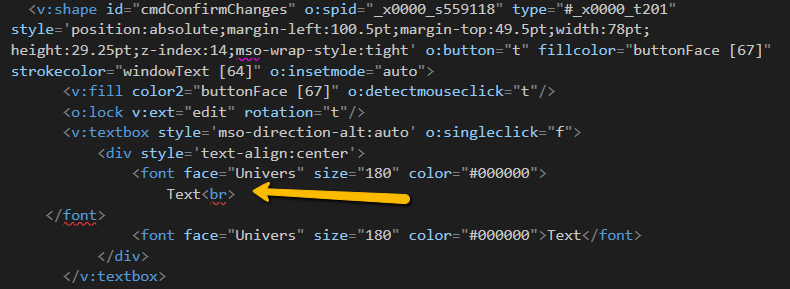The values applied to the row/column should be explicitly set on each used cell as well. Otherwise, if they are applied on row/column only, the used cells don't use the desired values when opening the document.
To reproduce:
- Set some content on cell A1
- Create a row selection and apply a fill color to it (or any other property)
- Export the document and open it in an application
Observed: All cells except A1 have the specified color.
Workaround: Use cell selection, e.g.:
sheet.Cells[0,10].SetFill(PatternFill.CreateSolidFill(Colors.Red));
<colors>
<indexedColors>
<rgbColor rgb="00000000"/>
...
in styles.xml part, the indexed should be changed with the provided ones. As this feature is not implemented, such colors are changed during the import.
The format applied to the first value of the range of the chart determines the format of the value (vertical) axis. If the format of this value is changed, the model attempts to set a new format to the axis. If the chart does not support axes, the value of its PrimaryAxes property is null, which causes NullReferenceException.
Hello,
An exception is thrown when importing an xlsx file which has a comment that does not have an author. But the author may be null.
System.ArgumentException: 'author'
This exception was originally thrown at this call stack:
Telerik.Windows.Documents.Spreadsheet.Utilities.Guard.ThrowExceptionIfNullOrEmpty(string, string)
Telerik.Windows.Documents.Spreadsheet.Model.NoteCollection.Add(Telerik.Windows.Documents.Spreadsheet.Model.CellIndex, Telerik.Windows.Documents.Spreadsheet.Model.CellIndex, string, string)
Telerik.Windows.Documents.Spreadsheet.FormatProviders.OpenXml.Xlsx.Contexts.XlsxWorksheetImportContext.ApplyNoteInfo(Telerik.Windows.Documents.Spreadsheet.FormatProviders.OpenXml.Xlsx.Contexts.NoteBase)
Telerik.Windows.Documents.Spreadsheet.FormatProviders.OpenXml.Xlsx.Model.Elements.Comments.CommentElement.OnAfterRead(Telerik.Windows.Documents.Spreadsheet.FormatProviders.OpenXml.Xlsx.Import.IXlsxWorksheetImportContext)
Telerik.Windows.Documents.Spreadsheet.FormatProviders.OpenXml.Xlsx.Model.Elements.Comments.CommentsElementBase.OnAfterRead(Telerik.Windows.Documents.Spreadsheet.FormatProviders.OpenXml.Xlsx.Import.IXlsxWorkbookImportContext)
Telerik.Windows.Documents.FormatProviders.OpenXml.Model.Elements.OpenXmlElementBase<TImportContext, TExportContext, TPartsManager>.OnAfterRead(Telerik.Windows.Documents.FormatProviders.OpenXml.Import.IOpenXmlImportContext)
Telerik.Windows.Documents.FormatProviders.OpenXml.Model.Elements.OpenXmlElementBase.Read(Telerik.Windows.Documents.FormatProviders.OpenXml.IOpenXmlReader, Telerik.Windows.Documents.FormatProviders.OpenXml.Import.IOpenXmlImportContext)
Telerik.Windows.Documents.FormatProviders.OpenXml.Model.Elements.OpenXmlElementBase.ReadChildElements(Telerik.Windows.Documents.FormatProviders.OpenXml.IOpenXmlReader, Telerik.Windows.Documents.FormatProviders.OpenXml.Import.IOpenXmlImportContext)
Telerik.Windows.Documents.FormatProviders.OpenXml.Model.Elements.OpenXmlElementBase.Read(Telerik.Windows.Documents.FormatProviders.OpenXml.IOpenXmlReader, Telerik.Windows.Documents.FormatProviders.OpenXml.Import.IOpenXmlImportContext)
Telerik.Windows.Documents.FormatProviders.OpenXml.Model.Elements.OpenXmlElementBase.ReadChildElements(Telerik.Windows.Documents.FormatProviders.OpenXml.IOpenXmlReader, Telerik.Windows.Documents.FormatProviders.OpenXml.Import.IOpenXmlImportContext)
...
[Call Stack Truncated]This is the code that can be used to reproduce the issue, according to your documentation:
Workbook workbook;
XlsxFormatProvider formatProvider = new XlsxFormatProvider();
using (Stream input = new FileStream(_path, FileMode.Open))
{
workbook = formatProvider.Import(input);
}I have attached a document that got a comment without an author.
NOTE: In EXCEL starting from version 2019, CONCATENATE can no longer be inserted in the worksheet through the UI, it can only be used if you type it directly in the cell's contents.