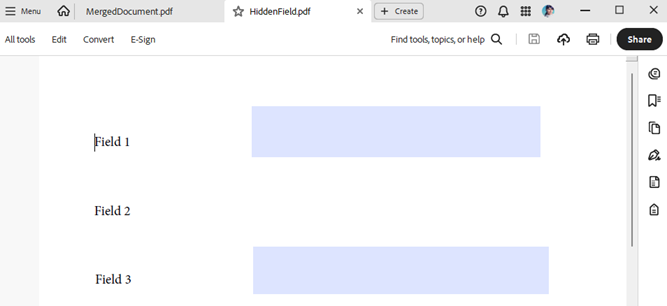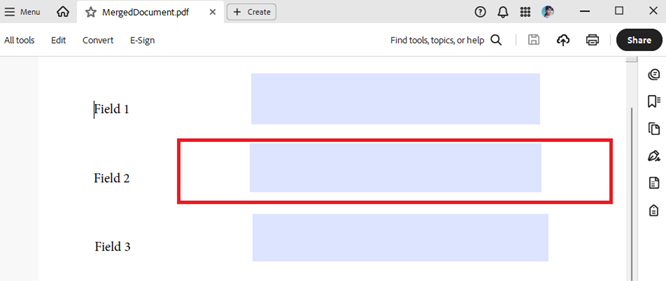Completed
Last Updated:
12 Nov 2025 11:41
by ADMIN
Release 2025.4.1104 (2025 Q4)
ADMIN
Created by:
Martin
Comments:
0
Category:
PdfProcessing
Type:
Feature Request
When importing a document with an invalid creation or modification date, an exception is thrown:
- FormatException: 'The input string '' was not in a correct format.'
- ArgumentOutOfRangeException: 'Year, Month, and Day parameters describe an unrepresentable DateTime.'
Completed
Last Updated:
12 Nov 2025 11:41
by ADMIN
Release 2025.4.1104 (2025 Q4)
Created by:
Christopher
Comments:
2
Category:
PdfProcessing
Type:
Bug Report
KeyNotFoundException is thrown when importing a document with a structure element that references a page that is not part of the page collection.
Completed
Last Updated:
12 Nov 2025 11:41
by ADMIN
Release 2025.4.1104 (2025 Q4)
Created by:
Greg
Comments:
0
Category:
PdfProcessing
Type:
Bug Report
When a Pdf document contains TextBoxFields some of which are hidden and you merge it with another document, the hidden state is reset and the field appears in the merged document:
Before:
After:
Duplicated
Last Updated:
22 Dec 2025 15:24
by ADMIN
Created by:
Vitalii
Comments:
3
Category:
PdfProcessing
Type:
Feature Request
Hello support team,
We faced an exception that ShadingType 1 is not supported. Can you please confirm that this is expected?
Regards,
Vitalii
Completed
Last Updated:
13 Feb 2026 09:39
by ADMIN
Release 2026.1.210 (2026 Q1)
Created by:
Jeff
Comments:
2
Category:
PdfProcessing
Type:
Bug Report
CryptographicException is thrown when importing AES encrypted document with DocumentInfo.
Unplanned
Last Updated:
12 Feb 2026 10:45
by Rob
Created by:
Rob
Comments:
0
Category:
PdfProcessing
Type:
Feature Request
Add support for PDF Portfolios.
Completed
Last Updated:
14 Aug 2017 10:53
by ADMIN
ADMIN
Created by:
Deyan
Comments:
0
Category:
PdfProcessing
Type:
Bug Report
When trying to create documents simultaneously from different threads (in concurrent scenario), different exceptions are thrown: - NullReferenceException in Telerik.Windows.Documents.Core.Fonts.OpenType.OpenTypeFontSource.ReadTableData[T](UInt32 tag, ReadTableFormatDelegate`1 readTableDelegate) method, - OverflowException in Telerik.Windows.Documents.Core.Fonts.OpenType.Tables.CMapFormat4Table.Read(OpenTypeFontReader reader) method. Available in LIB version: 2017.2.814
Declined
Last Updated:
07 Nov 2017 11:50
by ADMIN
ADMIN
Created by:
Deyan
Comments:
1
Category:
PdfProcessing
Type:
Feature Request
This would allow to disallow some rows from splitting.
Completed
Last Updated:
11 May 2018 13:35
by ADMIN
ADMIN
Created by:
Deyan
Comments:
8
Category:
PdfProcessing
Type:
Feature Request
This is content stream operator used for setting color in Device, CIE-based or Indexed color space. Available in R2 2018 Official Release version.
Unplanned
Last Updated:
13 Jan 2017 14:43
by ADMIN
ADMIN
Created by:
Deyan
Comments:
0
Category:
PdfProcessing
Type:
Bug Report
Currently every text fragment is exported by specifying all its properties. When there are many fragments one after another we may skip specifying the properties for every single fragment. This will improve both memory and time consumption performance.
Unplanned
Last Updated:
13 Jan 2017 14:44
by ADMIN
ADMIN
Created by:
Deyan
Comments:
0
Category:
PdfProcessing
Type:
Bug Report
Measuring big paragraphs is time consuming and may be optimized.
Declined
Last Updated:
30 May 2016 13:36
by ADMIN
ADMIN
Created by:
Tanya
Comments:
2
Category:
PdfProcessing
Type:
Feature Request
Unplanned
Last Updated:
13 Jan 2017 15:24
by Stefan
ADMIN
Created by:
Boby
Comments:
1
Category:
PdfProcessing
Type:
Feature Request
The method should create deep copy of the current page.
Unplanned
Last Updated:
17 Sep 2016 11:36
by fbi
Created by:
Fritz
Comments:
0
Category:
PdfProcessing
Type:
Feature Request
Possibility to convert a PDF file to EPS file.
Declined
Last Updated:
17 Oct 2016 12:52
by ADMIN
Created by:
Eric John
Comments:
1
Category:
PdfProcessing
Type:
Feature Request
PDF Editor: the pdfiewer will now have a feature to perform the following: Sort pages by dragging and dropping selected pages. After adding stamps/annotations on the page, user will be able to move around those objects by dragging and dropping.
Completed
Last Updated:
15 Feb 2018 16:07
by ADMIN
ADMIN
Created by:
Deyan
Comments:
0
Category:
PdfProcessing
Type:
Bug Report
These images are defined directly in the PDF page content stream with BI and EI operators. Currently InvalidCastException is thrown when document with such images is imported. Available in R1 2018 SP2 release version.
Completed
Last Updated:
30 Apr 2018 13:38
by ADMIN
ADMIN
Created by:
Deyan
Comments:
2
Category:
PdfProcessing
Type:
Feature Request
Currently, when writing RadFixedPage the page instance reference is cached, as well as its content resources (images and fonts). This cache is important as it allows to reuse pages, images and fonts without writing them multiple times in the result PDF document. However, it needs to be optimized in order to consume less memory. The attached demo shows how to create 2500 pages with big images (different image on each page). With the current version, this demo consumes about 3 GB memory which may lead to OutOfMemoryException. With the optimization that will be introduced in LIB version, the same demo will consume about 20 MB memory for writing this big PDF document. Available in LIB version: 2017.1.320
Completed
Last Updated:
16 Mar 2017 13:32
by ADMIN
ADMIN
Created by:
Deyan
Comments:
0
Category:
PdfProcessing
Type:
Bug Report
This leads to keeping a lot of memory when exporting pages from multiple PdfFileSource instances which are created from MemoryStream. Available in LIB version: 2017.1.320
Unplanned
Last Updated:
03 Apr 2017 08:46
by ADMIN
ADMIN
Created by:
Deyan
Comments:
0
Category:
PdfProcessing
Type:
Bug Report
If the MatrixPosition has Matrix (1, 0, 0, 1, 20, 10) the Table should be positioned with top-left coordinate (20, 10). Instead, it is wrongly positioned at (40, 20).
Unplanned
Last Updated:
20 Nov 2024 14:39
by Aleksandr
ADMIN
Created by:
Tanya
Comments:
5
Category:
PdfProcessing
Type:
Feature Request
Allow customers to encrypt their documents using certificates.