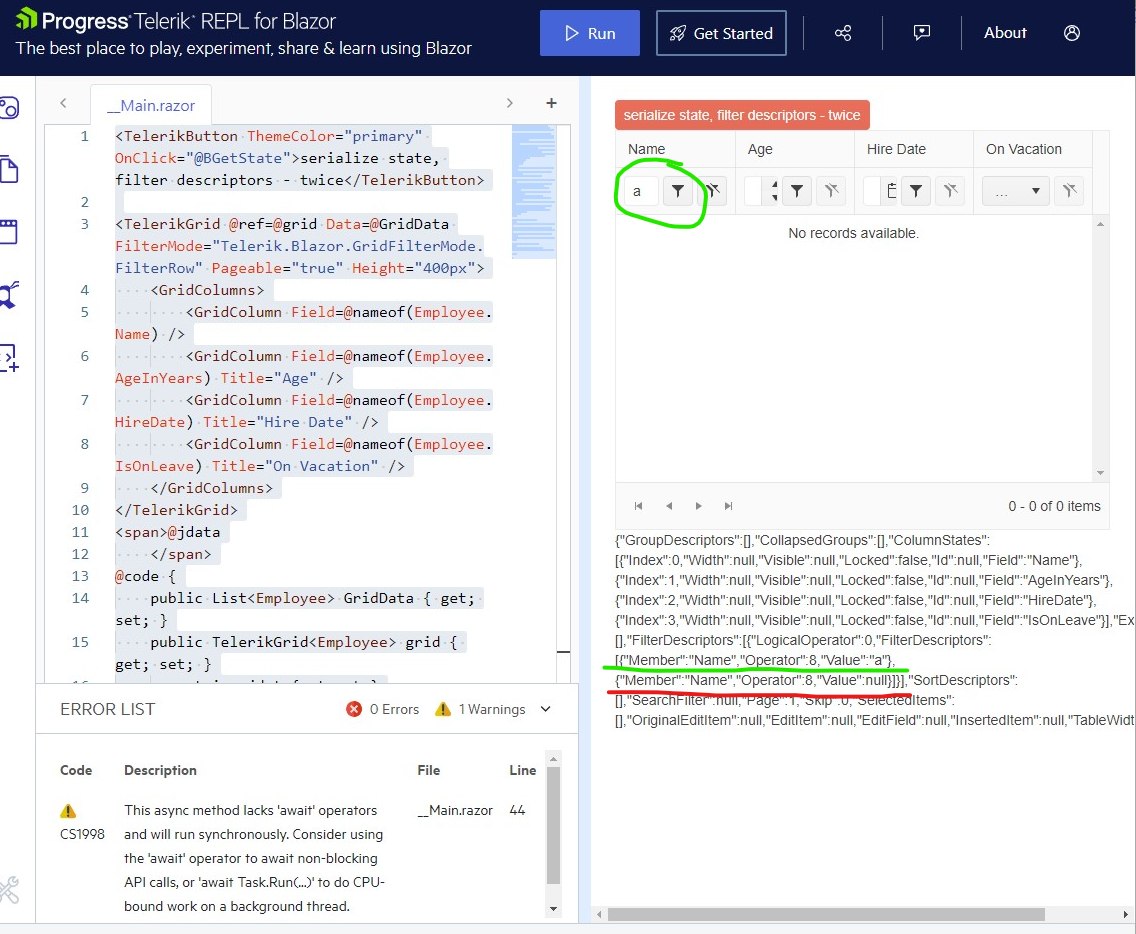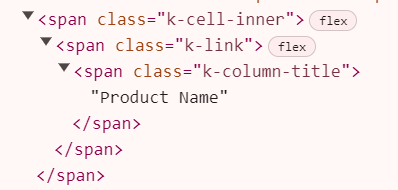I have recently downloaded the latest Telerik.UI for blazor 5.0.1
commercial and I tried converting a dotnet 8 project to a telerik
project using the context menu but the wizard says it can't be converted.
Grid headers are misaligned if they are navigated in a scrolling scenario with a Frozen column.
===
ADMIN EDIT
===
The behavior affects the TreeList as well in a similar fashion. The misalignment is bigger when there is a frozen column but it is also reproducible without it in this demo.
On grids with a lot of data there is a delay between when the grid is assigned the data to when the grid shows the data. During this UI painting period, the NoDataTemplate is displayed for a second or two.
The grid should not show the NoDataTemplate unless the data source is loaded with an empty collection, not just while it is still trying to show the data.
Note: Having a generic message like in the documentation "No Data available / The data is still loading ..." is not satisfying our users. (Blazor Grid - No Data Template - Telerik UI for Blazor) These should really be two different states that can show different messages.
Thanks
If I type the maximum value for a decimal (79228162514264337593543950335) and then try to increase the number through the arrow buttons, I get the following exception:
System.OverflowException: Value was either too large or too small for a Decimal.
The behavior is reproducible with or without setting the Max parameter to decimal.MaxValue: https://blazorrepl.telerik.com/mSuFwebI299wPCzV25.
Implementation of one or both of these features:
- Screen boundary detection: The list of child items expands to the opposite direction when necessary to prevent screen boundaries from being crossed.
- ExpandDirection: Gets or sets the direction in which child items will open.
The issue is reproducible when the `AllowCustom` parameter is set to `true`.
Typing rapidly in the input field of the MultiColumnComboBox component causes the entered text to blink. Also, some of the inserted symbols are cleared.
Reproduction (if bug)
Open this demo: https://demos.telerik.com/blazor-ui/multicolumncombobox/custom-values
Try to input text rapidly into the input field.
There is a bug where DialogFactory is not resetting custom button text. In this example, if you click Show Prompt, the buttons are OK/CANCEL, then click Show Prompt with Title, Default Input Text and Custom Buttons, the buttons show READY/REJECT, clicking Show Prompt a second time will show the button text as READY/REJECT.
Hi,
it seems that grid.GetState() and FilterDescriptors, contains +1 "dummy" object.
- If it is by design, ok, BUT then, how to bind this filter descriptor to the ie TelerikFilter? = It displays that dummy object as it is, and confusing end users. Or how to "identify 100%" that is some kind of dummy value to be trashed?
How to reproduce:
1 run the repl demo
2 put "a" into the first colum(Name) filter
3 click button and observe the content of filter descriptors(serialized below the grid - RED is wrong, Green is expected as ok)
similar, but not the same(iam came from here):
Thanks for the tip, clarification, or removing that redundant values.
Currently using Telerik.DataSource.QueryableExtensions.CreateDataSourceResult() results in queryable.Count() + queryable.Skip(...).Take(...). done seperatelly. EF Core specific tests are already present it seems, based on decompiled code, I can see: "if (!sort.Any() && queryable.Provider.IsEntityFrameworkProvider())".
Request: Add support for other ORM's that are more capable than EF Core. In case of pagination, window-function could be used to save from extra count query. A short sample bellow:
var dbResults = await queryable
.Select(x => new {
Item = x,
TotalCount = Sql.Ext.Count().Over().ToValue()
})
.Skip(() => offset)
.Take(() => limit)
.ToListAsync();
var count = dbResults.FirstOrDefault()?.TotalCount ?? 0;
var items = dbResults.Select(x => x.Item);Read more about Window functions: https://statics.teams.cdn.office.net/evergreen-assets/safelinks/1/atp-safelinks.html
My request is to either add an Id parameter so that we can tie a label to it, or expose the aria-label attribute so that we can directly add label text to the component. Adding both would also be helpful to give users options.
The component struggles to update Local data source when it changes. I have bound it to a value, but when that value changes it is not reflected in the UI.
The issue occurs when you update the data with an entirely new collection. Calling Rebind afterwards does not help either.
Reproduction: https://blazorrepl.telerik.com/QdvFEDkq548ianYG37.
===
ADMIN EDIT
===
A possible workaround for the time being is to dispose and re-initialize the component when the new data arrives. Here is an example: https://blazorrepl.telerik.com/cHFlaNOg49AjRPUl19.
There is no AriaDescribedBy parameter on the Upload when it's inside a Form. I'd like to be able to associate some elements to further describe some validation messages/hints, but there is no parameter exposing that.
For reference, the Angular FormField component associates the underlying control and its visible messages by assigning the aria-describedby attribute to the focusable element.
It is a common and desirable feature to be able to select predefined custom date ranges such as Today, Yesterday, Last Week, Last Month, etc.
This could easily be implemented in the current DateRangePicker if additional templates were provided, such a FooterTemplate, or StartTemplate / EndTemplate. That would allow the customer the most flexibility to implement this or other.
Putting these actions into a separate dropdown outside the date range picker is not ideal from the UX perspective.
The header cell includes the following inner elements when the Grid is sortable:
However, if I disable sorting all those elements are omitted which is not consistent.
Hello,
We use extensively the features of Telerik WPF RadMap and are now migrating to Blazor. So we are trying to use TelerikMap to cover our needs.
TelerikMap doesn't support WMS (most important) and vector tile (nice to have) layers.
Implementing them directly is not really important but having some class available for us to override to implement our way could be enough.
In Telerik WPF RadMap, we had TiledProvider and TiledMapSource from which we made our own implementations to cover our needs (WMS with specific parameters mostly), we override the method GetTile and from here we can do whatever we want.
It would be nice to have the same system in Blazor
Thanks
Thomas