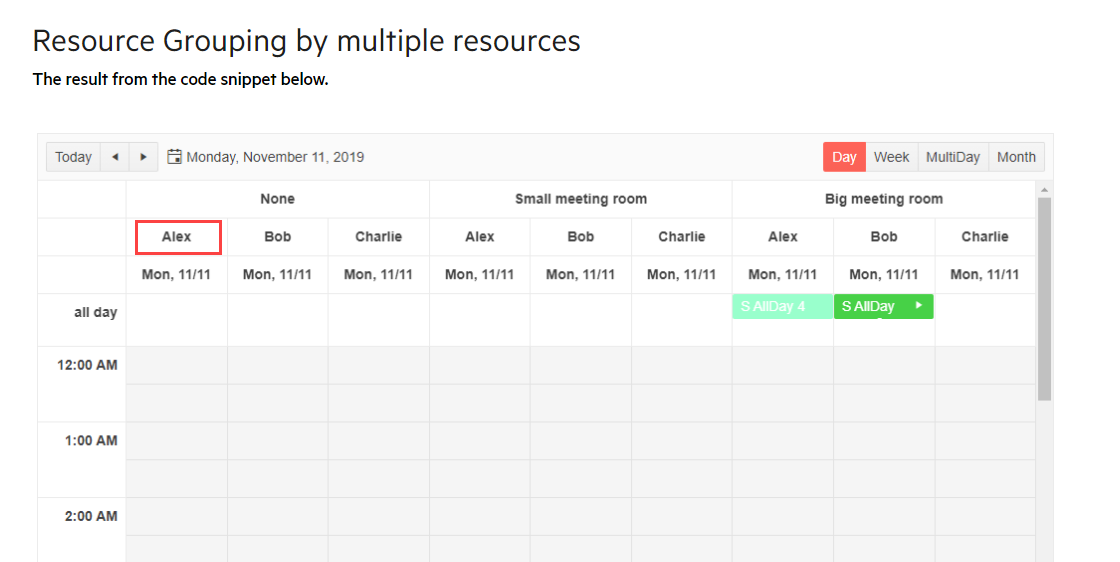I want to change what is shown in the scheduler headers, depending on my current culture, and on the view (different things for a week view and for a day view, for example).
Is there a way to customize the resource grouping's header (i.e. Alex, Bob, Charlie)? I understand it displays the text from the Resource, but I would like to be able to customize the HTML displayed so that I can add a tooltip. Would you have a suggestion as to how I can accomplish this?
Support the recurrence rule to create multiple appointments per time slot. Examples of such rules are:
FREQ=DAILY;BYDAY=MO,TU,WE,TH,FR,SA,SU;BYHOUR=08,09,10,11,12,13,14,15,16;BYMINUTE=50
I don't want this feature and I would like to hide this button.
At the moment, CSS like this can do the job, but this should be a parameter on the component or the particular view.
.no-businesshours .k-scheduler-footer {
display:none;
} <div class="no-businesshours">
<TelerikScheduler Data="@Appointments" @bind-Date="@StartDate" @bind-View="@CurrView" Height="600px" Width="800px">
<SchedulerViews>
<SchedulerDayView StartTime="@DayStart" />
<SchedulerWeekView StartTime="@DayStart" />
<SchedulerMultiDayView StartTime="@DayStart" NumberOfDays="10" />
</SchedulerViews>
</TelerikScheduler>
</div>
Our current implementation of the JQuery version of the scheduler uses custom views. I understand that custom views are going to be a difficult if not impossible task for Blazor rendering. The goal for our custom view is simple, we override the calculateDateRange function to supply an ordered date range that allows us to have a "TimelineTwoWorkWeekView", thus showing Monday-Friday then Monday-Friday again. We also had a use case that was never implemented but would be addressed the same way; to show all "mondays this month".
Therefore, the request is a "TimelineCollectionView", displaying a timeline view for dates specified in an IEnumerable<DateTime>.
Any other ideas or feedback would be greatly appreciated.
I am trying to create event series with the following RecurrenceRule:
RecurrenceRule = "FREQ=HOURLY; BYHOUR=8,9,10"
Based on the RFC5545 specification, this rule should create three events occurring every hour - at 8, 9 and 10 o'clock.
However, only one event is created for the day.
If the Scheduler is placed in a parent container (for example Telerik Splitter or any other container) its appointments are not resized when resizing the pane. The Scheduler itself resizes accordingly, but the appointments don't.
I am really looking to try to do something like this in Blazor: ASP.NET MVC Scheduler Hierarchical Grouping Demo | Telerik UI for ASP.NET MVC
In MVC, this feature is implemented with the dataParentValueField.
I want to add more fields to the scheduler create/edit popup. Currently, this is possible by creating a custom edit form. However, this customization would be easier if the Scheduler exposed a Popup Form Template similar to the Grid.
===
ADMIN EDIT
===
A necessary prerequisite for exposing this is to first add a State feature in the Scheduler. This will allow programmatic control over the edited item.
The following date in the Scheduler RecurrenceRule cannot be parsed and is ignored:
RecurrenceRule = "FREQ=DAILY;UNTIL=20210722T000000"
According to the RFC5545 specification, this should be a valid date format.
These formats will work:
RecurrenceRule = "FREQ=DAILY;UNTIL=2021-07-22T00:00:00"
RecurrenceRule = "FREQ=DAILY;UNTIL=2021-07-22T00:00:00.000Z"
EDIT:
This is my work-around. It captures the date portion of the UNTIL clause, converts it into the date string style that Telerik can understand, then reassembles the rule stringprivate string TransformRecurrenceRule()
{
const string untilSeparator = "UNTIL=";
var ruleParts = RecurrenceRule.Split(untilSeparator, StringSplitOptions.RemoveEmptyEntries);
if (ruleParts.Length <= 1)
{
// There was no Until clause to worry about
return RecurrenceRule;
}
// Save the first part of the rule
var ruleBeginning = ruleParts[0];
// Split the date part of the until clause from any following clauses
var remainingClauses = ruleParts[1].Split(';', 2, StringSplitOptions.RemoveEmptyEntries);
//Save the date part of the until clause
var untilDate = remainingClauses[0];
// Save any following clauses with the `;` replaced
var ruleEnding = "";
if (remainingClauses.Length == 2)
{
ruleEnding = $";{remainingClauses[1]}";
}
// Convert the until date into .net parsable format
const string format = "yyyyMMddTHHmmss";
var date = DateTime.ParseExact(untilDate, format, CultureInfo.InvariantCulture);
var dateStr = date.ToString("yyyy-MM-ddTHH:mm:ss");
// recombine rule components
var newRuleParts = new[] {ruleBeginning, untilSeparator, dateStr, ruleEnding};
var newRule = string.Join("",newRuleParts);
return newRule;
}I would like an indicator of the current time in the scheduler that updates itself (as often as every minute) without the need to reload the page. Like in the Reach suite: https://www.telerik.com/kendo-react-ui/components/scheduler/views/day/#toc-current-time-marker
---
ADMIN EDIT
You may find interesting this related request for more precise appointment rendering: https://feedback.telerik.com/blazor/1451797-more-precise-representation-of-start-end-times-on-scheduler-exact-time-rendering. If so, Vote for it and Follow it as well.
---
I want to be able to limit the Scheduler to a minimum and/or maximum date.
---
ADMIN EDIT
---
This request could be revised in two separate tracks:
- Min and Max parameters on component level regardless of the selected view
- Min and Max parameters for the separate views ( Day, Week, Month etc.)
Please share your thoughts on how you'd expect it to be implemented.
is it possible to drag between hours to create a new appointment like in the attached recording?
Currently, you can only initiate editing/creating of an appointment in the Scheduler on double click. I'd like to be able to trigger these operations on single click.
It will be nice to have EditOn parameter to allow choosing if editing/creating will fire on single or double click of an appointment/slot.
The appointments at the start of the day seem accurate. If you scroll down, the position of the appointments does not line up with the grid line for the hour that it starts at or ends at. The issue can be observed in the live demo.