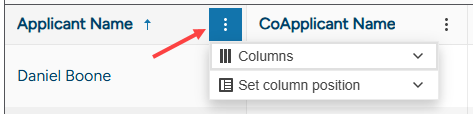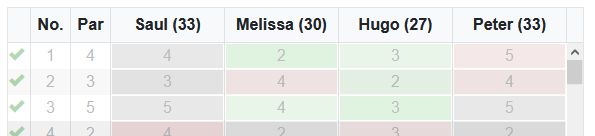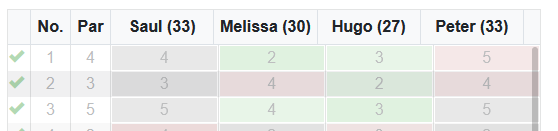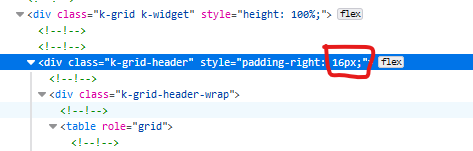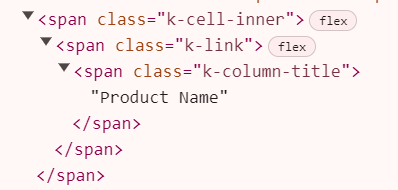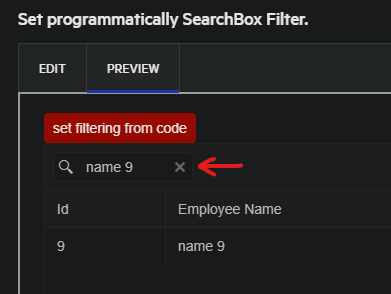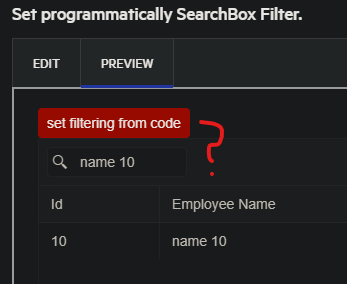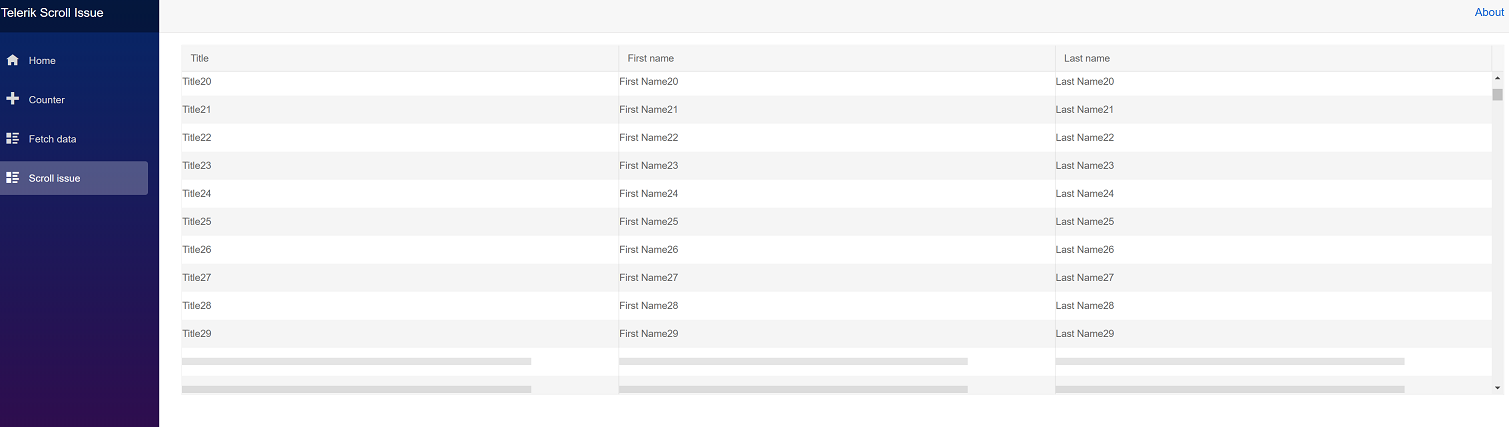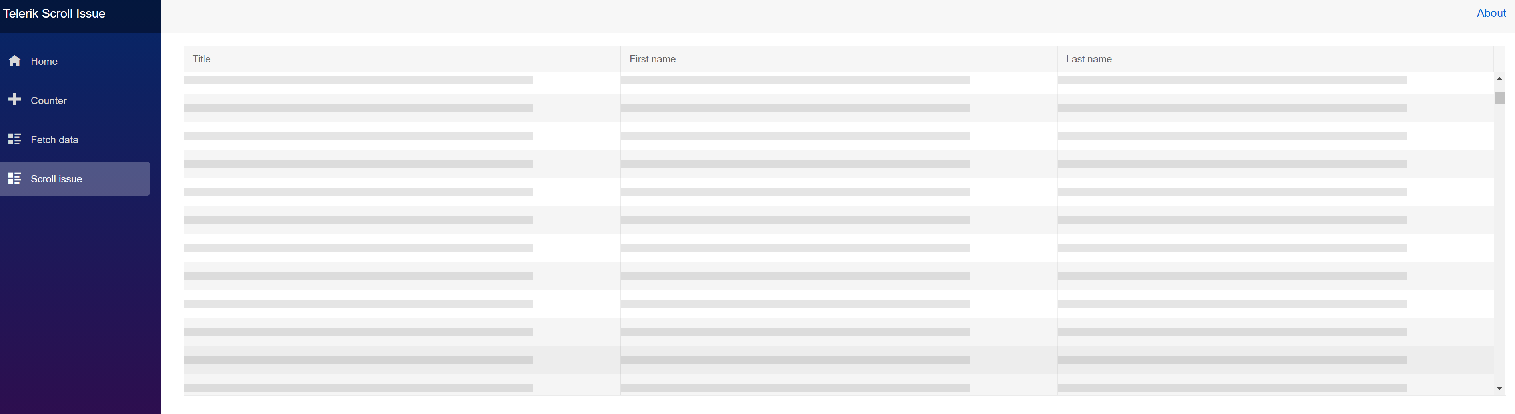Please add a feature to export the grid to a PDF file.
---
ADMIN EDIT
We have made two examples you can use for the time being to get a PDF document from the grid:
- server-side export - getting the grid data request and using some application code to generate the file: https://github.com/telerik/blazor-ui/tree/master/grid/pdf-export-server
- client-side export through Kendo libraries in the browser only: https://github.com/telerik/blazor-ui/tree/master/common/pdf-jpg-export-js
---
I've customized the GridColumnMenu to only show the Column Chooser and assign Locked Columns (disabled all others, including Sortable):
<GridColumnMenuSettings
FilterMode="@ColumnMenuFilterMode.None"
Lockable="true"
ShowColumnChooser="true"
Groupable="false"
Sortable="false"
Reorderable="false">
</GridColumnMenuSettings>I'm handling the sorting by clicking directly on the column header. In that configuration, the menu icon is highlighted for the actively sorted column:
This is misleading because the user cannot affect the sorting via the column menu. If Sortable = "false", I'd expect no indicator difference in the column headers.
In the TelerikGrid-control there seems to be a miss-alignment of the gridcell compared to their respective columnheaders.
This behavior is present on touch devices and Mac.
example of correct alignment in non-mobile browser:
example of incorrekt alignment in mobile browser (simulated via F12 tools, but same on real android device):
It looks like it maybe caused by the column where the vertical scrollbar is placed (far right). If i change the padding-right from 16px to 0px it aligns correctly again.
I set the GridColumn DisplayFormat="{0: yyyy-MM-dd}" and the data reflects that format. The default filter control doesn't. How can I make the control do that?
---
ADMIN EDIT
For the time being, the way to affect the filter behavior is through a custom filter template. The format for date pickers and numeric textboxes comes from the app culture settings (see more here). You may also want to Follow this idea for easier selection of a default filter operator and limiting the filter operators choices.
---
The issue targets a Grid with cell selection and DragToSelect feature disabled where at least one column has Visible="false". With this configuration, when using Shift + Click to select multiple cells, the result is a mismatch in the cells that should be selected, after the position where the invisible column is placed.
Video reproduction attached. Reproduction code: https://blazorrepl.telerik.com/GyFuQwPf37H8riAM19.
I have recently encountered an accessibility issue with the grid popup editor where the labels for the generated fields are not linked to their respective editor. It seems that the label does have a "for" attribute that is the same as the column title which I expect, but the Id of the input does not get set to the same thing. I can't see any option to make the association happen automatically.
===
ADMIN EDIT
===
A possible option for the time being is to use a custom popup edit form. You may either declare your desired custom content for the form and link the labels to their respective inputs or use the Form component with the field autogeneration feature which will automatically link the labels to the inputs.
I am using Grid with Cell Selection enabled and DragToSelect="true". If I define a Template inside the GridColumn tag and I add a div inside that, SelectedCellsChanged event handler does not trigger if I start dragging by clicking on the div or if I drop inside that one.
Reproduction: https://blazorrepl.telerik.com/myasmnvQ46Jt7k5n50.
===
ADMIN EDIT
===
The only workaround for the time being is to disable the drag selection and let the user only select cells by clicking them. The cells will be selected even if the user clicks on the custom <div> element inside the template.
The Grid exits edit mode when expanding or collapsing rows in a hierarchy scenario. This only happens when OnStateChanged is set.
Test page that reproduces the behavior: https://blazorrepl.telerik.com/wIkJvdlo09hXCV8u03
On Hierarchy grids with Inline edit mode, I noticed that if a row is currently being edited and I try to expand the row to show the child grid an exception is thrown: "Error: System.InvalidOperationException: TelerikValidationComponent requires a cascading parameter of type EditContext. You can use Telerik.Blazor.Components.TelerikValidationTooltip`1[System.String] inside a EditForm or TelerikForm".
The problem stems from a validation tool inside the Grid EditorTemplate.
Feature Request
Currently, when a grid is rendered with 500 rows in a WASM application and expand/collapse action is initiated, it takes a few seconds to finish grouping and rendering.
Steps to reproduce
1. Create a grid in WASM app.
2. Add 500 rows.
3. Do not enable paging.
4. Group by any field and initiate expand/collapse.
5. All rows are re-rendered which leads to a few seconds delay.
The header cell includes the following inner elements when the Grid is sortable:
However, if I disable sorting all those elements are omitted which is not consistent.
The problem is when filtering programmatically, the X that is normally used to clear the search box disappears.
I am following the Telerik guide here. https://docs.telerik.com/blazor-ui/components/grid/filter/searchbox
The problem is actually demonstrated in the example from that page.
Filtering by typing:
Filtering programatically:
Thanks.
I have the following Grid setup:
- A Grid column is bound to DateOnly or DateOnly?
- I have manually defined the OnRead event
- Filter the DateOnly column, and to get the exception:
- Serialize and deserialize the args.Request in the OnRead event handler with System.Text.Json OR
- Page the Grid back and forth
Exception: System.ArgumentException: Operator 'IsEqualTo' is incompatible with operand types 'DateOnly?' and 'DateTime'
Hi,
I am using a Blazor TelerikGrid component with Virtual ScrollMode. I have set a fixed Height, PageSize that exceeds the rows that fit in the grid, and a RowHeight which I have confirmed fits the row contents and resolves to a computed Height of the same value (using Chrome Dev Tools -> Computed tab). Everything works fine except that sometimes scrolling does not trigger the OnRead event and the rows displayed after scrolling are placeholders.
I don't experience this problem when I click the scroll arrow buttons (up or down). I don't experience the problem at all if I drag the scroll bar up or down. But if I page up/down, or click on the scroll page area up/down it will sometimes work and sometimes not. If placeholders are shown, I only need to click a scroll button up/down a few times for it to then read and display the correct rows.
To reproduce use the attached VS2019 project, click "Telerik Scroll Issue" nav menu, and in the TelerikGrid click the page down areas of the vertical scrollbar 3 times.
<AdminEdit>
The bug is only reproducible with 4k monitor and 200% DPI on Edge Chromium. Also when the "Microsoft Edge scrolling personality" flag from edge://flags/ is disabled, there is no problem.
</AdminEdit>
When filtering using a GridSearchBox - to filter across all columns, we have an issue where if you change a GridColumns Visible attribute to false that row will still be visible in the grid results even though it no longer matches the filter.
Take this snippet for example: Telerik REPL for Blazor - The best place to play, experiment, share & learn using Blazor.
1. Use Search box and search for a Name. e.g "Chang"
2. Click "Toggle Name Visibility" button
Expected: Since Name column is now hidden, the column should no longer be used in filter and the row should no longer be displayed. In reference to the GridSearchBox: https://docs.telerik.com/blazor-ui/components/grid/filter/searchbox#filter-from-code where it's mentioned that the search box will filter only on columns that are visible. It doesnt seem to refresh the filter.
Actual: Row still displayed even though it no longer matches filter
Just wanting to raise this as an issue and also hoping you may know a potential work-around for this?
A potential work-around I have tried is re-applying the existing filter in the search box by following documentation here in the "Filter From Code" section: https://docs.telerik.com/blazor-ui/components/grid/filter/searchbox#filter-from-code
While I am able to apply a filter from code I cannot seem to retrieve the value that is currently in the search box as I want to reuse it. How can I achieve this with a GridSearchBox? There doesnt seem to be a property available on the GridSearchBox component for binding it's value. Would I need to create a custom filter input to achieve this?
Here is the problem or bug I would like you to look at: If the percent entry component that is in the test application is not in an EditorTemplate, then the OnFocusOut event will fire in Firefox when the Tab or Enter keys is pressed. When the component is within an EditorTemplate, the OnFocusOut event does not fire in Firefox for the Tab/Enter key. This leads me to believe that it is a bug in the Grid and Treelist that is blocking that event from firing in Firefox.
Steps to reproduce:
- Run the attached project in Firefox.
- Change one value in percent and press Tab
- Open the same page in Chrome and repeat
---------------------ADMIN EDIT---------------------
There is one way you can use here to avoid manipulating the onfocusout event to handle percentage input. You can create in your model two properties/values. One value for visualization, with a custom format to represent percentage. Another value to pass along to the business logic, that has the actual fraction. You can see a reference to the described approach in this REPL link.
When I lock a column that has a footer, the footer should be locked too.
Column virtualization is enabled.
When using row virtualization, the visible rows are miscalculated when the browser zoom is used (hold control with mouse scroll).
The result of the miscalculation is that the first row at some point is not visible.
To reproduce the problem you should scroll to the top of the grid and see the first row.
Then start to zoom down and see how the first row is displaced.
Seems like only 50%, 100%, 150%, 200% (multiply of 50%) are calculated correctly in row virtualization
<AdminEdit>
You can reproduce the bug with the attached code.
It's browser-specific and is appearing only in chromium browsers.
It could be related to the way browsers calculate the size of the elements when zooming.
Currently, there is an open bug in the chromium: https://bugs.chromium.org/p/chromium/issues/detail?id=1048147&q=component%3AUI%3EBrowser%3EZoom%20height&can=2
</AdminEdit>
You can work around this by disabling virtual scrolling with something like this:
ScrollMode="@(Data.Count() > 30 ? GridScrollMode.Virtual : GridScrollMode.Scrollable)"