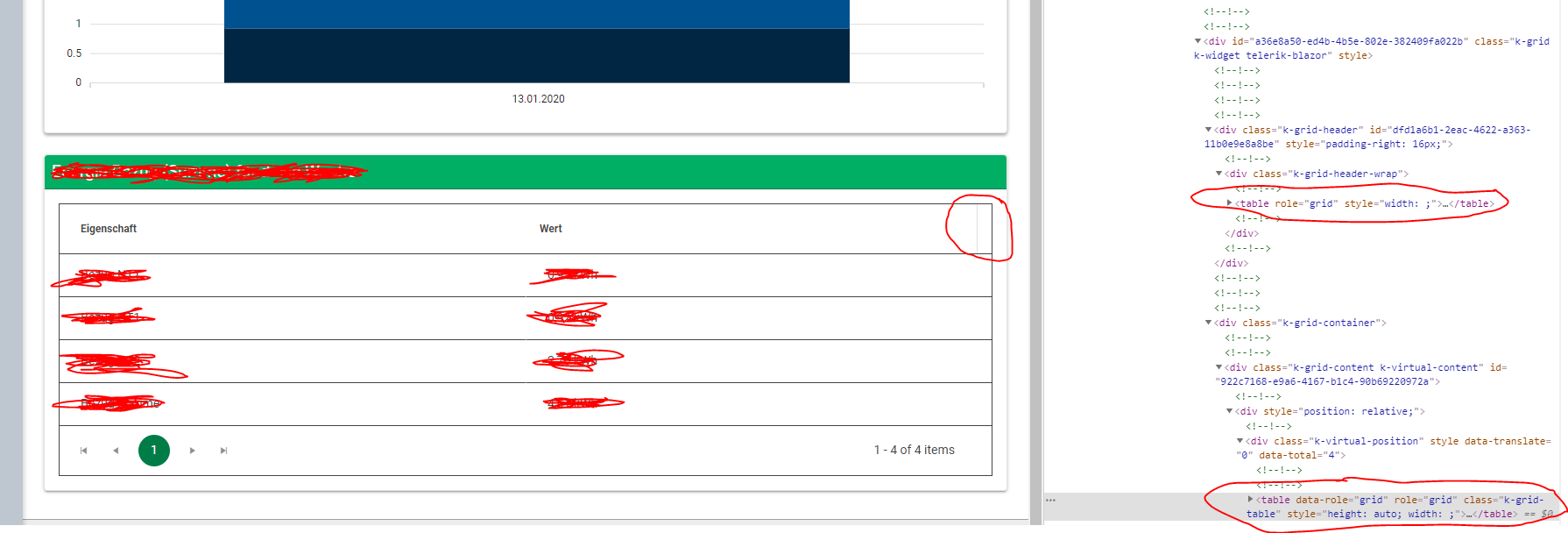My request is to either add an Id parameter so that we can tie a label to it, or expose the aria-label attribute so that we can directly add label text to the component. Adding both would also be helpful to give users options.
Hi,
when using SetStateAsync(), OnRead is called ok, but loading indicator is not presented as usual.
How to reproduce:
1. button = loading data by SetStateAsync(), no progress indicated.
2. button = loading data throught rebind, is ok
demo is based on https://docs.telerik.com/blazor-ui/components/grid/refresh-data
Expected: same behavior as by button 2. -> Rebind()->OnRead()...loading progress
Thanks
In a navigable Grid with incell edit, if a column has Editable=false the tabbing behavior is as follows: while the user is editing the previous editable cell pressing tab results in skipping the non-editable cell and moving the focus to the next editable cell to open it for edit.
However, the behavior is different when cancelling the editing through the OnEdit event. In this case, while the user is editing the previous editable cell pressing tab results in exiting the edit and keeping the focus to the cell. Subsequent tab press moves to focus to the pager.
Reproduction: https://blazorrepl.telerik.com/mykLFEFJ14mlqei429.
===
ADMIN EDIT
===
A possible option for the time being is to cancel the edit as shown in the example above but also force the Grid to enter edit of the next editable cell. You can do that through the State: Enter and Exit Grid Edit Mode Programmatically.
Here is a basic example, you may adjust it as needed to fit your exact requirements: https://blazorrepl.telerik.com/mSuLPAFP05HRs7B555.
I have a filterable Grid with Enum values. I am saving the state in the OnStateChanged so I can then restore it on future page loads (similar to the approach here).
When trying to restore the deserialized state in the OnStateInit, the Grid throws:
Unhandled exception rendering component: Specified cast is not valid.
Reproduction: https://blazorrepl.telerik.com/QSaiaDkq55RfazF402.
===
ADMIN EDIT
===
At the time of writing (UI for Blazor 6.1.0), the Grid only supports int as an underlying type of the Enum values. When the state is deserialized, the Enum values are returned as short and this causes the issue.
To handle the scenario for the time being you can modify the state object before setting it to the Grid. Loop through the filter descriptors in the state and convert the filter value of the columns bound to Enum, so the value type in the state is the supported int.
Here is a basic example: https://blazorrepl.telerik.com/woaCOZlT29E05lpL45.
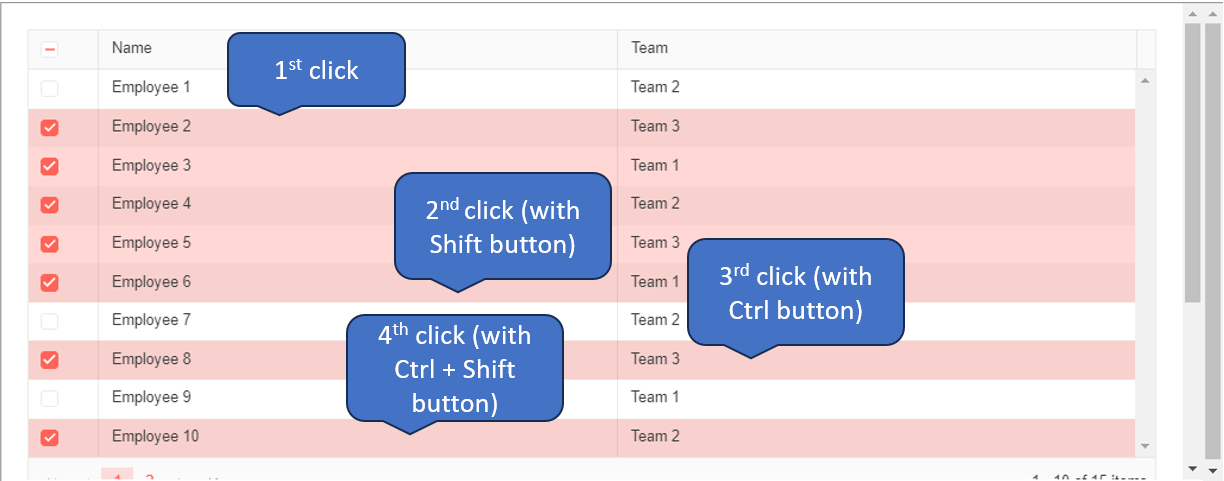
The issue targets a Grid with cell selection and DragToSelect feature disabled where at least one column has Visible="false". With this configuration, when using Shift + Click to select multiple cells, the result is a mismatch in the cells that should be selected, after the position where the invisible column is placed.
Video reproduction attached. Reproduction code: https://blazorrepl.telerik.com/GyFuQwPf37H8riAM19.
Currently, when there is a blank or null value, no text is rendered next to the CheckBox in the CheckBoxList filter. I want to be able to customize that and easily set my desired text. For example, "(Blanks)" as in Excel.
I want to reorder the Grid rows the same way I can reorder the columns - via the keyboard.
For reference: Telerik jQuery Grid drag and drop
If the grid has Filterable=true, at the moment, all columns must have a Field defined. If a column does not have a Field, an exception similar to this one will be thrown:
Error: System.ArgumentNullException: Value cannot be null.
Parameter name: name
at System.Type.GetProperty(String name, BindingFlags bindingAttr)
at Telerik.Blazor.Components.Grid.TelerikGridFilterHeaderBase`1.get_PropInfo()
at Telerik.Blazor.Components.Grid.TelerikGridFilterHeaderBase`1.get_PropType()
at Telerik.Blazor.Components.Grid.TelerikGridFilterHeaderBase`1.get_PropTypeName()
at Telerik.Blazor.Components.Grid.TelerikGridFilterHeaderBase`1.ResetFilterText()
at Telerik.Blazor.Components.Grid.TelerikGridFilterHeaderBase`1.OnInit()
at Microsoft.AspNetCore.Components.ComponentBase.RunInitAndSetParametersAsync()
Instead, when no Field is provided, filtering, sorting and other operations that require a model field must be disabled internally without an exception.
For the time being, a workaround is to set Filterable=false to the desired column.
Here is an example where the workaround is highlighted
@using Telerik.Blazor.Components.Grid@using Telerik.Blazor.Components.Button<TelerikGrid data="@Histories" height="600px" Pageable="true" PageSize="20" Sortable="true" Filterable="true"> <TelerikGridColumns> <TelerikGridColumn Field="Casecode" /> <TelerikGridColumn Field="Historytext" /> <TelerikGridColumn Field="Createdate" Title="Create Date" /> <TelerikGridColumn Filterable="false"> <Template> @{ var CurrentRecord = context as CaseHistory; if (CurrentRecord.Blobid > 0) { <TelerikButton OnClick="@(() => MyCustomCommand(CurrentRecord))">Open</TelerikButton> } } </Template> </TelerikGridColumn> </TelerikGridColumns></TelerikGrid>@result@functions { public class CaseHistory { public int Id { get; set; } public int Casecode { get; set; } public string Historytext { get; set; } public DateTime Createdate { get; set; } public int Blobid { get; set; } } IEnumerable<CaseHistory> Histories = Enumerable.Range(1, 50).Select(x => new CaseHistory { Id = x, Casecode = x, Historytext = "text " + x, Createdate = DateTime.Now.AddDays(-x), Blobid = (x % 3 == 0) ? x : -x }); string result { get; set; } void MyCustomCommand(CaseHistory itm) { result = $"custom command fired for {itm.Id} on {DateTime.Now}"; StateHasChanged(); }}
I want to be able to control the page at which the user is in the grid. I will later use that to call my own API through the OnRead event. Binding the Page parameter does not seem to work, however.
Reproducible:
@using Telerik.Blazor.Components.Grid@using Telerik.Blazor.Components.NumericTextBox@using Telerik.DataSource.Extensions;<TelerikNumericTextBox @bind-Value="@startPage"></TelerikNumericTextBox><TelerikGrid Data=@GridData TotalCount=@Total Page="@startPage" Filterable=true Sortable=true Pageable=true EditMode="inline"> <TelerikGridEvents> <EventsManager OnRead=@ReadItems></EventsManager> </TelerikGridEvents> <TelerikGridColumns> <TelerikGridColumn Field=@nameof(Employee.ID) /> <TelerikGridColumn Field=@nameof(Employee.Name) Title="Name" /> <TelerikGridColumn Field=@nameof(Employee.HireDate) Title="Hire Date" /> <TelerikGridCommandColumn> <TelerikGridCommandButton Command="Save" Icon="save" ShowInEdit="true">Update</TelerikGridCommandButton> <TelerikGridCommandButton Command="Edit" Icon="edit">Edit</TelerikGridCommandButton> <TelerikGridCommandButton Command="Delete" Icon="delete">Delete</TelerikGridCommandButton> <TelerikGridCommandButton Command="Cancel" Icon="cancel" ShowInEdit="true">Cancel</TelerikGridCommandButton> </TelerikGridCommandColumn> </TelerikGridColumns> <TelerikGridToolBar> <TelerikGridCommandButton Command="Add" Icon="add">Add Employee</TelerikGridCommandButton> </TelerikGridToolBar></TelerikGrid>There is a deliberate delay in the data source operations in this example to mimic real life delays and to showcase the async nature of the calls.@code { int startPage { get; set; } = 2; public List<Employee> SourceData { get; set; } public List<Employee> GridData { get; set; } public int Total { get; set; } = 0; protected override void OnInit() { SourceData = GenerateData(); } protected async Task ReadItems(GridReadEventArgs args) { Console.WriteLine("data requested: " + args.Request); //you need to update the total and data variables //the ToDataSourceResult() extension method can be used to perform the operations over the full data collection //in a real case, you can call data access layer and remote services here instead, to fetch only the necessary data //await Task.Delay(2000); //simulate network delay from a real async call var datasourceResult = SourceData.ToDataSourceResult(args.Request); GridData = (datasourceResult.Data as IEnumerable<Employee>).ToList(); Total = datasourceResult.Total; StateHasChanged(); } //This sample implements only reading of the data. To add the rest of the CRUD operations see private List<Employee> GenerateData() { var result = new List<Employee>(); var rand = new Random(); for (int i = 0; i < 100; i++) { result.Add(new Employee() { ID = i, Name = "Name " + i, HireDate = DateTime.Now.Date.AddDays(rand.Next(-20, 20)) }); } return result; } public class Employee { public int ID { get; set; } public string Name { get; set; } public DateTime HireDate { get; set; } }}while the similar approach works without OnRead:
@using Telerik.Blazor.Components.Grid@using Telerik.Blazor.Components.NumericTextBox<TelerikNumericTextBox @bind-Value="@startPage" Min="1"></TelerikNumericTextBox><TelerikGrid Data="@MyData" Height="300px" Pageable="true" Sortable="true" Page="@startPage" FilterMode="Telerik.Blazor.FilterMode.FilterRow"> <TelerikGridColumns> <TelerikGridColumn Field="@(nameof(SampleData.Id))" /> <TelerikGridColumn Field="@(nameof(SampleData.Name))" Title="Employee Name" /> <TelerikGridColumn Field="@(nameof(SampleData.HireDate))" Title="Hire Date" /> </TelerikGridColumns></TelerikGrid>@code { int startPage { get; set; } = 2; public IEnumerable<SampleData> MyData = Enumerable.Range(1, 50).Select(x => new SampleData { Id = x, Name = "name " + x, HireDate = DateTime.Now.AddDays(-x) }); public class SampleData { public int Id { get; set; } public string Name { get; set; } public DateTime HireDate { get; set; } }}
If we enable grouping on a grid which has `FilterMode="Telerik.Blazor.FilterMode.FilterRow"` then we can no longer successfully get focus into any of the filter row edit controls.
Clicking on filter text input box (I think you need to do it a few times) causes a js error and does not put the text input focus into the filter text input.
JS exception is:
telerik-blazor.js:35 Uncaught TypeError: Cannot read property 'getAttribute' of null
at t.value (telerik-blazor.js:35)at Object.onDraggableDrag [as drag] (telerik-blazor.js:35)
at e.value (telerik-blazor.js:35)
at e.value (telerik-blazor.js:35)
at e.value (telerik-blazor.js:35)
at o.onDrag (telerik-blazor.js:35)
at h._dragHandler (telerik-blazor.js:35)
at HTMLDocument._pointermove (telerik-blazor.js:35)
Hi there,
Is it possible to have multi-column headers for the data grid, like we have in Kendo grid.
if so, what would be the ETA?
Thanks,
Deepa
Hi,
how to select ALL items in the grid data source using GridCheckboxColumn in the grid header when grid is in Virtual scroll mode?
When I click on the GridCheckboxColumn in the grid header it selects only the items in the current visible page but I would like to select all items in the grid data source.
Selecting all items in the grid (not only visible ones) is a must have feature and current behavoiur is kind of misleading because the user would expect that all items are selected.
ADMIN EDIT: This has been available since 2.10.0 through the SelectAllMode parameter of the selection column.
Hi,
I'm trying to set an empty column title
<Telerik.Blazor.Components.GridColumn Field="@item.FieldName"
Title=""
Resizable="true"
Width="@width">
I would expect it to show an empty header title but instead fieldName is displayed.
We have a Telerik grid which is customized by some CSS rules. The problem is that the header width does not fill the width of the table if no scrollbar is shown.
My question is: Why did you create the table like it is right now in HTML (See screenshot as well)? In my opinion, it would be easier to use something more simple like described here: https://www.w3schools.com/html/html_tables.asp
<table style="width:100%">
<tr>
<th>Firstname</th>
<th>Lastname</th>
<th>Age</th>
</tr>
<tr>
<td>Jill</td>
<td>Smith</td>
<td>50</td>
</tr>
<tr>
<td>Eve</td>
<td>Jackson</td>
<td>94</td>
</tr>
</table>
This would make it easier to customize the table / grid as well as having no issues with the widths at all. This rectangle on the right top edge doesn't look good...
I'm not sure if this is a feature request or just a discussion / idea for the developers :) I just wanted to bring this in and get an explanation why you chose to do it that way (And maybe get a fix for this as well).
Best regards,
Christian
Please add an attribute to Blazor GridColumn which allows to easily align text horizontal in a GridColumn
e.g. <GridColumn Field="@(nameof(Item.Price))" Title="Price" HorizontalAlignment="Right" />
At least: Left, Right, Center