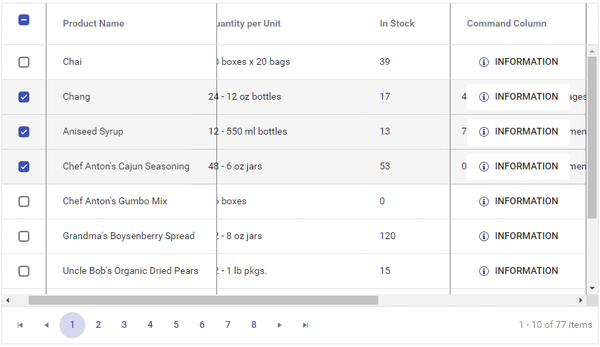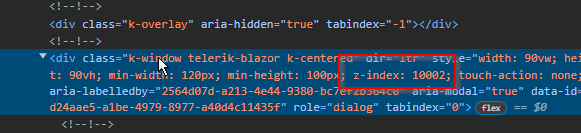When you combine frozen column with row selection and horizontal scrolling is applied (due to column and grid widths), column content are not hidden under frozen columns when a row is selected, as seen bellow in lines 2,3 and 4.
Checkbox, Product Name & Command columns are frozen. "Quantity per Unit" values are clearly visible behind frozen "Product Name" values. You can find a test scenario here (Telerik REPL for Blazor).
All themes suffer from this issue except Fluent theme. With default and bootstrap themes it happens on all odd selected lines and with material theme it happens on all selected lines.
You can work around this by disabling virtual scrolling with something like this:
ScrollMode="@(Data.Count() > 30 ? GridScrollMode.Virtual : GridScrollMode.Scrollable)"
Try to dynamically switch between Scrollable and Virtual modes. You would need to manually refresh the Skip property through the Grid state, or it won't work.
-----------ADMIN EDIT------------
You can use the ValueChanged handler to manually refresh the Skip property as shown below.
public TelerikGrid<ExpandoObject> TelerikGrid { get; set; }
private bool IsPageable = false;
private int Page { get; set; }
public void ChangeHandler(bool value)
{
//Sync the paging with scrolling
if (value)
{
IsPageable = value;
var state = TelerikGrid.GetState();
state.Skip = 0;
state.Page = 3;
_ = TelerikGrid.SetState(state);
}
IsPageable = value;
StateHasChanged();
}
When trying to make a cell selection using Shift + Click, the clicked cells are not correctly added to the selection range. When clicking on adjacent cells, the selection range gets misplaced resulting in deselection of the first selected cells.
Initial groups are duplicated in version 6.1.0. The OnStateInit event fires twice and the group descriptors are added twice. The problem occurs only when using <GridAggregates>.
The workaround is to clear the GroupDescriptors collection on OnStateInit.
@using Telerik.DataSource
<h2>No Aggregates</h2>
<p><code>OnStateInitCounter1:</code> @OnStateInitCounter1</p>
<TelerikGrid Data="@GridData"
TItem="@SampleModel"
Groupable="true"
OnStateInit="@OnGridStateInit1">
<GridAggregates>
</GridAggregates>
<GridColumns>
<GridColumn Field="@nameof(SampleModel.Name)" />
<GridColumn Field="@nameof(SampleModel.GroupName)" />
</GridColumns>
</TelerikGrid>
<h2>With Aggregates</h2>
<p><code>OnStateInitCounter2:</code> @OnStateInitCounter2</p>
<TelerikGrid Data="@GridData"
TItem="@SampleModel"
Groupable="true"
OnStateInit="@OnGridStateInit2">
<GridAggregates>
<GridAggregate Field="@nameof(SampleModel.Name)" Aggregate="@GridAggregateType.Count" />
</GridAggregates>
<GridColumns>
<GridColumn Field="@nameof(SampleModel.Name)" />
<GridColumn Field="@nameof(SampleModel.GroupName)" />
</GridColumns>
</TelerikGrid>
<h2>With Aggregates and Workaround</h2>
<p><code>OnStateInitCounter3:</code> @OnStateInitCounter3</p>
<TelerikGrid Data="@GridData"
TItem="@SampleModel"
Groupable="true"
OnStateInit="@OnGridStateInit3">
<GridAggregates>
<GridAggregate Field="@nameof(SampleModel.Name)" Aggregate="@GridAggregateType.Count" />
</GridAggregates>
<GridColumns>
<GridColumn Field="@nameof(SampleModel.Name)" />
<GridColumn Field="@nameof(SampleModel.GroupName)" />
</GridColumns>
</TelerikGrid>
@code {
private int OnStateInitCounter1 { get; set; }
private int OnStateInitCounter2 { get; set; }
private int OnStateInitCounter3 { get; set; }
private void OnGridStateInit1(GridStateEventArgs<SampleModel> args)
{
++OnStateInitCounter1;
args.GridState.GroupDescriptors.Add(new GroupDescriptor
{
Member = nameof(SampleModel.GroupName)
});
}
private void OnGridStateInit2(GridStateEventArgs<SampleModel> args)
{
++OnStateInitCounter2;
args.GridState.GroupDescriptors.Add(new GroupDescriptor
{
Member = nameof(SampleModel.GroupName)
});
}
private void OnGridStateInit3(GridStateEventArgs<SampleModel> args)
{
++OnStateInitCounter3;
args.GridState.GroupDescriptors = new List<GroupDescriptor>();
// OR
args.GridState.GroupDescriptors.Clear();
args.GridState.GroupDescriptors.Add(new GroupDescriptor
{
Member = nameof(SampleModel.GroupName)
});
}
private List<SampleModel> GridData { get; set; } = new();
protected override void OnInitialized()
{
for (int i = 1; i <= 4; i++)
{
GridData.Add(new SampleModel()
{
Id = i,
Name = $"Name {i}",
GroupName = $"Group {i % 2 + 1}"
});
}
}
public class SampleModel
{
public int Id { get; set; }
public string Name { get; set; } = string.Empty;
public string GroupName { get; set; } = string.Empty;
}
}
Reproducible
@using Telerik.Blazor
@using Telerik.Blazor.Components.Grid
<TelerikGrid Data=@GridData
SelectionMode="GridSelectionMode.Multiple"
@bind-SelectedItems="SelectedItems"
Pageable="true"
Height="400px">
<TelerikGridToolBar>
<TelerikGridCommandButton Command="MyDelete" OnClick="DeleteSelectedAsync"
Enabled=@(SelectedItems?.Count() > 0) Icon="delete">Delete</TelerikGridCommandButton>
<TelerikGridCommandButton Enabled="false" OnClick="DeleteSelectedAsync">I must always be disabled</TelerikGridCommandButton>
</TelerikGridToolBar>
<TelerikGridColumns>
<TelerikGridCheckboxColumn />
<TelerikGridColumn Field=@nameof(Employee.Name) />
<TelerikGridColumn Field=@nameof(Employee.Team) Title="Team" />
</TelerikGridColumns>
</TelerikGrid>
@result
@if (SelectedItems != null)
{
<ul>
@foreach (Employee employee in SelectedItems)
{
<li>
@employee.Name
</li>
}
</ul>
}
@code {
void DeleteSelectedAsync()
{
result = $"On {DateTime.Now} there are {SelectedItems?.Count()} items selected";
}
string result;
public List<Employee> GridData { get; set; }
public IEnumerable<Employee> SelectedItems { get; set; }
protected override void OnInitialized()
{
GridData = new List<Employee>();
for (int i = 0; i < 15; i++)
{
GridData.Add(new Employee()
{
EmployeeId = i,
Name = "Employee " + i.ToString(),
Team = "Team " + i % 3
});
}
// select Employee with 3 through 5
SelectedItems = GridData.Skip(2).Take(3).ToList();
}
public class Employee
{
public int EmployeeId { get; set; }
public string Name { get; set; }
public string Team { get; set; }
}
}
Reproducible below, expected results is that after editing the decimal field you'll get the data under the grid. Actual: either it does not get updated, or the value is always 0.
@using Telerik.Blazor.Components.Grid<TelerikGrid Data=@MyData EditMode="incell" Pageable="true" Height="500px"> <TelerikGridEvents> <EventsManager OnUpdate="@UpdateHandler" OnEdit="@EditHandler" OnDelete="@DeleteHandler" OnCreate="@CreateHandler"></EventsManager> </TelerikGridEvents> <TelerikGridToolBar> <TelerikGridCommandButton Command="Add" Icon="add">Add Employee</TelerikGridCommandButton> </TelerikGridToolBar> <TelerikGridColumns> <TelerikGridColumn Field=@nameof(SampleData.ID) Title="ID" Editable="false" /> <TelerikGridColumn Field=@nameof(SampleData.Name) Title="Name" /> <TelerikGridColumn Field=@nameof(SampleData.SomeDecimal) Title="Some Decimal" /> <TelerikGridCommandColumn> <TelerikGridCommandButton Command="Delete" Icon="delete">Delete</TelerikGridCommandButton> <TelerikGridCommandButton Command="Save" Icon="save" ShowInEdit="true">Update</TelerikGridCommandButton> </TelerikGridCommandColumn> </TelerikGridColumns></TelerikGrid>@lastUpdateOnDecimal@code { public void EditHandler(GridCommandEventArgs args) { SampleData item = (SampleData)args.Item; Console.WriteLine("Edit event is fired for column " + args.Field); } string lastUpdateOnDecimal; public void UpdateHandler(GridCommandEventArgs args) { string fieldName = args.Field; object newVal = args.Value; //you can cast this, if necessary, according to your model SampleData item = (SampleData)args.Item;//you can also use the entire model //perform actual data source operation here //if you have a context added through an @inject statement, you could call its SaveChanges() method //myContext.SaveChanges(); if (fieldName == "SomeDecimal") { lastUpdateOnDecimal = $"decimal for {item.ID} updated to {newVal} on {DateTime.Now}"; } var matchingItem = MyData.FirstOrDefault(c => c.ID == item.ID); if (matchingItem != null) { matchingItem.Name = item.Name; } Console.WriteLine("Update event is fired for " + args.Field + " with value " + args.Value); } public void CreateHandler(GridCommandEventArgs args) { SampleData item = (SampleData)args.Item; //perform actual data source operation here item.ID = MyData.Count; MyData.Add(item); Console.WriteLine("Create event is fired."); } public void DeleteHandler(GridCommandEventArgs args) { SampleData item = (SampleData)args.Item; //perform actual data source operation here //if you have a context added through an @inject statement, you could call its SaveChanges() method //myContext.SaveChanges(); MyData.Remove(item); Console.WriteLine("Delete event is fired."); } //in a real case, keep the models in dedicated locations, this is just an easy to copy and see example public class SampleData { public int ID { get; set; } public string Name { get; set; } public decimal SomeDecimal { get; set; } } public List<SampleData> MyData { get; set; } protected override void OnInit() { MyData = new List<SampleData>(); for (int i = 0; i < 50; i++) { MyData.Add(new SampleData() { ID = i, Name = "Name " + i.ToString(), SomeDecimal = i }); } }}
If you reorder a column and then lock it, visually it looks locked and the functionality for a locked column is correctly supported.
However, the Locked property of the ColumnStates in Grid State for that column remains "false". Locked = "true" is applied based on the initial column position.
Currently, when navigation is used with virtual columns and locked columns, clicking on a cell, scrolls the cell to the center. The behavior was designed to have consistent interaction with either mouse, or keyboard. However, for mouse interaction such scrolling and changing the cell position according to the mouse cursor is not intuitive.
This bug report will target the scenario with mouse click for cells that are not overlapped by locked columns - they will not be scrolled to the center.
I have a TelerikGrid with Reordarable enabled inside of a TelerikWindow. Reordering of the column works fine only the drop clue is not showing. I think this is because the z-index is incorrect.
Missing drop clue:
z-index of drop clue is 10000:
z-index of window is 10002:
Repro steps:
- Go to https://demos.telerik.com/blazor-ui/grid/editing-inline
- Click Add
- Enter some data in all editable fields
- Click Update
- Go to the last page
Actual: The "Name" field is blank
Expected: All fields have the appropriate data
I have recently encountered an accessibility issue with the grid popup editor where the labels for the generated fields are not linked to their respective editor. It seems that the label does have a "for" attribute that is the same as the column title which I expect, but the Id of the input does not get set to the same thing. I can't see any option to make the association happen automatically.
===
ADMIN EDIT
===
A possible option for the time being is to use a custom popup edit form. You may either declare your desired custom content for the form and link the labels to their respective inputs or use the Form component with the field autogeneration feature which will automatically link the labels to the inputs.
The Grid will throw a JavaScript error if the user wants to group and drops a column header near the edges of the grouping header or between existing group chips.
This is a regression in version 6.0.0.
REPL test page: https://blazorrepl.telerik.com/wouBdbvw36O4UaAR14
A possible workaround is to remove the empty space, which triggers the error, so that users cannot drop on it:
CSS
.k-grid .k-grouping-header {
padding: 0;
border-bottom-width: 0;
gap: 0;
}
.k-grid .k-grouping-header::before {
margin: 0;
}
.k-grid .k-grouping-header .k-grouping-drop-container {
margin: 0;
}
I discovered "incell" editing mode on the grid, I love it! It makes the UI very intuitive and quick to update individual fields. It also works great with a PATCH API endpoint.
One minor glitch with "incell editing". If I click on a cell in a different row, it immediately takes the previous cell out of edit and puts the new cell in edit with a single click -- VERY cool. But, if you click on a cell in the same row it takes the previous cell out of edit, but doesn't put the new cell in edit mode. It would be cool if it worked the same as the "clicking in separate rows" functionality.
Thanks,
Kenny
When exporting data from a Grid using ExcelExport, the dates are visible when viewed from Excel, but not when using Open Office or Google Sheets.