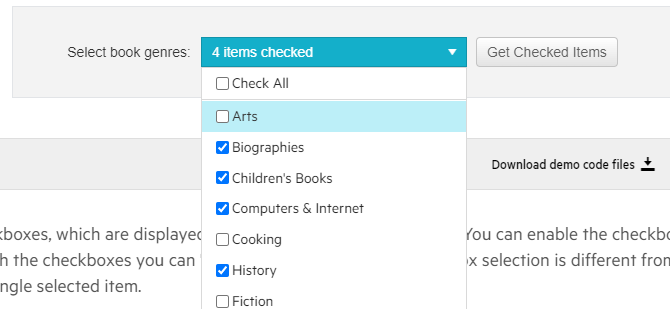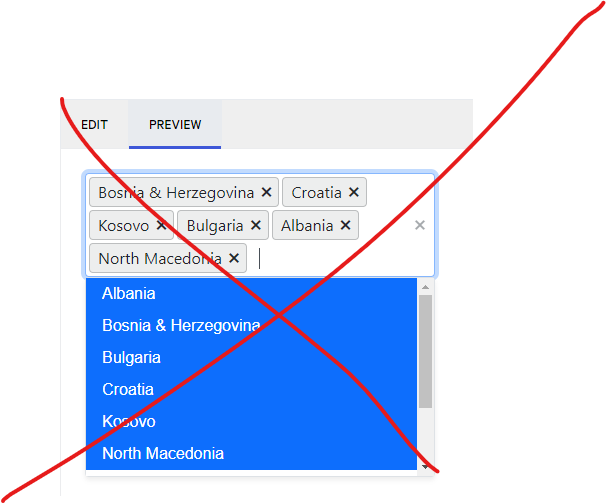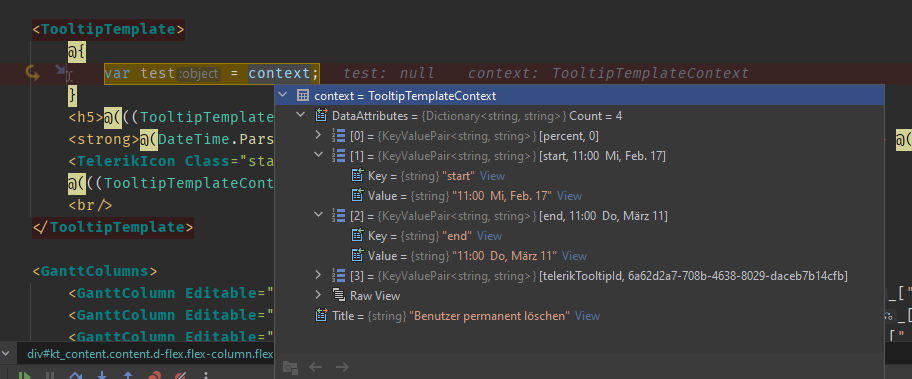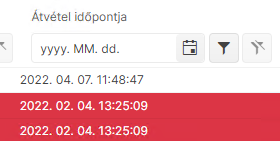At the moment only the TelerikTextBox has a Title parameter that I can use to add a tooltip to it.
---
ADMIN EDIT
A workaround for the others can be wrapping them in another HTML element whose title attribute you can use.
Here is an example with the checkbox:
<span title="the checkbox title">
<TelerikCheckBox @bind-Value="@theBool"></TelerikCheckBox>
</span>
@code{
bool theBool { get; set; }
}---
I want to use a token to access the Telerik NuGet feed for my CI/CD builds, instead of using credentials.
---
ADMIN EDIT
At the moment, the options for that are:
- Have an account in your company that is assigned a license and is used for builds. A trusted human developer can also use it to access the components and do their daily work. They should make sure to not change their password, or to notify the people who can update it in the secrets in the CI/CD pipeline immediately.
- Make your own private nuget feed and ensure the Telerik packages you want in it are available there. It can be as simple as a network location internal to your company. Make sure that this feed is not publicly available, however. When you need to upgrade, make sure to copy the new packages to that feed too so automated builds can access them.
You can read more details and some troubleshooting tips in the CI and CD Automated Builds section of our documentation.
The goal of this request is to provide a way to detach the user credentials from the builds so that they can use their accounts freely, and only provide necessary keys to the build pipeline, and those keys can be updated/revoked as needed. This would also avoid manual work on downloading and copying new nuget packages to a custom feed.
---
<TelerikDatePicker Id="startDate" @bind-Value="@StartDate" Width="160px" Format="dd-MMM-yy"></TelerikDatePicker>
DateTime StartDate=DateTime.Now
When our users type to click on the year and type another one they lose one of the digits - so if they try typing 19 or 18 for instance then it sets the date to year 01
Hello,
Please add an expandable and collapsible panel (container), similar to the ExpansionPanel in Kendo UI.
Just Moving from Ajax UI to Blazor
Used the search box a lot - multi-columns, had first match as typed toward an item,filtering, a click return the item selected
Wonderful
please can we have a blazor version?
Nick
All I ask is to give a way to have a proper working datepicker. Like your javascript datepickers. That doen't care only for right values but for the person that uses it. Telerik was an early adopter in the Blazor ecosystem, I don't know how they haven't yet fixed their datepickers.
You can do this with many ways. I don't know them all but I will propose some here.
- Create a second datepicker component that works properly.
- Put an attribute in the component to work with free-text
- Maybe if this attribute is on you can switch behind between 2 different components
- Find a other solution of your own.
In the end behind the scenes you shouldn't bind the datepicker input in the datetime property but to a sting one. DevExtress has done this right.
This will solve
- Proper user expirience when a user uses the keyboard to edit dates
- Copy-Paste issue
- Clear date parts issue
- all from 30/4/2022 to edit to 31/5/2022 with out having to clear the input
- Strange editing of years (I have an example in the end)
- Allow to have dots or what ever the users want between dates numbers. (e.x. 13.3.2022 )
I this is a trade-off and you will have senarios with wrong inputs and other things, but you already know them from the javascript world, and it's less importand than the aboves.
*Strange editing of years
Lets say that we have the year 1998 19and we want to put 2014.
the users See
-> 1/1/1998
-> 1/1/9982
-> 1/1/9820
-> 1/1/8201
-> 1/1/2014
That's not user friendly, and is very disturbing.
We have a grid with the standard numeric filter menu.
When we copy a numeric value from Excel or from somewhere else and paste it into the field it is not copied.
This also happens with the demo on https://demos.telerik.com/blazor-ui/grid/filter-menu
It does not work since the 3.3.0 version.
Looks like the filter row has the same problem.
Hi Team,
We are using Telerik Modal popup on the GridView edit click button.
This Modal Window moves out of the screen when user clicks on popup header click when there is a vertical page scrollbar and the scroll position is not top.
Can you please fix this bug? We implemented your workaround, but using that workaround with below link, after opening the popup, below screen automatically scrolls on top. This is not good user experience on lengthy page.
Expectation : Page scroll should stay with the previous position after opening the popup with scrollbar.
Thanks,
Aarti Tare
This Feature (above) would make my life more easily :) I mean custom main line, which shows, for example, how many items are selected. The existing solution (below) does not work for me because of overflow behavior.
Hello everyone,
at the moment the TooltipTemplateContext isn't very useful and hard to work with:
Problem: As you can see, "start" and "end" only contains a weired pre-build string.
As a developer I can't parse this (at least the year is missing), so I'd like to suggest, that you replace the Dictionary of <string,string> with an <string,object> and add the start and end as DateTime.
An alternative would be to pass a custom parameter or have the task item accessable directly.
In our use-case we have no need for the time (it's a gantt not a time table!) and the tasks won't end at the end of the year.
Regards
With an item selected, I want to reset the drop down list to the state it has when the page loads, i.e. populated with nothing selected.
Setting the backing filed to zero does not work. I have read Clear the selection, I know it works if you have a default text,
I dont't want to have a default text.
As you can see in the repl, there's some more experiments, since I thought I could maybe clear the content and re-populate
the list to reset it.
Setting the data source to null does nothing?!?!
Clearing the data source removes the items in it, but keeps the selected value!?!?
I've seen answers to this question that suggests using CSS to achieve this, but that's just stupid and shouldn't be necessary.
Finally, we have the hack solution, which is totally crazy but seems to work.
I leave it here for others to see, since it seems a lot of people also have this problem.
Please fix this.
We would like a parameter for Grid to set the placeholder of the DateTime filter in FilterRow (e.g. instead of 'yyyy. MM. dd' an own pattern).
We think of a parameter like the FormatPlaceholder parameter of the DatePicker component.
Hi team,
I know we have Diagram like Kendo UI for Blazor, But it's confusing and gets very messy with more customizations. I would be very helpful if we have native Blazor component for diagram rather than integrating JQuery with Kendo. Hence making a feature request.
let me know if there is any plan in pipeline for this feature.
Regards,
Rikam
The File Manager (exactly like https://www.telerik.com/aspnet-core-ui/file-manager) for Blazor is needed.
I see there is the File Select Blazor FileSelect Component | Telerik UI for Blazor, but not File Manager that is a more complete and richer control.
The File Manager (exactly like https://www.telerik.com/aspnet-core-ui/file-manager) but for Blazor would be very nice.
There are no File Manager out there and this feature could support the purchase decision.
Hi Telerik Team
We will transfer the Pivot Grid from aspx to Pivot Grid Blazor Grid.
We couldn't found the Pivot Grid Blazor. Can you tell us, when it will be ready ?
Best regards
ATT
Telerik.DataSource.Extensions ToDataSourceResultAsync (https://docs.telerik.com/blazor-ui/api/Telerik.DataSource.Extensions.QueryableExtensions) should support Cancellation token as well as https://docs.telerik.com/aspnet-mvc/api/Kendo.Mvc.Extensions/QueryableExtensions.
It would be useful.
This request is to add the aria-invalid attribute to your components so that we can manually flag a field for screen reader accessibility if there is a validation issue. I perform some validation rules manually without using an edit form, and would like to be able to add that attribute to the controls when there is an issue. Numeric Text Box is one of your controls in particular that I need this for.
Additionally, adding a title attribute to these controls would be helpful to allow providing tooltips on the control.
I would also like to point out that allowing attribute splatting in your controls would solve both of these requests and any future attributes that may come up that developers may need to add.