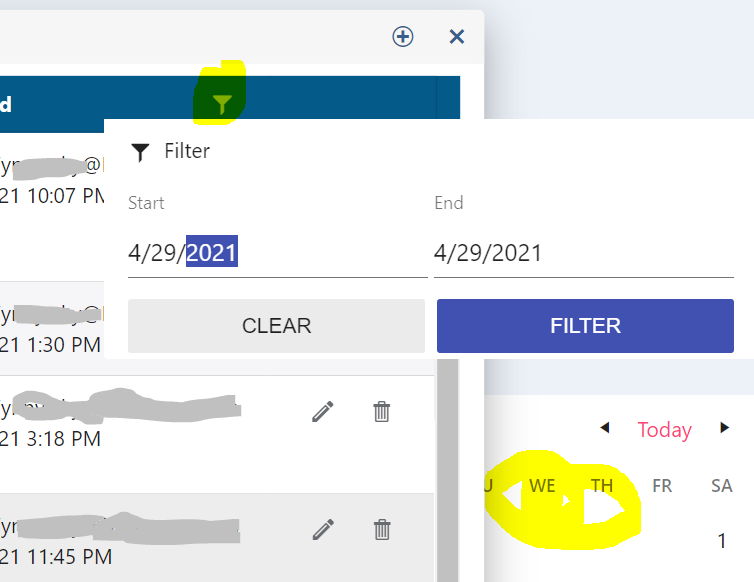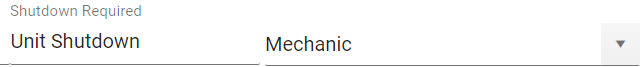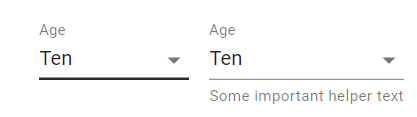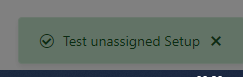Hi,
I have a grid, it has quite a few columns - maybe 10-15, and this is causing 2 problems which are kind of related.
First problem is it tries to squash them all onto the screen making them all narrow and that hides the header text - I have played with horizontal scrollbar but so far I've only managed to resize them after it loads (or to workaround that I have tried save state after I've resized them with some success, but i'd really prefer the default starting point to be wider than the screen - if you have an example you can show me how to do this?)
Next problem is when I add a filter row to it - its basically unusable. Even though the columns are narrow, they look like they should be wide enough, but instead what happens is the filter button appears in the middle by itself and nothing else appears - sometimes I see " ___ Y " but most of the time its " Y ". It seems very poor use of space by default. This is the material theme.
Can you help? I did try with the filter menu but it is more complicated for our users and they prefer the idea of filterrow, plus it also crashes intermittently (see below for callstack).
Intermittent crash in filter menu - happens when user clicks the menu then clicks filter, before the filter menu is displayed.
Error: System.NullReferenceException: Object reference not set to an instance of an object.
at Telerik.Blazor.Components.Common.Filters.FilterList.TelerikFilterList.GetFilterOperators()
at Telerik.Blazor.Components.Common.Filters.FilterList.TelerikFilterList.InitFilterOperators()
at Telerik.Blazor.Components.Common.Filters.FilterList.TelerikFilterList.OnInitializedAsync()
at Microsoft.AspNetCore.Components.ComponentBase.RunInitAndSetParametersAsync()
I see a good solution for angular (PopupSettings.appendTo)
https://www.telerik.com/forums/datepicker-doesn%27t-open-in-ionic-modal#5117655
but blazor only has the PopupClass attribute to work with. Assigning that a class with a large z-index didn't help
A Card component similar to what can be done with Bootstrap. However a pre made Blazor component that we can quickly give it size parameters, shading and etc. to create a card where we can put content in the card.
Having the ability to specify sections and then allowing the user to expand the section can be very helpful for complex content or menus.
The sections can be expanded so 1 is visible always or multiple can be expanded.
It would be really cool to be able to edit documents much like the WPF syntax editor.
Our use case is that we use blazor for our admin tools and we need to give a better look and feel (color coding) to some stored SQL and XML. Nothing fancy just a better experience.
It would be helpful if I had a rating control similar to Rating - MudBlazor.
Further it would be helpful if the selected/unselected items could be different visually for colors and icons.
The attributes that the Telerik Input components, FormItem, and FormGroup should all be consistent in the attributes that are supported. For example, the TelerikSlider component doesn't support an Id property. The FormGroup component doesn't support a Class property.
If I place the Slider inside a FormItem Template and provide my own label. I can't associate the label with the Slider since there is no Id property.
Also, if I am using a FormGroup to make sure that two input controls are shown horizontally install of vertically, I can't override the gray horizontal rule that shows with the group, especially when I am not providing LabelText. I don't want to override this at the TelerikForm as I would like the default behavior in specific instances.
The attached screen shot highlights the issue. Here is the razor component markup. Note: Replace the custom RecSetSelector component with a dropdownlist.
@{
var model = ViewModel.Model;
}
<TelerikForm EditContext="@EditContext"
Columns="2"
ColumnSpacing="20px"
Orientation="FormOrientation.Vertical"
OnValidSubmit="OnValidSubmit">
<FormValidation>
<FluentValidationValidator />
</FormValidation>
<FormItems>
<FormGroup LabelText="Set options">
<FormItem>
<Template>
<label class="k-label k-form-label" for="setName">Set Name</label>
<TelerikTextBox Id="setName" @bind-Value="@model.SetName"></TelerikTextBox>
</Template>
</FormItem>
<FormItem>
<Template>
<TelerikDateRangePicker @bind-StartValue="@model.StartDate"
@bind-EndValue="@model.EndDate"
Min="@ViewModel.MinStartDate"
StartId="startDate"
EndId="endDate"
DisabledDates="@ViewModel.DisabledDates">
</TelerikDateRangePicker>
</Template>
</FormItem>
<FormGroup Columns="2">
<FormItem>
<Template>
<label class="k-label k-form-label" for="allowAutoFill">Allow Auto Fill</label>
<TelerikCheckBox Id="allowAutoFill" @bind-Value="@model.AllowAutoFill"></TelerikCheckBox>
</Template>
</FormItem>
<FormItem Field="@nameof(model.RequiredRecsToExpire)">
<Template>
<label class="k-label k-form-label">Required Recs to Expire</label>
<TelerikSlider @bind-Value="@model.RequiredRecsToExpire"
Min="0"
Max="20"
SmallStep="1"
LargeStep="5"
ShowButtons="false"/>
</Template>
</FormItem>
</FormGroup>
</FormGroup>
<FormGroup LabelText="Initial starting point">
<FormItem LabelText="existingSets">
<Template>
<label class="k-label k-form-label" for="existingSets">From existing recommendation sets:</label>
<RecSetSelector AvailableSets="@ViewModel.AvailableSets"
IsNew="true"
SelectedSetId="@ViewModel.SelectedSetId"
OnSetSelected="@OnSetSelected" />
</Template>
</FormItem>
<FormItem>
<Template>
<label class="k-label k-form-label" for="eanList">From a list of EANs:</label>
<TelerikTextArea Id="eanList"
@bind-Value="@ViewModel.EanList"
AutoSize="true">
</TelerikTextArea>
</Template>
</FormItem>
</FormGroup>
<FormItem ColSpan="2" Field="@nameof(model.Comment)">
<Template>
<TelerikTextArea Id="comment"
@bind-Value="@model.Comment"
AutoSize="true">
</TelerikTextArea>
</Template>
</FormItem>
<ValidationSummary />
</FormItems>
<FormButtons>
<div class="justify-content-end">
<TelerikButton ButtonType="ButtonType.Button" OnClick="OnCancel">Cancel</TelerikButton>
<TelerikButton ButtonType="ButtonType.Submit" Primary="true">Save</TelerikButton>
</div>
</FormButtons>
</TelerikForm>Similar to how TelerikTextBox lets you set a label that moves above the control when filled, TelerikComboBox and TelerikMultiSelect also need this.
Currently you can set a label on TextBox but not some of the other editor controls.
Here is a screenshot comparing the textbox with the combo:
Here is the material UI demo for a combo with this feature:
https://material-ui.com/components/selects/
I'd like at least a linear gauge
*** Thread created by admin on customer behalf ***
I have an ENUM like this:
public enum DeliveryMailOptions
{
Regular,
[Display(Name ="FedEx Priority")]
FedExPriority,
[Display(Name ="FedEx Two-Day")]
FedExTwoDay
}It is used in a data model like so:
[Display(Name = "Mail Option")]
public DeliveryMailOptions MailOption { get; set; }
When rendered, it ignores the Display attribute and only shows the enum text.
Hello Team;
I'd would to see an Image & gallery Blazor component that is is data bound with the following effects:
https://ambient-image.wemakesites.net/?ref=madewithvuejs.com
This will allow us to create attractive apps related to imaging and marketing apps.
Thanks!
Hello team;
Let's say, depending on the user's authorization level, we just want to show the content of the Editor as "Read-Only" with no toolbar. So it will basically looks like an HTML rendered content to them to read.
Is it possible to do so with Editor or can we add a feature to hide the toolbar and make it read only?
If not, what's the best way and lightest way to show the content as read-only on different devices based medias query?
Thanks!
Hello
I noticed the DateRangePicker "OnChange" fires "on blur".
Confirmed by the docs;
https://docs.telerik.com/blazor-ui/components/daterangepicker/events#onchange
Is it possible to expose OnInput even for a "react style" onchange event?
https://linguinecode.com/post/onblur-vs-onchange-react-text-inputs
I think the StartValueChanged and EndValueChanged events have the same behaviour so unbinding might not be a solution..?
Attached is a use case where it is confusing because the events are not in sync... You'll see the grid data changes (data bound), but OnChange after you click out.
Can I use Translators or any other abstraction of Telerik component for my Selenium UI tests?
---
ADMIN EDIT
Even if Telerik does not provide some example translators to facilitate e2e testing with Selenium, you can build your own translators and abstractions to access the correct DOM elements. You can find some guidance in this forum thread: https://www.telerik.com/forums/xunit-selenium-tests.
---
Currently, the notification is displayed behind the overlay of the window modal. I was wondering if it might be better to be in front.