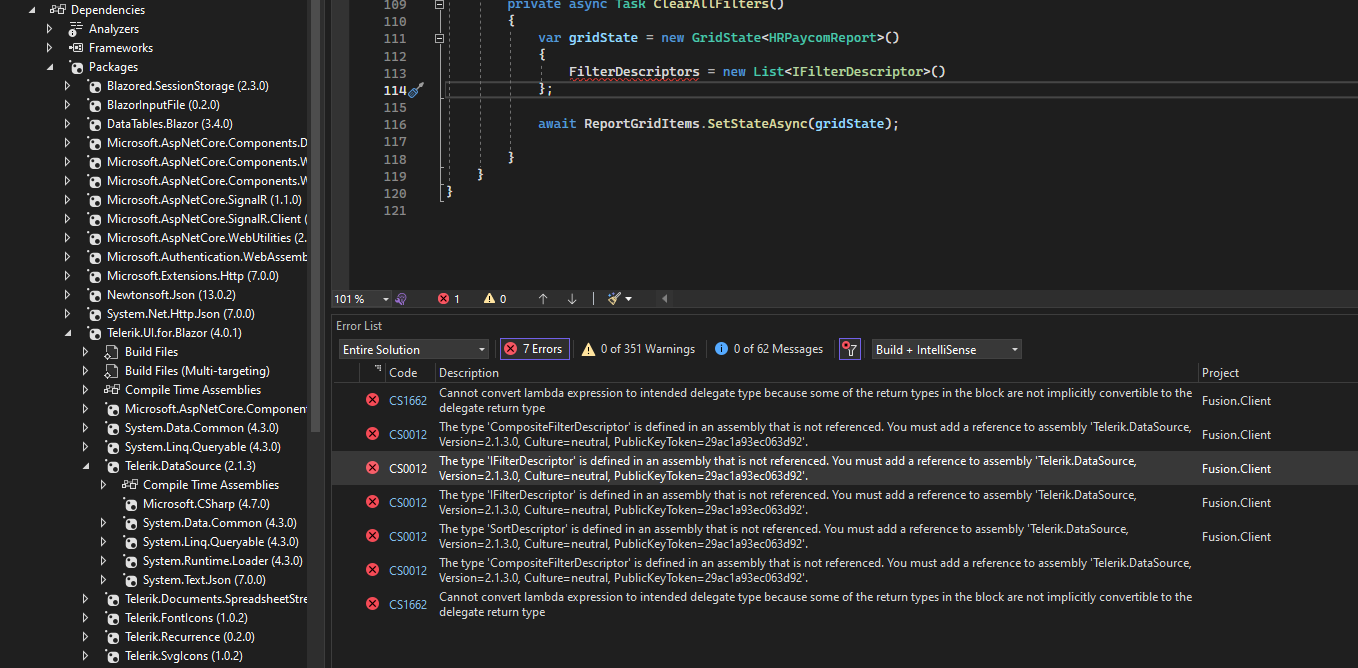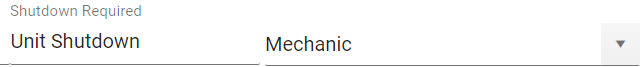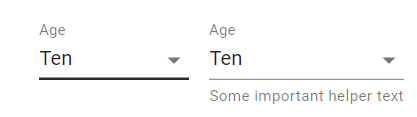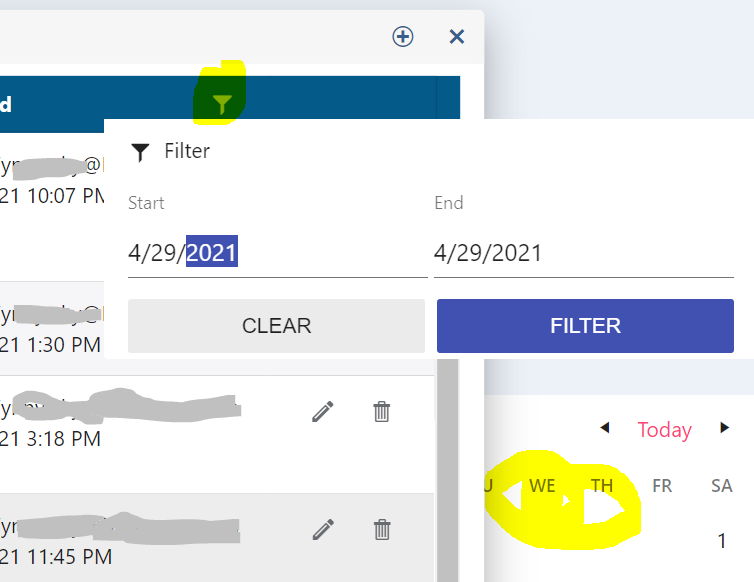In a cascading parent/child scenario (both DropDownLists), the args.Request.Skip property in the child's OnRead handler is not reset after rebinding the child data from the OnChange of the parent. This is a problem when the Skip is larger than the total amount of child items that are available from the back-end for the new parent. The api that is called in the OnRead handler returns nothing when for example the Skip still is 15 and there are only 10 items available.
I tried many things (in many different orders) to clear the child's state properly:
- set the model property which is bound to the child to it's default value
- called StateHasChanged()
- played around with Task.Delay
- set the child's value to it's default value
- set the child's Data property to null
- set the child's Data property to an empty list
- called child.Refresh()
- called child.Rebind()
- even tried to use reflection to reset the private proteced Skip property
Sort of a workaround:
In the OnRead handler after the api call compare the total item count with the skip and refetch with skip = 0 when skip > total item cound. This gives me the data I need but it is still shown at the old Skip position (with a buch of empty lines before that).
This bugreport (https://feedback.telerik.com/blazor/1558042-cascading-virtual-dropdownlist-does-not-reset-scrollbar) seems similar. In a response we are advised to clear the scrollbar position maually (which sounds a bit like the Skip position).
Please advise on how to reset the state manually because I don't see how. And if this is not possible, please add some functionality to do so. Perhaps something like the DataGrid's GetState, SetState methods?
Regards,
Harmen
It would be helpful to have a <WindowFooter> template inside Window, like <WindowTitle>, or <WindowContent> that stays 'sticky' to the window, so buttons and other content can be placed there , regardless on the height of the window and its contents.
Regards
After the update
we're having this issue when trying to build our project.
The needed nuget package it's already added and even adding the Telerik.DataSource as a package that's not needed in theory we're not able to build.
Error CS0012 The type 'CompositeFilterDescriptor' is defined in an assembly that is not referenced. You must add a reference to assembly 'Telerik.DataSource, Version=2.1.3.0, Culture=neutral, PublicKeyToken=29ac1a93ec063d92'.
Test Environment:
Windows 11 Pro Version 22H2 OS build 22621.674
Chrome Version 106.0.5249.119 (Official Build) (64-bit)
Edge Version 106.0.1370.52 (Official build) (64-bit)
NVDA Version 2022.3.1
- Hit the URL:Blazor Splitter Overview - Telerik UI for Blazor
- Turn on NVDA/Narrator
- Tab till Preview under Creating Splitter for Blazor
- Tab till separator
- Verify that NVDA/Narrator is separator along with value like "50 separator" or not
NVDA is announcing separator along with value like "50 ".
Narrator is announcing as "Seperator".
User Impact:
Hello
Just a minor request re. the Grid search box :)
The typical UI behaviour of a search box, is that when you start typing in it, an "X" will appear within the box, allowing you to clear the value.
This would also be consistent with the Blazor combo-box behaviour.
Cheers
Phil
We have a grid with the standard numeric filter menu.
When we copy a numeric value from Excel or from somewhere else and paste it into the field it is not copied.
This also happens with the demo on https://demos.telerik.com/blazor-ui/grid/filter-menu
It does not work since the 3.3.0 version.
Looks like the filter row has the same problem.
My team is currently using animation containers as menu popups in our web app, which will need to work on both desktop and mobile devices in a web browser. For the mobile layout, I would like to be able to open animation containers via swipe gestures. I understand that animation containers are not strictly menus, however, I would love to see swipe action support in Telerik UI for Blazor, and then be able to bind that action to an animation container.
The only framework I have found by way of example is https://onsen.io/. Please observe how it is possible to open a panel by swiping close to the edge of the sample device on their homepage.
This feature would make it much easier to build dynamic web apps that perform well on desktop and feel native on mobile devices as well.
Thank you,
David
With an item selected, I want to reset the drop down list to the state it has when the page loads, i.e. populated with nothing selected.
Setting the backing filed to zero does not work. I have read Clear the selection, I know it works if you have a default text,
I dont't want to have a default text.
As you can see in the repl, there's some more experiments, since I thought I could maybe clear the content and re-populate
the list to reset it.
Setting the data source to null does nothing?!?!
Clearing the data source removes the items in it, but keeps the selected value!?!?
I've seen answers to this question that suggests using CSS to achieve this, but that's just stupid and shouldn't be necessary.
Finally, we have the hack solution, which is totally crazy but seems to work.
I leave it here for others to see, since it seems a lot of people also have this problem.
Please fix this.
Hi,
I have seen Form - Auto-Generated sample in Blazor which is nice and handy, but what should I do, if I need to define a Dynamic event by code for a dropdown change for example ?
I might need to define and handle an event for each control that is dynamically generated. I hope someone can help.
Regards
I would like to suggest couple of helpful features on the OnRowRender event on the grid component. I know these can be done with a custom row template. But if a couple of additional properties would be tacked on to "GridRowRenderEventArgs args", it would be helpful.
- Columns and Cells collection
Would like to override the display of a databound item, but not the underlying data. - Selection
Based on props of the databound item, it would be helpful to disable the ability to select the row.
Similar to how TelerikTextBox lets you set a label that moves above the control when filled, TelerikComboBox and TelerikMultiSelect also need this.
Currently you can set a label on TextBox but not some of the other editor controls.
Here is a screenshot comparing the textbox with the combo:
Here is the material UI demo for a combo with this feature:
https://material-ui.com/components/selects/
This request is to add the aria-invalid attribute to your components so that we can manually flag a field for screen reader accessibility if there is a validation issue. I perform some validation rules manually without using an edit form, and would like to be able to add that attribute to the controls when there is an issue. Numeric Text Box is one of your controls in particular that I need this for.
Additionally, adding a title attribute to these controls would be helpful to allow providing tooltips on the control.
I would also like to point out that allowing attribute splatting in your controls would solve both of these requests and any future attributes that may come up that developers may need to add.
I see a good solution for angular (PopupSettings.appendTo)
https://www.telerik.com/forums/datepicker-doesn%27t-open-in-ionic-modal#5117655
but blazor only has the PopupClass attribute to work with. Assigning that a class with a large z-index didn't help
Dear Telerik!
As a developer I am very pleased with the UI components that you are providing for .NET Blazor systems.
Even though, we often update the datasource of an autocomplete field (e.g.: TelerikMultiSelect) using an HTTP request. And invoking this endpoint on every new character is not the most economic approach. We did some workaround with timers and etc. but this way the code become needlessly complicated and introduced new bugs also.
Please consider creating a component or enabling the existing ones with an event that is fired on every input changes. But it waits a little time after the last input change and keeps collecting the additional characters so the event can present batches of inputs.
Kind regards,
Balázs Koncz
Hi,
I reported this last week but it got declined ?? Perhaps a picture will help
The default grid displays the filter icon OVER the text and this makes the text unreadable. This is just the material format from your websites themebuilder
The icon should be closer to the column width adjuster - as you can see from the attachment there is more space between the columns than there is text
I would expect it to be "| Description Y |" and not "| Desc... Y |" which is what its doing. (really the space between the filter icon and the column adjusted is just wasted and there seems to be no way to fix it)
I've tried to move the k-i-filter using CSS and while giving it a left margin of 32px is working ok and making it look reasonable, it still has the circle highlighter when you click it in the wrong place and I can't figure out how to move that also.