Looking for feature parity with - https://www.telerik.com/kendo-react-ui/components/grid/data-operations/odata-server-operations/
ADMIN NOTE: The goal is to expose a method like args.Request.ToODataString() for the grid OnRead event, so you can pass this on to a service so it knows the grid state (page size, current page, filtering,..). The grid will still expect the total of items and the current page of data to be set in the local fields.
Our grids / drop downs / comboboxes pull 1000s of items, resulting in JSON of 20mb+ if we pull all of the elements to the client. The OData server operations have greatly reduced what we send over the wire, and have worked amazing well in our current React application. Would love to have the same capability for Blazor client side. We are treating Blazor as a client side replacement for React/Redux, we do not want to run Server Side Blazor.
I'd like at least a linear gauge
*** Thread created by admin on customer behalf ***
We need this existing control in a Blazor based control:
https://www.telerik.com/aspnet-core-ui/skeleton-container
We'll need to fall back to MudBlazor who does support this control.
We are existing licensed users under AVEVA.
A basic Menu control is one of the most fundamental common controls .... Why was it not included in the first release of UI for Blazor???
How about a basic fundamental Menu control in the UI for Blazor? If not now, when?
As a user, I would like to ability to pin one to many row(s) in a grid so that the pinned rows are always the first rows at the top of the grid.
If a filter is applied, the pinned records that match the filter should be displayed first. Non matching rows may be hidden.
If a column sort is changed, the pinned rows should be sorted then the unpinned rows should be sorted to ensure the pinned rows are always at the top of the grid.
As a developer, Pinning should be a optional feature configured when the grid is setup.
This essentially would only add a data populated "pin" column the user can toggle on or off, but the real effort in this request is around the sorting and filtering to ensure when the user clicks a column the event is captured, and the sort is submitted as pin column, then the selected column, to ensure the pin takes precedent.
Hi
I would like a "Steper" as the one you have in your MVC product.
This is more or less a question and request.
With the new "Lazy Loading" feature of Blazor .Net 5, is it possible that Telerik can use this feature internally, to load only components/library as the app needs it at runtime to save initial load time?
Thanks!
At the moment, dropdown and popups (like the DatePicker and DropDownList) render in the place of declaration, and CSS rules from their parent elements affect them heavily (for example, they are hidden behind grid cells when used as custom editors).
The popups should be detached and rendered higher in the DOM if possible, so they don't get confined in their parent like that. This may be applicable for more components as well.
When you have LazyLoading() enabled on an EF context, the grid throws errors similar to
System.Reflection.TargetInvocationException: Exception has been thrown by the target of an invocation. ---> System.NotImplementedException: This is a DynamicProxy2 error: The interceptor attempted to 'Proceed' for method 'Void set_LazyLoader(Microsoft.EntityFrameworkCore.Infrastructure.ILazyLoader)' which has no target.
Here is a sample of the service registration that causes the issue
services.AddDbContext<ApplicationDbContext>(options =>
options
.UseLazyLoadingProxies() // this causes the problem
.UseSqlServer(Configuration.GetConnectionString("DefaultConnection")), ServiceLifetime.Transient);
Here is the full stack trace
Microsoft.AspNetCore.Components.Server.Circuits.RemoteRenderer: Warning: Unhandled exception rendering component: Object reference not set to an instance of an object.System.NullReferenceException: Object reference not set to an instance of an object.
at Telerik.Blazor.Components.Grid.GridContentCell`1.get_PropInfo()
at Telerik.Blazor.Components.Grid.GridContentCell`1.get_Value()
at Telerik.Blazor.Components.Grid.GridContentCell`1.BuildRenderTree(RenderTreeBuilder __builder)
at Microsoft.AspNetCore.Components.Rendering.ComponentState.RenderIntoBatch(RenderBatchBuilder batchBuilder, RenderFragment renderFragment)
at Microsoft.AspNetCore.Components.RenderTree.Renderer.RenderInExistingBatch(RenderQueueEntry renderQueueEntry)
at Microsoft.AspNetCore.Components.RenderTree.Renderer.ProcessRenderQueue()
Microsoft.AspNetCore.Components.Server.Circuits.CircuitHost: Error: Unhandled exception in circuit '-ctJ-ctr0bp4mytl5k9AxUWcoK3LyC8ybsC6BxFhGhA'.
System.NullReferenceException: Object reference not set to an instance of an object.
at Telerik.Blazor.Components.Grid.GridContentCell`1.get_PropInfo()
at Telerik.Blazor.Components.Grid.GridContentCell`1.get_Value()
at Telerik.Blazor.Components.Grid.GridContentCell`1.BuildRenderTree(RenderTreeBuilder __builder)
at Microsoft.AspNetCore.Components.Rendering.ComponentState.RenderIntoBatch(RenderBatchBuilder batchBuilder, RenderFragment renderFragment)
at Microsoft.AspNetCore.Components.RenderTree.Renderer.RenderInExistingBatch(RenderQueueEntry renderQueueEntry)
at Microsoft.AspNetCore.Components.RenderTree.Renderer.ProcessRenderQueue()
[2020-01-31T17:09:22.390Z] Error: System.NullReferenceException: Object reference not set to an instance of an object.
at Telerik.Blazor.Components.Grid.GridContentCell`1.get_PropInfo()
at Telerik.Blazor.Components.Grid.GridContentCell`1.get_Value()
at Telerik.Blazor.Components.Grid.GridContentCell`1.BuildRenderTree(RenderTreeBuilder __builder)
at Microsoft.AspNetCore.Components.Rendering.ComponentState.RenderIntoBatch(RenderBatchBuilder batchBuilder, RenderFragment renderFragment)
at Microsoft.AspNetCore.Components.RenderTree.Renderer.RenderInExistingBatch(RenderQueueEntry renderQueueEntry)
at Microsoft.AspNetCore.Components.RenderTree.Renderer.ProcessRenderQueue()
[2020-01-31T17:09:22.393Z] Information: Connection disconnected.
Microsoft.AspNetCore.Components.Server.Circuits.RemoteRenderer: Warning: Unhandled exception rendering component: Exception has been thrown by the target of an invocation.
System.Reflection.TargetInvocationException: Exception has been thrown by the target of an invocation.
---> System.NotImplementedException: This is a DynamicProxy2 error: The interceptor attempted to 'Proceed' for method 'Void set_LazyLoader(Microsoft.EntityFrameworkCore.Infrastructure.ILazyLoader)' which has no target. When calling method without target there is no implementation to 'proceed' to and it is the responsibility of the interceptor to mimic the implementation (set return value, out arguments etc)
at Castle.DynamicProxy.AbstractInvocation.ThrowOnNoTarget()
at Castle.DynamicProxy.Internal.CompositionInvocation.EnsureValidTarget()
at Castle.Proxies.Invocations.IProxyLazyLoader_set_LazyLoader.InvokeMethodOnTarget()
at Castle.DynamicProxy.AbstractInvocation.Proceed()
at Castle.DynamicProxy.StandardInterceptor.PerformProceed(IInvocation invocation)
at Castle.DynamicProxy.StandardInterceptor.Intercept(IInvocation invocation)
at Castle.DynamicProxy.AbstractInvocation.Proceed()
at Castle.Proxies.AttivitaProxy.set_LazyLoader(ILazyLoader value)
--- End of inner exception stack trace ---
at System.RuntimeMethodHandle.InvokeMethod(Object target, Object[] arguments, Signature sig, Boolean constructor, Boolean wrapExceptions)
at System.Reflection.RuntimeMethodInfo.Invoke(Object obj, BindingFlags invokeAttr, Binder binder, Object[] parameters, CultureInfo culture)
at System.Reflection.RuntimePropertyInfo.SetValue(Object obj, Object value, BindingFlags invokeAttr, Binder binder, Object[] index, CultureInfo culture)
at System.Reflection.RuntimePropertyInfo.SetValue(Object obj, Object value, Object[] index)
at Telerik.Blazor.Components.TelerikGridBase`1.Clone(TItem original)
at Telerik.Blazor.Components.TelerikGridBase`1.Edit(GridCommandEventArgs args)
at Telerik.Blazor.Components.TelerikGridBase`1.ExecuteCommand(Object args)
at Microsoft.AspNetCore.Components.ComponentBase.CallStateHasChangedOnAsyncCompletion(Task task)
at Telerik.Blazor.Components.Grid.GridRowBase`1.OnExecuteCommand(GridCommandEventArgs commandArgs)
at Microsoft.AspNetCore.Components.ComponentBase.CallStateHasChangedOnAsyncCompletion(Task task)
at Telerik.Blazor.Components.Grid.GridContentCell`1.ExecuteCommandAsync(String commandName)
at Telerik.Blazor.Components.Grid.GridContentCell`1.EditAsync()
at Telerik.Blazor.Components.Grid.GridContentCell`1.OnClick()
at Microsoft.AspNetCore.Components.ComponentBase.CallStateHasChangedOnAsyncCompletion(Task task)
at Microsoft.AspNetCore.Components.RenderTree.Renderer.GetErrorHandledTask(Task taskToHandle)
Microsoft.AspNetCore.Components.Server.Circuits.CircuitHost: Error: Unhandled exception in circuit '-ctJ-ctr0bp4mytl5k9AxUWcoK3LyC8ybsC6BxFhGhA'.
System.Reflection.TargetInvocationException: Exception has been thrown by the target of an invocation.
---> System.NotImplementedException: This is a DynamicProxy2 error: The interceptor attempted to 'Proceed' for method 'Void set_LazyLoader(Microsoft.EntityFrameworkCore.Infrastructure.ILazyLoader)' which has no target. When calling method without target there is no implementation to 'proceed' to and it is the responsibility of the interceptor to mimic the implementation (set return value, out arguments etc)
at Castle.DynamicProxy.AbstractInvocation.ThrowOnNoTarget()
at Castle.DynamicProxy.Internal.CompositionInvocation.EnsureValidTarget()
at Castle.Proxies.Invocations.IProxyLazyLoader_set_LazyLoader.InvokeMethodOnTarget()
at Castle.DynamicProxy.AbstractInvocation.Proceed()
at Castle.DynamicProxy.StandardInterceptor.PerformProceed(IInvocation invocation)
at Castle.DynamicProxy.StandardInterceptor.Intercept(IInvocation invocation)
at Castle.DynamicProxy.AbstractInvocation.Proceed()
at Castle.Proxies.AttivitaProxy.set_LazyLoader(ILazyLoader value)
--- End of inner exception stack trace ---
at System.RuntimeMethodHandle.InvokeMethod(Object target, Object[] arguments, Signature sig, Boolean constructor, Boolean wrapExceptions)
at System.Reflection.RuntimeMethodInfo.Invoke(Object obj, BindingFlags invokeAttr, Binder binder, Object[] parameters, CultureInfo culture)
at System.Reflection.RuntimePropertyInfo.SetValue(Object obj, Object value, BindingFlags invokeAttr, Binder binder, Object[] index, CultureInfo culture)
at System.Reflection.RuntimePropertyInfo.SetValue(Object obj, Object value, Object[] index)
at Telerik.Blazor.Components.TelerikGridBase`1.Clone(TItem original)
at Telerik.Blazor.Components.TelerikGridBase`1.Edit(GridCommandEventArgs args)
at Telerik.Blazor.Components.TelerikGridBase`1.ExecuteCommand(Object args)
at Microsoft.AspNetCore.Components.ComponentBase.CallStateHasChangedOnAsyncCompletion(Task task)
at Telerik.Blazor.Components.Grid.GridRowBase`1.OnExecuteCommand(GridCommandEventArgs commandArgs)
at Microsoft.AspNetCore.Components.ComponentBase.CallStateHasChangedOnAsyncCompletion(Task task)
at Telerik.Blazor.Components.Grid.GridContentCell`1.ExecuteCommandAsync(String commandName)
at Telerik.Blazor.Components.Grid.GridContentCell`1.EditAsync()
at Telerik.Blazor.Components.Grid.GridContentCell`1.OnClick()
at Microsoft.AspNetCore.Components.ComponentBase.CallStateHasChangedOnAsyncCompletion(Task task)
at Microsoft.AspNetCore.Components.RenderTree.Renderer.GetErrorHandledTask(Task taskToHandle)
Hi there,
i'm struggling with kendo theming. I'm trying to implement a material ui with telerik ui for blazor. I did follow the steps in the getting started pages but i'm getting a half baked ui which is missing essential parts like the focus animations for textboxes like shown in the textbox demo: https://demos.telerik.com/blazor-ui/textbox/overview.
My recent approach was to compile the files in the kendo theme Git repository but these also don't work.
What am i doing wrong? How exactly did you achieve the full material experience in the demos?
So lonG
Daniel
Optimise/Tailor inputs for screen reader users
globally for Telerik Blazor controls/inputs components we would prefer the ability to assign aria attributes. This will enable my organisation's user experience to improve for people relying on screen readers.
aria-labelledby will enable us to stack labels for inputs in a group.
aria-describedby will enable us to provide additional information in context to an input, without the need for users to jump out of the input and find it.
I would love to see this UI control for blazor with all the same great features
- Filtering/Searching
- Templates
- Grouping
- Cascading
Can you add Debounce to the filtering?
---
ADMIN EDIT
At the moment, you can use the OnRead to implement custom filtering and also debounce the operations: https://docs.telerik.com/blazor-ui/components/combobox/events#onread and the particular example the article links is shown here: https://docs.telerik.com/blazor-ui/knowledge-base/combo-debounce-onread
You may also want to look at item virtualization in the dropdowns - Follow it here: https://feedback.telerik.com/blazor/1457808-combobox-virtualization
There is also a sample attached of implementing debouncing in a WASM app as a reference too.
---
A stack panel component that creates a layout of items that are vertically positioned.
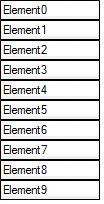
It could also have a wrap layout to make the items horizontal with wrapping
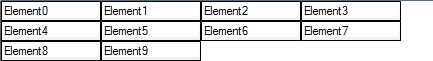
or horizontal without wrapping
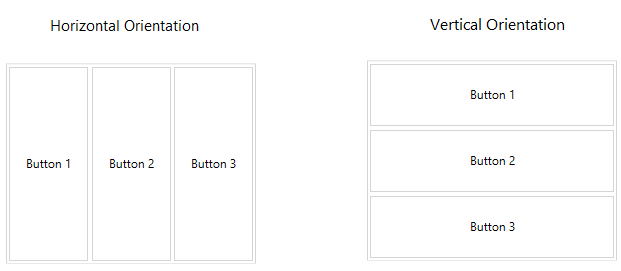
Create code snippets for all Blazor controls.
Provide either automation for installing into the Visual Studio toolbox or just provide as a web page for users to copy paste them into the Toolbox.
It would be helpful in some cases to specify which grid lines to display with a default of both:
None - No lines
Horizontal - Only horizontal row lines
Vertical - Only vertical column lines.
Both - H/V lines
I am implementing custom filtering by column in a data grid. The data source is very large so the filtering will be done by a stored procedure in the database. In order to avoid excessive calls to the procedure it would be great if the TextBox had a DebounceDelay property like the one in the SearchBox.
---
ADMIN EDIT
While not technically useful for the grid itself (see the bottom of this thread for more ideas and information on that, a built-in feature is coming there as well), there can be benefit in adding that to the inputs (e.g., the Editor has something like that already by default because it is designed for large content).
Thus, I am reopening this so we can gauge the interest.
In the meantime, using a few lines of application code can achieve debouncing of expensive api calls. Using the OnChange or OnBlur event may also be suitable workarounds, depending on the goal you are after.
---
