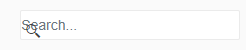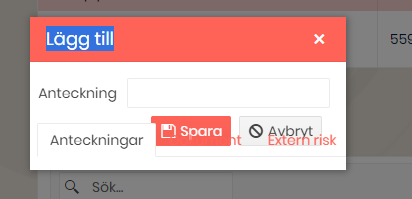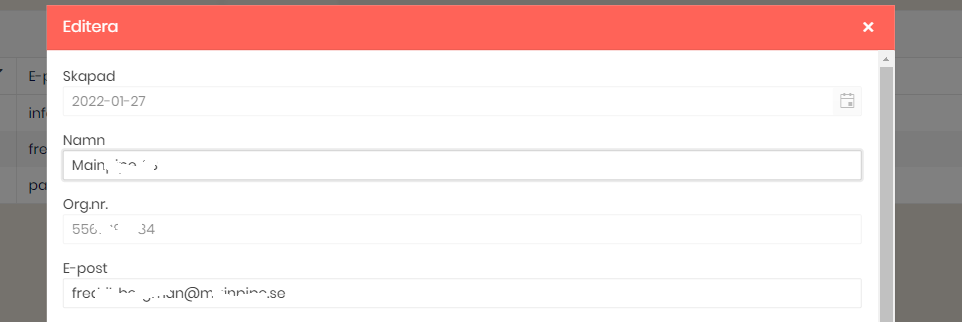Currently when setting up a new Blazor app I need to go to the docs each time or look at a reference project to remember the resource paths for the CSS files. Additionally once you have a project if you are relying on a CDN but later update the NuGet package your app will be referencing the wrong css bundle unless you remembered to also update your layout.
Instead of having this as a magic string that is required in each project, it would be great if a new helper class could be introduced. As an example it might look something like:
public class TelerikResources
{
public class Cdn
{
public class Default
{
public string Path = "";
}
public class Bootstrap
{
public string Path = "";
}
public class Material
{
public string Path = "";
}
}
public class Local
{
public class Default
{
public string Path = "";
}
public class Bootstrap
{
public string Path = "";
}
public class Material
{
public string Path = "";
}
}
}
This would have the benefit that in the layout you might simply have:
<link href="@TelerikResources.Cdn.Bootstrap.Path" rel="stylesheet" />
This has a few benefits. It's easier to remember, easier to discover the other available prebuilt styles, and removes issues with pointing at the wrong path after updating library versions (assuming that you're using the Cdn rather than local resource).
1) Validation of handwritten value after loosing focus.
When there are restrictions for min / max values of component, user can't picks invalid date with dropdown and validation works perfectly. However when user enters value as a string, telerik component lets him do that without any alerts. After loosing focus component sets date that match to chosen interval. The problem arrives when user clicks "Save button" after handwritten invalid date and Telerik corrects it by itself with valid but not always correct date from user side. Is it normal situation or there might be a solution to prevent possibility of entering of invalid date before loosing control?
2) Result date after handwritten input that out of accessible range.
After input of out of range date Telerik compute valid date and set it in component. May be situation when user entered correct value for the first time and then tried to change it to invalid, then he would lose his first entered date. Maybe should save last valid date for the next attempts of inputs or leave component logic in current condition?
There is example of situation:
1. TelerikDateTimePicker.Max = 11/1/2021 6:12 PM;
2. User picks date 11/1/2021 6:07 PM;
3. User decides to set 11/1/2021 6:35 PM and writes it in text field;
4. Telerik corrects its date to 11/1/2021 6:03 PM because it's valid, but previous user date was lost.
Can we have the Image Gallery control like the ASPX AJAX, please? The slide show feature with various transitions is very useful. Thanks.
https://www.telerik.com/products/aspnet-ajax/image-gallery.aspx
I have a column grouped by groupname of producttype having values likes diesel,electric,gas,petrol but i want specific order in groups to appear like diesel,petrol,electric,gas
Using
Protected void onstateinithandler(gridstateeventargs <prdouctmodel> args)
{
gridstate <productmodel> statetobe = new gridstate <productmodel>()
{
GroupDescriptors = new list <groupdescriptor>()
{
new GroupDescriptor()
{ Member= "producttype",
Membertype =typeof (string)
}
},
Collapsedgroups =enumerable.range (0,4).tolist ()
};
args.gridstate = statetobe
}
Hi,
I have found some evidence of a bug which I believe add to the portrait of this issue which has already been reported but declined. Could you please have a look at my recent comments and report it to follow on it (so it remains active)?
https://feedback.telerik.com/blazor/1532895-initcheckbox-was-undefined
Regards.
Maurice.
Incremental Search A grid that can be searched incrementally as one types in the search box.
On-demand Sort It should have the ability to do a toggle between ascending and descending sort order when the user taps on a column header.
Pagination It should provide customizable pagination so only one page worth of data is fetched at any given time.
Did I describe the jQuery Datatable functionality? It is because it is so good and having the equivalent of its server-side implementation equivalent in Blazor will be awesome.
Implementation Thoughts The control sends a predefined model to an event bound function as parameter. The model has the information like requested page, column-sort request, letters the user typed into the search box etc. The function fetches data based on the model and the grid updates dynamically.
Hello,
first of all, thank you for relelasing Dialog, it is what we are "simulating" by modal Window on any kind of heavy data editing app,again and again and again :) .
The problem is,
- when you put DropDownList in Dialog, using OnRead async task event, the UI is still "empty". => Iam fiddled with reassigning datasource, changing order of assigning source, nothing helped.
- same dropdownlist scenario inside window, working/displayed as expected.
Steps to reproduce:
1) click on then button to show window by -> async task
2) event OnRead of the dropdownlist is correctly called, data to the IEnumerable<model> is loaded
3) window appear, but DropDownList is empty
4) when you filter by typeing inside DropDownList, OnRead is called and model populated, but GUI is still empty
What doesnt worked:
- statechaned, reassign datasource, clear datasource, task delay
What partially worked:
- OnRead=> async Task changed to just: OnRead=> Task
Thanks for info what should be made done else.
Stripped sample:
<TelerikButton @onclick="@(() => ParamEd(4444, null))">open window or dialog</TelerikButton>
<TelerikWindow Modal="true" @bind-Visible="@ShowEditWindow" Draggable="true">
<WindowTitle>
<strong>@ShowEditWindowCaption</strong>
</WindowTitle>
<WindowContent>
<TelerikDropDownList @bind-Value="@CurrentEdit.ValTxt"
ScrollMode="@DropDownScrollMode.Virtual"
Data="@CurrentEdit.ComboSource"
OnRead="@ReadComboData"
ItemHeight="30"
TotalCount="@Paging.CNT"
PageSize="14"
PopupHeight="400px"
TextField="Nazev1"
ValueField="KeyVal"
Filterable="true"
FilterOperator="StringFilterOperator.Contains">
</TelerikDropDownList>
....
vs
<TelerikDialog @bind -Visible="@ShowEditWindow" Title="@ShowEditWindowCaption" CloseOnOverlayClick="false">
<DialogContent>
<TelerikDropDownList @bind-Value="@CurrentEdit.ValTxt"
ScrollMode="@DropDownScrollMode.Virtual"
Data="@CurrentEdit.ComboSource"
OnRead="@ReadComboData"
ItemHeight="30"
TotalCount="@Paging.CNT"
PageSize="14"
PopupHeight="400px"
TextField="Nazev1"
ValueField="KeyVal"
Filterable="true"
FilterOperator="StringFilterOperator.Contains">
</TelerikDropDownList>
....
@code{
public NotificationBase Notification { get; set; }
[CascadingParameter]
public DialogFactory Dialogs { get; set; }
//clicked on the button to show window/dialog:
async Task ParamEd(int xtyp, object it)
{
await Task.Delay(500);//await load captions... and THEN open window:
ShowEditWindowCaption = "window title";
ShowEditWindow = true;
}
async Task ReadComboData(DropDownListReadEventArgs e)
{
try
{
var r = await readDBDATA...
//CurrentEdit.ComboSource = new List<EdBase>();
//CurrentEdit.ComboSource = null;
//CurrentEdit.ComboSource = new IEnumerable<EdBase>(r);
//CurrentEdit.ComboSource = await ReadDBDATA
CurrentEdit.ComboSource = r;
Paging.CNT = p.Get<int>("CNT");
/*
//!! HOTFIX FROM ANOTHER BUG(show selected data) - ReAssign data(but id doesnt impact result):
string v = CurrentEdit.ValTxt;
int? i= CurrentEdit.ValInt;
CurrentEdit.ValTxt = string.Empty;
CurrentEdit.ValInt = null;
StateHasChanged();
//await InvokeAsync(() => StateHasChanged());
CurrentEdit.ValTxt = v;
CurrentEdit.ValInt = i;
//CurrentEdit.ValTxt = CurrentEdit.ValTxt;
//StateHasChanged();
*/
}
catch (Exception ex)
{
Notification.ShowSQLErr(ex.Message);
}
}
//PARTIALLY WORKING, but not filtering:
Task ReadComboData(DropDownListReadEventArgs e)
{
try
{
var r = readDBDATA...
CurrentEdit.ComboSource = r;
Paging.CNT = p.Get<int>("CNT");
}
catch (Exception ex)
{
Notification.ShowSQLErr(ex.Message);
}
}
}
I just updated to Telerik.UI.for.Blazor 2.30.0 and the grid search boxes look a little screwy. Not a huge deal but thought I would report it.
Hello,
I'm using a numeric textbox and when I test my page for accessibility, Allyable reports the following:
Category: Ensure button or link have discernible text that is not repeated as image description
Selector: .k-form-field-wrap > .k-numerictextbox.k-widget > .k-numeric-wrap > .k-select > [role="button"].k-link-decrease
Severity: Critical
Here is my source code:
<TelerikNumericTextBox @bind-Value="@cardCleaner.Quantity" Id="cleanerQty" Width="100px" />
Is this really an accessibility issue?
Thanks,
Bernard
It seems that the TabBar convers some parts of the popup form from the Grid. See image. If we move the grid outside of the TabBar, the problem goes away.
In order to be able to easily work on mobile (tablet) and desktop browsers using touch it would be great if tree view supported multi select through a single click to select and click to unselect option without the need to hold down the ctrl key or anything like that
This can be worked around currently implementing a TreeView template and then the OnClick event to allow custom tracking of selected and unselected items but this feels like a common enough requirement for touch support that it would be great to support out of the box with the control
In https://docs.telerik.com/blazor-ui/components/grid/manual-operations?_ga=2.192647914.1753502014.1641929648-330381368.1614276734
in the code section of Get Information From the DataSourceRequest you are using a @function instead of an @code. Still works, but so 2019.
The second issue, typo in https://github.com/telerik/blazor-ui/tree/master/grid/datasourcerequest-on-server readme, DataSourceRequet should be DataSourceRequest
Is it possible to add to the carousel a thumbnail scrollable navigation below the "page/image"? I'm thinking this would be a nice addition, which would allow independent scrolling from that of the current page and also be clickable in the same way that the dots are in order to jump to the selected page.
----------ADMIN EDIT----------
The knowledge base article is now live - "Carousel Thumbnail Scrollable Navigation".
Thanks,
James
After the upgrade to 3.0 the auto size feature of TextArea when used inside the Window component no longer works.
Dear Telerik!
As a developer I am very pleased with the UI components that you are providing for .NET Blazor systems.
Even though, we often update the datasource of an autocomplete field (e.g.: TelerikMultiSelect) using an HTTP request. And invoking this endpoint on every new character is not the most economic approach. We did some workaround with timers and etc. but this way the code become needlessly complicated and introduced new bugs also.
Please consider creating a component or enabling the existing ones with an event that is fired on every input changes. But it waits a little time after the last input change and keeps collecting the additional characters so the event can present batches of inputs.
Kind regards,
Balázs Koncz
This might not be considered a bug but since this behavior changed when we upgraded to 3.0, it might be considered as such unless there is no documentation about this (we have not been able to find it). I am still unsure where we are to just ask support questions, as the feedback portal seem to force us into either choosing feature or bug.
After upgrading to Telerik Blazor 3.0, the captions are suddenly above the fields and no longer to the left of them. This might be preferable in some cases, but it should then be something you enable/change yourself.
How can we control this behavior (probably via CSS)?
Is it perhaps a way we can also control so that the grids popup form gets more compact, like perhaps displaying the fields in two columns instead of the default of just one?
Thanks.
Working with UI Blazor version 3.0.0
Setting a sort descriptor in the OnStateInitHandler.
Everything works, but I need to customize the sort. I need "A" and "a" to sort the same. I also need blanks to sort at the bottom. A custom sort method. Can't figure out how to implement a SortCompare, can't find an example.
Here's what I have
SortDescriptors = new List<SortDescriptor>(){
new SortDescriptor { Member = "lastname",
SortDirection = ListSortDirection.Ascending,
SortCompare=CustomCompare },
new SortDescriptor { Member = "lastname", SortDirection = ListSortDirection.Ascending }
},
Maybe I'm doing it wrong...
I have a Telerik Window that is modal=true
Within the Telerik Window, I have a component... and within that component, other components.
I want to post a TelerikDialog. "Do you want to save changes?"
If I add it to the component, it appears behind the main modal.
If I add it to the main Telerik Window, it doesn't appear at all.
How do you show a TelerikDialog on a TelerikWindow that is modal?
-Bert
I'm using telerik UI for blazor and encoutering a problem. I'm displaying into line charts data (sometimes aggregated), I'd like to trigger an event when clicking on a specific point on the line, is that possible with ChartSeries ? I saw that onSeriesClicked works well for all other types of chart (Bar,Pie,etc.) But when displaying a Line chart nothing is triggered...
Could anyone help me ?