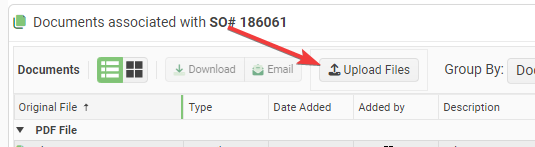Please consider adding to Blazor UI a drop-down treeview component with:
- multiple selections via checkboxes
- expand/collapse
- lazy loading on expand
- tag mode
Example:

Thank you
Need feature parity in the Blazor rich text editor similar to the Angular rich text editor. Need access to add custom schema elements and tag highlighted text with those new schema elements.
https://www.telerik.com/kendo-angular-ui/components/editor/schema/
currently am able to do this with custom Marks in the angular version.
Please consider refactoring Telerik.DataSource to allow for Dynamic Linq expressions rather than fixed Member.
1. You don't have to reinvent the wheel in creating lambda expressions. You can simplify Telerik.DataSource code to just use Dynamic Linq.
2. Allows support for Sorts & Grouping to be expressions such as "Math.Abs(field ?? 0)" rather than just "field".
Create a word style component.
Currently my wpf desktop app uses a editor style component and refreshes a crystal reports window component to show edits made to a pre created document. We use this to create quote letters using custom legal jargon.
I am in the process of moving that program to Blazor. A word component that i can wrap our custom texts around and buttons in the title bar for pasting our prefomatted text would be so much better than our current setup.
Could this be added to the roadmap?
What is the plan for docking control or docking manager?
This is something I will continue to push for, and have been for two years. We NEED a Month View that is able to hold more than two appointments without showing the ellipse button. See my previous comments at https://feedback.telerik.com/blazor/1527587-allow-displaying-more-than-two-events-per-day-in-the-scheduler-month-view
Hello,
I would like to have a parameter to show or hide a clear button on TextBox.
regards
Hi,
I see this feature request which is marked as COMPLETED in v2.28 (I`m running v3.7) but I don`t see how to achieve the functionality of having a blank placeholder for a DateTimePicker which has a null datetime variable bound it.
Are you able to help please?
Regards,
Tom
Hello,
I need to perform some tasks in case of pressing some keyboard shortcuts. For example when a user press Alt+Enter key combination. But it seems that your grid catches this key combination as well and performs its action (Editing the current cell and jumping to the next one below). How can I suppress this behavior please? Maybe not just for this key combination but more generally.
I attached a small sample to better demonstrate the problem. Just run the sample please, focus some cell in the grid and press Alt+Enter.
Very thanks.
Miroslav
I would like to be able to set the aria-required or the required HTML attribute to the input components in the Telerik UI for Blazor suite. This is needed because currently, the screen readers do not notify the users of the application that an input is required.
Is there any scope to add a Blazor Ranged Bar/Column Chart component as seen in other products:
- Telerik Web Forms Range Column Chart - RadHtmlChart - Telerik UI for ASP.NET AJAX
- Demo of core features in jQuery Range Bar Charts widget | Kendo UI for jQuery (telerik.com)?
We attempted to work around this by adding an invisible stacked series underneath our dataset. However, without the Ability to customize the highlighted/hovered series item (telerik.com), we are not able to effectively hide the invisible series from the user. We will have to fall back into the jQuery Kendo UI components once again. Alternatively, are there any other known work arounds to achieve this in Blazor?
Hello,
is there a way to use the kendo-popup from https://www.telerik.com/kendo-angular-ui/components/popup/ in Telerik UI for Blazor? Is it a planned feature for the future?
Thank you,
Christian
Please add organizational chart control similar with
https://demos.telerik.com/aspnet-ajax/orgchart/examples/overview/defaultcs.aspx
Hi we are using blazor for mobile apps.
For image upload via Camera, we need features where by compressed images can be upload.
Also zoom in and zoom out features when we are showing at front end app
It would be helpful to have a <WindowFooter> template inside Window, like <WindowTitle>, or <WindowContent> that stays 'sticky' to the window, so buttons and other content can be placed there , regardless on the height of the window and its contents.
Regards
It is impossible to customize the Text and Icon for the Telerik Upload Blazor Component. It always sans "Select Files". This is not easy to see at a glance.
Requests:
- Add a Title attribute to the upload component that lets you change the text from the default "Select Files".
- Add the ability to set the Icon on the upload button.
Proposed Code:
<TelerikUpload Title="Upload Files" Icon="@SvgIcon.Upload" ... />I had to write some hacky JavaScript interop to accomplish this:
function setTelerikUploadButtonText(text) {
// Finds all the telerik blazor upload components on the page and changes the text of the upload button.
let replaced = 0;
const defaultText = "Upload";
// Find all the buttons with class "k-upload-button". There should be one for each upload component.
const buttons = document.getElementsByClassName("k-upload-button");
for (let i = 0; i < buttons.length; i++) {
// Find the span with class "k-button-text" and change its text.
const spans = buttons[i].getElementsByClassName("k-button-text");
if (spans.length > 0) {
// Add horizontal padding to the span.
spans[0].classList.add("px-2");
// Change the text.
spans[0].innerHTML = text ?? defaultText;
// Insert a font awesome icon.
spans[0].insertAdjacentHTML('afterbegin', '<i class="fas fa-upload"></i> ');
// Track how many buttons were updated.
replaced++;
}
}
console.info("setTelerikUploadButtonText: " + replaced + " buttons updated.");
return replaced;
}/// <summary>
/// Finds all the telerik blazor upload components on the page and changes the text of the upload button.
/// </summary>
/// <returns>The number of upload components button text that were found & replaced.</returns>
public static async Task SetTelerikUploadButtonText(this IJSRuntime jSRuntime,
string text = "Upload Files")
{
await jSRuntime.InvokeVoidAsync("setTelerikUploadButtonText", text);
}
Screenshot:
The Image Thumbnail Viewer Component should have features like:
- Face detection-based image cropping
- Overlay an image over detected faces [To hide faces]
- Blur or pixelate faces
- Thumbnail masking within different shapes like:
- Circle
- Square
- Rectangle
- Hexagon
- Star etc.
- Content Aware Padding of images to fix the container size
- Set transparent background
- Text overlay
- Image watermark overlays
- Recolor a picture
- Antic Effect
This Thumbnail Viewer can then be used within Data Grid, File Manager/Explorer, Card View, Drop down lists, List Views, Tiles etc.