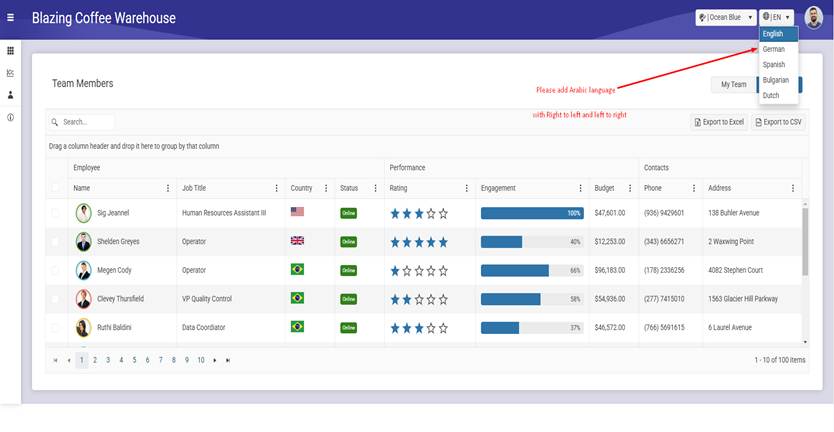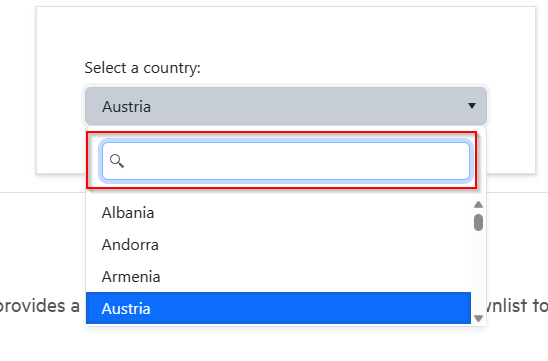In the TelerikSignature control, the ExportScale property defaults to 2. This causes the image size to be doubled without realizing it. While it can be useful to scale the exported image, the default should be 1, because that is the expected default output.
<TelerikSignature @bind-Value="Medlog.Signature" Width="700px" Height="120px" Smooth="true" StrokeWidth="2" PopupScale="2" ExportScale="1">
</TelerikSignature>Dear all,
Please, Can you send the source code for this template with Arabic language https://demos.telerik.com/blazor-coffee/
Please add Arabic translate from right to left automatic when select Arabic language
I've been looking at your Keyboard Navigation page:
https://demos.telerik.com/blazor-ui/grid/keyboard-navigation
If you are navigating in the Grid and arrow over to the "+" sign and press ENTER it expands the Details. Then you can press TAB to access the button within the details. Great. Your demo works fine.
However, on my grid, I have another grid in my Details section. I would like to be able to expand the Details section and then TAB into those details so I can access the link in the header of the grid, and also be able to use arrow keys to navigate around this sub grid. Well, honestly MOSTLY I just wanted to be able to tab to the "View Checkout History" link within the Details grid. See attached screenshot.
However, pressing TAB after expanding the details simply moves the focus to the first button in the next column of that row. It doesn't go into the Details section like your web demo does for a button.
Please expand your Keyboard Navigation capabilities to allow more navigation into the Details section other than just a button like your demo shows. I'll bet a lot of people probably have sub-grids within their details section.
Thanks!
I just spent hours trying to understand why my grid did not work and threw a "source can't be null" exception at me when I set data to a 100% initialized - not null - list of a struct type.. Eventually I figured that the struct was the problem and turning it into a class fixed it, but that was just by chance.
Please for the sake of developer sanity give this a proper check.
We would like to see all the Blazor controls support the ability to show the time in the browser's local time as a feature that can be enabled. It should support converted from both UTC and server time.
A question on how to do this has been asked at least twice on the forums:
- https://www.telerik.com/forums/using-client-side-time-zone-for-time-columns-in-blazor-server-grid
- https://www.telerik.com/forums/utc-datetimes-as-local-datetimes-and-vice-versa
Some examples of how other's have implemented this as a control can be founde here:
- https://www.meziantou.net/convert-datetime-to-user-s-time-zone-with-server-side-blazor-time-provider.htm
- https://github.com/dustout/BlazorTime
Thanks
Currently using Telerik.DataSource.QueryableExtensions.CreateDataSourceResult() results in queryable.Count() + queryable.Skip(...).Take(...). done seperatelly. EF Core specific tests are already present it seems, based on decompiled code, I can see: "if (!sort.Any() && queryable.Provider.IsEntityFrameworkProvider())".
Request: Add support for other ORM's that are more capable than EF Core. In case of pagination, window-function could be used to save from extra count query. A short sample bellow:
var dbResults = await queryable
.Select(x => new {
Item = x,
TotalCount = Sql.Ext.Count().Over().ToValue()
})
.Skip(() => offset)
.Take(() => limit)
.ToListAsync();
var count = dbResults.FirstOrDefault()?.TotalCount ?? 0;
var items = dbResults.Select(x => x.Item);Read more about Window functions: https://statics.teams.cdn.office.net/evergreen-assets/safelinks/1/atp-safelinks.html
Hi,
We use compact sized grid all the time in our application.
However, with sorting and filtering enabled, the icons take too much space in the header cell and make the actual header text hard to read.
Please consider scale down those icons and reduce padding.
Thanks and best regards,
Peili
Demo: https://blazorrepl.telerik.com/mSOIQZvO51cwrorJ49
===ADMIN EDIT===
To reduce the size of the icons and the font in a Compact Grid, you can follow the approach from the knowledge base article How to make Compact Grid elements smaller.
Horizontal scrolling in the grid works when its width is set to a fixed value (px, rem, etc.). But the h scroll disappear when a percentage is assigned to the width of the grid.
This seems to be a known 'feature' to Telerik:
A sensible behaviour is to have the horizontal scrolling enabled and at the same time being able to set the grid to percentage width.
The OnRowClick event of the TelerikGrid is only triggered when clicking the row with the left mouse button as discussed on the following forum post:
https://www.telerik.com/forums/grid-onrowclick-event-for-middle-mouse-button-click
Please add support to the OnRowClick event to trigger it for a middle mouse button click (and pass the mouse button clicked in the eventargs) or add a separate OnRowClick event that is triggered on middle mouse button click.
Hi,
It would be VERY helpful if you integrated "Prevent the Grid from wrapping text in multiple lines and show ellipsis" into grid as an option (so we would not have to write separate code and style).
I think this is one of the most needed features since grids almost always have data that wraps line.
BR, Smiljan
We have a form with multiple TelerikEditor controls bound via @bind-value. The issue arises when there are more than 2 TelerikEditors; the performance is significantly impacted for all input fields. Typing experiences delays, making fast typing impractical.
This performance degradation is attributed to the fact that the page undergoes frequent re-renders when typing into the input fields. Interestingly, this behavior does not occur when TelerikEditor is excluded from the form or page.
While the DebounceDelay property in TelerikEditor helps improve its performance, it does not extend its influence to other input fields in the form or page. Are you familiar with this issue, and do you have any recommendations for addressing or mitigating it?
Using:
WebAssembly
Telerik 4.0.1
If you want to validate a form using FluentValidation right now you must rely on a third party validator like the ones suggested in the FluentValidation documentation.
We have noticed most of these libraries have not been updated in a long while despite issues being opened and pull requests pending:
- Blazored.FluentValidation - Last release: Dec 31, 2022
- Blazor-Validation - Last release: Jun 30, 2023
- Accelist.FluentValidation.Blazor - Last release: Nov 17, 2020
- vNext.BlazorComponents.FluentValidation - Last release: Sep 9, 2022
Also, we noticed that these libraries don't fully implement all the features that FluentValidation has to offer.
Ex: We wanted to use the Rulesets to validate fields partially when the input has changed (like maximum lenght or regexes) and then validate the more complex rules like "unique in DB" after the "submit" button of the form has been pressed but it seemed like it would run all validations ignoring the rulesets.
Other components libraries have already implemented FluentValidation natively, could Telerik consider implementing this aswell so we can stop relying on third party libraries and have a better implementation of the FluentValidation?
Is it possible to allow the adding of aria-label, aria-labelledby, and aria-describedby to the TelerikForm element?
I noticed that aria-labelledby and aria-describedby were added to input elements here: https://feedback.telerik.com/blazor/1531788-allow-setting-aria-labelledby-and-aria-describedby-attributes-to-the-telerik-inputs - so I assume they could be added to TelerikForm too?
Currently, there doesn't seem to be a way to add those attributes, whereas with the default EditForm we can, and so we're unable to leverage the TelerikForm if we want to provide better descriptive information to non-sighted users with a label and description of the form.
Ideally, we should be able to render any HTML element with global attributes: https://developer.mozilla.org/en-US/docs/Web/HTML/Global_attributes , which would include any of the aria-* tags.
I understand there's a desire to have a locked-down API for components and not allow arbitrary attributes, but I think certain attributes core to accessibility the users of the library should have some ability to manipulate.
Hi,
I do not think this is a feature yet I am adding it here, so won't put pressure on developers. The problem is that when I add a TelerikGrid inside a TelerikTabStrip it does not adjust well to changes of browser resizing. I have made different ways, like making the siez 100% or dynamic sizing and changing CSS, but each of them may break something. It would be crucial for us if the grid would change well to changes in TelerikTabStrip when its width property is 100%.
Thank you
Hi!
Would it be possible to expose a focus in/out (or similar) functionality for the Treeview? We currently use the component for eyebrow navigation menus, and it would be nice to have the ability to close trees when the user clicks somewhere else. We've tried doing an onclick for the body of the site, which works but also interferes with other clicks on the page. Thanks!
It seems to me on a greenfield app where someone wants the ability to switch themes, 99% of the time they would want it site wide, not just on your components. I'd venture a guess that most of us c# .Net devs moving to Blazor, don't have Ed C and your organization's sass skills. If that were built into a template used by your Visual Studio Extension Create Project Wizard it would allow us to focus more on the business logic and probably increase adoption of Theme Builder Pro
Thanks,
Kurt
Hi,
I'm in the process of implementing a form in a Window component and would like the content to remain present in the DOM between hiding and showing of the window. I noticed that there's a line in the documentation where it states that PersistContent will allow the content of the window to remain in the DOM whenever the window is minimized. I recommend this be extended to the Visibility of the form, not just minimizing, as to create a more coherent approach.
I did come across this post here where it gives a description of how the above is achieved. This is a very inelegant approach as the consumer of the framework has to manually implement stuff which should be provided by the framework. The suggested approach also prevents the developer from opening multiple windows at once, which might be an issue in some cases.
In TreeView the selected and checked items have to be provided as IEnumerable<object>. This can make things a bit of a pain if you have for example outside events that are also trying to change the list of checked items. Not insurmountable or hard but just a pain.
For example to remove an item since IEnumerable is immutable you to have to completely re-assign the collection. SelectedItems = SelectedItems.Where[Some condition] . Instead of SelectedItems.Remove, add etc.
I realize the reasons you are binding to IEnumerable<object> and not using generics
I propose adding "CheckedField" and "SelectedField" in your observable treeview binding and then we would not have to pass in Checked / Selected Items at all and just bind those fields to the Data we are passing in. Make life a lot easier.
The same thing likely applies to some other controls that have the same problem. So keep it consistent.
Please add the option for the Multiselect to filter the same way the DropDownList does. It's very odd & confusing for end users (and bad UX) in a UI toolkit for similar controls to do things in different ways. Can you please add the ability for the Multiselect control to filter items in the popup window the same way the DropDownList does with the nice filter text box.
Right now, when calling the ToDataSourceResult extension method on IQueryable object, the DB is queried using the given filters for example from a DataSourceRequest object. However, if I want to apply complex queries based on those filters, this is not possible unless rewriting the existing extension method to return an IQueryable.
Proposal Example API
var dataSourceRequest = new DataSourceRequest();
DataSourceResultWithQuery dataSourceResultWithQuery = query.ToDataSourceResultWithQuery(dataSourceRequest);
public class DataSourceResultWithQuery : DataSourceResult
{
[JsonIgnore]
public IQueryable query { get; set; }
}
Is it possible for this to be added as an extension method? I am currently doing this using a custom class that parses the dataSourceRequest class and returning the IQueryable, but it would be nice if this was an included extension method.
Thank you.