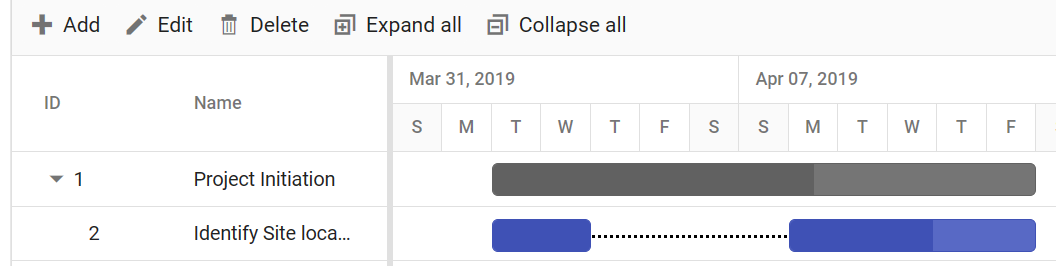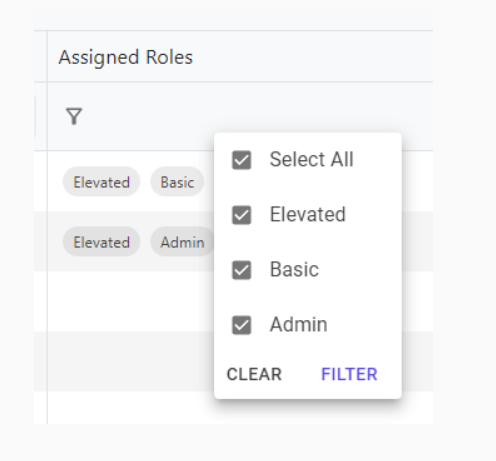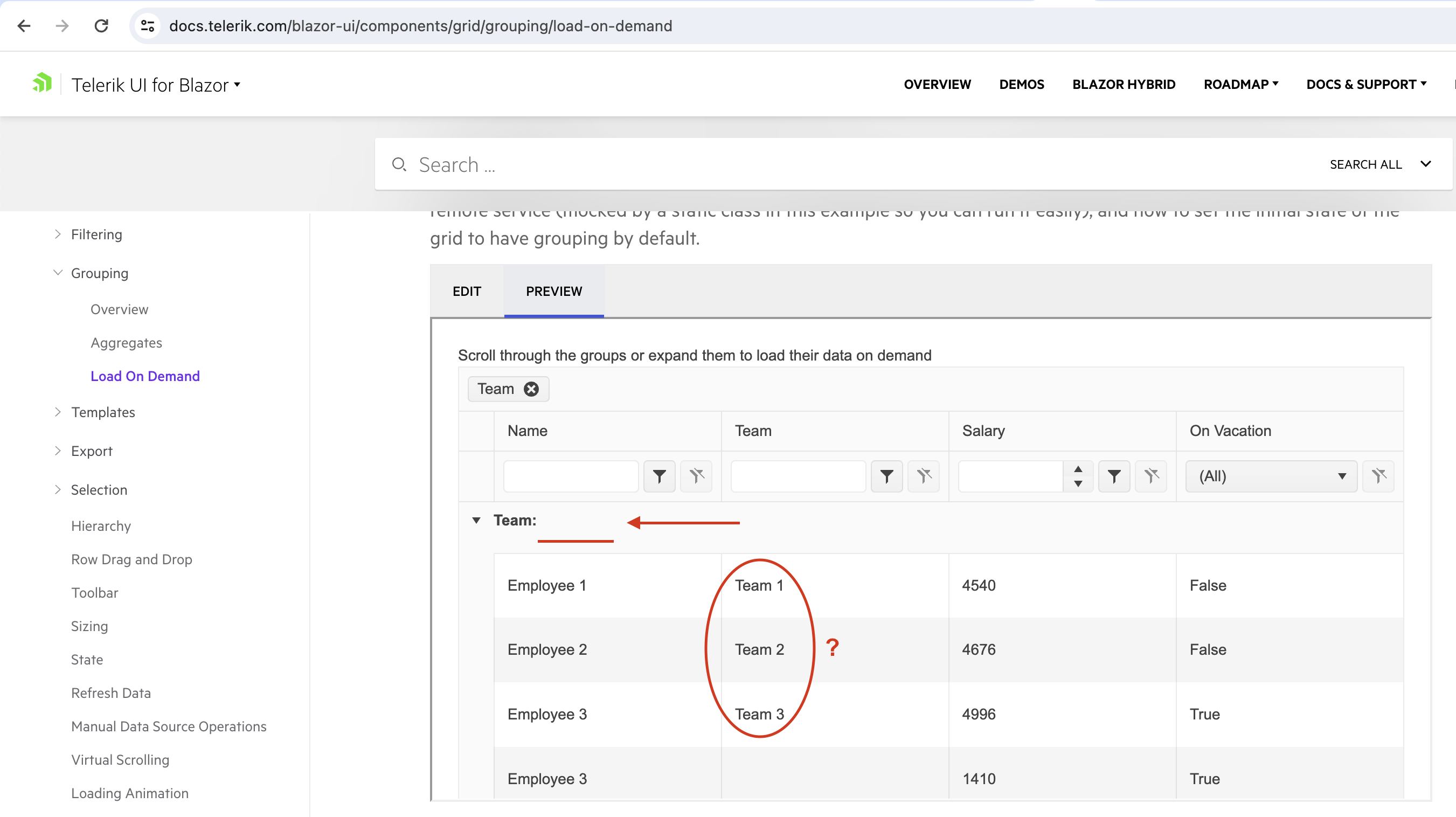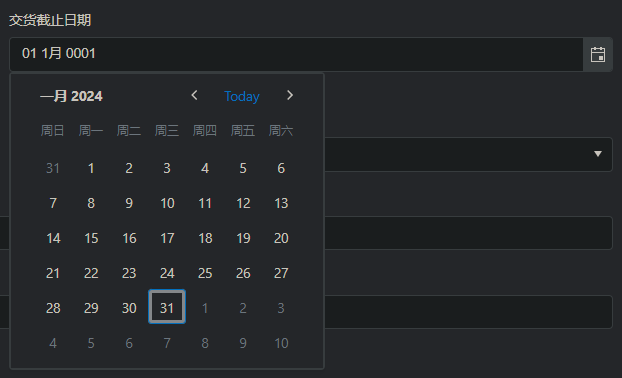Need feature parity in the Blazor rich text editor similar to the Angular rich text editor. Need access to add custom schema elements and tag highlighted text with those new schema elements.
https://www.telerik.com/kendo-angular-ui/components/editor/schema/
currently am able to do this with custom Marks in the angular version.
For reasons unknown, our TelerikGrid rows all render with each <tr> element having the "k-alt k-table-alt-row" classes associated with them. This causes the background colour for each row to be the same, rather than alternating between two colours.
For example, the following block of code...
<TelerikGrid Id="@(Utility.CleanCssId("CrewGrid"))"
DetailTemplate="GridDetailTemplate"
EnableLoaderContainer="@ShowLoading"
Groupable="false"
Height="100%"
OnRead="@OnGridRead"
OnStateChanged="@OnGridStateChanged"
OnStateInit="@OnGridStateInit"
Pageable="true"
PageSize="@PageSize"
PageSizeChanged="@OnGridPageSizeChanged"
Reorderable="IsLargeScreen"
Resizable="IsLargeScreen"
SelectionMode="GridSelectionMode.Single"
ShowColumnMenu="IsLargeScreen"
Size="@GetGridSize"
Sortable="true"
SortMode="SortMode.Multiple"
TItem="CrewListItem"
@ref="Grid"
@bind-SelectedItems="@SelectedItems"
OnRowRender="OnRowRender">
<NoDataTemplate>
<strong>@RecordsMessage</strong>
</NoDataTemplate>
<GridSettings>
<GridColumnMenuSettings Lockable="false" FilterMode="ColumnMenuFilterMode.None" />
<GridPagerSettings InputType="PagerInputType.Buttons" PageSizes="@PageSizes" ButtonCount="5" Adaptive="false" Position="PagerPosition.Bottom" />
</GridSettings>
<GridColumns>
<GridColumn Field="@nameof(CrewListItem.Color)"
Width="@(IsLargeScreen ? "40px" : "50px")"
Resizable="false"
ShowColumnMenu="false"
Groupable="false"
ShowColumnChooser="false"
Sortable="false"
HeaderClass="k-text-transparent"
OnCellRender="OnGridCellRender">
<Template>
@{
var item = (CrewListItem)context;
<M360ListColumnColor Color="@item.Color" IsLargeScreen="IsLargeScreen" />
}
</Template>
</GridColumn>
<GridColumn Field="@nameof(CrewListItem.Name)" Title="@TMessages.Crew" OnCellRender="OnGridCellRender" VisibleInColumnChooser="false">
<Template>
@{
var item = (CrewListItem)context;
<div class="k-d-flex k-h-full @(IsLargeScreen ? "k-align-items-stretch" : "k-align-items-center")">
<M360ListColumnLink Url="@string.Concat("crew/", item.Id)" Text="@item.Name" EntityType="Crew" IsPrimary="true" />
</div>
}
</Template>
</GridColumn>
<GridColumn Field="@nameof(CrewListItem.DivisionsJson)" Title="Division(s)" Sortable="true" Visible="IsLargeScreen" OnCellRender="OnGridCellRender">
<Template>
@{
var item = (CrewListItem)context;
<M360ListColumnList Items="@item.Divisions.ToList()" />
}
</Template>
</GridColumn>
.
.
.
</GridColumns>
</TelerikGrid>...results in markup like this...
<tbody class="k-table-tbody" role="rowgroup">
<tr
role="row"
class="k-master-row k-table-row k-alt k-table-alt-row"
data-render-row-index="0"
aria-rowindex="1"
>
. . .
</tr>
<tr
role="row"
class="k-master-row k-table-row k-alt k-table-alt-row"
data-render-row-index="1"
aria-rowindex="3"
>
. . .
</tr>
<tr
role="row"
class="k-master-row k-table-row k-alt k-table-alt-row"
data-render-row-index="2"
aria-rowindex="5"
>
. . .
</tr>
. . .
</tbody>
I can see that the "aria-rowindex" increments by two, yet the "data-render-row-index" increments by one. Are we missing something simple, yet crucial here? What could cause the skipping of rows during render?
Many thanks,
Nem
Sometimes the Gantt provides better visibility when we can split tasks into segments on the same row. This is a new feature to SyncFusion and would be very useful to extend the possibilities of the Telerik Gantt as well.
This is an example of what it looks like:
I could make use of this in a couple of ways. Some of my tasks require to get to a preliminary point at a certain time and a finished point later. Those are not continuous buckets of work, but they are so closely related that it would make visual presentation more intuitive and simpler if they were displayable that way.
I might also use this as a method of displaying a higher level read-only gantt where I want to condense a few milestones or task windows into a single row.
Sometimes we need custom filter logic.
The advised approach currently is to use the OnRead event and have to manage the fetching of data manually https://docs.telerik.com/blazor-ui/components/grid/manual-operations
If we could set a column to use a filter function that has Func<GridDataType, Bool>? then we could apply this complex filter without having to repeatedly query the database and apply filters server side.
For example, if I wanted to filter a column that related to an object that had a property that was a Collection<T> I could check the values of this collection against a filter UI I have made somewhere in the grid or outside of it. Then when the columns filterdescriptior was reviewed it would check my Func which returned True if any of the Rows Collection<T> matched my custom filter UI options.
Example use case that this feature would allow;
We have edit dialogs with editable fields on them, and we want to display a confirmation dialog if the user tries to close the edit dialog without saving. Simplified code to illustrate the issue:
Please consider refactoring Telerik.DataSource to allow for Dynamic Linq expressions rather than fixed Member.
1. You don't have to reinvent the wheel in creating lambda expressions. You can simplify Telerik.DataSource code to just use Dynamic Linq.
2. Allows support for Sorts & Grouping to be expressions such as "Math.Abs(field ?? 0)" rather than just "field".
Trying to group by some nullable column. Expanding the group returns the entire dataset instead of only these rows with value == null.
Use case: Some users can not be assigned to any Team. Want to group by Teams and see users not assigned to any Team.
Steps to reproduce:
- Using Virtual Scrolling with OnRead method.
- Have a nullable column e.g. string?.
- Trying to group by this column gives unexpected results.
Expected results:
Expanding the group by not assigning Teams returns only these users what doesn't have any teams by applying filtering.
Actual results:
Expanding the group by not assigning Teams returns all users without filtering.
Code:
@using Telerik.DataSource
@using Telerik.DataSource.Extensions
Scroll through the groups or expand them to load their data on demand
<TelerikGrid TItem="@object"
LoadGroupsOnDemand="true"
Groupable="true"
OnStateInit="@((GridStateEventArgs<object> args) => OnStateInitHandler(args))"
OnRead="@ReadItems"
ScrollMode="@GridScrollMode.Virtual" PageSize="20" RowHeight="60"
Navigable="true" Sortable="true" FilterMode="@GridFilterMode.FilterRow" Height="600px">
<GridColumns>
<GridColumn Field="@nameof(Employee.Name)" FieldType="@typeof(string)" Groupable="false" />
<GridColumn Field="@nameof(Employee.Team)" FieldType="@typeof(string)" Title="Team" />
<GridColumn Field="@nameof(Employee.Salary)" FieldType="@typeof(decimal)" Groupable="false" />
<GridColumn Field="@nameof(Employee.IsOnLeave)" FieldType="@typeof(bool)" Title="On Vacation" />
</GridColumns>
</TelerikGrid>
@code {
List<object> GridData { get; set; }
protected async Task ReadItems(GridReadEventArgs args)
{
// sample data retrieval, see comments in the service mimic class below
DataEnvelope<Employee> result = await MyService.GetData(args.Request);
if (args.Request.Groups.Count > 0)
{
args.Data = result.GroupedData.Cast<object>().ToList();
}
else
{
args.Data = result.CurrentPageData.Cast<object>().ToList();
}
args.Total = result.TotalItemCount;
}
void OnStateInitHandler(GridStateEventArgs<object> args)
{
// set initial grouping
GridState<object> desiredState = new GridState<object>()
{
GroupDescriptors = new List<GroupDescriptor>()
{
new GroupDescriptor()
{
Member = "Team",
MemberType = typeof(string)
},
new GroupDescriptor()
{
Member = "IsOnLeave",
MemberType = typeof(bool)
}
}
};
args.GridState = desiredState;
}
public class Employee
{
public int EmployeeId { get; set; }
public string Name { get; set; }
public string? Team { get; set; }
public bool IsOnLeave { get; set; }
public decimal Salary { get; set; }
}
public class DataEnvelope<T>
{
public List<AggregateFunctionsGroup> GroupedData { get; set; }
public List<T> CurrentPageData { get; set; }
public int TotalItemCount { get; set; }
}
public static class MyService
{
private static List<Employee> SourceData { get; set; }
public static async Task<DataEnvelope<Employee>> GetData(DataSourceRequest request)
{
if (SourceData == null)
{
SourceData = new List<Employee>();
var rand = new Random();
for (int i = 1; i <= 3; i++)
{
SourceData.Add(new Employee()
{
EmployeeId = i,
Name = "Employee " + i.ToString(),
Team = "Team " + i % 100,
IsOnLeave = i % 3 == 0,
Salary = rand.Next(1000, 5000)
});
}
SourceData.Add(new Employee()
{
EmployeeId = 3,
Name = "Employee " + 3.ToString(),
Team = null,
IsOnLeave = 3 % 3 == 0,
Salary = rand.Next(1000, 5000)
});
}
await Task.Delay(500);// deliberate delay to showcase async operations, remove in a real app
// retrieve data as needed, you can find more examples and runnable projects here
// https://github.com/telerik/blazor-ui/tree/master/grid/datasourcerequest-on-server
var datasourceResult = SourceData.ToDataSourceResult(request);
DataEnvelope<Employee> dataToReturn;
if (request.Groups.Count > 0)
{
dataToReturn = new DataEnvelope<Employee>
{
GroupedData = datasourceResult.Data.Cast<AggregateFunctionsGroup>().ToList(),
TotalItemCount = datasourceResult.Total
};
}
else
{
dataToReturn = new DataEnvelope<Employee>
{
CurrentPageData = datasourceResult.Data.Cast<Employee>().ToList(),
TotalItemCount = datasourceResult.Total
};
}
return await Task.FromResult(dataToReturn);
}
}
}Greetings,
I find input adornments very useful. However I noticed that when I click them, the control doesn't get the focus. E.g., with this code:
<TelerikTextBox>
<TextBoxPrefixTemplate>
First name
</TextBoxPrefixTemplate>
</TelerikTextBox>Clicking on First name doesn't do anything. I would expect the control to be focused when I do that.
You will find an image in attachment showing a green area that, when clicked, brings focus on the textbox. Input adornment is in dark gray. I'm using it as a label for the control but even if it was simply an icon, it would be strange to not be able to focus on the control when clicking it.
The following code successfully renders the pdf viewer when the edit form is commented out, but when indside the pdf viewer it fails to render and gives the following error:
"Telerik.Blazor.Components.TelerikComboBox`2[Telerik.Blazor.Components.PdfViewer.Models.PdfViewerZoomLevelDescriptor,System.String] requires a value for the 'ValueExpression' ValueExpression is provided automatically when using 'bind-Value'.See more at https://docs.telerik.com/blazor-ui/knowledge-base/requires-valueexpression ."
@page "/pdfBug"
@* <EditForm Model="_fakeContext"> *@
<TelerikPdfViewer Data="@PdfSource"
OnDownload="@OnPdfDownload"
Height="600px"></TelerikPdfViewer>
@* </EditForm> *@
@code {
private byte[] PdfSource { get; set; }
private async Task OnPdfDownload(PdfViewerDownloadEventArgs args)
{
args.FileName = "PDF-Viewer-Download";
}
protected override void OnInitialized()
{
PdfSource = Convert.FromBase64String(PdfBase64);
base.OnInitialized();
}
private const string PdfBase64 = "JVBERi0xLjEKMSAwIG9iajw8L1R5cGUvQ2F0YWxvZy9QYWdlcyAyIDAgUj4+ZW5kb2JqCjIgMCBvYmo8PC9UeXBlL1BhZ2VzL0tpZHNbMyAwIFJdL0NvdW50IDEvTWVkaWFCb3ggWy00MCAtNjQgMjYwIDgwXSA+PmVuZG9iagozIDAgb2JqPDwvVHlwZS9QYWdlL1BhcmVudCAyIDAgUi9SZXNvdXJjZXM8PC9Gb250PDwvRjE8PC9UeXBlL0ZvbnQvU3VidHlwZS9UeXBlMS9CYXNlRm9udC9BcmlhbD4+ID4+ID4+L0NvbnRlbnRzIDQgMCBSPj5lbmRvYmoKNCAwIG9iajw8L0xlbmd0aCA1OT4+CnN0cmVhbQpCVAovRjEgMTggVGYKMCAwIFRkCihUZWxlcmlrIFBkZlZpZXdlciBmb3IgQmxhem9yKSBUagpFVAplbmRzdHJlYW0KZW5kb2JqCnhyZWYKMCA1CjAwMDAwMDAwMDAgNjU1MzUgZgowMDAwMDAwMDIxIDAwMDAwIG4KMDAwMDAwMDA4NiAwMDAwMCBuCjAwMDAwMDAxOTUgMDAwMDAgbgowMDAwMDAwNDkwIDAwMDAwIG4KdHJhaWxlciA8PCAgL1Jvb3QgMSAwIFIgL1NpemUgNSA+PgpzdGFydHhyZWYKNjA5CiUlRU9G";
private FakeContext _fakeContext = new FakeContext() { Name = "Test" };
public class FakeContext
{
public string Name { get; set; }
}
}
I use TelerikMultiSelect as a component for custom filter:
<FilterMenuTemplate>
<TelerikMultiSelect Value="@(AlreadySelectedFilterValues(context.FilterDescriptor))"
OnRead="@OnReadWrapper"
ValueMapper="@ValueMapperWrapper"
TItem="@FilterItemDto"
TValue="@TFilterValue"
ValueField="@nameof(FilterItemDto.Id)"
TextField="@nameof(FilterItemDto.Name)"
AutoClose="true"
Filterable="true"
ClearButton="true"
DebounceDelay="500"
OnChange="@((object newValue) => OnMenuFilterChange(newValue, context))"/>
</FilterMenuTemplate>
Trying to render already selected filters gives two "magic" items in context.FilterDescriptor in AlreadySelectedFilterValues:
These items appear only if TelerikMultiSelect is empty. If I select some from MultySelect these two items disappear and everything works as expected.
GridState has an empty list of FilterDescriptos.
AggregatedAccountNames - string? column.
TFilterValues can be int, int? or string, no matter, the same behavior.
TFilterItemDto - class with int? Id and and string Name fields.
As expected value I expect to have empty FilterDescriptos if nothing was selected.
We find this in our infrastructure but it can be reproduced even in Telerik docs.
Docs page: https://docs.telerik.com/blazor-ui/components/grid/grouping/overview try to drop all three columns using drag and drop in sequence: Team, Name, On Vacation.
Expected sequence: Team, Name, On Vacation
Expected sequence: Team, On Vacation, Name
All Elements are always added as 1 item. It is an important feature for us, as our customers use it frequently.
===
TELERIK EDIT:
A possible workaround is to intercept the grouping and reorder the groups:
@using Telerik.DataSource
<p>Group by a third column, so that it should come last in the Group Panel:</p>
<TelerikGrid @ref="@GridRef"
Data="@GridData"
Pageable="true"
Sortable="true"
Groupable="true"
FilterMode="GridFilterMode.FilterRow"
OnStateInit="@( (GridStateEventArgs<Employee> args) => OnGridStateInit(args) )"
OnStateChanged="@( (GridStateEventArgs<Employee> args) => OnGridStateChanged(args) )">
<GridColumns>
<GridColumn Field="@nameof(Employee.Name)" />
<GridColumn Field="@nameof(Employee.Team)" />
<GridColumn Field="@nameof(Employee.Salary)" />
<GridColumn Field="@nameof(Employee.OnVacation)" />
</GridColumns>
</TelerikGrid>
@code {
private TelerikGrid<Employee>? GridRef { get; set; }
private List<Employee> GridData { get; set; } = new();
private void OnGridStateInit(GridStateEventArgs<Employee> args)
{
args.GridState.GroupDescriptors = new List<GroupDescriptor>();
args.GridState.GroupDescriptors.Add(new GroupDescriptor()
{
Member = nameof(Employee.Team),
MemberType = typeof(string)
});
args.GridState.GroupDescriptors.Add(new GroupDescriptor()
{
Member = nameof(Employee.OnVacation),
MemberType = typeof(bool)
});
}
private async Task OnGridStateChanged(GridStateEventArgs<Employee> args)
{
if (args.PropertyName == "GroupDescriptors" && args.GridState.GroupDescriptors.Count > 2 && GridRef != null)
{
var secondGroupDescriptor = args.GridState.GroupDescriptors.ElementAt(1);
args.GridState.GroupDescriptors.Remove(secondGroupDescriptor);
args.GridState.GroupDescriptors.Add(secondGroupDescriptor);
await GridRef.SetStateAsync(args.GridState);
}
}
protected override void OnInitialized()
{
var rnd = new Random();
for (int i = 1; i <= 20; i++)
{
GridData.Add(new Employee()
{
Id = i,
Name = "Name " + i,
Team = "Team " + (i % 4 + 1),
Salary = (decimal)rnd.Next(1000, 3000),
OnVacation = i % 3 == 0
});
}
}
public class Employee
{
public int Id { get; set; }
public string Name { get; set; } = string.Empty;
public string Team { get; set; } = string.Empty;
public decimal Salary { get; set; }
public bool OnVacation { get; set; }
}
}
The OnRowClick event of the TelerikGrid is only triggered when clicking the row with the left mouse button as discussed on the following forum post:
https://www.telerik.com/forums/grid-onrowclick-event-for-middle-mouse-button-click
Please add support to the OnRowClick event to trigger it for a middle mouse button click (and pass the mouse button clicked in the eventargs) or add a separate OnRowClick event that is triggered on middle mouse button click.
Hi,
As the subject says, when our app is on the Chinese localization `zh-CN` it causes the date picker to default.
By default I mean the default date becomes 01 01 0001 and you cannot change it no matter what you select.
On any of our other localizations such as es-ES, en-US, fr-FR, etc. (zh-CN is the only one is what I'm getting at) we don't get this issue.
If the Datepicker's binded value is a DateOnly type, the Min and Max should follow that type.
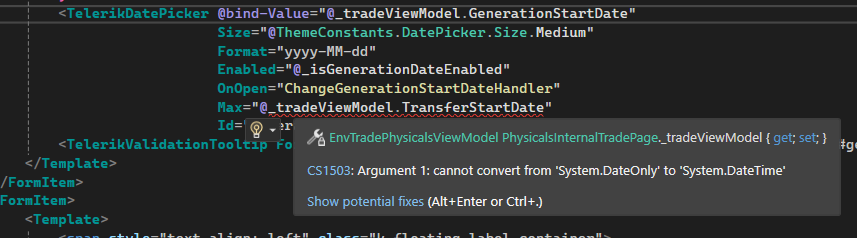
This public feature request:
- Explains how the TelerikRootComponent works.
- Outlines the problems of the current software design in static .NET 8 Blazor apps.
- Measures customer demand for a major change that may possibly resolve the current limitations.
How the TelerikRootComponent Works
Historically, the TelerikRootComponent was designed with the following purposes:
- To host and render all Telerik Blazor popups as RenderFragments. This means that all popups are rendered where the TelerikRootComponent is defined in the application's component hierarchy. In most cases, correct popup position requires the TelerikRootComponent to wrap all the content on the web page. Otherwise the correct position is not guaranteed and this is documented. In addition, the TelerikRootComponent instance is a CascadingValue, which allows it to collect all popup RenderFragments.
- The TelerikRootComponent exposes parameters for global application-wide Telerik settings, such as icon type or RTL support. This is another reason why it makes sense to have a single TelerikRootComponent that wraps all the page content.
Problems and Limitations in .NET 8 Blazor Static Apps
.NET 8 Blazor apps with "Per Component" interactivity location create a big challenge for the above state of affairs:
- Cascading values do not pass across render mode boundaries. .NET 8 includes a new feature for passing cascading values to interactive components (builder.Services.AddCascadingValues()), but this mechanism does not support passing of RenderFragments, because they are not JSON serializable. This brings the requirement that the TelerikRootComponent is part of an interactive component hierarchy.
- When the TelerikRootComponent is in a non-layout .razor file, it triggers more re-renders than normally. They are related to internal MediaQuery instances and all popups, which the root component manages.
So, developers who work with a globally static app with specific interactive components ("islands of interactivity") may need to:
- Place the TelerikRootComponent somewhere inside the component hierarchy, so it can't wrap all the page content. This will lead to wrong popup position.
- Use multiple TelerikRootComponents. This requires to define the same parameters for each TelerikRootComponent instance.
Next Steps
All developers who develop static .NET 8 Blazor apps with "Per Component" interactivity location:
- Please vote for this feature request, so that we can measure how many customers are affected by the described limitations.
- Post here and describe:
- Why do you need to use apps with "Per Component" interactivity.
- Your specific challenges with the current TelerikRootComponent setup.
Hi,
I am looking to use strongly-typed IDs in my project and it does not appear to be possible to achieve this with Telerik UI for Blazor. Instead, the popup does not go away on selection and the bound value does not update.
Note that this is not a request for binding to arbitrary complex types. I believe it would be sufficient to support value types that implement ToString / IParsable.
For example:
https://blazorrepl.telerik.com/QxvcQIPR55jFAGMF00
<h1>Hello, Telerik REPL for Blazor!</h1>
<h2>Selected Value: @SelectedValue</h2>
<TelerikDropDownList Data="@Data"
@bind-Value="@SelectedValue"
TextField="@nameof(SelectItem.DisplayName)"
ValueField="@nameof(SelectItem.Value)"
DefaultText="Select ...">
</TelerikDropDownList>
@code {
public MyValue SelectedValue {get; set;}
public SelectItem[] Data { get; } = new[] {
new SelectItem(1),
new SelectItem(2),
};
public readonly struct MyValue : System.IParsable<MyValue> {
public int Value {get;}
public MyValue(int value) {
this.Value = value;
}
public override string ToString() {
return Value.ToString();
}
public static MyValue Parse(string str, IFormatProvider provider) {
return new(int.Parse(str, provider));
}
public static bool TryParse(string str, IFormatProvider provider, out MyValue value) {
value = new(int.Parse(str, provider));
return true;
}
}
public class SelectItem {
public SelectItem(int value) {
Value = new(value);
DisplayName = $"Item {value}";
}
public MyValue Value {get; set;}
public string DisplayName {get; set;}
}
}
Thanks,
Ben