This is useful for breaks (no appointments at lunch time) or holidays.
Hi,
I have a Blazor grid with multiple selection, and the selection is taken care of using the SelectedItemsChanged event. In that event, I want to check if the selected items satisfy certain criteria, and if not, ignore that particular selection change event.
In the attached sample project, if the EmployeeID is not 6, then the SelectedItems property would get updated. If you see the attached screenshot, that seems to almost work. Employee 6 is not highlighted like the other selected items. But the checkbox is still selected, and that would be confusing since the row is actually not a part of the selected items.
The sample project uses version 2.12, but in another project which runs 2.27, it happens there too.
Please let me know if there's something I missed.
Thanks!
I am implementing custom filtering by column in a data grid. The data source is very large so the filtering will be done by a stored procedure in the database. In order to avoid excessive calls to the procedure it would be great if the TextBox had a DebounceDelay property like the one in the SearchBox.
---
ADMIN EDIT
While not technically useful for the grid itself (see the bottom of this thread for more ideas and information on that, a built-in feature is coming there as well), there can be benefit in adding that to the inputs (e.g., the Editor has something like that already by default because it is designed for large content).
Thus, I am reopening this so we can gauge the interest.
In the meantime, using a few lines of application code can achieve debouncing of expensive api calls. Using the OnChange or OnBlur event may also be suitable workarounds, depending on the goal you are after.
---
The https://nuget.telerik.com/nuget/ is erroring when trying to restore the packages, it's currently breaking our main pipeline.
Retrying 'FindPackagesByIdAsyncCore' for source 'https://nuget.telerik.com/nuget/FindPackagesById()?id='runtime.native.System.Net.Http'&semVerLevel=2.0.0'. Response status code does not indicate success: 500 (Internal Server Error). GET https://nuget.telerik.com/nuget/FindPackagesById()?id='runtime.native.System.Net.Http'&semVerLevel=2.0.0 InternalServerError https://nuget.telerik.com/nuget/FindPackagesById()?id='Microsoft.Extensions.Hosting.Abstractions'&semVerLevel=2.0.0 290ms InternalServerError https://nuget.telerik.com/nuget/FindPackagesById()?id='Telerik.UI.for.Blazor'&semVerLevel=2.0.0 401ms InternalServerError https://nuget.telerik.com/nuget/FindPackagesById()?id='System.ServiceModel.Primitives'&semVerLevel=2.0.0 401ms ##[error]The nuget command failed with exit code(1) and error(Failed to retrieve information about 'Telerik.UI.for.Blazor' from remote source 'https://nuget.telerik.com/nuget/FindPackagesById()?id='Telerik.UI.for.Blazor'&semVerLevel=2.0.0'. Response status code does not indicate success: 500 (Internal Server Error).
Could you help with this?
Currently, any datepicker or dropdownlist works great in desktop, but when used in mobile, the dropdowns go off the bottom of the screen and don't fit the window correctly. Could the dropdowns and datepicker type of the controls have a special "mobile mode" for smaller screen sizes to give a more native mobile feel? Ex, the standard html select is handled much better by each device including wider options for fingers than the Telerik dropdownlist, but I'd like my site to be responsive for any screen size and not have to use two separate controls.
Dear Telerik support team.
Today I updated my blazor app from 2.26 to 2.27 and encountered the following display issue for DDLs and numeric textboxes.
I currently use the local css file from the nuget package, but also tried to use the CDN for the latest version. Switching back from 2.27 to 2.26 on the CDN css perspective, makes the DDLs and numeric textboxes appear properly. Please see my screenshots attached.
Thanks in advance for your support.
Kind regards,
Thomas
Version 2.26 throws exception in Application Insights. Three exceptions ...
- Telerik.Blazor.Components.Common.Filters.FilterMenu.TelerikFilterMenu
- Telerik.Blazor.Components.Popup.TelerikPopup
- Telerik.Blazor.Components.Common.Animation.AnimationGroupBase
System.Threading.Tasks.TaskCanceledException:
at System.Runtime.CompilerServices.TaskAwaiter.ThrowForNonSuccess (System.Private.CoreLib, Version=5.0.0.0, Culture=neutral, PublicKeyToken=7cec85d7bea7798e)
at System.Runtime.CompilerServices.TaskAwaiter.HandleNonSuccessAndDebuggerNotification (System.Private.CoreLib, Version=5.0.0.0, Culture=neutral, PublicKeyToken=7cec85d7bea7798e)
at System.Threading.Tasks.ValueTask`1.get_Result (System.Private.CoreLib, Version=5.0.0.0, Culture=neutral, PublicKeyToken=7cec85d7bea7798e)
at Microsoft.JSInterop.JSRuntime+<InvokeAsync>d__15`1.MoveNext (Microsoft.JSInterop, Version=5.0.0.0, Culture=neutral, PublicKeyToken=adb9793829ddae60)
at System.Runtime.ExceptionServices.ExceptionDispatchInfo.Throw (System.Private.CoreLib, Version=5.0.0.0, Culture=neutral, PublicKeyToken=7cec85d7bea7798e)
at System.Runtime.CompilerServices.TaskAwaiter.ThrowForNonSuccess (System.Private.CoreLib, Version=5.0.0.0, Culture=neutral, PublicKeyToken=7cec85d7bea7798e)
at System.Runtime.CompilerServices.TaskAwaiter.HandleNonSuccessAndDebuggerNotification (System.Private.CoreLib, Version=5.0.0.0, Culture=neutral, PublicKeyToken=7cec85d7bea7798e)
at Microsoft.JSInterop.JSRuntimeExtensions+<InvokeVoidAsync>d__0.MoveNext (Microsoft.JSInterop, Version=5.0.0.0, Culture=neutral, PublicKeyToken=adb9793829ddae60)
at System.Runtime.ExceptionServices.ExceptionDispatchInfo.Throw (System.Private.CoreLib, Version=5.0.0.0, Culture=neutral, PublicKeyToken=7cec85d7bea7798e)
at System.Runtime.CompilerServices.TaskAwaiter.ThrowForNonSuccess (System.Private.CoreLib, Version=5.0.0.0, Culture=neutral, PublicKeyToken=7cec85d7bea7798e)
at System.Runtime.CompilerServices.TaskAwaiter.HandleNonSuccessAndDebuggerNotification (System.Private.CoreLib, Version=5.0.0.0, Culture=neutral, PublicKeyToken=7cec85d7bea7798e)
at Telerik.Blazor.Components.Popup.TelerikPopup+<Dispose>d__70.MoveNext (Telerik.Blazor, Version=2.26.0.0, Culture=neutral, PublicKeyToken=20b4b0547069c4f8)
at System.Runtime.ExceptionServices.ExceptionDispatchInfo.Throw (System.Private.CoreLib, Version=5.0.0.0, Culture=neutral, PublicKeyToken=7cec85d7bea7798e)
at Microsoft.AspNetCore.Components.Rendering.RendererSynchronizationContext.ExecuteSynchronously (Microsoft.AspNetCore.Components, Version=5.0.0.0, Culture=neutral, PublicKeyToken=adb9793829ddae60)
at System.Threading.ExecutionContext.RunInternal (System.Private.CoreLib, Version=5.0.0.0, Culture=neutral, PublicKeyToken=7cec85d7bea7798e)
at System.Runtime.ExceptionServices.ExceptionDispatchInfo.Throw (System.Private.CoreLib, Version=5.0.0.0, Culture=neutral, PublicKeyToken=7cec85d7bea7798e)
at Microsoft.AspNetCore.Components.Rendering.RendererSynchronizationContext.ExecuteBackground (Microsoft.AspNetCore.Components, Version=5.0.0.0, Culture=neutral, PublicKeyToken=adb9793829ddae60)
System.Threading.Tasks.TaskCanceledException:
at System.Runtime.CompilerServices.TaskAwaiter.ThrowForNonSuccess (System.Private.CoreLib, Version=5.0.0.0, Culture=neutral, PublicKeyToken=7cec85d7bea7798e)
at System.Runtime.CompilerServices.TaskAwaiter.HandleNonSuccessAndDebuggerNotification (System.Private.CoreLib, Version=5.0.0.0, Culture=neutral, PublicKeyToken=7cec85d7bea7798e)
at System.Threading.Tasks.ValueTask`1.get_Result (System.Private.CoreLib, Version=5.0.0.0, Culture=neutral, PublicKeyToken=7cec85d7bea7798e)
at Microsoft.JSInterop.JSRuntime+<InvokeAsync>d__15`1.MoveNext (Microsoft.JSInterop, Version=5.0.0.0, Culture=neutral, PublicKeyToken=adb9793829ddae60)
at System.Runtime.ExceptionServices.ExceptionDispatchInfo.Throw (System.Private.CoreLib, Version=5.0.0.0, Culture=neutral, PublicKeyToken=7cec85d7bea7798e)
at System.Runtime.CompilerServices.TaskAwaiter.ThrowForNonSuccess (System.Private.CoreLib, Version=5.0.0.0, Culture=neutral, PublicKeyToken=7cec85d7bea7798e)
at System.Runtime.CompilerServices.TaskAwaiter.HandleNonSuccessAndDebuggerNotification (System.Private.CoreLib, Version=5.0.0.0, Culture=neutral, PublicKeyToken=7cec85d7bea7798e)
at Microsoft.JSInterop.JSRuntimeExtensions+<InvokeVoidAsync>d__0.MoveNext (Microsoft.JSInterop, Version=5.0.0.0, Culture=neutral, PublicKeyToken=adb9793829ddae60)
at System.Runtime.ExceptionServices.ExceptionDispatchInfo.Throw (System.Private.CoreLib, Version=5.0.0.0, Culture=neutral, PublicKeyToken=7cec85d7bea7798e)
at System.Runtime.CompilerServices.TaskAwaiter.ThrowForNonSuccess (System.Private.CoreLib, Version=5.0.0.0, Culture=neutral, PublicKeyToken=7cec85d7bea7798e)
at System.Runtime.CompilerServices.TaskAwaiter.HandleNonSuccessAndDebuggerNotification (System.Private.CoreLib, Version=5.0.0.0, Culture=neutral, PublicKeyToken=7cec85d7bea7798e)
at Telerik.Blazor.Components.Common.Filters.FilterMenu.TelerikFilterMenu+<DestroyFilterMenu>d__81.MoveNext (Telerik.Blazor, Version=2.26.0.0, Culture=neutral, PublicKeyToken=20b4b0547069c4f8)
at System.Runtime.ExceptionServices.ExceptionDispatchInfo.Throw (System.Private.CoreLib, Version=5.0.0.0, Culture=neutral, PublicKeyToken=7cec85d7bea7798e)
at System.Runtime.CompilerServices.TaskAwaiter.ThrowForNonSuccess (System.Private.CoreLib, Version=5.0.0.0, Culture=neutral, PublicKeyToken=7cec85d7bea7798e)
at System.Runtime.CompilerServices.TaskAwaiter.HandleNonSuccessAndDebuggerNotification (System.Private.CoreLib, Version=5.0.0.0, Culture=neutral, PublicKeyToken=7cec85d7bea7798e)
at Telerik.Blazor.Components.Common.Filters.FilterMenu.TelerikFilterMenu+<Dispose>d__79.MoveNext (Telerik.Blazor, Version=2.26.0.0, Culture=neutral, PublicKeyToken=20b4b0547069c4f8)
at System.Runtime.ExceptionServices.ExceptionDispatchInfo.Throw (System.Private.CoreLib, Version=5.0.0.0, Culture=neutral, PublicKeyToken=7cec85d7bea7798e)
at Microsoft.AspNetCore.Components.Rendering.RendererSynchronizationContext.ExecuteSynchronously (Microsoft.AspNetCore.Components, Version=5.0.0.0, Culture=neutral, PublicKeyToken=adb9793829ddae60)
at System.Threading.ExecutionContext.RunInternal (System.Private.CoreLib, Version=5.0.0.0, Culture=neutral, PublicKeyToken=7cec85d7bea7798e)
at System.Runtime.ExceptionServices.ExceptionDispatchInfo.Throw (System.Private.CoreLib, Version=5.0.0.0, Culture=neutral, PublicKeyToken=7cec85d7bea7798e)
at Microsoft.AspNetCore.Components.Rendering.RendererSynchronizationContext.ExecuteBackground (Microsoft.AspNetCore.Components, Version=5.0.0.0, Culture=neutral, PublicKeyToken=adb9793829ddae60)
System.Threading.Tasks.TaskCanceledException:
at System.Runtime.CompilerServices.TaskAwaiter.ThrowForNonSuccess (System.Private.CoreLib, Version=5.0.0.0, Culture=neutral, PublicKeyToken=7cec85d7bea7798e)
at System.Runtime.CompilerServices.TaskAwaiter.HandleNonSuccessAndDebuggerNotification (System.Private.CoreLib, Version=5.0.0.0, Culture=neutral, PublicKeyToken=7cec85d7bea7798e)
at System.Threading.Tasks.ValueTask`1.get_Result (System.Private.CoreLib, Version=5.0.0.0, Culture=neutral, PublicKeyToken=7cec85d7bea7798e)
at Microsoft.JSInterop.JSRuntime+<InvokeAsync>d__15`1.MoveNext (Microsoft.JSInterop, Version=5.0.0.0, Culture=neutral, PublicKeyToken=adb9793829ddae60)
at System.Runtime.ExceptionServices.ExceptionDispatchInfo.Throw (System.Private.CoreLib, Version=5.0.0.0, Culture=neutral, PublicKeyToken=7cec85d7bea7798e)
at System.Runtime.CompilerServices.TaskAwaiter.ThrowForNonSuccess (System.Private.CoreLib, Version=5.0.0.0, Culture=neutral, PublicKeyToken=7cec85d7bea7798e)
at System.Runtime.CompilerServices.TaskAwaiter.HandleNonSuccessAndDebuggerNotification (System.Private.CoreLib, Version=5.0.0.0, Culture=neutral, PublicKeyToken=7cec85d7bea7798e)
at Microsoft.JSInterop.JSRuntimeExtensions+<InvokeVoidAsync>d__0.MoveNext (Microsoft.JSInterop, Version=5.0.0.0, Culture=neutral, PublicKeyToken=adb9793829ddae60)
at System.Runtime.ExceptionServices.ExceptionDispatchInfo.Throw (System.Private.CoreLib, Version=5.0.0.0, Culture=neutral, PublicKeyToken=7cec85d7bea7798e)
at System.Runtime.CompilerServices.TaskAwaiter.ThrowForNonSuccess (System.Private.CoreLib, Version=5.0.0.0, Culture=neutral, PublicKeyToken=7cec85d7bea7798e)
at System.Runtime.CompilerServices.TaskAwaiter.HandleNonSuccessAndDebuggerNotification (System.Private.CoreLib, Version=5.0.0.0, Culture=neutral, PublicKeyToken=7cec85d7bea7798e)
at Telerik.Blazor.Components.Common.Animation.AnimationGroupBase+<Dispose>d__55.MoveNext (Telerik.Blazor, Version=2.26.0.0, Culture=neutral, PublicKeyToken=20b4b0547069c4f8)
at System.Runtime.ExceptionServices.ExceptionDispatchInfo.Throw (System.Private.CoreLib, Version=5.0.0.0, Culture=neutral, PublicKeyToken=7cec85d7bea7798e)
at Microsoft.AspNetCore.Components.Rendering.RendererSynchronizationContext.ExecuteSynchronously (Microsoft.AspNetCore.Components, Version=5.0.0.0, Culture=neutral, PublicKeyToken=adb9793829ddae60)
at System.Threading.ExecutionContext.RunInternal (System.Private.CoreLib, Version=5.0.0.0, Culture=neutral, PublicKeyToken=7cec85d7bea7798e)
at System.Runtime.ExceptionServices.ExceptionDispatchInfo.Throw (System.Private.CoreLib, Version=5.0.0.0, Culture=neutral, PublicKeyToken=7cec85d7bea7798e)
at Microsoft.AspNetCore.Components.Rendering.RendererSynchronizationContext.ExecuteBackground (Microsoft.AspNetCore.Components, Version=5.0.0.0, Culture=neutral, PublicKeyToken=adb9793829ddae60)
We're using a Blazor grid with OData filtering on the server. To construct the url we're using ToODataString on the DataSourceRequest of the grid.
This is working fine as long as we don't add a '&' symbol to the filter. It seems that the ToODataString doesn't replace the & symbol to %26
Here is the reult of our ToODataString, note the red bold &.
$count=true&$filter=(Updated%20ge%202021-08-16T00:00:00.0000000Z%20and%20Updated%20le%202021-09-16T23:59:59.0000000Z%20and%20(contains(Barcode,%27&<-this%20should%20be%20escaped%27)))&$orderby=Cart%20desc&$skip=0&$top=50
Hello.
Is there a Timeline control for Blazor similar to this https://docs.telerik.com/devtools/wpf/controls/radtimeline/visual-structure ? If not, is there a plan for such control?
Thank you
When viewing the documentation ( https://docs.telerik.com/blazor-ui ), it would be great to be able to run the code from my browser, just like https://www.w3schools.com/cs/index.php which allows you to run, play and preview the code from the website.
The reason this is so important is that people will be able to quickly test and try out variations of the demo code and do a quick test to see if they got it right. Right now I either have to load the demo solution, make changes, compile the entire solution just to try small changes to the sample code, and then end up corrupting the demo solution.
I think this would be a great feature for all the demos that would support it. And set you apart from your competition.
I have a form with a range of checkboxes. With 2.25, the code worked. With 2.26, I receive an error initCheckbox was undefined.
<TelerikWindow @bind-Visible="ShowAdd" Modal="true" Class="NewRequest">
<WindowTitle>Add Applications</WindowTitle>
<WindowContent>
<div style="position: relative; width: 90vw; max-width: 400px; display: grid; ">
<span style="font-size: medium">@thisEmployee.EmpNickName</span>
<div style="align-content: center; padding: 5px; width: 100%; display:flex; justify-content: center; align-items: center; border: inset">
<div style="padding: 1px "><label for="ckDev">Dev</label><TelerikCheckBox Id="ckDev" @bind-Value="@thisEmployee.Developer" /></div>
<div style="padding: 1px "><label for="ckSales">Sales</label><TelerikCheckBox Id="ckSales" @bind-Value="@thisEmployee.Salesman" /></div>
<div style="padding: 1px "><label for="ckEng">Eng</label><TelerikCheckBox Id="ckEng" @bind-Value="@thisEmployee.Engineer" /></div>
<div style="padding: 1px "><label for="ckPE">PE</label><TelerikCheckBox Id="ckPE" @bind-Value="@thisEmployee.LeadEng" /></div>
<div style="padding: 1px "><label for="ckPM">PM</label><TelerikCheckBox Id="ckPM" @bind-Value="@thisEmployee.PM" /></div>
<div style="padding: 1px "><label for="ckPurch">Purch</label><TelerikCheckBox Id="ckPurch" @bind-Value="@thisEmployee.Purchasing" /></div>
<div style="padding: 1px "><label for="ckSF">Shop</label><TelerikCheckBox Id="ckSF" @bind-Value="@thisEmployee.ShopFore" /></div>
<div style="padding: 1px "><label for="ckFS">Super</label><TelerikCheckBox Id="ckFS" @bind-Value="@thisEmployee.FieldSuper" /></div>
</div><br />
<div style="font-size:smaller">
<TelerikGrid Data="@allApps" Height="50vh" FilterMode="@GridFilterMode.FilterMenu" FilterMenuType="@FilterMenuType.CheckBoxList">
<GridColumns>
<GridColumn Field="MenuCategoryTitle" Title="Category" />
<GridColumn Field="MenuCategoryID" Width="0" />
<GridColumn Width="3em">
<Template>
<div style="float:left; cursor:pointer; color: forestgreen; padding-right: 8px" title="Add Category" @onclick="@((args) => AddCategory((context as Index_Menu).MenuCategoryID))"><ic class="fad fa-plus-square" /></div>
</Template>
</GridColumn>
<GridColumn Field="MenuItemID" Width="0" />
<GridColumn Field="MenuItemTitle" Title="App" />
<GridColumn Width="3em">
<Template>
@if ((context as Index_Menu).MIAssigned == false)
{
<div style="float:left; cursor:pointer; color: forestgreen; padding-right: 8px" title="Add App" @onclick="@((args) => AddItem((context as Index_Menu).MenuItemID))"><ic class="fad fa-plus-square" /></div>
}
else
{
<div style="float:left; cursor:pointer; color: red; padding-right: 8px" title="Delete App" @onclick="@((args) => DeleteApp((context as Index_Menu).MenuItemID))"><ic class="fad fa-trash-alt" /></div>
}
</Template>
</GridColumn>
</GridColumns>
</TelerikGrid>
</div>
<div style="align-content:center; padding:5px; width: 100%; display: flex; justify-content: center; align-items: center; ">
<TelerikButton OnClick="@CancelWindow">CLOSE</TelerikButton>
</div>
</div>
</WindowContent>
</TelerikWindow>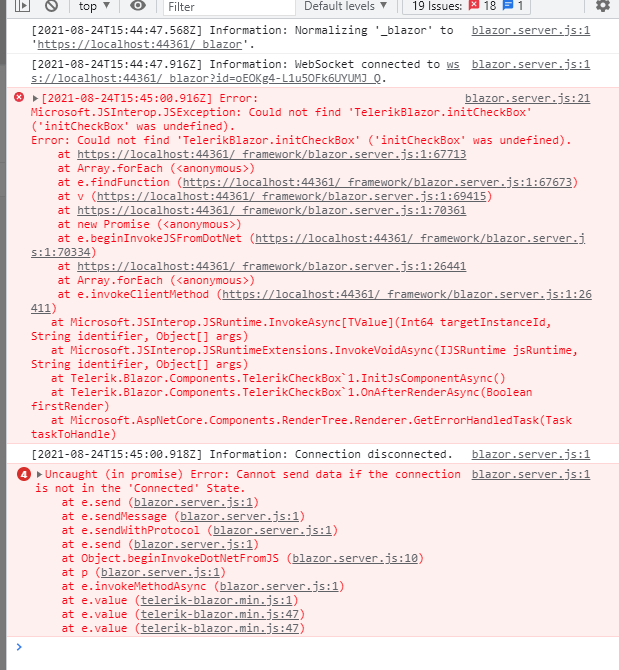
I cannot find an option of grid.SaveAsExcel() with blazor.
I can export the grid using the grid toolbar but I want to export it without using the toolbar. I have a button group which has a row of buttons and I want to export the grid within the OnClick() event of the button group button.
Could you please see if that is possible? Using .net core hosted blazor wasm
Thanks
Optimise/Tailor inputs for screen reader users
globally for Telerik Blazor controls/inputs components we would prefer the ability to assign aria attributes. This will enable my organisation's user experience to improve for people relying on screen readers.
aria-labelledby will enable us to stack labels for inputs in a group.
aria-describedby will enable us to provide additional information in context to an input, without the need for users to jump out of the input and find it.
I would like to use scaffolding with Telerik UI for Blazor
**Admin Edit**
The plan is to be released in 3.3.0 release once extensions are thorougly tested.
**Admin Edit**
