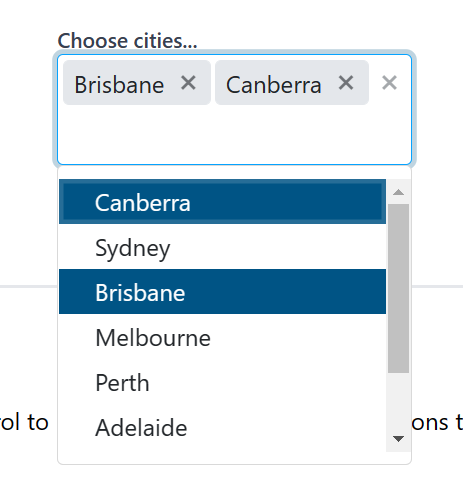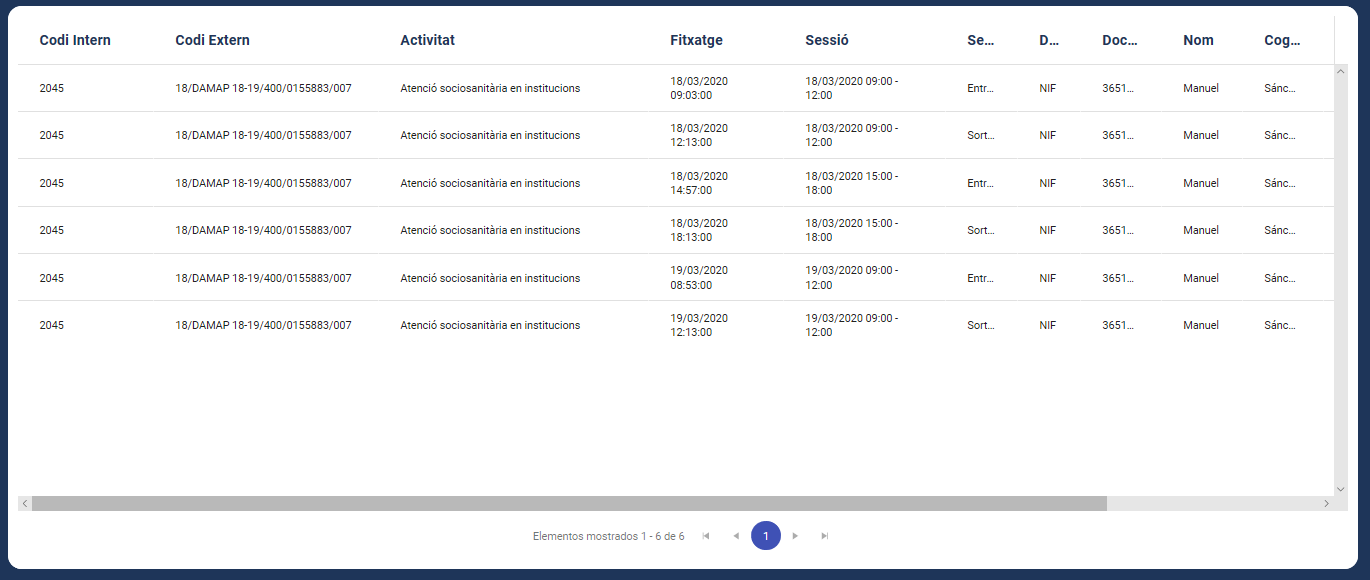When re-visiting a drop down each selected option is visually indicated, but not to a screen reader user. E.g.:
Figure: Selected options are highlighted but this is not indicated to a screen reader
I generated a new project using the Telerik Blazor Template for server side.
In the _Host.cshtml file on line 27 it generates the following:
<a href class="reload">Reload</a>Should be
<a href="" class="reload">Reload</a>Have a nice day.
Peter
Hi!
Im using a Grid component InCell Editing the OnDelete, OnUpdate handlers are working fine but OnCreate handler its not working. By the way im using a service to manage the CRUD operations as follows
Page Component
@page "/districts"
@using MVC.Services
@using MVC.Models
@using System.ComponentModel.DataAnnotations
@inject IDistrictService DistrictService
<h3>Districts</h3>
<TelerikGrid Data="@district" Sortable="true" EditMode="@GridEditMode.Incell"
Height="500px"
Pageable="true" PageSize=@PageSize
OnUpdate=@UpdateItem OnDelete=@DeleteItem OnCreate=@CreateItem OnCancel="@OnCancelHandler">
<GridToolBar>
<GridCommandButton Command="Add" Icon="add">Add District</GridCommandButton>
</GridToolBar>
<GridColumns>
<GridColumn Field="@(nameof(District.Id))" Editable="false" />
<GridColumn Field="@(nameof(District.Description))" Title="Description" />
<GridColumn Field="@(nameof(District.EnableApprovalWorkflow))" Title="Enable Approval Workflow" />
<GridCommandColumn>
<GridCommandButton Command="Delete" Icon="delete">Delete</GridCommandButton>
</GridCommandColumn>
</GridColumns>
</TelerikGrid>
@code {
int PageSize = 15;
IEnumerable<District> district;
protected override async Task OnInitializedAsync()
{
await GetGridData();
}
async Task GetGridData()
{
district = await DistrictService.DistrictList();
}
async Task CreateItem(GridCommandEventArgs args)
{
District item = (District)args.Item;
await DistrictService.DistrictInsert(item);
await GetGridData();
}
void OnCancelHandler(GridCommandEventArgs args)
{
District item = (District)args.Item;
}
async Task DeleteItem(GridCommandEventArgs args)
{
District item = (District)args.Item;
await DistrictService.DistrictDelete(item.Id);
await GetGridData();
}
async Task UpdateItem(GridCommandEventArgs args)
{
District item = (District)args.Item;
await DistrictService.DistrictUpdate(item);
await GetGridData();
}
}
Service Logic
using Dapper;
using Microsoft.Data.SqlClient;
using MVC.Models;
using System;
using System.Collections.Generic;
using System.Data;
using System.Linq;
using System.Text;
using System.Threading.Tasks;
namespace MVC.Services
{
public class DistrictService : IDistrictService
{
private readonly SqlConnectionConfiguration _configuration;
public DistrictService(SqlConnectionConfiguration configuration)
{
_configuration = configuration;
}
public async Task<bool> DistrictInsert(District district)
{
using (var conn = new SqlConnection(_configuration.Value))
{
var parameters = new DynamicParameters();
parameters.Add("Description", district.Description, DbType.String);
parameters.Add("EnableApprovalWorkflow", district.EnableApprovalWorkflow, DbType.Boolean);
await conn.ExecuteAsync("spLookupDistrict_Insert", parameters, commandType: CommandType.StoredProcedure);
}
return true;
}
public async Task<IEnumerable<District>> DistrictList()
{
IEnumerable<District> districts;
using (var conn = new SqlConnection(_configuration.Value))
{
districts = await conn.QueryAsync<District>("spLookupDistrict_List", commandType: CommandType.StoredProcedure);
}
return districts;
}
public async Task<IEnumerable<District>> DistrictSearch(string @Param)
{
var parameters = new DynamicParameters();
parameters.Add("@Param", Param, DbType.String);
IEnumerable<District> districts;
using (var conn = new SqlConnection(_configuration.Value))
{
districts = await conn.QueryAsync<District>("spLookupDistrict_Search", parameters, commandType: CommandType.StoredProcedure);
}
return districts;
}
public async Task<District> District_GetOne(int @Id)
{
District district = new District();
var parameters = new DynamicParameters();
parameters.Add("@Id", Id, DbType.Int32);
using (var conn = new SqlConnection(_configuration.Value))
{
district = await conn.QueryFirstOrDefaultAsync<District>("spLookupDistrict_GetOne", parameters, commandType: CommandType.StoredProcedure);
}
return district;
}
public async Task<bool> DistrictUpdate(District district)
{
using (var conn = new SqlConnection(_configuration.Value))
{
var parameters = new DynamicParameters();
parameters.Add("Id", district.Id, DbType.Int32);
parameters.Add("Description", district.Description, DbType.String);
parameters.Add("EnableApprovalWorkflow", district.EnableApprovalWorkflow, DbType.Boolean);
await conn.ExecuteAsync("spLookupDistrict_Update", parameters, commandType: CommandType.StoredProcedure);
}
return true;
}
public async Task<bool> DistrictDelete(int Id)
{
var parameters = new DynamicParameters();
parameters.Add("@Id", Id, DbType.Int32);
using (var conn = new SqlConnection(_configuration.Value))
{
await conn.ExecuteAsync("spLookupDistrict_Delete", parameters, commandType: CommandType.StoredProcedure);
}
return true;
}
}
}
Steps to reproduce this are pretty simple. On the Blazor Wizard demo at this link:
- Enter a password on step 1
- Click 'Next' to bring you to the 'Shipping' step
- Set focus to the 'City' input box. I clicked to the end of the default string that is pre-populated as 'Torino'
- Press the left arrow key. This sends you back to Step 1 (Registration)
This is a pretty big stumbling block for using the Wizard component, but I may be missing some kind of setting or code that will resolve this.
When filtering or editing a Grid with enum data, the Name property of their Display parameter is respected.
However, in the initial view mode of the Grid the Name property is not applied and the enum values are rendered regardless of whether or not their Display parameter has a Name property defined.
==========
ADMIN EDIT
==========
In the meantime, a workaround you might try is to create a custom method to check whether Display attribute is defined and get and display its Name property, otherwise display the Enum's member name.
You can then use a Template for the column that uses enum data, cast its context to the model you are using and invoke the method on the field containing the enum. The sample below demonstrates how you can achieve this.
@using System.ComponentModel.DataAnnotations
@using System.Reflection
<TelerikGrid Data=@MyData EditMode="@GridEditMode.Inline" Pageable="true" Height="500px"
OnUpdate="@UpdateHandler" FilterMode="@GridFilterMode.FilterRow">
<GridColumns>
<GridColumn Field=@nameof(SampleData.ID) Editable="false" Title="ID" />
<GridColumn Field=@nameof(SampleData.Name) Title="Name" />
<GridColumn Field=@nameof(SampleData.Role) Title="Position">
<Template>
@{
var currentEmployee = context as SampleData;
var currentRole = GetDisplayName(currentEmployee.Role);
}
@currentRole
</Template>
</GridColumn>
<GridCommandColumn>
<GridCommandButton Command="Save" Icon="save" ShowInEdit="true">Update</GridCommandButton>
<GridCommandButton Command="Edit" Icon="edit">Edit</GridCommandButton>
</GridCommandColumn>
</GridColumns>
</TelerikGrid>
@code {
//custom method to check whether Display attribute is defined and get and display its Name property, otherwise display the Enum's member name
public string GetDisplayName(Enum val)
{
return val.GetType()
.GetMember(val.ToString())
.FirstOrDefault()
?.GetCustomAttribute<DisplayAttribute>(false)
?.Name
?? val.ToString();
}
public void UpdateHandler(GridCommandEventArgs args)
{
SampleData item = (SampleData)args.Item;
//update the view-model
var index = MyData.FindIndex(i => i.ID == item.ID);
if (index != -1)
{
MyData[index] = item;
}
//perform actual data source operations here
}
//model and dummy data generation
public class SampleData
{
public int ID { get; set; }
public string Name { get; set; }
public Role Role { get; set; }
}
public enum Role
{
[Display(Name = "Manager")]
ManagerRole,
[Display(Name = "Employee")]
EmployeeRole,
[Display(Name = "Contractor")]
ContractorRole
}
public List<SampleData> MyData { get; set; }
protected override void OnInitialized()
{
MyData = new List<SampleData>();
for (int i = 0; i < 50; i++)
{
MyData.Add(new SampleData()
{
ID = i,
Name = "name " + i,
Role = (Role)(i % 3) // just some sample to populate initial values for the enum
});
}
}
}
---
ADMIN EDIT
The following should let the multiselect render above the custom yellow element, but it does not. A workaround is available as the second CSS snippet that you can uncomment.
<style>
/*should work but does not*/
.high-zindex {
z-index: 124;/*note how this is higher than the z-index of the div element, and is higher than the default z-index of the component*/
}
/*workaround*/
.k-animation-container {
z-index: 15000;
}
</style>
<div style="position: absolute; z-index: 123; width: 600px; height: 200px; background: yellow;">
<TelerikMultiSelect Data="@Countries"
@bind-Value="@Values"
Placeholder="Enter Balkan country, e.g., Bulgaria"
ClearButton="true" AutoClose="false"
PopupClass="high-zindex">
</TelerikMultiSelect>
</div>
@code {
List<string> Countries { get; set; } = new List<string>();
List<string> Values { get; set; } = new List<string>();
protected override void OnInitialized()
{
Countries.Add("Albania");
Countries.Add("Bosnia & Herzegovina");
Countries.Add("Bulgaria");
Countries.Add("Croatia");
Countries.Add("Kosovo");
Countries.Add("North Macedonia");
Countries.Add("Montenegro");
Countries.Add("Serbia");
Countries.Add("Slovenia");
base.OnInitialized();
}
}---
Hi,
In most of my projects I use the ObjectGraphDataAnnotationsValidator component for validating complex types; and I also use a lot of your components. I've noticed what I *think* might be a clash between this validator and some of your input components. I've built a simple (and crude) example but I think it demonstrates the problem.
In the example code we have a table with 2 cells - in both cells we have an EditForm and 10 TelerikTextArea components. The first cell's EditForm contains a ObjectGraphDataAnnotationsValidator instance and the 2nd cell doesn't. Hopefully when you try to reproduce you will notice a distinct difference in performance with the performance of the 2nd EditForm being great, while the 1st EditForm is quite laggy and gets worse the more items you add.
I'm wondering if there is a clash here between the ObjectGraphDataAnnotationsValidator and the input components or I'm using them incorrectly?
Thanks
Michael.
@page "/"
<table width="100%">
<tr>
<td width="50%">
<h3>EditForm with ObjectGraphDataAnnotationsValidator</h3>
<EditForm Model="Items">
<ObjectGraphDataAnnotationsValidator />
@foreach (var item in Items)
{
<div style="display: flex">
<TelerikTextArea @bind-Value="item.TextValue" />
@if (Items.IndexOf(item) == (Items.Count - 1))
{
<TelerikButton OnClick="@(() => Items.Add(new DataItem()))">
Add
</TelerikButton>
}
</div>
}
</EditForm>
</td>
<td width="50%">
<h3>EditForm without ObjectGraphDataAnnotationsValidator</h3>
<EditForm Model="Items">
@foreach (var item in Items)
{
<div style="display: flex">
<TelerikTextArea @bind-Value="item.TextValue" />
@if (Items.IndexOf(item) == (Items.Count - 1))
{
<TelerikButton OnClick="@(() => Items.Add(new DataItem()))">
Add
</TelerikButton>
}
</div>
}
</EditForm>
</td>
</tr>
</table>
@code {
protected List<DataItem> Items { get; set; }
protected override void OnInitialized()
{
Items = new List<DataItem>();
for (var i = 1; i <= 10; i++)
{
Items.Add(new DataItem { TextValue = $"This is item number {i}." });
}
}
public class DataItem
{
public string TextValue { get; set; }
}
}
I have an ENUM like this:
public enum DeliveryMailOptions
{
Regular,
[Display(Name ="FedEx Priority")]
FedExPriority,
[Display(Name ="FedEx Two-Day")]
FedExTwoDay
}It is used in a data model like so:
[Display(Name = "Mail Option")]
public DeliveryMailOptions MailOption { get; set; }
When rendered, it ignores the Display attribute and only shows the enum text.
If the TextArea component is used within an EditorTemplate of a grid column, edit mode is always closed upon hitting ENTER. The thing is that I'm using the TextArea to allow the user to input several lines. Upon Enter the user wants to move to a new line within the TextArea and not to finish the edit mode.
Regards,
René
---
ADMIN EDIT
For the time being I can offer using the popup editing or a custom external edit form (inline or popup).
Another workaround would be to stop the keydown event propagation so the grid/treelist cannot consume it and close the cell:
<TreeListColumn Field="EmailAddress" Width="220px">
<EditorTemplate>
@{
CurrentlyEditedEmployee = context as Employee;
<div @onkeydown:stopPropagation="true">
<TelerikTextArea @bind-Value="@CurrentlyEditedEmployee.EmailAddress"></TelerikTextArea>
</div>
}
</EditorTemplate>
</TreeListColumn>
It is possible that the grid might stop handling Enter when editor templates are present so you can use the events from the custom editor as desired to invoke the save operation. This could happen through the following request: https://feedback.telerik.com/blazor/1493770-ability-to-prevent-multiple-calls-of-async-updatehandler-when-pressing-enter-in-incell-edit-mode. With or without it, it is highly likely that the approach of preventing the event propagation is the correct one because the grid cannot know what the editor template contains and handle events differently based on that.
---
1. Create tree model from class:
public class TreeNodeViewModel
{
public string NodeName { get; set; }
public IEnumerable<TreeNodeViewModel> Children { get; set; }
public bool Expanded { get; set; }
public string Color { get; set; }
public string IconClass { get; set; }
}2. Pass this tree for rendering to the component "TelerikTreeView".
3. An error comes out:
2020-12-03T09:44:15.312Z] Error: System.AggregateException: One or more errors occurred. (Object reference not set to an instance of an object.)
---> System.NullReferenceException: Object reference not set to an instance of an object.
at Telerik.Blazor.Data.TelerikTreeViewDataSource.GetFlatItems(IEnumerable`1 tree, List`1 result)
at Telerik.Blazor.Data.TelerikTreeViewDataSource.GetFlatItems(IEnumerable`1 tree, List`1 result)
at Telerik.Blazor.Data.TelerikTreeViewDataSource.GetFlatItems(IEnumerable`1 tree, List`1 result)
at Telerik.Blazor.Data.TelerikTreeViewDataSource.GetFlatItems(IEnumerable`1 tree, List`1 result)
at Telerik.Blazor.Data.TelerikTreeViewDataSource.FlattenTree()
at Telerik.Blazor.Data.TelerikTreeViewDataSource.InitData(IEnumerable`1 sourceData)
at Telerik.Blazor.Data.TelerikTreeViewDataSource.ProcessData(IEnumerable data)
at Telerik.Blazor.Components.TelerikTreeView.ProcessDataInternal()
at Telerik.Blazor.Components.Common.DataBoundComponent`1.ProcessDataAsync()
at Telerik.Blazor.Components.TelerikTreeView.OnAfterRenderAsync(Boolean firstRender)
--- End of inner exception stack trace ---
Note: This problem is due to the fact that there are no children in the last node of the tree and IEnumerable Children == NULL. Method "GetFlatItems" in version 2.18.0 it had a NULL check, in version 2.20.0 it is not.
If I set the Visible parameter to false for either ToolBarButton or ToolBarToggleButton it does not hide them from the UI.
<AdminEdit>
A workaround would be to use the Class parameter and add a display:none CSS rules.
Code snippet for the workaround:
<style>
.hidden-button{
display:none;
}
</style>
<TelerikToolBar>
<ToolBarButton Class="hidden-button">Hidden button</ToolBarButton>
<ToolBarButton Icon="@IconName.Star">Visible button</ToolBarButton>
<ToolBarToggleButton Class="hidden-button">Hidden toggle button</ToolBarToggleButton>
<ToolBarToggleButton @bind-Selected="@isSelected">Visible toggle button</ToolBarToggleButton>
</TelerikToolBar>
@code {
public bool isSelected { get; set; } = true;
}</AdminEdit>
I'm currently migrating a project from ASP.NET MVC to ASP.NET MVC Core.
In the server code I'm using a DataTable from the database which is converted to a DataSourceResult with ToDataSourceResult.
It worked fine in the ASP.NET MVC version, but the same code in the ASP.NET MVC Core version throws an exception when using aggregate functions.
System.InvalidOperationException: 'No generic method 'Sum' on type 'System.Linq.Enumerable' is compatible with the supplied type arguments and arguments. No type arguments should be provided if the method is non-generic. '
I have a numeric text box that is bound to a nullable int. There is also a combo box on the page that will auto set the value and disable the numeric text box if certain values are selected. as follows:
<TelerikComboBox Data="@TareTypes"
TextField="Name" ValueField="Id"
ValueExpression="@(() => Material.TareTypeId)"
ValueChanged="@((int? e) => TareTypeChanged(e))"
Width="200px"
Placeholder="Tare Type" ClearButton="true"></TelerikComboBox>
<TelerikNumericTextBox @bind-Value="@Material.TareWeight" Arrows="false" Enabled="@tareWeightEnabled" ></TelerikNumericTextBox>
and the code...
private void TareTypeChanged(int? tareTypeId)
{
Material.TareTypeId = tareTypeId;
tareWeightEnabled = true;
if (tareTypeId > 0)
{
var tareTypeWeight = TareTypes.Single(t => t.Id == tareTypeId).Weight;
if (tareTypeWeight.HasValue)
{
Material.TareWeight = tareTypeWeight;
tareWeightEnabled = false;
editContext.NotifyFieldChanged(editContext.Field("TareWeight"));
}
}
}the following steps should reproduce the problem
- enter a value in the numeric text box and then clear it out
- select a value from the combo box that auto sets the numeric text box value and disables it
- select a value from the combo box that re-enables the text box. At this point the value is still visible in the text box (as it should be) and the text box is enabled
- Focus in the text box. this causes the number to disappear. it's as if the number was just a place holder which clears out when you focus on the control.
This error appears after update 15, in 14.1 it works correctly.
ADMIN EDIT:
This error occurs from the FilterMode set to FilterRow. As a workaround, until the fix is implemented, you could use the FilterMenu instead.
Regards
blazor.server.js:15 [2020-06-30T23:44:51.768Z] Error: System.ArgumentOutOfRangeException: Index was out of range. Must be non-negative and less than the size of the collection. (Parameter 'index')
at System.Collections.Generic.List`1.get_Item(Int32 index)
at Telerik.Blazor.Components.Grid.GridCellBase`1.get_Column()
at Telerik.Blazor.Components.Grid.GridCellBase`1.get_BoundColumn()
at Telerik.Blazor.Components.Grid.GridFilterCell`1.get_BoundColumnFilterCellTemplate()
at Telerik.Blazor.Components.Grid.GridFilterCell`1.BuildRenderTree(RenderTreeBuilder __builder)
at Microsoft.AspNetCore.Components.ComponentBase.<.ctor>b__6_0(RenderTreeBuilder builder)
at Microsoft.AspNetCore.Components.Rendering.ComponentState.RenderIntoBatch(RenderBatchBuilder batchBuilder, RenderFragment renderFragment)
at Microsoft.AspNetCore.Components.RenderTree.Renderer.RenderInExistingBatch(RenderQueueEntry renderQueueEntry)
at Microsoft.AspNetCore.Components.RenderTree.Renderer.ProcessRenderQueue()
build.config showing in project as a linked file......
linked path: :\Users\User\.nuget\packages\telerik.ui.for.blazor\2.15.0\contentFiles\any\netstandard2.1\build.config
content:
<?xml version="1.0" encoding="utf-8"?> <configuration> <packageSources> <add key="nuget.org" value="https://api.nuget.org/v3/index.json" protocolVersion="3" /> <add key="LocalNuget" value="D:\Jenkins\Workspace\Blazor-Package\nugets" /> </packageSources> </configuration>
Based on the example used in this page (https://docs.telerik.com/blazor-ui/components/grid/editing/incell)
i tried to use a component of my own composed by teleriks components in the editor template
@page "/fetchdata"
@using Microsoft.AspNetCore.Authorization
@using Microsoft.AspNetCore.Components.WebAssembly.Authentication
@inject IAccessTokenProvider AuthenticationService
@inject NavigationManager Navigation
@inject WeatherForecastDataSource WeatherForecastDataSource
@using Olympus.Artemis.Shared
@attribute [Authorize]
<h1>Weather forecast</h1>
<p>This component demonstrates fetching data from the server.</p>
<table class="table">
<thead>
<tr>
<th>Date</th>
<th>Temp. (C)</th>
<th>Temp. (F)</th>
<th>Summary</th>
</tr>
</thead>
<tbody>
<TelerikGrid Data="_data" Height="400px"
Pageable="true" Sortable="true" Groupable="true" EditMode="@GridEditMode.Incell" Navigable="true"
FilterMode="Telerik.Blazor.GridFilterMode.FilterRow" @ref="_grid"
Resizable="true" Reorderable="true">
<GridColumns>
<GridColumn Field=@nameof(TestItem.WeatherForecastID) Title="Position" Width="200px">
<Template Context="item">
@{
var value = ((TestItem)item).WeatherForecastID;
var text = data.Where(x => x.ID == value).Select(x => x.Date).FirstOrDefault();
}
@text
</Template>
<EditorTemplate>
@{
currentItem = context as TestItem;
<Test2 OnChange="@onChange" DataSource="@this.WeatherForecastDataSource" Value="@currentItem.WeatherForecastID"></Test2>
}
</EditorTemplate>
</GridColumn>
</GridColumns>
</TelerikGrid>
</tbody>
</table>
@code {
protected async Task onChange(object o) {
currentItem.WeatherForecastID =(Guid) o;
Console.WriteLine("wrwerwe"+currentItem.WeatherForecastID);
await CloseEditor(currentItem);
}
protected async override Task OnParametersSetAsync()
{
data =await WeatherForecastDataSource.GetDataAsync();
await base.OnParametersSetAsync();
}
public List<WeatherForecast> data = new List<WeatherForecast>();
public TestItem currentItem { get; set; }
TelerikGrid<TestItem> _grid;
DateTime selectedValue { get; set; } = DateTime.Now;
private List<TestItem> _data = new List<TestItem>()
{
new TestItem { MyDate = DateTime.Today, DateName = "Σημερα" ,WeatherForecastID= new Guid("be4f3a98-5fd3-4972-bc49-1c442cdf87dd") ,ID=Guid.NewGuid()},
new TestItem { MyDate =DateTime.Today.AddDays(1), DateName = "Αύριο",WeatherForecastID=new Guid("7fac0c25-653b-4606-afef-19f6e27fc57a"),ID=Guid.NewGuid() },
new TestItem { MyDate =DateTime.Today.AddDays(2), DateName = "Μεθαύριο" ,WeatherForecastID= new Guid("48eb0a12-5971-479a-852d-6383f30e14cb"),ID=Guid.NewGuid()},
new TestItem { MyDate =DateTime.Today.AddDays(3), DateName = "Αντιμεθαύριο" ,WeatherForecastID= new Guid("113bde91-b0b9-45e0-9d4b-5b280650e042"),ID=Guid.NewGuid()}
};
public class TestItem:Olympus.Artemis.Shared.InfoEntities.BaseInfo {
public Guid WeatherForecastID { get; set; }
public DateTime MyDate { get; set; }
public string DateName { get; set; }
public override bool Equals(object obj)
{
if (obj != null && obj is TestItem)
{
TestItem curr = obj as TestItem;
return (ID == curr.ID) && (WeatherForecastID == curr.WeatherForecastID) && (MyDate == curr.MyDate) && (DateName == curr.DateName);
}
return false;
}
}
public async Task CloseEditor(TestItem currentItem)
{
var state = _grid?.GetState();
if (currentItem.ID == null && state.InsertedItem != null)
{
// insert operation - the item is new
await CreateHandler(new GridCommandEventArgs()
{
Item = state.InsertedItem
});
}
else
if (currentItem.ID != null && state.EditItem != null)
{
Console.WriteLine($"field c {state.EditField} {typeof(TestItem).GetProperty(state.EditField).GetValue(currentItem)}");
Console.WriteLine($"field e {state.EditField} {typeof(TestItem).GetProperty(state.EditField).GetValue(state.EditItem)}");
// edit operation on an existing item
await UpdateHandler(new GridCommandEventArgs()
{
Item = state.EditItem,
Field = state.EditField
});
}
state.InsertedItem = state.OriginalEditItem = state.EditItem = default;
StateHasChanged();
await Task.Delay(200); // let the grid re-render and close the cell if keyboard navigation is enabled
await _grid?.SetState(state);
}
async Task UpdateHandler(GridCommandEventArgs args)
{
string fieldName = args.Field;
object newVal = args.Value; // you can cast this, if necessary, according to your model
Console.WriteLine(fieldName);
TestItem item = (TestItem)args.Item; // you can also use the entire model
Console.WriteLine(item.ID);
// perform actual data source operation here through your service
// if the grid Data is not tied to the service, you may need to update the local view data too
var index = _data.FindIndex(i => i.ID == item.ID);
if (index != -1)
{
if (!_data[index].Equals(item))
{
_data[index] = item;
Console.WriteLine("Update event is fired for " + args.Field + typeof(TestItem).GetProperty(args.Field).GetValue(item));
// this copies the entire item, consider altering only the needed field
}
}
}
async Task CreateHandler(GridCommandEventArgs args)
{
TestItem item = (TestItem)args.Item;
item.ID = Guid.NewGuid();
_data.Insert(0, item);
Console.WriteLine("create");
// perform actual data source operation here through your service
}
}
The test2 component created by me is this one It only includes a telerikdropdown
@using Olympus.Artemis.Shared
<TelerikComboBox Data="@Items" Value="@Value" ValueField="ID" OnChange="@OnChange" TextField="Date">
</TelerikComboBox>
@code {
[Parameter]
public EventCallback<Object> OnChange { get; set; }
[Parameter]
public Guid Value { get; set; }
[Parameter]
public DataSource<WeatherForecast> DataSource { get; set; }
private IEnumerable<WeatherForecast> Items { get; set; } = new List<WeatherForecast>();
protected async override Task OnInitializedAsync()
{
Items = await DataSource.GetDataAsync();
await base.OnInitializedAsync();
}
}
But when i try to select something from the dropdown list the grid cel does not close gracefully
I get this error (the problem is when it executed the line await _grid?.SetState(state);)
blazor.webassembly.js:1 crit: Microsoft.AspNetCore.Components.WebAssembly.Rendering.WebAssemblyRenderer[100]
p.printErr @ blazor.webassembly.js:1
blazor.webassembly.js:1 Unhandled exception rendering component: Unknown edit type: 0
p.printErr @ blazor.webassembly.js:1
blazor.webassembly.js:1 Error: Unknown edit type: 0
p.printErr @ blazor.webassembly.js:1
blazor.webassembly.js:1 at e.applyEdits (https://localhost:44310/_framework/blazor.webassembly.js:1:15000)
p.printErr @ blazor.webassembly.js:1
blazor.webassembly.js:1 at e.updateComponent (https://localhost:44310/_framework/blazor.webassembly.js:1:12872)
p.printErr @ blazor.webassembly.js:1
blazor.webassembly.js:1 at Object.t.renderBatch (https://localhost:44310/_framework/blazor.webassembly.js:1:1704)
p.printErr @ blazor.webassembly.js:1
blazor.webassembly.js:1 at Object.window.Blazor._internal.renderBatch (https://localhost:44310/_framework/blazor.webassembly.js:1:34679)
p.printErr @ blazor.webassembly.js:1
blazor.webassembly.js:1 at _mono_wasm_invoke_js_unmarshalled (https://localhost:44310/_framework/wasm/dotnet.3.2.0-preview5.20216.1.js:1:166495)
p.printErr @ blazor.webassembly.js:1
blazor.webassembly.js:1 at wasm_invoke_iiiiii (wasm-function[3166]:0x9d336)
p.printErr @ blazor.webassembly.js:1
blazor.webassembly.js:1 at icall_trampoline_dispatch (wasm-function[5782]:0x1006fa)
p.printErr @ blazor.webassembly.js:1
blazor.webassembly.js:1 at mono_wasm_interp_to_native_trampoline (wasm-function[4612]:0xcc80e)
p.printErr @ blazor.webassembly.js:1
blazor.webassembly.js:1 at ves_pinvoke_method (wasm-function[3215]:0x9ed39)
p.printErr @ blazor.webassembly.js:1
blazor.webassembly.js:1 at interp_exec_method (wasm-function[1126]:0x25a67)
p.printErr @ blazor.webassembly.js:1
blazor.webassembly.js:1 Microsoft.JSInterop.JSException: Unknown edit type: 0
p.printErr @ blazor.webassembly.js:1
blazor.webassembly.js:1 Error: Unknown edit type: 0
p.printErr @ blazor.webassembly.js:1
blazor.webassembly.js:1 at e.applyEdits (https://localhost:44310/_framework/blazor.webassembly.js:1:15000)
p.printErr @ blazor.webassembly.js:1
blazor.webassembly.js:1 at e.updateComponent (https://localhost:44310/_framework/blazor.webassembly.js:1:12872)
p.printErr @ blazor.webassembly.js:1
blazor.webassembly.js:1 at Object.t.renderBatch (https://localhost:44310/_framework/blazor.webassembly.js:1:1704)
p.printErr @ blazor.webassembly.js:1
blazor.webassembly.js:1 at Object.window.Blazor._internal.renderBatch (https://localhost:44310/_framework/blazor.webassembly.js:1:34679)
p.printErr @ blazor.webassembly.js:1
blazor.webassembly.js:1 at _mono_wasm_invoke_js_unmarshalled (https://localhost:44310/_framework/wasm/dotnet.3.2.0-preview5.20216.1.js:1:166495)
p.printErr @ blazor.webassembly.js:1
blazor.webassembly.js:1 at wasm_invoke_iiiiii (wasm-function[3166]:0x9d336)
p.printErr @ blazor.webassembly.js:1
blazor.webassembly.js:1 at icall_trampoline_dispatch (wasm-function[5782]:0x1006fa)
p.printErr @ blazor.webassembly.js:1
blazor.webassembly.js:1 at mono_wasm_interp_to_native_trampoline (wasm-function[4612]:0xcc80e)
p.printErr @ blazor.webassembly.js:1
blazor.webassembly.js:1 at ves_pinvoke_method (wasm-function[3215]:0x9ed39)
p.printErr @ blazor.webassembly.js:1
blazor.webassembly.js:1 at interp_exec_method (wasm-function[1126]:0x25a67)
p.printErr @ blazor.webassembly.js:1
blazor.webassembly.js:1 at Microsoft.JSInterop.WebAssembly.WebAssemblyJSRuntime.InvokeUnmarshalled[T0,T1,T2,TResult] (System.String identifier, T0 arg0, T1 arg1, T2 arg2) <0x3038030 + 0x00046> in <filename unknown>:0
p.printErr @ blazor.webassembly.js:1
blazor.webassembly.js:1 at Microsoft.JSInterop.WebAssembly.WebAssemblyJSRuntime.InvokeUnmarshalled[T0,T1,TResult] (System.String identifier, T0 arg0, T1 arg1) <0x3037f50 + 0x00014> in <filename unknown>:0
p.printErr @ blazor.webassembly.js:1
blazor.webassembly.js:1 at Microsoft.AspNetCore.Components.WebAssembly.Rendering.WebAssemblyRenderer.UpdateDisplayAsync (Microsoft.AspNetCore.Components.RenderTree.RenderBatch& batch) <0x3037e58 + 0x0001e> in <filename unknown>:0
p.printErr @ blazor.webassembly.js:1
blazor.webassembly.js:1 at Microsoft.AspNetCore.Components.RenderTree.Renderer.ProcessRenderQueue () <0x2de1a68 + 0x000f2> in <filename unknown>:0
p.printErr @ blazor.webassembly.js:1
blazor.webassembly.js:1 crit: Microsoft.AspNetCore.Components.WebAssembly.Rendering.WebAssemblyRenderer[100]
p.printErr @ blazor.webassembly.js:1
blazor.webassembly.js:1 Unhandled exception rendering component: Cannot read property 'parentNode' of undefined
p.printErr @ blazor.webassembly.js:1
blazor.webassembly.js:1 TypeError: Cannot read property 'parentNode' of undefined
p.printErr @ blazor.webassembly.js:1
blazor.webassembly.js:1 at Object.e [as removeLogicalChild] (https://localhost:44310/_framework/blazor.webassembly.js:1:6927)
p.printErr @ blazor.webassembly.js:1
blazor.webassembly.js:1 at e.applyEdits (https://localhost:44310/_framework/blazor.webassembly.js:1:13641)
p.printErr @ blazor.webassembly.js:1
blazor.webassembly.js:1 at e.updateComponent (https://localhost:44310/_framework/blazor.webassembly.js:1:12872)
p.printErr @ blazor.webassembly.js:1
blazor.webassembly.js:1 at Object.t.renderBatch (https://localhost:44310/_framework/blazor.webassembly.js:1:1704)
p.printErr @ blazor.webassembly.js:1
blazor.webassembly.js:1 at Object.window.Blazor._internal.renderBatch (https://localhost:44310/_framework/blazor.webassembly.js:1:34679)
p.printErr @ blazor.webassembly.js:1
blazor.webassembly.js:1 at _mono_wasm_invoke_js_unmarshalled (https://localhost:44310/_framework/wasm/dotnet.3.2.0-preview5.20216.1.js:1:166495)
p.printErr @ blazor.webassembly.js:1
blazor.webassembly.js:1 at wasm_invoke_iiiiii (wasm-function[3166]:0x9d336)
p.printErr @ blazor.webassembly.js:1
blazor.webassembly.js:1 at icall_trampoline_dispatch (wasm-function[5782]:0x1006fa)
p.printErr @ blazor.webassembly.js:1
blazor.webassembly.js:1 at mono_wasm_interp_to_native_trampoline (wasm-function[4612]:0xcc80e)
p.printErr @ blazor.webassembly.js:1
blazor.webassembly.js:1 at ves_pinvoke_method (wasm-function[3215]:0x9ed39)
p.printErr @ blazor.webassembly.js:1
blazor.webassembly.js:1 Microsoft.JSInterop.JSException: Cannot read property 'parentNode' of undefined
p.printErr @ blazor.webassembly.js:1
blazor.webassembly.js:1 TypeError: Cannot read property 'parentNode' of undefined
p.printErr @ blazor.webassembly.js:1
blazor.webassembly.js:1 at Object.e [as removeLogicalChild] (https://localhost:44310/_framework/blazor.webassembly.js:1:6927)
p.printErr @ blazor.webassembly.js:1
blazor.webassembly.js:1 at e.applyEdits (https://localhost:44310/_framework/blazor.webassembly.js:1:13641)
p.printErr @ blazor.webassembly.js:1
blazor.webassembly.js:1 at e.updateComponent (https://localhost:44310/_framework/blazor.webassembly.js:1:12872)
p.printErr @ blazor.webassembly.js:1
blazor.webassembly.js:1 at Object.t.renderBatch (https://localhost:44310/_framework/blazor.webassembly.js:1:1704)
p.printErr @ blazor.webassembly.js:1
blazor.webassembly.js:1 at Object.window.Blazor._internal.renderBatch (https://localhost:44310/_framework/blazor.webassembly.js:1:34679)
p.printErr @ blazor.webassembly.js:1
blazor.webassembly.js:1 at _mono_wasm_invoke_js_unmarshalled (https://localhost:44310/_framework/wasm/dotnet.3.2.0-preview5.20216.1.js:1:166495)
p.printErr @ blazor.webassembly.js:1
blazor.webassembly.js:1 at wasm_invoke_iiiiii (wasm-function[3166]:0x9d336)
p.printErr @ blazor.webassembly.js:1
blazor.webassembly.js:1 at icall_trampoline_dispatch (wasm-function[5782]:0x1006fa)
p.printErr @ blazor.webassembly.js:1
blazor.webassembly.js:1 at mono_wasm_interp_to_native_trampoline (wasm-function[4612]:0xcc80e)
p.printErr @ blazor.webassembly.js:1
blazor.webassembly.js:1 at ves_pinvoke_method (wasm-function[3215]:0x9ed39)
p.printErr @ blazor.webassembly.js:1
blazor.webassembly.js:1 at Microsoft.JSInterop.WebAssembly.WebAssemblyJSRuntime.InvokeUnmarshalled[T0,T1,T2,TResult] (System.String identifier, T0 arg0, T1 arg1, T2 arg2) <0x3038030 + 0x00046> in <filename unknown>:0
p.printErr @ blazor.webassembly.js:1
blazor.webassembly.js:1 at Microsoft.JSInterop.WebAssembly.WebAssemblyJSRuntime.InvokeUnmarshalled[T0,T1,TResult] (System.String identifier, T0 arg0, T1 arg1) <0x3037f50 + 0x00014> in <filename unknown>:0
p.printErr @ blazor.webassembly.js:1
blazor.webassembly.js:1 at Microsoft.AspNetCore.Components.WebAssembly.Rendering.WebAssemblyRenderer.UpdateDisplayAsync (Microsoft.AspNetCore.Components.RenderTree.RenderBatch& batch) <0x3037e58 + 0x0001e> in <filename unknown>:0
p.printErr @ blazor.webassembly.js:1
blazor.webassembly.js:1 at Microsoft.AspNetCore.Components.RenderTree.Renderer.ProcessRenderQueue () <0x2de1a68 + 0x000f2> in <filename unknown>:0
p.printErr @ blazor.webassembly.js:1
blazor.webassembly.js:1 crit: Microsoft.AspNetCore.Components.WebAssembly.Rendering.WebAssemblyRenderer[100]
p.printErr @ blazor.webassembly.js:1
blazor.webassembly.js:1 Unhandled exception rendering component: No element is currently associated with component 96
p.printErr @ blazor.webassembly.js:1
blazor.webassembly.js:1 Error: No element is currently associated with component 96
p.printErr @ blazor.webassembly.js:1
blazor.webassembly.js:1 at e.updateComponent (https://localhost:44310/_framework/blazor.webassembly.js:1:12336)
p.printErr @ blazor.webassembly.js:1
blazor.webassembly.js:1 at Object.t.renderBatch (https://localhost:44310/_framework/blazor.webassembly.js:1:1704)
p.printErr @ blazor.webassembly.js:1
blazor.webassembly.js:1 at Object.window.Blazor._internal.renderBatch (https://localhost:44310/_framework/blazor.webassembly.js:1:34679)
p.printErr @ blazor.webassembly.js:1
blazor.webassembly.js:1 at _mono_wasm_invoke_js_unmarshalled (https://localhost:44310/_framework/wasm/dotnet.3.2.0-preview5.20216.1.js:1:166495)
p.printErr @ blazor.webassembly.js:1
blazor.webassembly.js:1 at wasm_invoke_iiiiii (wasm-function[3166]:0x9d336)
p.printErr @ blazor.webassembly.js:1
blazor.webassembly.js:1 at icall_trampoline_dispatch (wasm-function[5782]:0x1006fa)
p.printErr @ blazor.webassembly.js:1
blazor.webassembly.js:1 at mono_wasm_interp_to_native_trampoline (wasm-function[4612]:0xcc80e)
p.printErr @ blazor.webassembly.js:1
blazor.webassembly.js:1 at ves_pinvoke_method (wasm-function[3215]:0x9ed39)
p.printErr @ blazor.webassembly.js:1
blazor.webassembly.js:1 at interp_exec_method (wasm-function[1126]:0x25a67)
p.printErr @ blazor.webassembly.js:1
blazor.webassembly.js:1 at interp_runtime_invoke (wasm-function[5660]:0xf937a)
p.printErr @ blazor.webassembly.js:1
blazor.webassembly.js:1 Microsoft.JSInterop.JSException: No element is currently associated with component 96
p.printErr @ blazor.webassembly.js:1
blazor.webassembly.js:1 Error: No element is currently associated with component 96
p.printErr @ blazor.webassembly.js:1
blazor.webassembly.js:1 at e.updateComponent (https://localhost:44310/_framework/blazor.webassembly.js:1:12336)
p.printErr @ blazor.webassembly.js:1
blazor.webassembly.js:1 at Object.t.renderBatch (https://localhost:44310/_framework/blazor.webassembly.js:1:1704)
p.printErr @ blazor.webassembly.js:1
blazor.webassembly.js:1 at Object.window.Blazor._internal.renderBatch (https://localhost:44310/_framework/blazor.webassembly.js:1:34679)
p.printErr @ blazor.webassembly.js:1
blazor.webassembly.js:1 at _mono_wasm_invoke_js_unmarshalled (https://localhost:44310/_framework/wasm/dotnet.3.2.0-preview5.20216.1.js:1:166495)
p.printErr @ blazor.webassembly.js:1
blazor.webassembly.js:1 at wasm_invoke_iiiiii (wasm-function[3166]:0x9d336)
p.printErr @ blazor.webassembly.js:1
blazor.webassembly.js:1 at icall_trampoline_dispatch (wasm-function[5782]:0x1006fa)
p.printErr @ blazor.webassembly.js:1
blazor.webassembly.js:1 at mono_wasm_interp_to_native_trampoline (wasm-function[4612]:0xcc80e)
p.printErr @ blazor.webassembly.js:1
blazor.webassembly.js:1 at ves_pinvoke_method (wasm-function[3215]:0x9ed39)
p.printErr @ blazor.webassembly.js:1
blazor.webassembly.js:1 at interp_exec_method (wasm-function[1126]:0x25a67)
p.printErr @ blazor.webassembly.js:1
blazor.webassembly.js:1 at interp_runtime_invoke (wasm-function[5660]:0xf937a)
p.printErr @ blazor.webassembly.js:1
blazor.webassembly.js:1 at Microsoft.JSInterop.WebAssembly.WebAssemblyJSRuntime.InvokeUnmarshalled[T0,T1,T2,TResult] (System.String identifier, T0 arg0, T1 arg1, T2 arg2) <0x3038030 + 0x00046> in <filename unknown>:0
p.printErr @ blazor.webassembly.js:1
blazor.webassembly.js:1 at Microsoft.JSInterop.WebAssembly.WebAssemblyJSRuntime.InvokeUnmarshalled[T0,T1,TResult] (System.String identifier, T0 arg0, T1 arg1) <0x3037f50 + 0x00014> in <filename unknown>:0
p.printErr @ blazor.webassembly.js:1
blazor.webassembly.js:1 at Microsoft.AspNetCore.Components.WebAssembly.Rendering.WebAssemblyRenderer.UpdateDisplayAsync (Microsoft.AspNetCore.Components.RenderTree.RenderBatch& batch) <0x3037e58 + 0x0001e> in <filename unknown>:0
p.printErr @ blazor.webassembly.js:1
blazor.webassembly.js:1 at Microsoft.AspNetCore.Components.RenderTree.Renderer.ProcessRenderQueue () <0x2de1a68 + 0x000f2> in <filename unknown>:0
The test control is a simplified version of a more complex control i was trying to create (mutlicolumn combobox)
If I instead use the telerikdropdown in editortemplate everything works ok
According to the doc (https://docs.telerik.com/blazor-ui/components/grid/columns/width),
"When all column widths are explicitly set and the cumulative column width is greater than the available Grid width, a horizontal scrollbar appears and all set column widths are respected."
I have a grid with a width of 1500px and a cumulative column width of 1750 pixels:
<TelerikGrid Data="@datos"Class="ns-grid-fitxatges"
PageSize="10"
Pageable="true"
Sortable="true"
Width="1500px"
Height="60vh">
<GridColumns>
<GridColumn Field="@nameof(LlistaFitxatgesDto.CodiInternActivitat)" Title="Codi Intern" Width="150px" />
<GridColumn Field="@nameof(LlistaFitxatgesDto.CodiExternActivitat)" Title="Codi Extern" Width="250px" />
<GridColumn Field="@nameof(LlistaFitxatgesDto.Activitat)" Width="300px" />
<GridColumn Field="@nameof(LlistaFitxatgesDto.HoraFitxatge)" Title="@Loc["Fitxatge"]" Width="150px">
<Template>
@{
var hora = (context as LlistaFitxatgesDto).HoraFitxatge.DateTime;
<span>@hora.ToString("dd/MM/yyyy HH:mm:ss")</span>
}
</Template>
</GridColumn>
<GridColumn Field="@nameof(LlistaFitxatgesDto.Sessio)" Title="@Loc["Sessió"]" Width="180px" />
<GridColumn Field="@nameof(LlistaFitxatgesDto.Sentit)" Title="@Loc["Sentit"]" Width="80px" />
<GridColumn Field="@nameof(LlistaFitxatgesDto.TipusDocument)" Title="@Loc["DOC"]" Width="70px" />
<GridColumn Field="@nameof(LlistaFitxatgesDto.DocParticipant)" Title="@Loc["Document"]" Width="90px" />
<GridColumn Field="@nameof(LlistaFitxatgesDto.Nom)" Title="@Loc["Nom"]" Width="90px" />
<GridColumn Field="@nameof(LlistaFitxatgesDto.Cognom1)" Title="@Loc["Cognom1"]" Width="90px" />
<GridColumn Field="@nameof(LlistaFitxatgesDto.Cognom2)" Title="@Loc["Cognom2"]" Width="90px" />
<GridColumn Field="@nameof(LlistaFitxatgesDto.Metode)" Title="@Loc["Metode"]" Width="80px" />
<GridColumn Field="@nameof(LlistaFitxatgesDto.RutaXml)" Title="XML" Width="60px">
<Template>
@{
var ruta = (context as LlistaFitxatgesDto).RutaXml;
<a href="@ruta">XML</a>
}
</Template>
</GridColumn>
<GridColumn Field="@nameof(LlistaFitxatgesDto.Terminal)" Title="Terminal" Width="70px" />
</GridColumns>
</TelerikGrid>
The horizontal scroll bar appears all right, but the column widths are not respected. As shown in the image, the columns on the right are squeezed
Any clues?
Thanks in advance