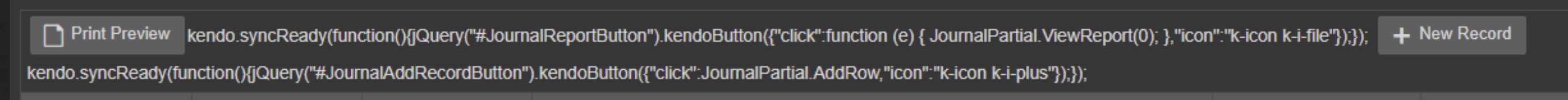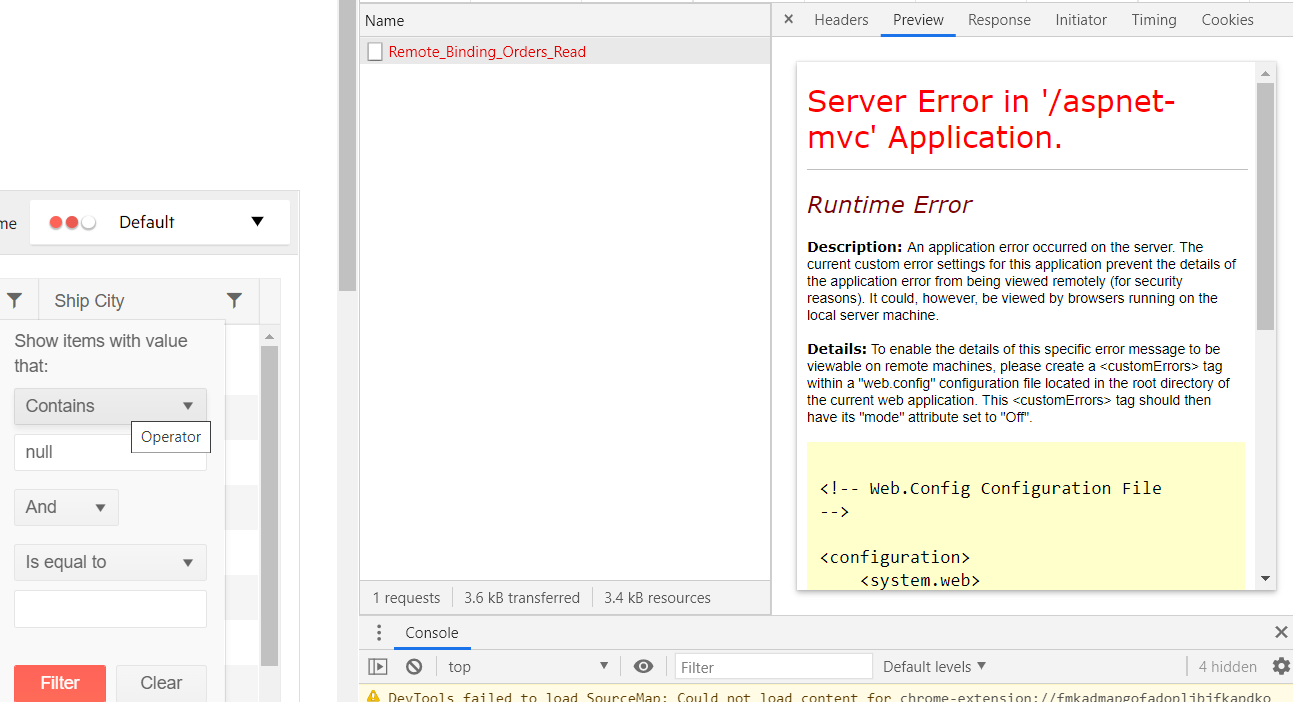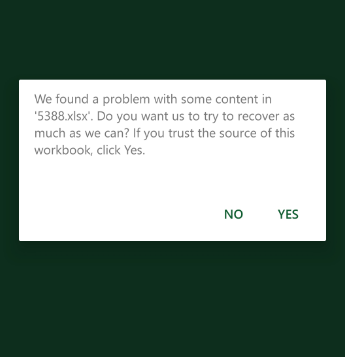A recent update has revealed some strange behaviour in some (not all) grids. In the attached screenshot, the javascript for the two buttons is on display inside the toolbar. If I move them out of the toolbar, the script no longer displays.
As a workaround, I have added this to CSS:
script {
display: none !important;
}I use getOptions() and setOptions() to persist the state of the ajax bound grid that I have.
My toolbar is not a server one, it is this:
.ToolBar(toolbar =>toolbar.Create().HtmlAttributes(new { @class ="k-primary"}))When I call the setOptions() method, it removes the Add button from the grid header.
Bug report
When there are 3 levels of filter nesting in the URL clearing of a filter does not apply
Reproduction of the problem
1. Go to https://demos.telerik.com/aspnet-mvc/grid/serverbinding
2. On “Product Name” column apply filter “Contains” with value “a”
3. On “Unit Price” column apply filter “Is greater than” with value “1”
4. On “Units In Stock” column apply filter “Is greater than” with value “1”
5. On “Product ID” column apply filter “Is greater than” with value “1”
6. Clear the filter on “Product Name” column
Expected result: no more filter on “Product Name” column
Actual result: “Product Name” column still has a filter
A workaround is provided in the following Dojo:
https://dojo.telerik.com/UJewihaX
Environment
Kendo UI version: all
Browser: all
Enhancement
JAWS includes hidden columns upon reading the column numbers.
Expected/desired behavior
Hidden columns shall not be included when JAWS reads the column number.
Hidden columns lack aria-hidden="true" property.
Environment
Kendo UI version: a[all]
Browser: [all]
Enhancement
FIltering a string field in the Grid with Contains operators and value null throws an error
Reported in 1492459
Current behavior
FIltering a string field in the Grid with Contains operators and value null throws an error
https://demos.telerik.com/aspnet-mvc/grid/remote-data-binding
Expected/desired behavior
An error shall not be thrown
Environment
Kendo UI version: [all]
Browser: [all]
I would like to request the ability to reassign the context of a function in the Kendo UI Grid events. For example, using the DataBound event, setting This to not be the Grid (e.sender) This would be useful to be able to use my TypeScript class methods.
Thank you.
Aligning numeric values in grids is common place and best practise. Kendo Grid does not provide any neat functionality for this, especially in MVC where the model is strongly typed. Where a MVC grid is bound to a model, the Razor Wrapper would work better if it right aligned columns if for example type int (or other numeric types which are better to be right aligned). Where this needs not to be the case a data annotation would suit.
eg.
public class MyModel
{
[AlignRight(false)]
public int ProductID {get; set;}
public int Age {get; set; } // aligned right by default in Kendo Grid because of int type
}
In the above case ProductID would be left aligned, and Age would be right (which could be the default for all integer types)
With this functionality the razor implementation could also provide an align property to override align functionality. An AutoAlign property could provide this functionalityto auto detect from model or not (and also allow this functionality as being off to provide backwards compatibility)
@(Html.Kendo().Grid<MyModel>()
.Name("grid")
.AutoAlign(false)
.Columns(columns =>
{
columns.Bound(c => c.ProductID).AlignRight(false)
columns.Bound(c => c.Age).AlignRight(True)
})
Bug Report
When endless scrolling is implemented, manual DataSource operations using the DataSource APIs(query, page, sort, etc.) do not work as expected. The endless scrolling settings are causing paging issues.
Reproduction of the problem
- Visit this Kendo UI Dojo.
- Scroll to 40.
- Click the Reset Filter button.
Current Behavior
The first page is only accessible, and when scrolling down the reads continue to occur.
Expected/desired behavior
The endless scrolling settings should not interfere with manual dataSource operations.
Workarounds
- Solution when read is called, the Kendo UI Grid will reset to its original state(dojo).
kendo.ui.Pager.fn._refreshClick = function (e) { e.preventDefault(); var grid = $("#grid").getKendoGrid(); grid.dataSource.options.endless = null; grid._endlessPageSize = 20; grid.dataSource.pageSize(20); } - Solution which overrides the data(dojo).
kendo.ui.Pager.fn._refreshClick = function (e) { e.preventDefault(); var grid = $("#grid").getKendoGrid(); window.restoreScroll = true; window.scolledValue = grid.content[0].scrollTop; grid.dataSource._data.empty(); grid.dataSource._pristineData = []; grid.dataSource.read(); }
Environment
- Kendo UI version: 2020.1.114
add a grid to a view
open the view with data bound to the grid.
First line of data is not selected.
Now i have to program the ondatabound property for a function which belongs to the grid component. Make it configurable for grids which do not need this feature or vice versa.
We are using the Kendo UI for different components like Grid in our APS.Net MVC application. Currently we are experiencing an issue while exporting the Kendo grid to Excel from mobile (both android and ios). It shows the following warning message. The same works when exporting from a PC without any issue. Could you please help to resolve the issue.
Support for NullDisplayText property of the DisplayFormat metadata attribute.