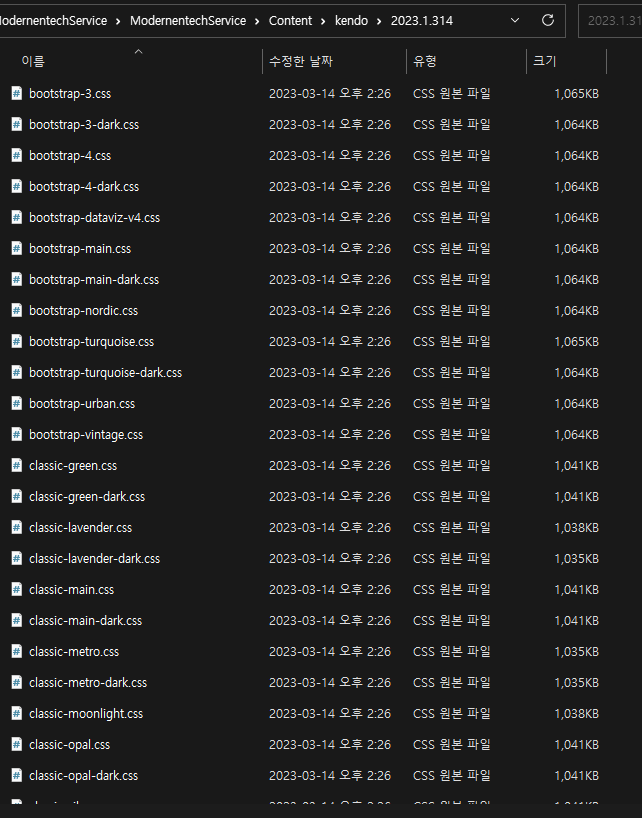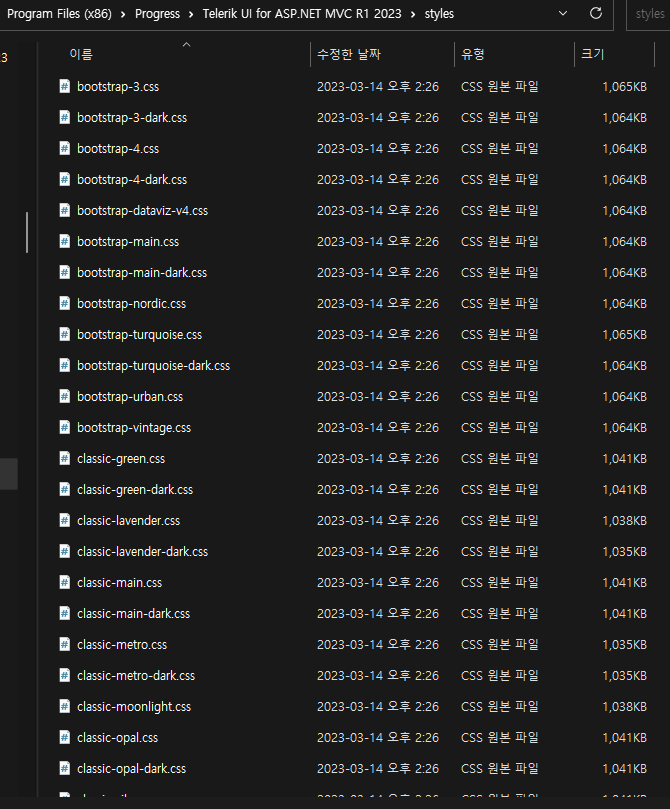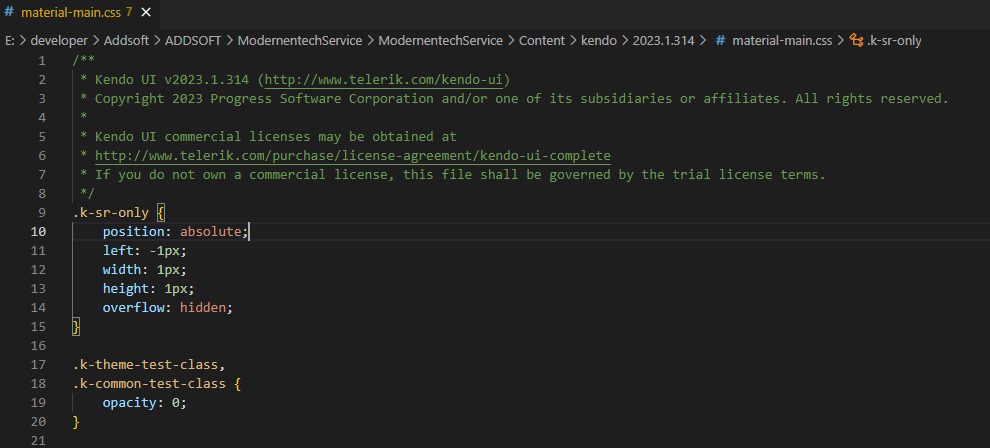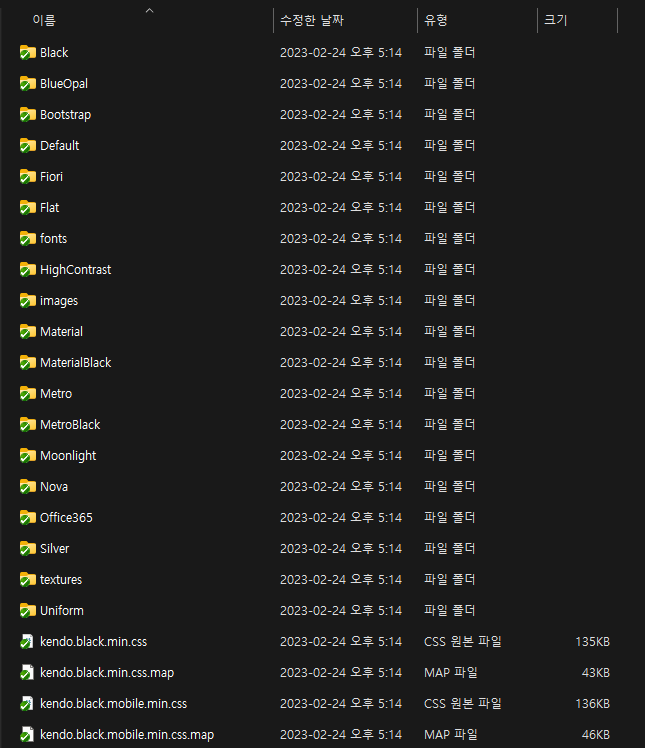Hi !
So I work with Kendo UI for JQuery and Kendo UI for ASP.NET MVC and recently I had to use your combobox and found that the search was not accent insensitive and that there were no options to make it so. I think it would be a wonderful feature to have. My dataSource contains a lot of names that could potentially have accents and it would be really great to includes thoses names when I filter without accent.
Thank you !
Currently, when you load a different Kendo theme on the page, the colors in the Charts and Gauges do not change and the components remain styled based on the originally loaded theme. In order for them to be styled by the new theme, the page must be reloaded.
It would be best, if the page reload can be avoided. For example, a method similar to the existing redraw() method could be implemented and it should be capable of detecting the currently loaded theme and redrawing the components accordingly.
Test Environment:
OS Version: 22H2 OS Build 22621.1702
Edge Version: Edge(Chromium) Version 114.0.1823.37 (Official build) (64-bit)
Repro-Steps:
- Open ASP.NET MVC Grid Web API Binding Demo | Telerik UI for ASP.NET MVC with valid credentials in Edge browser.
- Navigate through the page using Tab key till filter buttons.
- Run Tab stops and observe the issue whether focus is moving to the filter buttons or not.
While navigating through the page, the Tab focus is not moving to the filter buttons.
While navigating through the page, the Tab focus should move to the filter buttons.
User Impact:
Test Environment:
OS Version: 22H2 OS Build 22621.1702
Edge Version: Edge(Chromium) Version 114.0.1823.37 (Official build) (64-bit)
Repro-Steps:
- Open Demo for core features in ASP.NET MVC Grid control | Telerik UI for ASP.NET MVC with valid credentials in Edge browser.
- Navigate through the page using Tab key till Expand/collapse button.
- Run Tab stops and observe the issue whether focus is not moving to the "expand/collapse" button.
While navigating through the page, the Tab focus is not moving to the expand and collapse button.
While navigating through the page, the Tab focus should move to the expand and collapse button.
User Impact:
<meta http-equiv="Content-Security-Policy" content="default-src 'self'; img-src 'self'; script-src 'self'; style-src 'self' unsafe-inline; font-src 'self' data:;" />We have the following requirements:- As per CSP we do not use Unsafe prefix at any-level in the project.
- Style-src self without Unsafe-inline when it will be ready to use for MVC project
This is the same as an existing feature request, which was marked as completed but it doesn't achieve what was originally requested.
Orgchart like the one in Telerik ASP.NET Ajax
The UI for ASP.NET MVC OrgChart component is missing functionality found in the UI for ASP.NET AJAX product.
The demos only show a small organisation dataset. With a large dataset (including up to 5 levels), I found the current MVC solution becomes unusable. For example, the vertical/horizontal scroll bar becomes tiny and navigation becomes difficult.
The extra functionality available in the AJAX works around issues, such as, zooming in/out and solves other basic requirements, such as Export to PDF.
Please make the AJAX Functionality and Application Scenarios available in the MVC product.
Bug report
Reproduction of the problem
Inspect the Grid in the MVC demos.
Current behavior
The Grid renders the k-widget class.
Expected/desired behavior
The rendering must be consistent with jQuery and Core and the k-widget class should not be rendered. The issue is specifically in the MVC Grid. The Kendo UI for jQuery and the Core Grid no longer render this class.
Environment
- Kendo UI version: 2023.1.314
- jQuery version: x.y
- Browser: [all]
There is a Kendo Validation in addition to ASP.net MVC one.
There is a need for a method or script to disable the Kendo Validation and enforce the code to follow rules we define in the model.
Currently we have to write validation bypass script for each field, but I am looking for a way to disable Kendo Validations for the entire project or/and for specific page and it follows validation rules from the MVC model.
In most cases, validations from the MVC are sufficient and there is no need for redundance validations from the telerik.
Hello,
Request/suggestion to enhance the scheduling functionality. For production environments, especially with long running processes the current setup is not sufficient.
See excel for an example of how this could work. Extension of current timeline to include a year. Would be best if multiple timelines could be defined creating more or less detail depending on choices.
The other axis to relate to the resource/asset where the work will take place.
Currently the scheduler works best for short-running activities. Displaying longer running activities is a challenge.
Aren't the files in the /Content/kendo/2023.1.314/ folder KendoUI version files, not MVC version files?
Below is the contents of the file after upgrading to the new version.
I thought it was strange, so I browsed the stylesheet folder of the newly installed version.
The folder contents of the previous version were as follows.
Isn't it a problem with the distributed installation files?
Good Day,
We would like to submit a feature request to add a handler method for the `HasChildren` property of a HierarchicalDatasource for the MVC Wrappers. It currently only supports a string field name even though the Javascript api can handle a function. We are currently working around this by using the wrapper to define our widget, and then in a kendo.syncready we are creating a datasource and then using setOptions of the widget to achieve the same effect, which should be in the wrapper already.
Example code snippet:
<script>
kendo.syncReady(function() {
let panelBar = jQuery("#@panelBarId").getKendoPanelBar();
if (!panelBar) {
return;
}
var ds = new kendo.data.HierarchicalDataSource({
transport: {
read: {
url: '@Url.Action("LoadPanelBarResults", "Home")',
data: function (){
return resultsPanelbarData('@Html.Raw(searchTagString)', '@Html.Raw(parentTagString)');
}
}
},
schema: {
model: {
id: 'IdString',
hasChildren: hasChildrenFunction
}
}
});
panelBar.setOptions({dataSource: ds});
});
</script>We hope this request is clear, let us know if there are any questions of the use of this scenario.
Thankyou for your time,
Regards,
Nathan
This problem raised in the community and it is challenging for developers to fix. Let say, I define the model for datetime as follow:
[DisplayFormat(DataFormatString = "{0:dd/MM/yyyy}", ApplyFormatInEditMode = true)]
public DateTime CustomDate{ get; set; }When we call it in the View and add a code for the Html.Kendo().DatePicker() , then it should follow the format of the model. Currently, DateTime will ignore our defined method model and we have to go and change globalization and some additional code for it to work. The expected result is Kendo DatePicker must adapt whatever we define in ASP.net MVC model without need to make any additional change.
In default ASP.net MVC, you have option to generate View from the EF, here is one example:
Tutorial: Generate views for EF Database First with ASP.NET MVC app | Microsoft Learn
I am looking for a similar option like we could right click and open wizard for Telerik ASP.net MVC and then select the EF and follow steps to generate a View such as form or grid. It also should generate required controller and should be smart like based on the data type creates the required field (e.g. date picker when data type is date) and the user could customize it after that.
Similar functionality already exists in the ASP.net MVC and it would be nice to have such a wizard for the Telerik too. I saw a similar one for Telerik for AJAX but it is not advance and I am looking for something simple and quick in Telerik.
There is a possibility to add Minimum/Maximum length validation in Kendo editor , but is is not user friendly. I am referring to method describe on the following website:
ASP.NET MVC Editor Component Add maxlength Validations - Telerik UI for ASP.NET MVC
What I am looking for would be easier way just by adding some attribute so the code should be like the following:
@(Html.Kendo().Editor() .Name("editor") .HtmlAttributes(new { style = "width: 100%; height:840px", aria_label = "editor" })
.MinLenght(10)
.MaxLength(5000) )
In this case, when you add the one which I added as Red it should automatically enforce it and do validation based on number of characters.
There are cases where we observe JavaScript errors, and the experience is like opening the Developer Tool in the browser and check the log in the Console. When the problem resides on the user, it is not easy to guide them to perform this action. To overcome this problem, there is a need for JavaScript error collector function. When we call this function, it should collect all JavaScript error log files and send them as a list. Then the developer would be able to use it to troubleshoot issues and also could implement interface like collect and store JavaScript error log files. It is recommended the error collector support the following data:
Location: the page leads to error.
Date and Time: with ability to customize it like set a time zone or default to match server.
Error message: Complete error message in the client
User: In case user login to the page
Browser-Agent Data: information about user's browser, operating system ...
Hi Team,
I would like to suggest that Progress/DevTools creates a SSO authentication service. I'll elaborate further with more details.
Thank you!