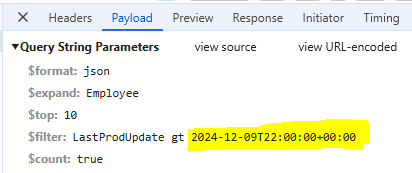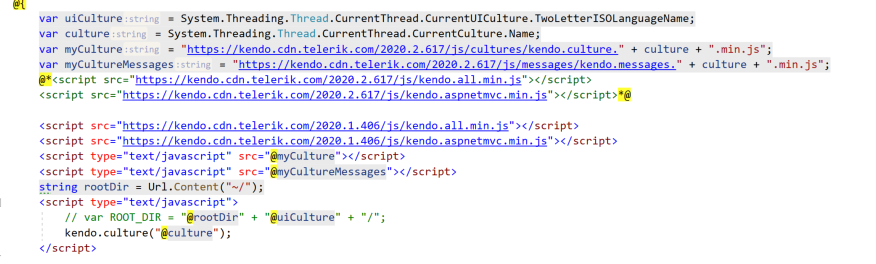### Bug report
When the Grid is set up for OData-v4 binding, the columns that bind to DateOnly fields fail to filter. The date value in the filter expression contains the time portion and the following error is thrown:
"The binary operator GreaterThan is not defined for the types 'System.Nullable`1[System.DateOnly]' and 'System.Nullable`1[System.DateTimeOffset]'."
### Reproduction of the problem
1) Create a Grid that uses OData-v4 binding.
2) Bind a specified column to a DateOnly field.
3) Filter the column through the default column filter menu and open the browser DevTools to review the response of the request.
//Model
public DateOnly LastProdUpdate { get; set; }
//View
@(Html.Kendo().Grid<ProductViewModel>()
.Name("grid")
.Columns(columns =>
{
columns.Bound(p => p.LastProdUpdate).Format("{0:dd/MM/yyyy}");
})
...
.Filterable()
.DataSource(dataSource => dataSource
.Custom()
.Type("odata-v4")
.Transport(t =>
{
t.Read(read => read.Url("/odata/Products").Data("function() {return {'$expand': 'Employee'} }"));
})
.PageSize(10)
.ServerPaging(true)
.ServerFiltering(true)
.ServerSorting(true)
)
)### Expected/desired behavior
The DateOnly fields must be filtered successfully as the DateTime fields.
### Environment
* **Kendo UI version: 2024.4.1112
* **Browser: [all]
Enhancement
Expose the sorts TagHelper for the Grid's column filter datasource taghelper
Overview
Currently, the Grid's Column Filter Datasource Taghelper exposes the following inner child TagHelpers.
Unlike its HtmlHelper counterpart which happens to expose the .Sort() API configuration. For example:
.Columns(columns =>
{
columns.Bound(p => p.ShipName).Filterable(ftb =>
{
ftb.Multi(true);
ftb.Search(true);
ftb.CheckAll(true);
ftb.DataSource(dataSource => dataSource
.Custom()
...
.Sort(sort =>
{
sort.Add("ShipName").Ascending();
})
);
});
})
Bug report
Dynamic Grid produces a RunTimeException when the Filterable() configuration is enabled
Reproduction of the problem
- Configure the dynamic Grid based on the following example.
- Set the .Filterable() API configuration of the Grid.
- Notice that the application throws a
System.ArgumentNullException: Value cannot be null.
Example
@model System.Data.DataTable
@(Html.Kendo().Grid<dynamic>()
.Name("gridItem")
.Columns(columns =>
{
foreach (System.Data.DataColumn dcolumn in Model.Columns)
{
columns.Bound(dcolumn.ColumnName).Title(dcolumn.Caption);
}
})
...
.Filterable()
)
The aforementioned declaration will work in the previous 2024.3.1015 version of the suite.
Current behavior
The Grid makes the application throw a runtime error.
Expected/desired behavior
The Grid makes the application should not throw a runtime error.
Environment
- Kendo UI version: 2024.4.1112
- Browser: [all]
Current configuration: server-side filtering
Desired behavior:
- Grid searches are "anded" to any existing filters
- When the search box is cleared the pre-existing filters are retained
Bug report
The column format applied through the .Format() option is ignored, if the column is bound to a nullable DateOnly field.
Reproduction of the problem
- Declare a nullable DateOnly field in the view model:
public DateOnly? PaymentDate { get; set; }
- Bind a column to the field and set its format:
columns.Bound(p => p.PaymentDate).Title("Date").Format("{0:MM/dd/yyyy}").Width(160);
Current behavior
The specified format is ignored, e.g., the Grid shows 2025-01-21, instead of 01/21/2025
Expected/desired behavior
The specified column format is applied.
Environment
- Kendo UI version: 2024.4.1112
- Browser: [all ]
This should be applied when using a Telerik UI for ASP.NET Core Grid with PopUp Edit Mode.
Bug report
Filterable configuration in ForeignKey is not serialized in TagHelper Grid.
Reproduction of the problem
Open this REPL example
Current behavior
Filterable configuration in ForeignKey is not serialized in TagHelper Grid.
Expected/desired behavior
Filterable configuration in ForeignKey should be serialized in TagHelper Grid.
TicketID:
1692361
Environment
- Kendo UI version: 2025.2.702
- Browser: [all]
Currently, the text in the Grid commands can be customized in Kendo UI for jQuery using the following commands:
However, such options are missing in the wrappers. Thus, to customize the texts of the commands in the edit dialog, the elements must be modifed as in the example below:
function onEdit(e){
e.container.closest('.k-window').find('.k-window-title').text('My custom text')
e.container.closest('.k-window').find('.k-button[ref-update-button]').text('Button Update Changed');
e.container.closest('.k-window').find('.k-button[ref-cancel-button]').text('Button Cancel Changed');
}
In addition, it will be good to have an option that will allow customizing the Edit Dialog text
Bug report
Even if a message file is added, the command buttons and the popup title in the Grid are not localized
Reproduction of the problem
- Open the Dojo examples:
- Dojo with messages file - https://dojo.telerik.com/CehWjRrE
- Dojo with overriding the kendo.ui.Grid.prototype.options.messages - https://dojo.telerik.com/RWCxqxIm
- Decrease the size of the screen so the Grid to be displayed in adaptive mode.
- Click on a row and select the 'Edit' button to open the Edit popup
Current behavior
The command buttons and the dialog title are not localized:

Expected/desired behavior
It should be possible to change and localize the messages texts.
Workaround
function onEdit(e){
e.container.closest('.k-window').find('.k-window-title').text('My custom text')
e.container.closest('.k-window').find('.k-button[ref-update-button]').text('Button Update Changed');
e.container.closest('.k-window').find('.k-button[ref-cancel-button]').text('Button Cancel Changed');
}
Environment
- Kendo UI version: 2025.4.1217
- Browser: [all ]
Hi,
We have a property EnableHeaderContextAggregateMenu in Radgrid. By enabling this, we can aggregate any column in the Radgrid and show the result value in the corresponding column footer at runtime by the end user.
Do we have similar property in Kendo UI Grid? We need to implement this in Kendo UI Grid which has dynamic column data binding. We had attached a sample code here. Can you please implement the same in the code and revert?
Thanks & Regards,
Shivakumar. K
Hi!
We're using a drop down list as a grid cell's edit template, but.. our users are unable to properly edit the rows at the bottom of the grid due to drop down list going off the page, and closing when they attempt to scroll.
any ideas?
At current when working with the french culture, the year in the date will default be represented with 2Y (dd/MM/yy)
This potentially creates a problem for dates>2030, a date like 01/01/30 would be save as 1930 instead of 2030.
When looking at other culture such nl-BE, en-GB, 4 digits are always used for the year.
I propose to change this also for the french culture so that dd/MM/yyyy would become the standard format.
PS: You can download the culture file and change it, but you'd experience a problem with the popup editor in combination with a display template... in this case the local culture file will be ignored and 2 digits would still be used for the date
Kendo UI has the property https://docs.telerik.com/kendo-ui/api/javascript/ui/grid/configuration/scrollable that can not be set in the UI for ASP.NET Core with the value TRUE
The reason I am asking is because if I change it on document ready using the grid.setOptions if the grid has autobind then the Read method is executed twice.
Bug Report:
Whenever the foreign key column of the grid is configured for multi checkbox filtering and is nullable, the value of the "null" option is sent to the server as "NaN".
Steps to replicate:
1. Set ForeignKey column
2. Make the column nullable
3. Set the filterable.multi option to true
4. filter by the null value
A sample project with reproduction has been shared in Ticket with ID: 1463089
Hi Team ,
I Am trying to export kendo grid content from Server side as i need to do some modification(View model) before exporting to excel. and also i need to add some custom headers while exporting.
Can you please provide me the solution with example with this scenario.
Thanks,
Narasegowda
When a hierarchy grid id contains a dot, the grid fails to generate its detail template.
The dot(and other legal HTML identifier characters) should be escaped internally by Kendo, so that they can be selected by jQuery and the grid initialized.
Here is a sample Dojo to illustrate:
Hello,
i guess i've found some bug in the Version 2020.2.617.
I have upgraded from 2020.1.406 to 2020.2.617
after them it is not in the correct way possible for me to hidde or display the correct columns.
If i click the first or second column nothing happend..
after them i get the wrong fields to hidde or display.. if i use the old js files from your CDN
it works again, but i'm not sure what will not be working in our WebApp if i do so.
/Tino