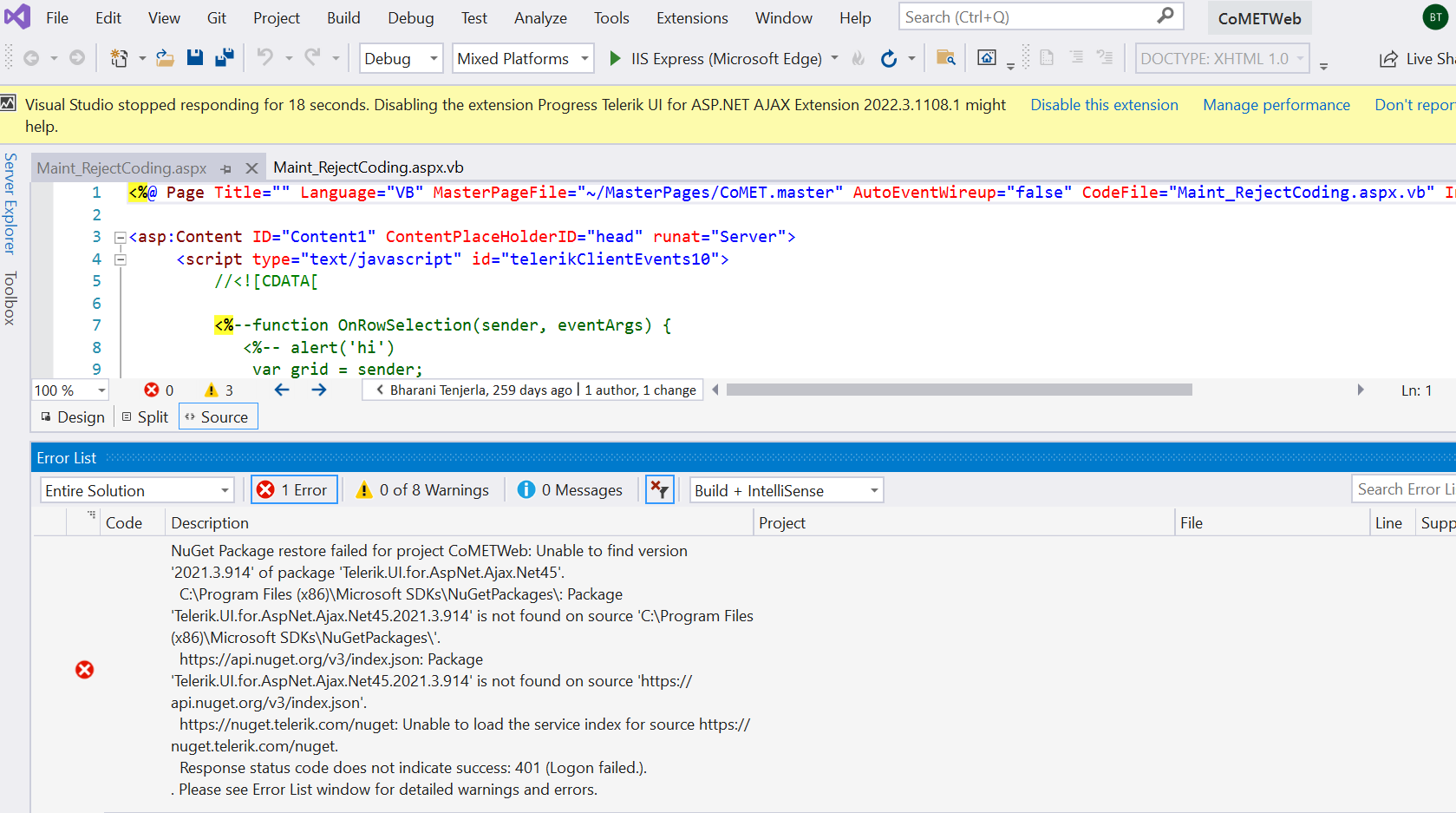In our application we use ListBox with property EnableMarkMatches set. When we enter a search criteria with the keyboard you see in the selected rows the search criteria Bold. (See attached screenshot)
When u click with the mouse on this bold search criteria you get an error message in the console of the browser:
RadListBoxScripts.js:1223 Uncaught TypeError: Cannot read properties of null (reading 'get_enabled')
at c.RadListBox._onClick (RadListBoxScripts.js:1223:6)
at HTMLLIElement.<anonymous> (RadListBoxScripts.js:476:4)
at HTMLDivElement.dispatch (jQuery.js:3:12445)
at r.handle (jQuery.js:3:9174)
This issue is reproducible at
https://demos.telerik.com/aspnet-ajax/listbox/examples/functionality/keyboardsupport/defaultcs.aspx?
Code & steps to replicate the issue.
- At the initial load, the TargetButton is enabled.
- Click the "Toggle Enabled State and Do PostBack" which will disable the button using the set_enabled property and do a PostBack.
- Click again on the "Toggle Enabled State and Do PostBack" to enable the TargetButton and do another PostBack.
- While the TargetButton gets enabled via JavaScript, the server still renders the Button as disabled after the PostBack.
<telerik:RadButton runat="server" ID="RadButton1" Text="Target Button" AutoPostBack="true" EnableViewState="true" />
<br />
<br />
<telerik:RadButton runat="server" ID="RadButton2" Text="Toggle Enabled State and Do PostBack" OnClientClicked="toggleEnabledState" AutoPostBack="true" />
<script>
function toggleEnabledState(sender, args) {
var radButton1 = $find("<%= RadButton1.ClientID %>");
radButton1.set_enabled(!radButton1.get_enabled());
}
</script>Hi,
i am getting below error when i try to build my solution in VS2019. Please help how this can be fixed.
Hello,
I can't tell you how long we've racked our brains trying to figure this issue out. We are using the Bootstrap theme for RadListView and are doing drag and drop. We've been getting a "This is an invalid webresource request. " error when first dragging an item on the page.
I just came across this article which provided me some new guidance:
https://feedback.telerik.com/aspnet-ajax/1586960-windows7-and-vista-skins-generate-application-error-when-using-editor-control
And we decrypted the querystring of the WebResource request and it is looking for this:
pTelerik.Web.UI.Skins|Telerik.Web.UI.Skins.Bootstrap.ListView.drag.gif
When we change our RadListView skin to "Default" or "Black", this drag and drop error is gone so there clearly must be a broken link/reference for that image because we also see the little drag and drop cross overlaying the items we are dragging.
Thank you,
Curtis
The editor does not work at all in Chrome for iOS.
You can reproduce it in this demo:
https://demos.telerik.com/aspnet-ajax/editor/examples/overview/defaultcs.aspx
Using the latest 2022.3.1109.45, our web application is catching "Invalid Resource Request" exceptions when the Windows7 or Vista (maybe others too) loads the "Editor" control in "Classic" mode. By decoding the URL, the control is having problems locating the image below
WebR
Error Message: This is an invalid webresource request.
Telerik.Web.UI.Skins|Telerik.Web.UI.Skins.Vista.Editor.ToolbarVerticalSprites.gif
Telerik.Web.UI.Skins|Telerik.Web.UI.Skins.Windows7.Editor.ToolbarSprites.gif
Change the skin of the radeditor in the default.aspx to another skin such as "metro" and the problem will not happen. It works OK at least on Black, Metro and Silk but haven't tested others, you can tell it doesn't work when the divider bars in the editor toolbar don't appear properly.
Scenario: need dynamically change header test on dropdown change, while retaining HeaderContext filter type icon
After conversation with support created this request
I want to be able to let a user choose "Landlords", "Tenants", "Owners" and search for a name. The data for the search box comes from different tables.
<asp:SqlDataSource ID="SqlDataSourceTenants" runat="server"
ConnectionString="<%$ ConnectionStrings:ProjectConnectionString %>"
SelectCommand="SELECT Id,TenantEntityName as EntityName FROM TenantEntities"></asp:SqlDataSource>
<asp:SqlDataSource ID="SqlDataSourceLandlords" runat="server"
ConnectionString="<%$ ConnectionStrings:ProjectConnectionString %>"
SelectCommand="SELECT Id, LandlordEntityName as EntityName FROM LandlordEntities"></asp:SqlDataSource>
<asp:SqlDataSource ID="SqlDataSourceOwners" runat="server"
ConnectionString="<%$ ConnectionStrings:ProjectConnectionString %>"
SelectCommand="SELECT Id,OwnerEntityName As EntityName FROM OwnerEntities"></asp:SqlDataSource>
I would like to set the DatasourceId on the RadSearchBox to one of the above when the SearchContext changes. I have worked out how to get the selected searchcontext text via an Ajax Request.
function OnClientLoad(sender, args) {
var context = sender.get_searchContext();
var $ = $telerik.$;
$(context).on({
"selectedIndexChanged": function (event) {
var searchbox = $find("<%=RadSearchBox1.ClientID%>");
// this is the search context dropdown selectedIndexChanged event handler
var ajaxManager = $find("<%=RadAjaxManager1.ClientID%>");
ajaxManager.ajaxRequest(context.get_selectedItem().get_text());
}
});
}
I cannot work out how to change the datasource at runtime (I get datasource not found when I run the following code).
Protected Sub RadAjaxManager1_OnAjaxRequest(sender As Object, e As AjaxRequestEventArgs)
if not isnothing(radsearchbox1.datasource)
select Case e.Argument
Case "Tenants"
RadSearchBox1.DataSource = sqldatasourcetenants
RadSearchBox1.databind
Case "Landlords"
RadSearchBox1.DataSource = sqldatasourcelandlords
RadSearchBox1.databind
Case "Owners"
RadSearchBox1.DataSource = sqldatasourceowners
RadSearchBox1.databind
End Select
End If
End Sub
In the OnSearch Event I just need to get the type of entity (which I could get from checking the Id of the bound datasource) and the Id of the entity:
Protected Sub RadSearchBox1_OnSearch(sender As Object, e As SearchBoxEventArgs)
If e.DataItem IsNot Nothing Then
Dim dataItem = DirectCast(e.DataItem, Dictionary(Of String, Object))
Dim thisId As String = dataItem("Id").ToString()
Dim thisEntityName As String = dataItem("EntityName").ToString()
' Lookup in database and redirect to the relevant data view / edit page
End If
End Sub
Surely this is a common request and deserves consideration?
RadComboBox Bootstrap Lightweight skin is not loading in version 2022.3.913
Workarounds provided by Admin:
Option 1
Use RadStyleSheetManager to load the correct stylesheet from Telerik.Web.UI.Skins assembly, as per the instructions in Skin registration with RadStyleSheetManager:
<telerik:RadStyleSheetManager runat="server" ID="RadStyleSheetManager">
<StyleSheets>
<telerik:StyleSheetReference Name="Telerik.Web.UI.Skins.BootstrapLite.ComboBOx.Bootstrap.css" Assembly="Telerik.Web.UI.Skins" />
</StyleSheets>
</telerik:RadStyleSheetManager>Option 2
Link the correct stylesheet manually on the page in one of the following ways:
- By using the attached stylesheet file.
- Via the Telerik CDN link: https://d35islomi5rx1v.cloudfront.net/ajaxz/2022.3.913/BootstrapLite/ComboBOx.Bootstrap.css
Test Environment:
OS: Windows_11
- Open URL: https://demos.telerik.com/aspnet-ajax/grid/examples/overview/defaultcs.aspx page in Edge Browser.
- TAB to the grid container.
- Observe the issue that the grid container is receiving focus.
Actual Behavior:
Focus moves on non-interactive controls.
Expected Behavior:
Focus shouldn't go to the non-interactive element in table content.
Test Environment:
OS: Windows_11
Tool: Colour Contrast Analyser (Version 3.1.2) Repro Steps: 1. 1.Open URL: https://demos.telerik.com/aspnet-ajax/datepicker/overview/defaultcs.aspxpage in Edge Browser.
Actual Behavior:
Luminosity contrast ratio for 'selected date' on Calander is 1.6:1 which is less than 4.5:1.
Expected Behavior:
Contrast ratio for the text must be greater than or equal to 4.5:1.
Test Environment:
OS: Windows_11URL: https://demos.telerik.com/aspnet-ajax/window/examples/windowmanager/defaultcs.aspx
Repro Steps:
- Open Telerik Web UI Window RadWindowManager Client-side API Demo | Telerik UI for ASP.NET AJAX.
- Locate "METHODS OPENING RADWIDNOWMANAGER DIALOGS" under "DEMO CONFIGURATOR".
- Under "METHODS OPENING RADWIDNOWMANAGER DIALOGS", open any button (for example, "Open radconfirm").
- Dialog opens.
- Keep pressing TAB inside the dialog.
- Observe the issue that the focus moves to the background content behind the dialog even though the dialog is still open. The focus should remain trapped within the dialog.
Actual Behavior:
Focus comes out of 'delete' popup without closing it automatically.
Expected Behavior:
When opening the 'delete pop-up', focus is expected to move to delete pop-up controls and focus should not leave the pop-up until it is closed. When a pop-up is opened, focus should move into that item and when it is closed, focus should return to the same control that opened it. In addition, focus should be confined to the window until the user closes it with an action, such as the close button or the ‘ESC’ key.
Test Environment:
OS: Windows_11URL: https://demos.telerik.com/aspnet-ajax/scheduler/examples/overview/defaultcs.aspx
Repro Steps:
1. Open URL: https://demos.telerik.com/aspnet-ajax/scheduler/examples/overview/defaultcs.aspx page in Edge Browser.
2. In the calendar, TAB through the controls "Mon, 30", "Tue, 31", "Wed, 1", etc.
3. Observe the issue that the controls do not display a focus outline when they receive focus.
Actual Behavior:
Focus indicator is not visible on the controls, "Mon, 30", "Tue, 31", "Wed, 1", etc.
Expected Behavior:
Focus indicator(s) must be clearly visible on each interactive element when navigating the page using the tab key.
Test Environment:
OS: Windows_11URL: https://demos.telerik.com/aspnet-ajax/calendar/overview/defaultcs.aspx
Tool: Accessibility Insight for web.
Repro Steps:
1. Open URL: https://demos.telerik.com/aspnet-ajax/calendar/overview/defaultcs.aspx page in Edge Browser.
2. Navigate to calendar under overview Section by using tab key.
3. Run Accessibility Insight tool.
4. Verify the bug.
Actual Behavior:
Ensures the contrast foreground and background colors doesn't meet WCAG 2AA contrast ratio thresholds.
Expected Behavior:
Ensures the contrast between foreground and background colors meets WCAG 2 AA contrast ratio thresholds.
Test Environment:
OS: Windows_11Repro Steps:
6. Observe an issue that 'Month' control on 'Calendar' popup is not accessible using keyboard.
'Click to book' and header controls are not accessible using keyboard.
1. Open URL: SMB Scheduler (agentcalendardevone.azurewebsites.net) page in Edge Browser.
2. Provide valid 'Email address' in text field and activate 'Book New Appointment'.
3. Select any 'Time Zone' in dropdown and click 'View Available appointments' button.
4. Navigate to the table content.
5. Observe the issue that the controls in the table such as ("<", ">", "Today", calendar widget, "Week", "Click to the book") does not receive keyboard focus.
Actual Behavior:
'Month' Control on 'Calendar' popup is not accessible using keyboard.
Expected Behavior:
Control(s) must be accessible to Bluetooth keyboards and other assistive technology. Common causes of this problem include a) the element does not have a proper role assigned, b) the element needs tab-index="0" attribute to be focusable, or c) the component is not registering key presses.
TEST ENVIRONMENT
OS: Windows_11Screen Reader: NVDA (2021.3)
REPRO STEPS:
1. Open URL Telerik Web UI Grid Overview Demo | Telerik UI for ASP.NET AJAX page in edge browser and turn on NVDA.
2. Navigate to next/previous controls in browse mode on the over view page.
3. Observe the issue.
ACTUAL RESULTS:
In browse mode, name property is not announced by the screen reader for next/previous buttons.
EXPECTED RESULT:
In browse mode, Screen reader should announce a name p:roperty 'First, Next, Previous and Last page' for the controls.
Environment (OS, Application, Versions)
Screen Reader: NVDA 2022.1
Repro-Steps:
- Open Telerik Web UI Calendar Overview Demo | Telerik UI for ASP.NET AJAX
- Navigate to calendar.
- Navigate to Next/Previous month ('<,<<,>,>>) button and activate it.
- Verify the issue.
Screen reader should announce the information about the month after activating "Next/previous" month controls.