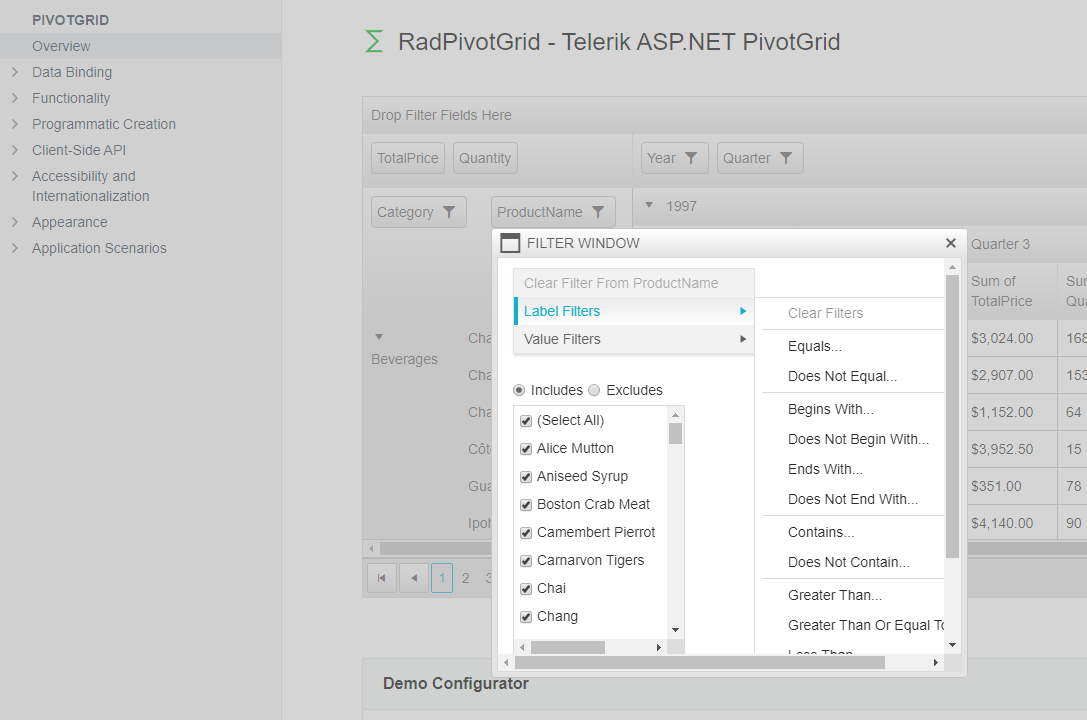It will be useful to have sorting feature in PivotGridAggregateField. For example as in attachment one may want to sort the grades of students as me :) Looking forward to have sorting feature in new releases.
The RadGrid attachment shows the Data I need to present in the form of rows of Products each with a start date.
HOWEVER, I need to present the data "per start date" so basically the Date would be a Column Header, then each date would show the duration, start time, and price under each Start Date.
The PivotGrid attachment shows how I was able to take the same data and present it with the start date as a column but is not sufficient for my needs. I need to be able to Page by Start Date, so essentially a custom pager that keeps track of the Start Date and only shows like 3 days at a time. So in the screenshot you see Sept 9th through Sept 25, however I would like to have the pager control which rows are presented and then be able to page on the date column rather than showing the full month with a horizontal scrollbar.
The full stract trace of the error can be found in the attached file.
The aggregates functions highlighted in the attached screenshots have common names that are used in the industry and as such they are not localized. This feature request is so that their names can be localized through global resx files along with other strings in the RadPivotGrid control.
In the meantime, you can use the ItemDataBound event to change cell texts based on your requirements. You can find similar examples here: https://demos.telerik.com/aspnet-ajax/pivotgrid/examples/appearance/conditionalformatting/defaultcs.aspx
For example, to change the Sum aggregate name in the column header, you can do this:
else if (e.Cell is PivotGridColumnHeaderCell)
{
PivotGridColumnHeaderCell cell = e.Cell as PivotGridColumnHeaderCell;
cell.Text = cell.Text.Replace("Sum ", "custom ");
Would be good if ajax pivotgrid filter window supported OLAP dimension hierarchies The Filter window / popup, doesn't seem to respect an OLAP dimension hierarchy. It just shows a flat list at top level (for example case of date hierarchy just shows year). See attached for a date hierarchy example in three different cube browsers, each with the same OLAP SSAS backend. Browsers are a) ajax pivot grid, b) kendo pivot grid and c) excel The Ajax version just shows flat list, whereas kendo pivot and excel show the hierarchy Thanks Chris
The appearance problem can be seen on http://demos.telerik.com/aspnet-ajax/pivotgrid/examples/firstlook/defaultcs.aspx.
Click on the filter icon for Product name, you will find that the save and cancel buttons are off-screen. And if you hover over Label Filters or Value Filters the window is not wide enough to fit the popout menus that show:
I have a scenario in my web application where I need possibility to sort values in RadPivotGrid by field existing in datasource, but is not displayed in RadPivotGrid. For Example I have flats that should be sorted in order defined in field sort_order, I can add this field to RadPivotGrid, but I don't want to show it to user. This approach works perfectly with standard RadGrid, but unfortunately does not work with RadPivotGrid. Flats are sorted by their names, with is wrong from my point of view.
Have a way to expand/collapse all within PivotGrid for each group level. It would be nice if the context menu (right click) would allow this.
Hi I have a straightforward feature request: I would like to be able to "get" the row/column "filter" values the user has selected server-side. Basically need a public property or some type of getter. Currently on the PivotGrid, the row/column "Filter" "Includes/Excludes" can be "set" programmatically, but user selected values can't be easily gotten. I would use it in a couple ways: 1) to display context to the user for the numbers in the grid. (e.g., show the user the active filter values responsible for the numbers they are seeing in the PivotGrid Detail). 2) I need the filter values to close Ticket 1168787. A Telerik employee make a nice sample project to do drill-through functionality: https://www.telerik.com/blogs/how-to-implement-drill-down-functionality-in-telerik-s-pivotgrid-for-asp.net-ajax-part-2 But the PivotGrid counts and RadGrid detail data records returned are not in agreement because selected PivotGrid filters aren't applied to the detail returned in the RadGrid. I need to do that. I need to be able to mimic a drill through action into the detail records that make up the data counts. If I click a cell that says "100" (orders, 2018 year included) I need 100 orders returned in the detail. Not 7000 orders (all order years, unfiltered). In that ticket, I'm trying to mimic the functionality similar to an SSAS "drillthrough action" (like many cube browsers have built in, e.g., RANET OLAP), except here with a regular SQL data source. This way I can drill into the detail records that make up the numbers displayed to the user in the PivotGrid. However, as it stands, the counts and detail will not be congruent until I can get the filter values selected by the user and apply them accordingly to the data set for the detail RadGrid. The BI users expect to be able to drill into the data and I need to provide it. Thank you, Tom
The code in the ASPx file is
<DataCellStyle CssClass="cfDataCell" Width="9%"/>The expected output in the client browser is
<tr style="height: 35px;">
<td class="rpgDataCell cfDataCell" style="width:9%;">823</td>
<td class="rpgDataCell cfDataCell" style="width:9%;">2,488</td>
<td class="rpgDataCell cfDataCell" style="width:9%;">7,518</td>
<td class="rpgDataCell cfDataCell" style="width:9%;">10,851</td>
<td class="rpgDataCell cfDataCell" style="width:9%;">13,017</td>
<td class="rpgDataCell cfDataCell" style="width:9%;">13,069</td>
<td class="rpgDataCell cfDataCell" style="width:9%;">13,253</td>
<td class="rpgDataCell cfDataCell" style="width:9%;">12,799</td>
<td class="rpgDataCell cfDataCell" style="width:9%;">9,861</td>
<td class="rpgDataCell cfDataCell" style="width:9%;">4,543</td>
<td class="rpgDataCell cfDataCell" style="width:9%;">2,038</td>
<td class="rpgDataCell cfDataCell" style="width:9%;">592</td>
</tr>However the generated Html is as below:
<tr style="height: 35px;">
<td class="rpgDataCell" style="width:9%;">823</td>
<td class="rpgDataCell" style="width:9%;">2,488</td>
<td class="rpgDataCell" style="width:9%;">7,518</td>
<td class="rpgDataCell" style="width:9%;">10,851</td>
<td class="rpgDataCell" style="width:9%;">13,017</td>
<td class="rpgDataCell" style="width:9%;">13,069</td>
<td class="rpgDataCell" style="width:9%;">13,253</td>
<td class="rpgDataCell" style="width:9%;">12,799</td>
<td class="rpgDataCell" style="width:9%;">9,861</td>
<td class="rpgDataCell" style="width:9%;">4,543</td>
<td class="rpgDataCell" style="width:9%;">2,038</td>
<td class="rpgDataCell" style="width:9%;">592</td>
</tr>When setting datasource if the data is a dynamic type it wont render anything. My type is IEnumerable<dynamic> Cheers
RadPivotGrid returns wrong results when a null-values-containing column is filtered.
Steps to reproduce:
1. Run the following code
2. Click the filter button on the second column and try to filter by "1" value
Result: the blank results only are shown.
<telerik:RadPivotGrid RenderMode="Lightweight" ID="TManagerGrid" runat="server" AllowFiltering="true"
OnNeedDataSource="TManagerGrid_NeedDataSource"
ShowFilterHeaderZone="true">
<Fields>
<telerik:PivotGridRowField DataField="NUM" UniqueName="NUM" ZoneIndex="10" SortOrder="Ascending">
</telerik:PivotGridRowField>
<telerik:PivotGridRowField DataField="SOURCE_LINE_ITEM" UniqueName="SOURCE_LINE_ITEM" ZoneIndex="11" SortOrder="Ascending">
</telerik:PivotGridRowField>
<telerik:PivotGridRowField DataField="SORTORDER" UniqueName="SORTORDER" ZoneIndex="12" SortOrder="Ascending">
</telerik:PivotGridRowField>
<telerik:PivotGridAggregateField DataField="NUM">
</telerik:PivotGridAggregateField>
</Fields>
</telerik:RadPivotGrid>
protected void TManagerGrid_NeedDataSource(object sender, Telerik.Web.UI.PivotGridNeedDataSourceEventArgs e)
{
TManagerGrid.DataSource = GetData();
}
protected DataTable GetData()
{
DataTable tbl = new DataTable();
tbl.Columns.Add(new DataColumn("NUM"));
tbl.Columns.Add(new DataColumn("SOURCE_LINE_ITEM"));
tbl.Columns.Add(new DataColumn("SORTORDER"));
tbl.Rows.Add(new object[] { "aa", 1, 20 });
tbl.Rows.Add(new object[] { "bb", null, 30});
tbl.Rows.Add(new object[] { "cc", 2, 50 });
return tbl;
}
Some of the most powerful features of the new RadPivotGrid are based around aggregates. It would be great if you could simply sort by any aggregate fields set up, including Grand Totals. I have not seen any documentation on doing this as it stands.
PivotGrid: setting cell.CssClass to some class does not work for total cells but it does for data cells.