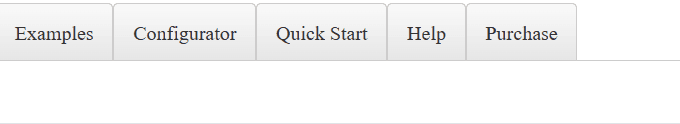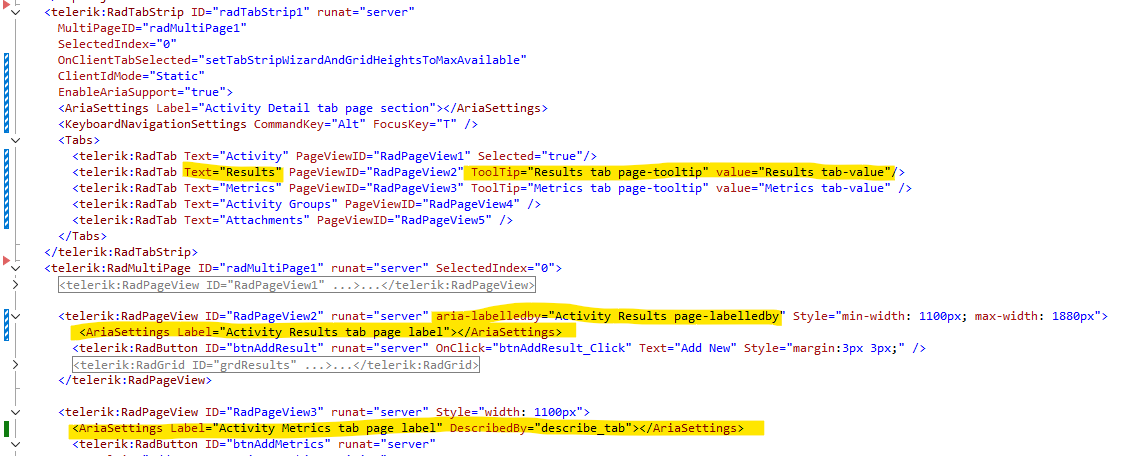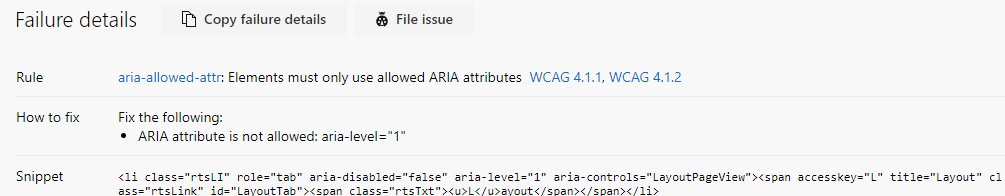Affected Versions
- Broken: 2025.4.1321
- Working: 2025.4.1210 and earlier
Components
RadTabStrip
RadMultiPage
RadPageView
Description
When using RadMultiPage with ScrollBars="Auto" (or any ScrollBars setting), scrollbars only appear on the initially selected tab. After switching to another tab client-side, the scrollbar does not appear even when the content overflows.
When a TabStrip has Keyboard navigation active, the focus CSS class (rtsFocused) is not removed from the previously active tab when clicking on other tabs with the mouse.
<telerik:RadTabStrip RenderMode="Lightweight" ID="RadTabStrip1" runat="server">
<Tabs>
<telerik:RadTab Text="Examples" />
<telerik:RadTab Text="Configurator">
<Tabs>
<telerik:RadTab Text="Default"></telerik:RadTab>
<telerik:RadTab Text="Test"></telerik:RadTab>
<telerik:RadTab Text="Final"></telerik:RadTab>
</Tabs>
</telerik:RadTab>
<telerik:RadTab Text="Quick Start" />
<telerik:RadTab Text="Help">
<Tabs>
<telerik:RadTab Text="Search"></telerik:RadTab>
<telerik:RadTab Text="Topics"></telerik:RadTab>
<telerik:RadTab Text="Troubleshooting"></telerik:RadTab>
</Tabs>
</telerik:RadTab>
<telerik:RadTab Text="Purchase" />
</Tabs>
<KeyboardNavigationSettings CommandKey="Alt" FocusKey="A" />
</telerik:RadTabStrip>
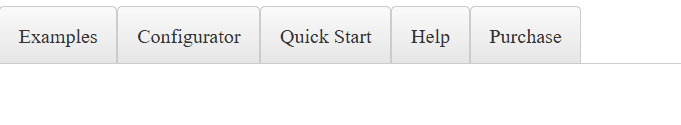
When no keyboard navigation is used, the behavior is acting correctly.
Issue on Tabstrip tabs. I am working on ADA 508 Compliance issues. The screen reader (NVDA) is not reading the text on the tabs. I have tried applying the options highlighted below but nothing is working
Code to replicate the issue:
<telerik:RadTabStrip RenderMode="Lightweight" ID="RadTabStrip1" runat="server" SelectedIndex="0">
<KeyboardNavigationSettings CommandKey="Alt" FocusKey="M" />
<Tabs>
<telerik:RadTab Text="Examples">
</telerik:RadTab>
<telerik:RadTab Text="Configurator">
</telerik:RadTab>
<telerik:RadTab Text="Quick Start">
</telerik:RadTab>
<telerik:RadTab Text="Help">
</telerik:RadTab>
<telerik:RadTab Text="Purchase">
</telerik:RadTab>
</Tabs>
</telerik:RadTabStrip>
AXE Errors:
- Frames must have title attribute - Element location: iframe[src$="content.aspx"]
- Elements must only use allowed ARIA attributes - Element location: #RadTabStrip1
Setup to reproduce:
<telerik:RadTabStrip runat="server" ID="RadTabStrip1" MultiPageID="RadMultiPage1" EnableAriaSupport="true" SelectedIndex="0">
<AriaSettings Label="TabStrip" />
<KeyboardNavigationSettings CommandKey="Alt" FocusKey="M" />
<Tabs>
<telerik:RadTab Text="Tab 1">
</telerik:RadTab>
<telerik:RadTab Text="Tab 2">
</telerik:RadTab>
</Tabs>
</telerik:RadTabStrip>
<telerik:RadMultiPage runat="server" ID="RadMultiPage1" SelectedIndex="0" EnableAriaSupport="true">
<telerik:RadPageView ID="RadPageView1" runat="server" ContentUrl="content.aspx">
</telerik:RadPageView>
<telerik:RadPageView ID="RadPageView2" runat="server" ContentUrl="content.aspx">
</telerik:RadPageView>
</telerik:RadMultiPage>The issue is replicated in R3 2021 only.
<telerik:RadTabStrip runat="server" ID="RadTabStrip1" >
<Tabs>
<telerik:RadTab Text="Tab 1">
<Tabs>
<telerik:RadTab Text="fail"></telerik:RadTab>
</Tabs>
</telerik:RadTab>
<telerik:RadTab Text="Tab 2"></telerik:RadTab>
<telerik:RadTab Text="Tab 3"></telerik:RadTab>
</Tabs>
</telerik:RadTabStrip>Solution from Admin:
Place the load/script below somewhere under the ScriptManager. It can be added in the MasterPage if needed:
<script>
Sys.Application.add_init(function fixTabStrip() {
if (Telerik && Telerik.Web && Telerik.Web.UI && Telerik.Web.UI.RadTabStrip) {
Telerik.Web.UI.RadTabStrip.prototype._childInserted = function (index, tab, owner) {
this._allTabs = null;
if (this._cachedSelectedTab) {
owner._setSelectedIndex(this._cachedSelectedTab.get_index());
this._cachedSelectedTab = null;
}
if (tab._cachedSelected) {
owner._setSelectedIndex(index);
tab._cachedSelected = false;
}
Telerik.Web.UI.RadTabStrip.callBaseMethod(this, "_childInserted", [index, tab, owner]);
if (tab.get_isBreak()) {
var breakElement = document.createElement("li");
breakElement.className = "rtsBreak";
owner.get_childListElement().insertBefore(breakElement, tab._element.nextSibling);
}
//if (tab.get_parent() && tab.get_parent() instanceof Telerik.Web.UI.RadTab && tab.get_parent().get_selected()) {
// $telerik.$(tab.get_parent().get_levelElement()).removeClass("rtsHidden");
//}
}
}
});
</script>
When adding a child tab programmatically to a second TabStrip tab that has no child item, the newly created child tab will not show up.
Workaround is to remove the class that was hiding the child element:
if (selectedTab.get_tabs().get_count() > 0) {
$(selectedTab.get_levelElement()).removeClass("rtsHidden");
}
Workaround:
.rtsDropClueLeft {
margin: -0.5em 0 0 -0.75em;
}
.rtsDropClueLeft:before {
content: "\e005";
}
.rtsDropClueRight {
margin: -0.5em 0 0 -0.25em;
}
.rtsDropClueRight:before {
content: "\e007";
}
The disabled tabs don't look like disabled in Classic render mode.
This issue is not observable with the 2016 release as shown in the attached screenshot.
Workarounds:
1) You can change the color of the disabled items by applying the following class to the page:
.rtsLink.rtsDisabled {
color: #a5a5a5 !important;
}
2) Another option is to switch the rendering to Lightweight -> RenderMode="Lightweight".
While it is currently possible to target the first or last item in a RadTabStrip via their CSS classes .rtsFirst and .rtsLast, it is not possible to target individual items, e.g. to add a custom icon or display different background images in tabs. Assigning icons via the ImageURL property is often not feasible, e.g. when using the RadTabStrip-based navigation controls in Sitefinity. Numbering the list items, e.g. .rtsLI1, .rtsLI2, .rtsLI3, etc., would be trivial to implement and provide a lot of flexibility through individual CSS targeting. This also applies to the RadPanelBar and RadMenu controls.
Please see the ticket here http://www.telerik.com/account/support-tickets/view-ticket?threadid=1010098. I still need to support IE8 browsers. The removal of the frameBorder attribute from the iframe rendering causes layout issues in IE8. Adding a property to the RadPageView project to re-enable this behavior would fix this issue. It could be false by default in order to pass the cited validation tool. The developer would have to enable the property in order for the frameBorder attribute to be rendered as frameBorder="0".
Tab Strip scroll buttons do not work in RTL mode in Chrome. The issue can be reproduced here:
Scrolling and Multi-row Tabs Online Demo
Video:
Refer Support Id 1122136 ( https://www.telerik.com/account/support-tickets/view-ticket?threadid=1122136 ) for screen shots and explanation... Where we use the ShowBaseLine property in Horizontal Orientation, the same feature is not available when in Vertical Orientation
Steps to reproduce:
Use the code below. Select the Members tab and press the tab key - nothing happens. Focusing the DataPicker is expected.
<a href="http://www.google.com">Google</a>
<div class="RadTabStripWrapper">
<telerik:RadTabStrip ID="rtsCommitteeTabs" runat="server" MultiPageID="rmpCommitteeTabViews" RenderMode="Lightweight">
<KeyboardNavigationSettings CommandKey="Alt" FocusKey="T" />
<Tabs>
<telerik:RadTab PageViewID="pvMeetings" Value="Meetings" Text="Meetings">
</telerik:RadTab>
<telerik:RadTab PageViewID="pvMembers" Value="Members" Text="Members">
</telerik:RadTab>
<telerik:RadTab PageViewID="pvAttributes" Value="Other Information" Text="Other Information">
</telerik:RadTab>
<telerik:RadTab runat="server" PageViewID="pvCommitteeLinkDocTab1" Text="Link Doc Tab 1" Value="CommitteeLinkDocTab1">
</telerik:RadTab>
<telerik:RadTab runat="server" PageViewID="pvCommitteeLinkDocTab2" Text="Link Doc Tab 2" Value="CommitteeLinkDocTab2">
</telerik:RadTab>
<telerik:RadTab runat="server" PageViewID="pvCommitteeLinkDocTab3" Text="Link Doc Tab 3" Value="CommitteeLinkDocTab3">
</telerik:RadTab>
</Tabs>
</telerik:RadTabStrip>
</div>
<div class="RadMultiPageWrapper">
<telerik:RadMultiPage ID="rmpCommitteeTabViews" runat="server">
<!-- Meetings Tab -->
<telerik:RadPageView runat="server" ID="pvMeetings" CssClass="MeetingsTab">
</telerik:RadPageView>
<telerik:RadPageView runat="server" ID="pvMembers" CssClass="MeetingsTab">
<telerik:RadDatePicker ID="datePickerMeetingsFrom" CssClass="DatePicker" runat="server" RenderMode="Lightweight" EnableAriaSupport="true" EnableKeyboardNavigation="true" aria-label="From date for the meeting date range filter">
<DateInput runat="server" ValidationGroup="MeetingDates" aria-label="From date for the meeting date range filter">
</DateInput>
</telerik:RadDatePicker>
</telerik:RadPageView>
<telerik:RadPageView runat="server" ID="pvAttributes" CssClass="MeetingsTab">
</telerik:RadPageView>
<telerik:RadPageView runat="server" ID="pvCommitteeLinkDocTab1" CssClass="MeetingsTab">
</telerik:RadPageView>
<telerik:RadPageView runat="server" ID="pvCommitteeLinkDocTab2" CssClass="MeetingsTab">
</telerik:RadPageView>
<telerik:RadPageView runat="server" ID="pvCommitteeLinkDocTab3" CssClass="MeetingsTab">
</telerik:RadPageView>
</telerik:RadMultiPage>
</div>
<a href="http://www.google.com">Google 2</a>
JAWS reads Tab selected when the focus is moved between tabs without selection:
<telerik:RadTabStrip ID="RadTabStrip1" runat="server" MultiPageID="RadMultiPage1" EnableAriaSupport="true" RenderMode="Lightweight" SelectedIndex="0" TabIndex="0">
<KeyboardNavigationSettings CommandKey="Alt" />
<Tabs>
<telerik:RadTab runat="server" Text="Root RadTab1">
</telerik:RadTab>
<telerik:RadTab runat="server" Text="Root RadTab2">
</telerik:RadTab>
<telerik:RadTab runat="server" Text="Root RadTab3">
</telerik:RadTab>
<telerik:RadTab runat="server" Text="Root RadTab4">
</telerik:RadTab>
<telerik:RadTab runat="server" Text="Root RadTab5">
</telerik:RadTab>
</Tabs>
</telerik:RadTabStrip>
Accessibility Insights is reporting invalid markup on all tabs in the TabList.
When consulting the online aria specifications I see that elements with role="tablist" support aria-level="#" where number is > 0. (https://www.w3.org/TR/wai-aria-1.2/#tablist) However, elements with role="tab" do not. (https://www.w3.org/TR/wai-aria-1.2/#tab)
If possible, we would like to see the aria-level tag moved to the correct page elements in the next release. (Thanks for correcting the aria-level="0" problem previously.)
I believe this may be the compliance issue Sunil was reporting previously here: https://feedback.telerik.com/aspnet-ajax/1413112-this-ul-should-only-contain-li-elements-without-an-aria-assigned-role.
We have set PerTabScrolling="true" on the tabStrip.
Then we have hidden a tab on the client side that is apart of the tabstrip.
Now when we scroll to the end of the list we receive a JavaScript error: Sys.InvalidOperationException: Cannot serialize non finite numbers.
This only happens when we hide a tab.