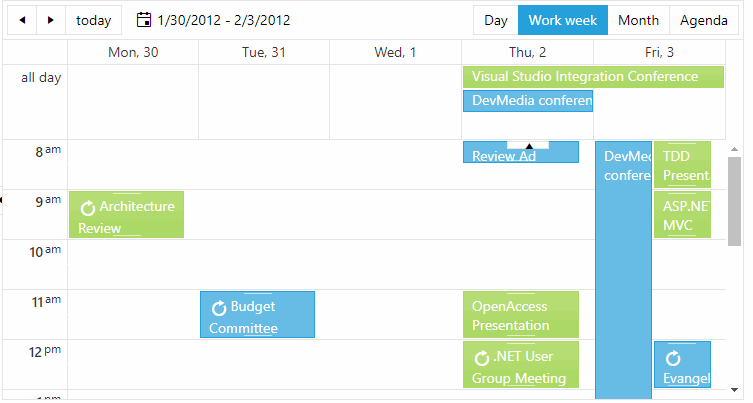Hi, Please suggest me how can we show only working hour in timeline view in rad scheduler and hide non working hour. Currently in timeline view all 24 hour time slot is showing , but I want to show only working hour in time slot and hide rest of non working hour for there. Screen shot for current view and desired view is attached below .
Please provide option in scheduler to freeze rows in randomly
WORKAROUND approved by ADMIN: Set the LocalizationPath in the code behind, e.g. in Page_Load event
Event log stack trace:
Anwendung: devenv.exe
Frameworkversion: v4.0.30319
Beschreibung: Der Prozess wurde aufgrund einer unbehandelten Ausnahme beendet.
Ausnahmeinformationen: System.NullReferenceException
bei Telerik.Web.LocalizationProvider+XmlResourceLocator.LoadResources(System.Globalization.CultureInfo)
bei Telerik.Web.LocalizationProvider+XmlResourceLocator..ctor(System.String, Telerik.Web.ILocalizableControl, System.String)
bei Telerik.Web.LocalizationProvider..ctor(System.String, Telerik.Web.ILocalizableControl, System.String)
bei Telerik.Web.UI.RadScheduler.get_Localization()
bei Telerik.Web.Design.RadSchedulerLocalization.Initialize()
bei Telerik.Web.Design.WizardTabControl.WizardForm_Load(System.Object, System.EventArgs)
bei System.Windows.Forms.Form.OnLoad(System.EventArgs)
bei System.Windows.Forms.Form.OnCreateControl()
bei System.Windows.Forms.Control.CreateControl(Boolean)
bei System.Windows.Forms.Control.CreateControl()
bei System.Windows.Forms.Control.WmShowWindow(System.Windows.Forms.Message ByRef)
bei System.Windows.Forms.Control.WndProc(System.Windows.Forms.Message ByRef)
bei System.Windows.Forms.ScrollableControl.WndProc(System.Windows.Forms.Message ByRef)
bei System.Windows.Forms.Form.WmShowWindow(System.Windows.Forms.Message ByRef)
bei System.Windows.Forms.Form.WndProc(System.Windows.Forms.Message ByRef)
bei System.Windows.Forms.Control+ControlNativeWindow.OnMessage(System.Windows.Forms.Message ByRef)
bei System.Windows.Forms.Control+ControlNativeWindow.WndProc(System.Windows.Forms.Message ByRef)
bei System.Windows.Forms.NativeWindow.DebuggableCallback(IntPtr, Int32, IntPtr, IntPtr)
Something prevents the timeslotcreated event from firing when the advanced form is shown and therefore all the customizations that are done within timeslotcreated event are not in effect until advanced form is closed. For example you can see different background color/image on January 1st on the attached "Capture1.png" picture, but as soon as I open the advanced form, for create/edit, those css settings are gone (see attached "Capture2.png" picture) until I close the form. You would think that this is a pretty big bug that needs to be resolved. Thanks.
I will be working on a project that need to show appointments for 20+ resources. I looked at your demos/documentation for the scheduler and don't see any support for horizontal scrolling. I would be great to have the scheduler scroll the resources horizontally while maintaining the same width for each resource column. Thanks for your time.
I'm working on a project where I use RadScheduler TimeLineView (Grouping by resource) and one of the requirements is that they need the appointments that share a single resource to appear on the same row, instead of the current behaviour where they show on multiple rows. I believe adding that feature to the scheduler would give a lot of flexibility in such situations. Thank you very much
The ASP.Net RadScheduler does not currently support recurring events in minute intervals (for example, every 15 minutes). Please add support for this. The feature would behave similarly to the feature in WinForms RadScheduler (Winforms RadScheduler does support minute interval recurring events). Thank you.
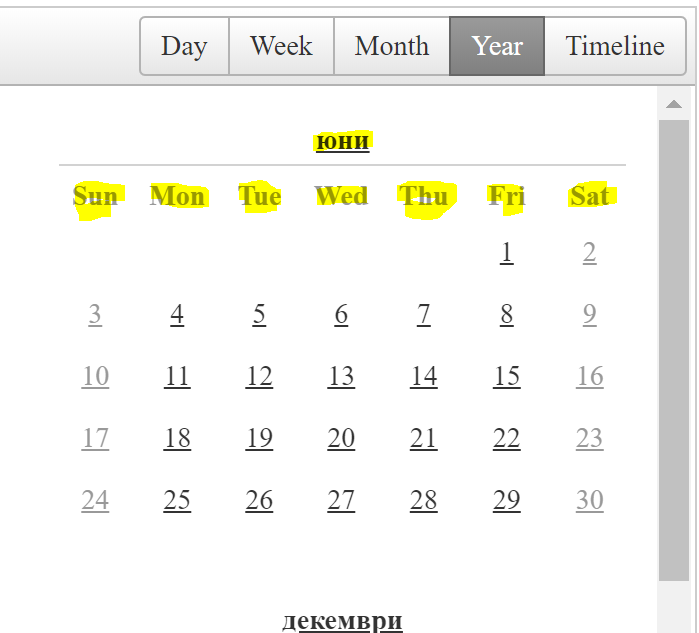
Hi
I would like an extended feature to the iCal button that you get with RadScheduler which just deliver the one ical file type,
however it is typical on many event sites to offer alternative formats such as "[Google Outlook iCal Yahoo Apple]" because a user might be on an iPhone and so the text format might have the header information changed to make it natral for an iOS user, where as on an Android device making it natral to a google calendar would be a better fit.
It would be useful in the UserAgent was sniffed to offer a selection that is a natral fit of that environment.
An optional cookie could be left behind on that device to inform the control of the users preference so that is the head of the list.
This means that if Zoom or EventBrite used such a control (which they do) it would mean that your UI offers calendar events that connect to you, and so your UI is a little more sticky.
Sure we can say that the iCal control would do, as many calender's can cope, we could also show the button offering all the major brands and just render exactly the same content then its user error if the appointment not saved. But because Telerik is a leading UX brand, we don't want to know its an ical file we just want it to be a friction-less perfect fit into the users' calendar - they don't need to think it just gets done.
Thanks.
Doug
RE:
https://pages.jetbrains.com/dotnet-days-2020/web
https://splashthat.com/
https://support.google.com/calendar/thread/3231927?hl=en
Please add holiday functionality to RadScheduler - for ASP.NET Ajax, similar like you did for WinForms. Thanks!
Functionality requested by a prestigious customer (AIRBUS).
When trying to drag and drop an appointment over the All Day slot, the ghost element is not positioned properly. This is easily observed when the browser is zoomed.
Replicated on the Overview demo
Currently, the RadScheduler does not have WAI-ARIA support:
Hover over the command arrows on the radScheduler when the view is set to month view. The Tooltip will display "next day" and "previous day" instead of "next month" and "previous month".
The same happens for week view.
Temporary workaround:
<telerik:RadCodeBlock runat="server">
<script>
function pageLoadHandler() {
var scheduler = $find("<%= RadScheduler1.ClientID %>");
var $scheduler = $telerik.$(scheduler.get_element());
var viewType = "Day";
if (scheduler.get_selectedView() == Telerik.Web.UI.SchedulerViewType.WeekView) {
viewType = "Week";
} else if (scheduler.get_selectedView() == Telerik.Web.UI.SchedulerViewType.MonthView) {
viewType = "Month";
}
$scheduler.find(".rsPrevDay").attr("title", "Previous " + viewType)
$scheduler.find(".rsNextDay").attr("title", "Next " + viewType)
// Sys.Application.remove_load(pageLoadHandler);
}
Sys.Application.add_load(pageLoadHandler);
</script>
</telerik:RadCodeBlock>
I used "Telerik Ajax Rad Scheduler" using DLL "Telerik.Web.UI.dll" version "2014.1.225.40", but i got an error "Failed to load resource: the server responded with a status of 404 (Not Found)" and UI styles are only loaded partially.
I also tried the below mentioned steps provided on the URL , but it did not work. Please let me know your thoughts and help me to overcome this scenario
1) https://www.telerik.com/forums/telerik-web-ui-webresource-axd-404-error-not-found
2) https://docs.telerik.com/devtools/aspnet-ajax/general-information/troubleshooting/web-resources-troubleshooting