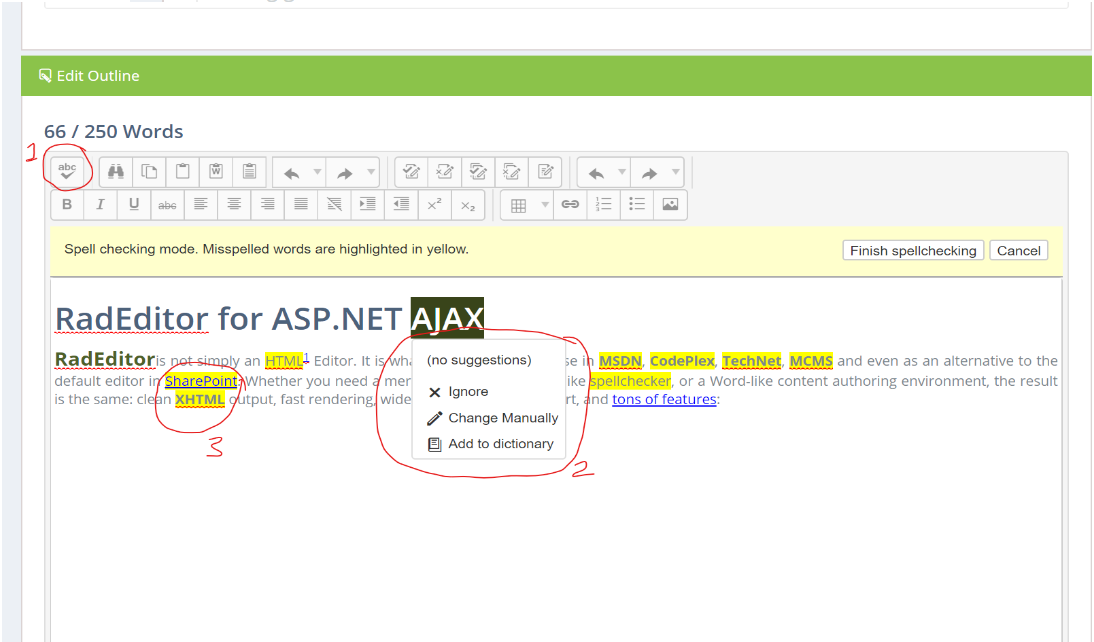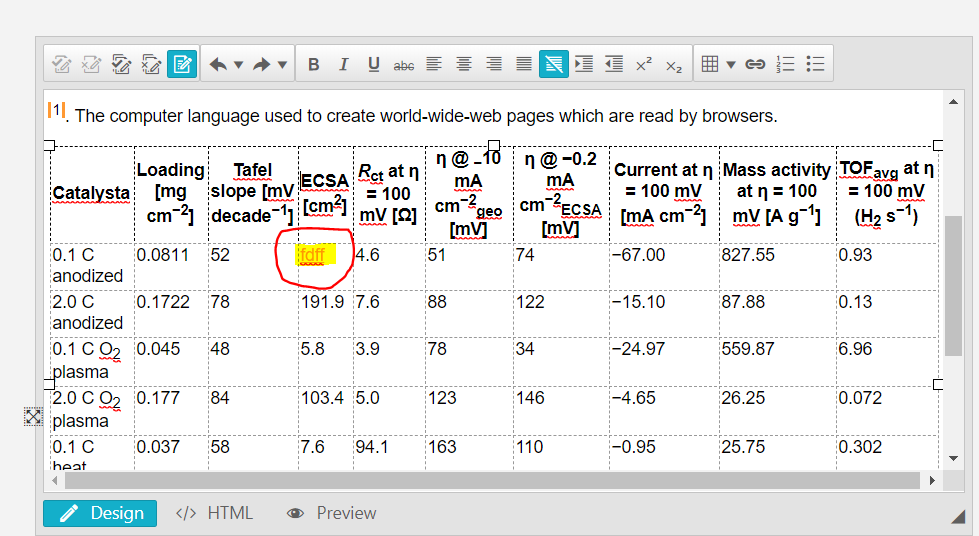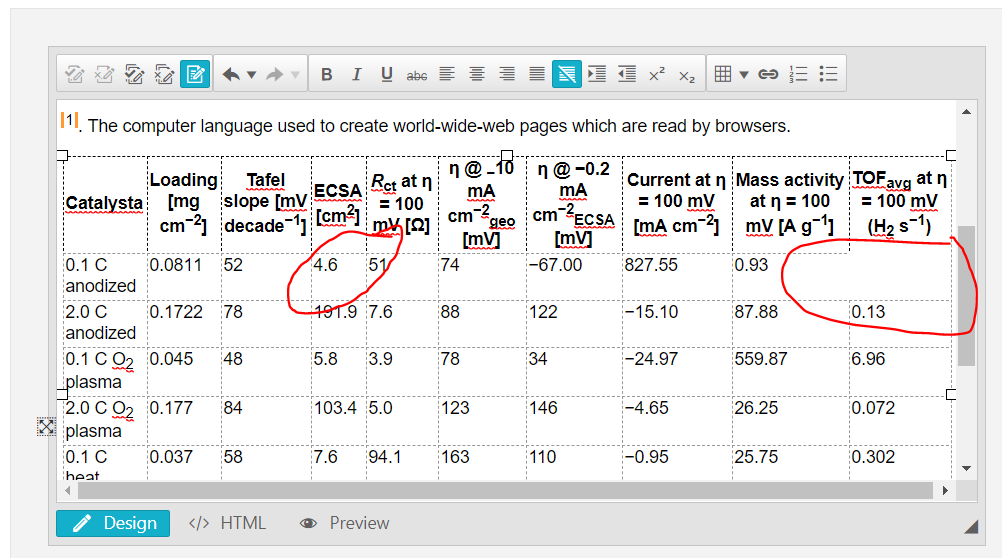Right now if copy multiple table rows and paste them into an existing table they create a new table in that table. We would like the ability to copy rows from a table and paste them into the same table or a new table with the same number of columns and have the new rows pasted without the creation of a nested table.
Hello Telerik Team,
This is regarding The SpellCheck functionality in the Telerik Editor. Basically whenever a user activates the the SpellCheck from the "✓abc" button, the page automatically scrolls based on the position of the word. This does not give a good user experience and makes it difficult to work on the page.
We have seen this issue in the demos you have on your site as well.
URL: https://demos.telerik.com/aspnet-ajax/editor/examples/spellchecker/defaultcs.aspx
To Replicate go to this URL and follow the process below:
- Click on the "✓abc" button at the top left corner of the editor (1 In Image).
- Notice that the "Suggestion box" scroll the whole page. (2 In Image)
- Also, if you click on any other word (marked in YELLOW) in the editor, the same issue can be replicated. (3 In Image)
For your reference, we have attached a screenshot of the editor we have in our website.
Let us know if you require any further information to debug it.
Thank you,
Prateek Sanganeria
Editing the RadEditor's Tools file is rather cumbersome and error prone. Thus, please provide an XML-Schema file that can be downloaded from the Telerik website and added to the corresponding Tools XML file header, so Visual Studio and other integrated IDEs can provide IntelliSense and error checking.
Images in a RadEditor can be resized two ways:
1. Using the image properties dialog and keying in width/height. The aspect ratio can be locked here so that keying in width updates height accordingly, and vice versa.
2. Clicking and dragging the resize handles. This does not maintain the aspect ratio of the image, even when the aspect ratio lock option is enabled in the image properties dialog.
Request: That the image aspect ratio lock option in the image properties dialog applies when dragging the resize handles.
We are using CDN and combined scripts as much as possible, and have run into an issue with the RadEditor and applying custom CSS Classes break, e.g. the applied CSS class on the selected content gets stripped for example from
.laystyle
to
.l
Hi Team, Is there any way to set the MaxTemplateSize,MaxFlashSize,MaxMediaSize,MaxDocumentSize,MaxTemplateSizes from the web.config itself without any code change. currently my system taking the default value "200KB". please let me know is there any way, in asp.net Ajax RadEditor in Asp.net C#. We are using telerik dll version 2017.1.228.45.
I am currently using the Radeditor "Insert Table" function. I would like this to allow user to auto adjust columns and rows live just like the following demo. https://demos.telerik.com/aspnet-mvc/editor. I have disable the table wizard and table properties, so user will not be able to mess with this extra stuff. In the Capture.PNG is what I currently have. I would like to have the Want.PNG picture.
When setting the DialogsCssFile property, the generated markup of the RadEditor wrapper changes from
Radeditor RadEditor_<MyCustomSkin> reWrapper
to
Radeditor <MyCustomSkin> reWrapper.
Since the custom skins generated through the Theme Builder requires the Radeditor RadEditor_<MyCustomSkin> reWrapper class syntax, they won't be applied to the RadEditor body.
The string <MyCustomSkin> is the name of the custom skin.
To fix the problem explicitly set the RenderMode property of RadEditor to "Lightweight", i.e.
<telerik:RadEditor RenderMode="Lightweight" DialogsCssFile="~/MyCustomSkin/DialogContents.css" ID="RadEditor1" runat="server" Skin="MyCustomSkin" EnableEmbeddedSkins="false">
<ImageManager ViewPaths="~/" UploadPaths="~/" />
</telerik:RadEditor>
The HTML source shows the property cellpadding being added but not shown in the properties window.
In RadEditor, when creating a table, then going to the Table Properties/Style builder/Border option, the Border Width information is pushed down and not all options are accessible.
Hi Rumen,
I have encountered a problem as follows:
When a table is added to the radeditor with empty cells, after inserting text in the empty cell and rejecting the track changes, the complete td (cell) is removed.
Figure shows text inserted in empty cell with track changes on
After rejecting this track changes:
The cell has been removed and you can see the space in the end
You can use the following table code to reproduce the same, I have tried this in the demo link: https://demos.telerik.com/aspnet-ajax/editor/examples/trackchanges/defaultcs.aspx
<table frame="topbot" class="body_table"><thead>
<tr>
<th class="td_h">Catalyst</th>
<th class="td_h">Loading [mg cm<sup>−2</sup>]</th>
<th class="td_h">Tafel slope [mV decade<sup>−1</sup>]</th>
<th class="td_h">ECSA [cm<sup>2</sup>]</th>
<th class="td_h"><em>R</em><sub>ct</sub> at η = 100 mV [Ω]</th>
<th class="td_h">η @ <sub>−</sub>10 mA cm<sup>−2</sup><sub>geo</sub> [mV]</th>
<th class="td_h">η @ −0.2 mA cm<sup>−2</sup><sub>ECSA</sub> [mV]</th>
<th class="td_h">Current at η = 100 mV [mA cm<sup>−2</sup>]</th>
<th class="td_h">Mass activity at η = 100 mV [A g<sup>−1</sup>]</th>
<th class="td_h">TOF<sub>avg</sub> at η = 100 mV (H<sub>2</sub> s<sup>−1</sup>)</th>
</tr>
</thead>
<tbody>
<tr>
<td class="td1">0.1 C anodized</td>
<td class="td1">0.081</td>
<td class="td1">52</td>
<td class="td1"><ins author="RadEditorUser" command="Insert" timestamp="1572804414617" title="Inserted by RadEditorUser on 11/3/2019, 11:36:54 PM" class="reU0">fdff</ins></td>
<td class="td1">4.6</td>
<td class="td1">51</td>
<td class="td1">74</td>
<td class="td1">−67.00</td>
<td class="td1">827.55</td>
<td class="td1">0.93</td>
</tr>
<tr>
<td class="td1">2.0 C anodized</td>
<td class="td1">0.172</td>
<td class="td1">78</td>
<td class="td1">191.9</td>
<td class="td1">7.6</td>
<td class="td1">88</td>
<td class="td1">122</td>
<td class="td1">−15.10</td>
<td class="td1">87.88</td>
<td class="td1">0.13</td>
</tr>
<tr>
<td class="td1">0.1 C O<sub>2</sub> plasma</td>
<td class="td1">0.045</td>
<td class="td1">48</td>
<td class="td1">5.8</td>
<td class="td1">3.9</td>
<td class="td1">78</td>
<td class="td1">34</td>
<td class="td1">−24.97</td>
<td class="td1">559.87</td>
<td class="td1">6.96</td>
</tr>
<tr>
<td class="td1">2.0 C O<sub>2</sub> plasma</td>
<td class="td1">0.177</td>
<td class="td1">84</td>
<td class="td1">103.4</td>
<td class="td1">5.0</td>
<td class="td1">123</td>
<td class="td1">146</td>
<td class="td1">−4.65</td>
<td class="td1">26.25</td>
<td class="td1">0.072</td>
</tr>
<tr>
<td class="td1">0.1 C heat</td>
<td class="td1">0.037</td>
<td class="td1">58</td>
<td class="td1">7.6</td>
<td class="td1">94.1</td>
<td class="td1">163</td>
<td class="td1">110</td>
<td class="td1">−0.95</td>
<td class="td1">25.75</td>
<td class="td1">0.302</td>
</tr>
<tr>
<td class="td1">2.0 C heat</td>
<td class="td1">0.630</td>
<td class="td1">80</td>
<td class="td1">11.5</td>
<td class="td1">36.6</td>
<td class="td1">106</td>
<td class="td1">65</td>
<td class="td1">−8.24</td>
<td class="td1">13.07</td>
<td class="td1">0.662</td>
</tr>
<tr>
<td class="td1">0.1 C acid</td>
<td class="td1">0.103</td>
<td class="td1">70</td>
<td class="td1">11.1</td>
<td class="td1">165.2</td>
<td class="td1">162</td>
<td class="td1">126</td>
<td class="td1">−2.09</td>
<td class="td1"></td>
<td class="td1">0.199</td>
</tr>
<tr>
<td class="td1">2.0 C acid</td>
<td class="td1">0.683</td>
<td class="td1">75</td>
<td class="td1">22.9</td>
<td class="td1">14.1</td>
<td class="td1">102</td>
<td class="td1">101</td>
<td class="td1">−9.48</td>
<td class="td1">13.88</td>
<td class="td1">1.15</td>
</tr>
</tbody>
</table>
Do let me know if you need any further information on the same.
Thanks
Regards
Chetan
The problem appears to be related to the image and table resizing feature (introduced in Q3 2013), implemented for the Chrome browser. When the content has a large amount of nested tables with images, selecting an image is causing a slow operation and even an unexpected crash of the browser.
With this example code you can disable the feature and resolve the performance issue:
<telerik:RadEditor ID="RadEditor1" runat="server">
</telerik:RadEditor>
<script type="text/javascript">
Telerik.Web.UI.RadEditor.prototype._initializeResizableWidget =
function myfunction() { };
</script>
Note that this line of code will disable the image/table resizing only for Chrome. Under Firefox and IE this feature is provided by the browser and will still be available.
When you resize the RadEditor beyond the boundaries of the browser's viewport, absolute positioning will be applied to the control, which could result in problems with the layout in certain cases.
You can use the following workaround to fix the positioning of the editor until the problem is resolved. Just add the script below at the end of your page:
<script type="text/javascript">
var onResizeStart = Telerik.Web.UI.RadEditor.prototype.onResizeStart;
Telerik.Web.UI.RadEditor.prototype.onResizeStart = function() {
var editorWrapper = this.get_element();
this.resizeStartPosition = {
position: editorWrapper.style.position,
top: editorWrapper.style.top,
left: editorWrapper.style.left
};
onResizeStart.call(this);
}
var onResizeEnd = Telerik.Web.UI.RadEditor.prototype.onResizeEnd;
Telerik.Web.UI.RadEditor.prototype.onResizeEnd = function() {
var editorWrapper = this.get_element();
if (this.resizeStartPosition && this.resizeStartPosition.position != editorWrapper.style.position) {
$telerik.$(editorWrapper).css({
position: this.resizeStartPosition.position,
top: this.resizeStartPosition.top,
left: this.resizeStartPosition.left
});
}
onResizeEnd.call(this);
}
</script>
When the content area mode is a Div element, every ajax post back is causing a flickering of the content.
When an Image or a Table elements are being inserted into the content of the editor, the undo command should revert the insertion.
When you copy a table from MS Excel and you paste it in the RadEditor under Chrome, an image that depicts the copied table will be inserted in the content area of the control along with the table.
You can use the following workaround to avoid inserting an image with the table:
<telerik:RadEditor runat="server" ID="RadEditor1">
</telerik:RadEditor>
<script type="text/javascript">
var getImages = Telerik.Web.UI.Editor.ClipboardImagesProvider.prototype.getImages;
Telerik.Web.UI.Editor.ClipboardImagesProvider.prototype.getImages = function (event) {
var images = getImages.call(this, event);
debugger;
if (event.clipboardData && images.length && event.clipboardData.getData("text/html")) {
return [];
}
return images;
};
</script>
Inserting a table is causing the user to switch to HTML mode and insert manually a br element, so that he could start typing in the next line.
Possible solution is attaching this Client-side method on the OnClientCommandExecuted event of the RadEditor control:
<telerik:RadEditor runat="server" ID="RadEditor1"
OnClientCommandExecuted="OnClientCommandExecuted"></telerik:RadEditor>
<script type="text/javascript">
function OnClientCommandExecuted(editor, args) {
var command = args.get_commandName();
if (command = "InsertTable") {
var selection = editor.getSelection();
var range = selection.getRange();
if (range.pasteHTML) {
range.pasteHTML("<br />");
}
else {
editor.pasteHtml("<br/>");
}
}
}
</script>
The following workaround entirely changes the behavior by modifying the selection and selects the first TD
<telerik:RadEditor runat="server" ID="RadEditor1" OnClientPasteHtml="OnClientPasteHtml">
</telerik:RadEditor>
<script type="text/javascript">
var identifierID = "RadEditor_AfterTable";
function OnClientPasteHtml(editor, args) {
var commandName = args.get_commandName();
if (commandName === "InsertTable" || commandName === "TableWizard" ) {
var currValue = args.get_value();
currValue = currValue.replace(/<\/table>/gi, "</table><div id=" + identifierID + ">​</div>");
//currValue = currValue + "<div id=" + identifierID + ">​</div>";
args.set_value(currValue);
setTimeout(function () {
selectFirstTD(editor)
}, 0);
}
}
function selectFirstTD(editor) {
var $ = $telerik.$;
var contBody = editor.get_contentArea();
var identifier = $(contBody).find("#" + identifierID);
var table = identifier.prev();
var elmToSelect = table.find("th")[0] || table.find("td")[0];
if (elmToSelect.childNodes && !$telerik.isIE) {
elmToSelect = elmToSelect.childNodes[0].nodeName === "#text" && elmToSelect.childNodes[0];
}
var hasNextElement = identifier.next()[0];
while (hasNextElement && $(hasNextElement).is("style")) {
hasNextElement = $(hasNextElement).next()[0];
}
editor.selectElement(elmToSelect);
if (!hasNextElement) {
table.after("<br/>");
}
identifier.remove();
}
</script>