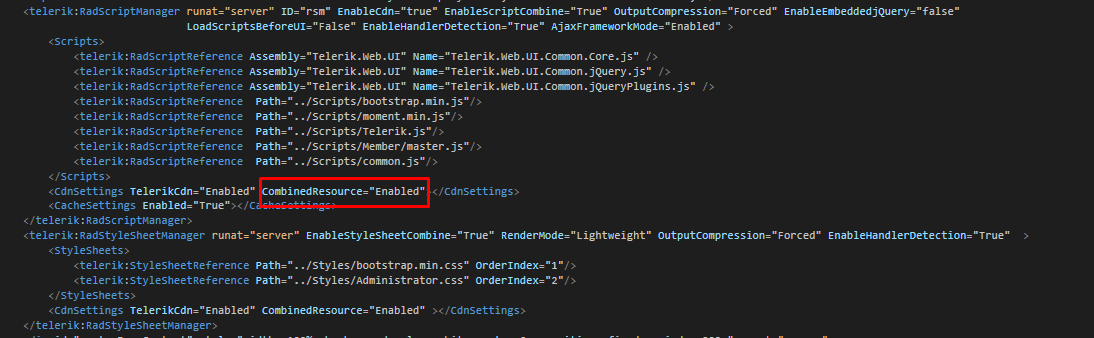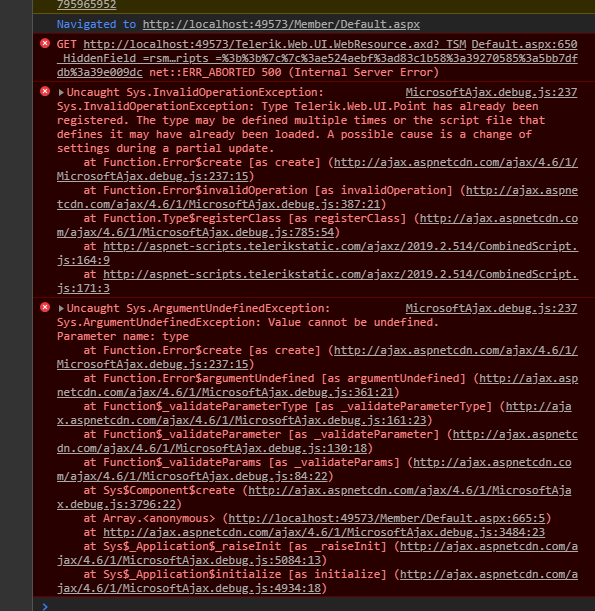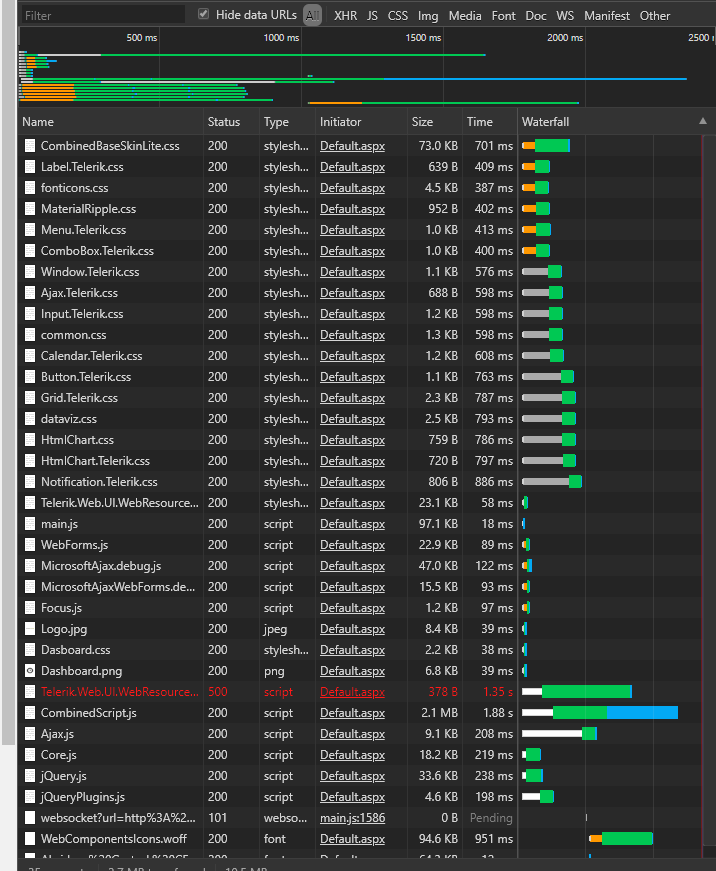Hi, I have trouble with RadScriptManager. I would like combine scripts on page to only one file. But when I enabled it, my site threw javascript error on loading.
Please help me fix it, it would also be better if you can help me understand what happened.
First image is what I set up for RadScriptManager
Secondary image is the error.
I have no idea what's Telerik.Web.UI.Point, I haven't used it anywhere.
Please help me get this error out & fix it.
Thank you.
We suspect a bug of Telerik controls:
Bug of Telerik: PageView.set_contentUrl(MyUrl) method - call MyUrl twice if RadTabStrip and RadMultiPage is inside RadAjaxPanel control. Firefox only.
Code: http://bit.ly/2NVbm8Z
It enter here two times: http://bit.ly/2NZ0cQH
If try it in chrome - request goes only one time.
If remove RadAjaxPanel - also request goes only one time.
Is it bug of your Controls?
Hi Telerik
I get this error when opening WebControl EditForm from a RadGridView. I am using latest version of Telerik. Just updated :)
0x800a139e - JavaScript runtime error: Sys.InvalidOperationException: Cannot serialize non finite numbers.
Hi
Our O365 users see 'Excel on the screen' so it should behave the same, its Excel in a the browser - which means the Ajax controls are competing with this.
Which means our code is crap because there is a difference in investment between us and Microsoft, we are also burdened with the feature that uses are lazy and dont want to think for themselves, the computer is meant to do thier job for them (so why employ them).
We also use MS Teams here that allows Excel documents to be used in the Browser, Teams joins sharepoint and skype.
It would be nice to you to look how your controls might integrate with Office 365 tooling, there is enormous traction in the market with MS Teams and O365 so I imagine the AJAX document sources would need O365/azure examples soon.
It matters that you have a skin that allows users to perceive that this app is just like O365, and the same assumptions can be made about the UX, this lifts a lot of the burden for the developers in training, when the affordance of O365 App and Telerik Apps are the same.
I would appreciate a set of demo examples that connect in to Azure/O365 and equally Dynamics365 (BizTalk) because of the traction in the O365 space, the amount of process automation in businesses across the UK and Europe. So many of the Telerik controls looks like desktop controls, many are better it would be useful to show just how easy it is connect into O365, maybe create a Graph Query connector or a sample O365 connector that covers the CRUD operations for office docs.
Thanks in advance
Hi ,
I was wondering if there is an option to search all my tickets by text inside the correspondence with your agent ?
I know you have option to search by Subject text.
Are you having option to search by any text inside the ticket ?
That would be very helpful.
Sometimes I remember we have discussed the issue, but I do not remember in what ticket in particular :( .
It would be very helpful to have advanced search which would provide this .
THanks ,
Orit.
Native browser behavior is vendor specific and the above issue cannot be replicated with the latest version. Default browser in latest Android versions is Chrome and we recommend using it instead of the older native browser
Hi,
In mobile and tablet device is very difficult increase and decrease the size of columns of RadGrid, exist a specified method or a workaround for resize a grid ?
Is possible increase border(left/right) of column for change it more easiest ?
The respons of my ticket in forum is that:
"Hi Giacomo,
I am afraid we currently do not have alternative ways for resizing the Grid column. However, I advise that you share your idea officially by creating a Feature Request in the Progress® Telerik® UI for ASP.NET AJAX Feedback Portal. There the request will have the potential to become popular. Items with higher priority will be processed earlier."
Best regards
Misspelled words in the TileList's Configuration wizard in Visual Studio: https://www.screencast.com/t/VmdVK11Q1nLi
I have a RadCheckboxList In an ASP Panel. When Enabling/Disabling the panel the CheckBoxList does not Enable/Disable. I tested this with a simple mock up with additional controls that work as expected:
<asp:Panel ID="TestPanel" runat="server" Enabled="true">
<telerik:RadCheckBoxList ID="WeeklyDays" runat="server" Columns="4" AutoPostBack="false">
<Items>
<telerik:ButtonListItem Text="Monday" Value="2" />
<telerik:ButtonListItem Text="Tuesday" Value="4" />
<telerik:ButtonListItem Text="Wednesday" Value="8" />
<telerik:ButtonListItem Text="Thursday" Value="16" />
<telerik:ButtonListItem Text="Friday" Value="32" />
<telerik:ButtonListItem Text="Saturday" Value="64" />
<telerik:ButtonListItem Text="Sunday" Value="1" Selected="true" />
</Items>
</telerik:RadCheckBoxList>
<telerik:RadTextBox ID="TestText" runat="server"></telerik:RadTextBox>
<telerik:RadDatePicker ID="TestDate" runat="server"></telerik:RadDatePicker>
</asp:Panel>
<br />
<telerik:RadCheckBox ID="ToggleEnabled" runat="server" Text="Toggle Panel" AutoPostBack="true" Checked="true" OnCheckedChanged="ToggleEnabled_CheckedChanged"></telerik:RadCheckBox>
protected voidToggleEnabled_CheckedChanged(objectsender, EventArgs e)
{
TestPanel.Enabled = Convert.ToBoolean(ToggleEnabled.Checked);
}
Possible Workaround:
Telerik.Web.UI.Grid.PositionDragElement = function(element, mouseEvent)
{
var clientX = $telerik.isTouchDevice ? $telerik.getTouchEventLocation(mouseEvent).x : mouseEvent.clientX;
var clientY = $telerik.isTouchDevice ? $telerik.getTouchEventLocation(mouseEvent).y : mouseEvent.clientY;
element.style.top = clientY + $telerik.getDocumentElementScrollTop() + 10 + "px";
element.style.left = clientX + $telerik.getDocumentElementScrollLeft() + 10 + "px";
if ($telerik.isOpera || $telerik.isTouchDevice)
{
element.style.top = parseInt(element.style.top, 10) - document.body.scrollTop + "px";
}
};
It would be nice to have a CardView type panel control. This could simply be a dezoned raddock control that is optionally missing the header. I am using some custom CSS for this now so that when the mouse moves over the div the shadow deepens to indicate selection. It would be nice to adjust the elevation as well. You can kind of get this now but taking a radwindow or a raddock but a dedicated control would be nice.
The popular control will be similar to Kendo UI drawer widget: https://demos.telerik.com/kendo-ui/drawer/index.
Missing background color of the Grid's headers in IE9 due to the unsupported by the browser linear-gradient. The issue can be reproduced with Skin="Web20".
Workaround:
div.RadGrid_Web20 .rgHeader, .RadGrid_Web20 th.rgResizeCol, .RadGrid_Web20 .rgHeaderWrapper {
background-image: linear-gradient(#9db7db,#7b95c6 50%,#698ac0 50%,#92b3de);
background-color: #92b3de;
}
Code to reproduce:
<telerik:RadGrid ID="RadGrid1" runat="server" OnNeedDataSource="RadGrid1_NeedDataSource" AutoGenerateColumns="false" Skin="Web20" EnableEmbeddedSkins="true">
<MasterTableView>
<Columns>
<telerik:GridBoundColumn DataField="description" HeaderText="Description"></telerik:GridBoundColumn>
<telerik:GridBoundColumn DataField="value" HeaderText="Value"></telerik:GridBoundColumn>
</Columns>
</MasterTableView>
</telerik:RadGrid>
protected void RadGrid1_NeedDataSource(object sender, Telerik.Web.UI.GridNeedDataSourceEventArgs e)
{
(sender as RadGrid).DataSource = GetData();
}
private DataTable GetData()
{
DataTable dt = new DataTable();
dt.Columns.Add("description");
dt.Columns.Add("value");
for (int i = 0; i < 100; i++)
{
dt.Rows.Add(
"description_" + i.ToString(),
i * 100);
}
return dt;
}
https://www.screencast.com/t/UgqUZbqenpj5
The current colors, #0082CC and #FFFFFF that are used for forecolor and backcolor, have 4.14:1 color contrast ratio: https://webaim.org/resources/contrastchecker/?fcolor=FFFFFF&bcolor=0082CC
The minimum required color contrast ratio is 4.5:1 for AA Compliance, and 7:1 for AAA Compliance.
A possible alternative color for the #0082CC blue can be #007CC.
When we create a link to an external web site such as www.cnn.com using the RadEditor (6.3.0.0) on our SP2010 farm we are getting an error that says this: "cannot find this location in the current site location" "the URL may refer to an external web site for to a location in the site collection that does not exist or you do not have the right to access" When I bring up a browser on the SharePoint server themselves I can access those sites.