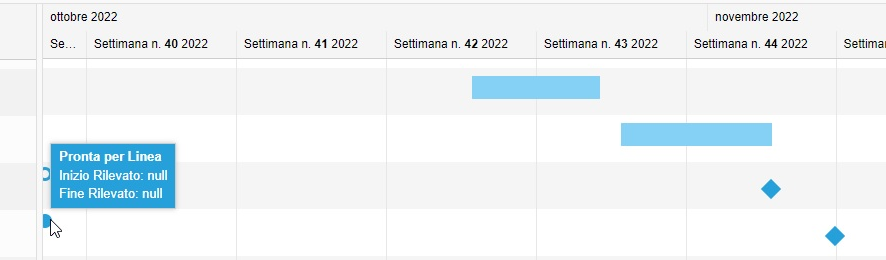Allow RadGantt to export the data to Excel
In "Planned vs Actual" scenario, and we noticed a strange behaviour when we have same task Start and End date, and both planned dates null: in this case a circle ("planned" symbol) appears on the left side of gantt chart... but planned dates are null.
When task Start and End dates are different, and planned dates are null, the circle correctly does not appear.
In DayView there should be an alternative option to see number of days the project is running. For example a project running for 6 months, the numbers should be shown from 1 to 180 days and progress to be displayed against those days.
It will be helpful if we have import mpp (MS Project file) option instead of XML, this will ease users and they don't need to convert file to xml and than upload. This is already done by other providers like bryntrum and i think it is a must as customers are suffering with export to xml and upload. Hope telerik applies this suggestion!
Add the Pan and Zoom feature found in HTMLChart to Gannt. #1 This allows the project timelines to be zooned into and out of on the Right Hand Side, and on the Left Hand Side zoom into the 'bill of material' that makes up a Milestone to just milestone view. #2 The Pan allows you to sweep along a long gantt chart, across days in a year. On a tablet you can just flick to the left and right to see what jobs you have on.
We are missing the following navigation options (like the ones the RadScheduler has): go to the previous, next period (day/week/month) or go to a specific date. Also, the views should show only the specified period (so the week view should show the current week by default). Now, if we have a task that started last year, even the day view shows several months of data.
I have two dates for a Task[Eg: Plan Dates & Actual Dates]. I want to show both plan and actual dates in same row, both with different colors. Below I have attached an image for reference. To show both Planned and Actual dates(if any) for a particular single task on the same row with different colors for both.
Regarding RadGanttView (couldn't find it in the List) Seems odd to me that you cannot override the default double click behaviour. (in my case I would like to open a radWindow instead of entering Cell Edit Mode). Couldn't find any event for it either client or server side. This would be very useful if think, so I thought I try and request it :) Both Task Click (SelectionChanged) and task double click should be accessible. Talking about the grid part of the control.(left side)
I am migrating Excel Documents into Line of Business application into web pages. Which means everything excel can do, my client expect the telerik controls to do! In your RadGantt controls, the Left hand side of the control is perceived to be a RadGrid this it is expected to have the same affordances of radGrid. Which means that I expect the <CommandItemSettings ShowAddNewRecordButton="false" /> to work. Which means I can apply all my learning of radGrid to the left hand side of radGantt.
There is a need to add custom buttons to the button strip of RadGantt. The buttons for "Day | Week | Month" view appears on the top right of the RadGantt. The "Export to Pdf" button appears on the top left corner. I would like to add new buttons next to the "Export to Pdf" button. I would suggest taking this as a feature request. There are many scenarios where we need to have custom buttons in the toolbar of the RadGantt. Let the priority be decided by public opinion.
Currently, the RadGantt allows only format strings as a value for the WeekHeaderDateFormat property. For example, allowing a template similar to Kendo Gantt:
- https://docs.telerik.com/kendo-ui/api/javascript/ui/gantt/configuration/views.weekheadertemplate#viewsweekheadertemplate
- https://docs.telerik.com/kendo-ui/api/javascript/ui/gantt/configuration/columns.headertemplate
Use case - show week number instead of the dates. Workaround to show week number: The suggestion is based on the https://demos.telerik.com/aspnet-ajax/gantt/examples/accessibility-and-internationalization/localization/defaultcs.aspx demo. What you should add to the Gantt markup declaration is the WeekView-WeekHeaderDateFormat="dd/MM/yyyy" and OnClientDataBound="OnClientDataBound" properties. // https://stackoverflow.com/questions/6117814/get-week-of-year-in-javascript-like-in-php function getWeekNumber(d) { // Copy date so don't modify original d = new Date(Date.UTC(d.getFullYear(), d.getMonth(), d.getDate())); // Set to nearest Thursday: current date + 4 - current day number // Make Sunday's day number 7 d.setUTCDate(d.getUTCDate() + 4 - (d.getUTCDay() || 7)); // Get first day of year var yearStart = new Date(Date.UTC(d.getUTCFullYear(), 0, 1)); // Calculate full weeks to nearest Thursday var weekNo = Math.ceil((((d - yearStart) / 86400000) + 1) / 7); // Return array of year and week number // return [d.getUTCFullYear(), weekNo]; return weekNo } function OnClientDataBound(sender, args) { if (sender.get_viewsData()[sender.get_selectedView()].type == "week") { $telerik.$('.rgtTimelineWrapper thead>tr:first .radHeader', sender.get_element()).each(function (index) { var $this = $(this) var datestring = $this.text().substring(0, 10); var date = new Date(datestring); var weekNumber = getWeekNumber(date) $this.text("Week " + weekNumber) }) } }
Allow setting a client template for the task's tooltip. Workaround: https://www.telerik.com/support/code-library/custom-task-tooltip
If the RadGantt custom column could be a type of "Rich Text", then we could insert any html including link buttons (e.g. edit task ), Icons ( e.g. tick for task complete), or rich text in red, green or whatever. We would also need the data_bind event available to populate the custom field. :)
In the RadGantt, when using WebServices with the Gantt, there is no OnClientRequestEnd client side event. We have a scenario where we're wanting to be able to track whether or not an insert/update event succeeded (and update a control elsewhere on our page if it did) or failed (and show an alert if it didn't). however there is currently no event handler for when WebService requests from the RadGantt have completed.
I would like to use the RadGantt control in combination with my own RadWindow that would pop up as an edit control when clicking on a row in the treeview control of that object. There currently appear to be no client side events on the treeview. I would like the treeview to have a third mode that is not exactly "ReadOnly=True" or "ReadOnly=False", but would allow the row to be highlighted on click. The row data would not be editable, and clicking anywhere in a row would raise a client side event that I could trap. Thanks for considering.
In the attached project, if you try to reorder task 10 above task 6, both tasks will have the same OrderID.
The same is not observed if you reorder Task 4 to be above Task 1.