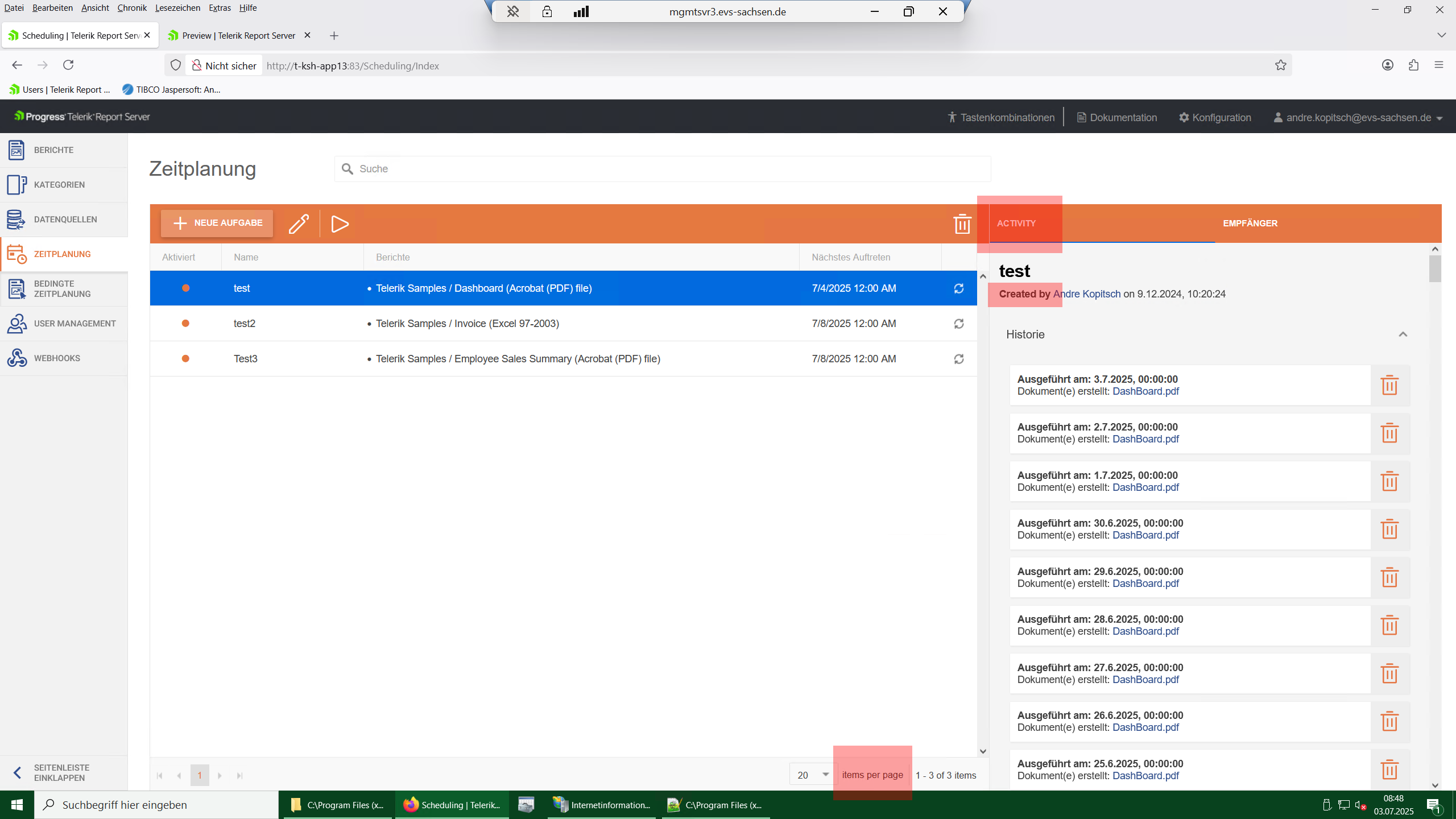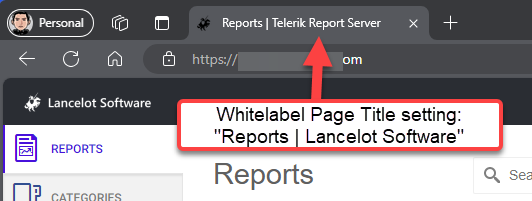The Report Server is localizable. However, its viewer is not.
The viewer cannot be customized either. For example, if you want to make the default View mode PrintPreview.
The above require changes in the CSHTML template of the Preview, which would be reset upon the Report Server upgrade.
It would be great if the customization and localization of the Report Server Viewers became part of the configuration, allowing them to be preserved between upgrades.
This option is supported in the Telerik Reporting product, and I would like to see it supported in the Report Server as well.
For example, the 'Activity' and 'items per page' in the Scheduled Tasks are not available in the 'sr.js' file:
This doesn't let us translate the whole Report Server.
HTML5 Report Viewer cannot connect to report server for .NET.
The old report server still connects us expected.
Steps to reproduce.
1. Configuration -> Mail Template -> Schedule Task Attachment -> Subject set to empty.
2. Update and Save changes.
3. Access Reports
We have a scenario where some groups need to have reporting info that is not visible to other users on the Report Server instance. I can assign permission limiting access to report categories and data connections, but I don't see a way to limit shared data sources.
Imagine, for example, a scenario where payroll wants to include an ADP data feed in their reports and they want to save it as SDSX to use in multiple places. As far as I can tell, all other report editors on the server can now load and use that SDS.
I should be able to determine what SDSX files each user can access in the same way that I can for specific reports.
Hi,
I'm trying to customize the interface language (english to german) of our report server web application without success. I set some language entries in the sr.user.js file in the script folder of the web application but the labels of the report server remain english. When I do this in the original file (sr.js) it works well.
The Report Server mail templates have a variable named "link" which should provide a link to the exported document for the email receiver.
However, this link does not use the Report Server's public address set through IIS, instead, the link uses the "http://localhost:83" as a base URL for the link.
Please correct the behavior and/or allow for changing the links' base URL.
I am using the Reporting/Report Server 2024 Q4, and my report uses the Amiri font.
Other export formats work as expected, however, the PDF export fails with an "Object reference not set to an instance of an object" error message and produces a corrupted/empty PDF.
Currently, the POST api/reportserver/v2/documents endpoint is available only for the standard version of the Report Server.
Consider adding it to Report Server for .NET as well.
The assemblyReferences, typeReferences, and typeValidation configuration elements are not respected from the TelerikReporting.config files of Report Server Manager and ServiceAgent.
The same settings are respected when set in the corresponding Web.config and Telerik.ReportServer.ServiceAgent.exe.config.
In my MSSQL database, I use SQL Server Authentication with a password that contains '^' and '<'. I connect without problems through the MSSQL Management Studio.
When I try to pass the connection string with this user, I receive an Internal Server Error and cannot set up storage with it.
When I try to use the Report Server for .NET 2025 Q1 in a Docker container, I get the following error in the logs:
"An error occurred while checking the licenseResult: The value cannot be an empty string. (Parameter 'path')."
The error does not seem to prevent the Report Server Manager from remaining functional.
When you revert to another Report revision and don't refresh the browser page, the date of the active report in the Revisions History is different from the Report Date Modified. The user needs to refresh manually to match the dates.
The issue is demonstrated in the linked muted video.
Hi Team,
Currently when Report Server has whitelabeling enabled, the browser tab will still show "Page | Telerik Report Server". This request is to allow us to set a value for the 2nd half of the page title.
I see this is applied by using the @ViewBag.Title, my request is to have a field in the Whitelabeling settings page for a brand name in the title. This could be combined with the page name to have a customized title. For example "Page Name | Whitelabeled Name".
Here's a visual example to explain further
Thank you,
Rick