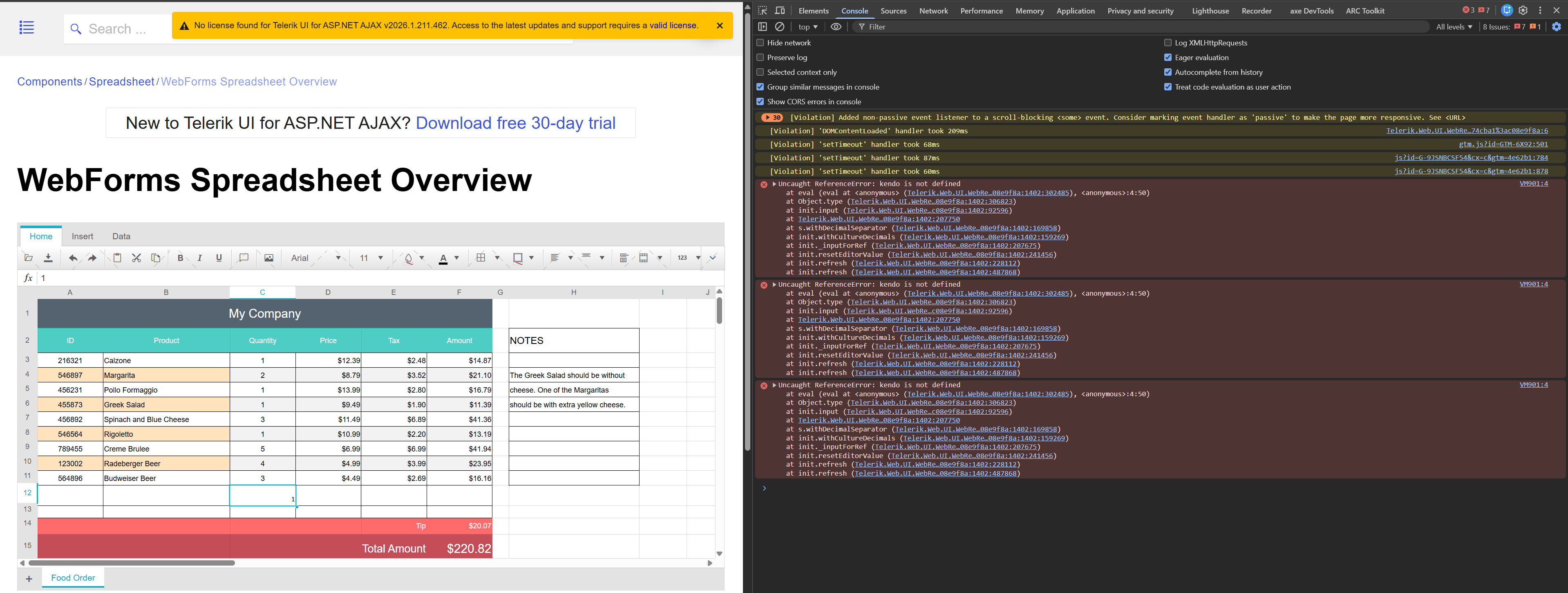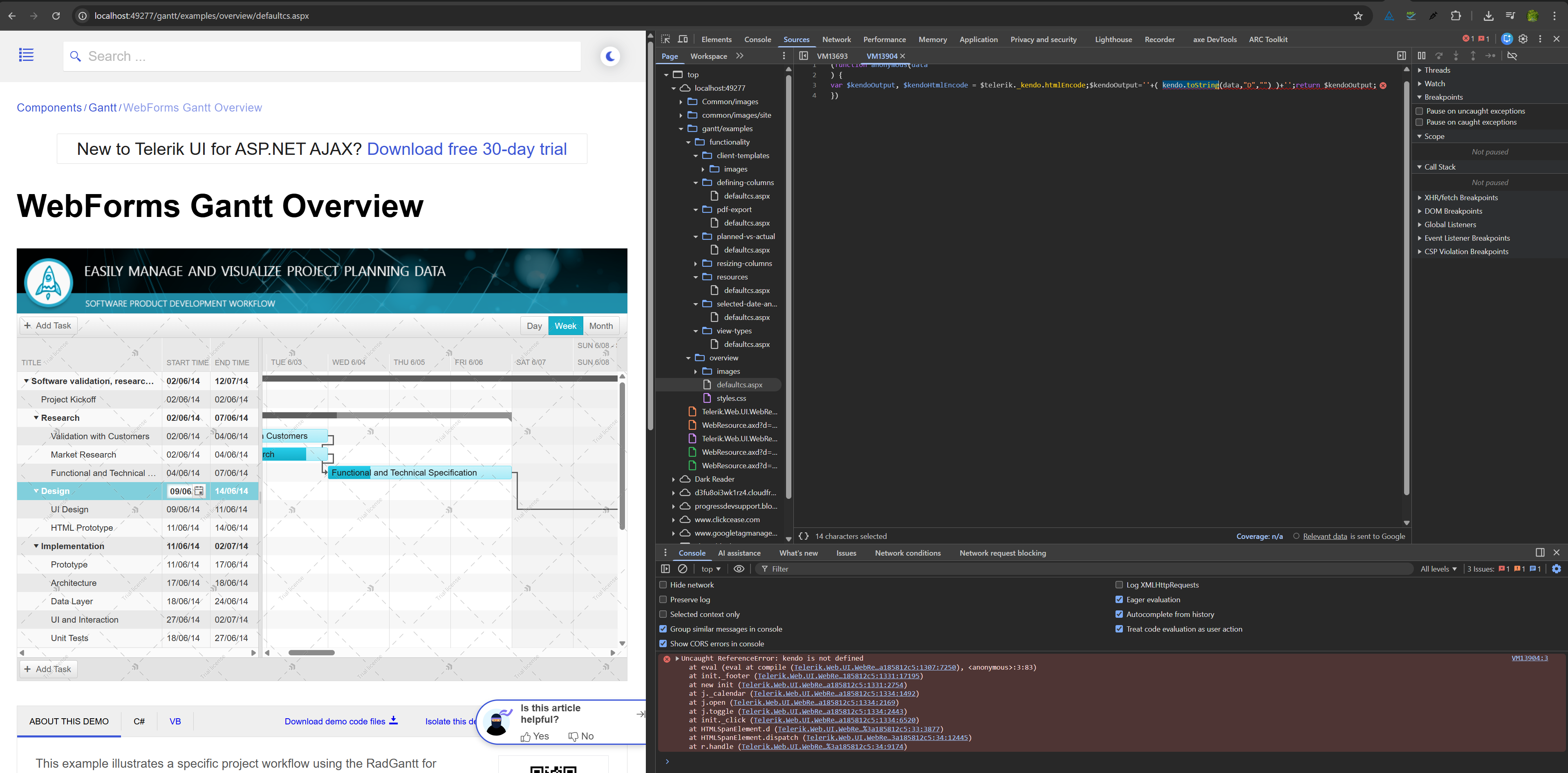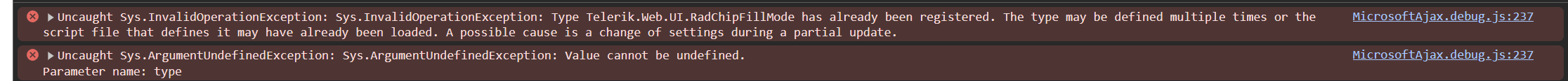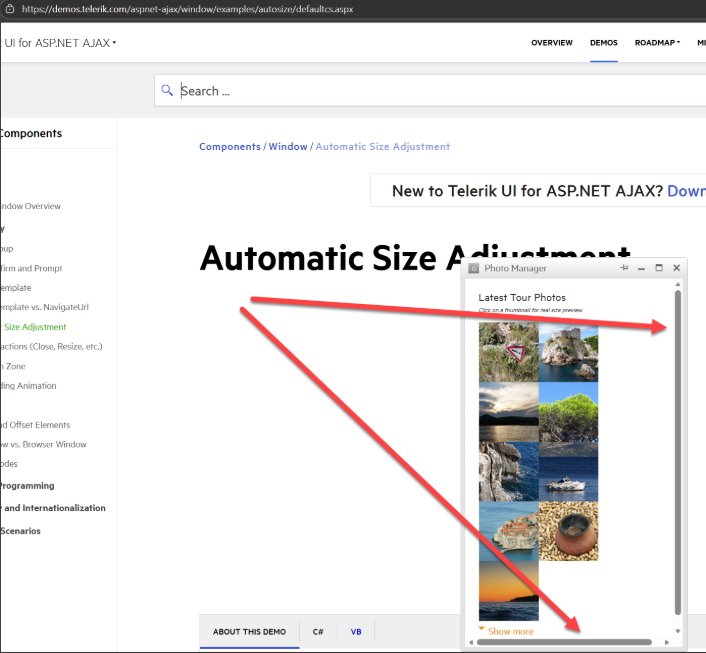After upgrading to Telerik UI for ASP.NET AJAX 2026 Q1 (2026.1.211.462) the HtmlChart Sparkline cannot initialize.
The demo page loads, but the chart is empty and the component is not usable.
The browser console shows a JavaScript initialization failure originating from the Telerik scripts.
The first error thrown is:
Uncaught ReferenceError: kendo is not defined
at Telerik.Web.UI.WebResource.axd...
Immediately after that a second error appears:
Uncaught TypeError: kendo.jQuery(...).kendoSparkline is not a function
The second error is a cascade failure because the Kendo widgets are never registered due to the first error.
The spreadsheet throws Uncaught ReferenceError: kendo is not defined when you type in a number in the quantity field, then click to the next cell.
The gantt throws Uncaught ReferenceError: kendo is not defined when clicking on the calendar picker button.
The color picker doesn't looks good when zooming in the browser. Try zooming to 120% and run your demo: http://demos.telerik.com/aspnet-ajax/colorpicker/examples/overview/defaultcs.aspx You need to reload the page after zooming! The Web colors wraps, and the HSB/HSV tabs also wraps a lot! Also see this thread: http://www.telerik.com/forums/looks-really-bad-when-zooming
When loading a page configured with RadScriptManager, RadStyleSheetManager, and RadWindowManager using CDN and combined resources, a JavaScript runtime error occurs:
<telerik:RadScriptManager runat="server" ID="RadScriptManager1"
AsyncPostBackTimeout="500" EnablePageMethods="true"
EnableScriptCombine="true" LoadScriptsBeforeUI="true"
EnableCdn="true" CdnSettings-TelerikCdn="Enabled" CdnSettings-CombinedResource="Enabled"
EnableScriptLocalization="true"
EnableScriptGlobalization="true" />
<telerik:RadStyleSheetManager ID="RadStyleSheetManager1"
runat="server"
EnableStyleSheetCombine="true"
CdnSettings-TelerikCdn="Enabled" CdnSettings-CombinedResource="Enabled" />
<telerik:RadWindowManager runat="server" ID="radWindowManager" Style="z-index: 7001;" RenderMode="Lightweight" />
<telerik:RadWindow runat="server" ID="RadWindowRecommendUs" EnableViewState="false"
Behaviors="Close" VisibleOnPageLoad="false"
Width="300px" Height="590px"
InitialBehaviors="Pin" VisibleStatusbar="false" VisibleTitlebar="true" Modal="true" ReloadOnShow="true" Overlay="false" />
<telerik:RadWindow ID="RadWindowFacebookLoginCompleteDetails" runat="server"
Behaviors="Reload" Modal="true" VisibleStatusbar="false"
Width="720" Height="750"
IconUrl="/SITE/COMPONENTS/facebook/fb_icon_16X16.png"
/>
<telerik:RadAjaxLoadingPanel ID="LoadingPanel1" runat="server" Style="width: 100%; min-height: 250px;" /> The page should load without script registration conflicts.
Actual behavior:
The browser console shows an Uncaught Sys.InvalidOperationException, preventing proper execution of Telerik scripts.
I've updated the Telerik library to 2026 Q1 (2026.1.211.462) and noticed a JavaScript error "ReferenceError: kendo is not defined." is thrown on the page where the RadSpreadsheet is located.
Code to reproduce the problem:
<style>
html, body, body > form {
height: 100%;
padding: 0;
margin: 0;
}
</style>
...
<telerik:RadGrid ID="RadGrid1" runat="server" AllowPaging="True" Width="100%"
AutoGenerateColumns="true"
OnNeedDataSource="RadGrid1_NeedDataSource">
<ClientSettings>
<Scrolling AllowScroll="true" />
</ClientSettings>
<MasterTableView Width="1500px">
</MasterTableView>
</telerik:RadGrid>
protected void RadGrid1_NeedDataSource(object sender, Telerik.Web.UI.GridNeedDataSourceEventArgs e)
{
(sender as RadGrid).DataSource = GetData();
}
private object GetData()
{
DataTable dt = new DataTable();
dt.Columns.Add("column1");
dt.Columns.Add("column2");
dt.Columns.Add("column3");
dt.Columns.Add("column4");
dt.Columns.Add("column5");
dt.Columns.Add("column6");
dt.Columns.Add("column7");
dt.Columns.Add("column8");
//dt.Rows.Add(1, 2, 3, 4, 5, 6, 7, 8);
return dt;
}
We have a WebForms application with Telerik AJAX components which we have successfully upgraded using the wizard for years. Starting with product version 2025.4.1210 and persisting in the latest version, 2025.4.1321, the upgrade wizard fails with the following error message.
The Telerik extension to VS is up to date, and it doesn't seem to help to run this in VS 2022.
An error occurred while running the wizard.
Error executing custom action Telerik.Web.UI.VSX.Actions.MultiProjectUpdateReferencesAction: System.InvalidOperationException: There is an error in XML document (3, 2). ---> System.Xml.XmlException: Name cannot begin with the '<' character, hexadecimal value 0x3C. Line 3, position 2.
at System.Xml.XmlTextReaderImpl.Throw(Exception e)
at System.Xml.XmlTextReaderImpl.ParseQName(Boolean isQName, Int32 startOffset, Int32& colonPos)
at System.Xml.XmlTextReaderImpl.ParseElement()
at System.Xml.XmlTextReaderImpl.ParseElementContent()
at System.Xml.XmlReader.ReadStartElement()
at Microsoft.Xml.Serialization.GeneratedAssembly.XmlSerializationReaderSolutionDistributionDefinition.Read2_SolutionDistributionDefinition(Boolean isNullable, Boolean checkType)
at Microsoft.Xml.Serialization.GeneratedAssembly.XmlSerializationReaderSolutionDistributionDefinition.Read3_Distribution()
--- End of inner exception stack trace ---
at System.Xml.Serialization.XmlSerializer.Deserialize(XmlReader xmlReader, String encodingStyle, XmlDeserializationEvents events)
at System.Xml.Serialization.XmlSerializer.Deserialize(TextReader textReader)
at Telerik.VSX.Helpers.Serializer`1.Deserialize(String filePath)
at Telerik.VSX.SolutionManagement.SolutionDistributionOperator.<>c__DisplayClass11_0.<DeserializeSolutionDistributionDefinition>b__0()
at Telerik.VSX.SolutionManagement.SolutionDistributionOperator.HandleUnauthorizedAccessException(Action action)
at Telerik.VSX.SolutionManagement.SolutionDistributionOperator.DeserializeSolutionDistributionDefinition(String distributionFilePath)
at Telerik.VSX.SolutionManagement.SolutionDistributionOperator.<>c__DisplayClass10_0.<CreateSolutionDistribution>b__0()
at Telerik.VSX.SolutionManagement.SolutionDistributionOperator.HandleUnauthorizedAccessException(Action action)
at Telerik.VSX.SolutionManagement.SolutionDistributionOperator.CreateSolutionDistribution(String distributionFilePath, DistributionInfo distributionInfo)
at Telerik.VSX.SolutionManagement.SolutionDistributionsContext.LoadSolutionDistributionDefinitions(DistributionInfo distributionInfo)
at Telerik.VSX.Actions.MultiProjectUpdateReferencesActionBase`1.CreateSolutionDistributionsContext(WizardContext context)
at Telerik.VSX.Actions.MultiProjectUpdateReferencesActionBase`1.Execute(WizardContext wizardContext, IPropertyDataDictionary arguments)
at Telerik.VSX.WizardEngine.ActionManager.ExecActions()Affected Versions
- Broken: 2025.4.1321
- Working: 2025.4.1210 and earlier
Components
RadTabStrip
RadMultiPage
RadPageView
Description
When using RadMultiPage with ScrollBars="Auto" (or any ScrollBars setting), scrollbars only appear on the initially selected tab. After switching to another tab client-side, the scrollbar does not appear even when the content overflows.
The input box for RadOTPInput style are vertical lines instead of text boxes. Your demo site also has that problem, https://demos.telerik.com/aspnet-ajax/otpinput/overview/defaultcs.aspx. Should I downgrade until this is fixed? Currently on 2025.4.1321.462
Thanks,
Khanh
Please implement WAI-ARIA support in RadSearchBox with and without a Search Context. It needs the same type of logic added as the AutoComplete and ComboBox control so that JAWS can speak and navigate the list items properly. It looks like there was a little started because it renders an ARIA live region for status, but never writes to it from what I can tell. I know this document lists the current controls that support ARIA - http://docs.telerik.com/devtools/aspnet-ajax/controls/wai-aria-support-and-screen-readers Thanks, Mike
After updating to the new version, our RadListBoxes are behaving strangely. This problem is especially apparent when using a RadListBox with checkboxes that need to scroll.
When the RadListBox has enough elements and a restricted height, it lets you scroll through the items. If you check an item's checkbox, the list box appears to select the first item you can see. At that point, the item that appeared selected becomes marked or something, and you will not be able to check or select any other item in the RadListBox unless that item is visible. It also snaps the scroll position of the RadListBox back to the marked row.
We have an old local install of our project running the 2025.3.825 version, and the RadListBoxs work just fine. This issue was likely caused by a change somewhere between the 2025.3.825 and 2025.4.1321 versions.
Steps to recreate:
1. Check an item's checkbox
2. Scroll the items until you cannot see the one you checked.
3. Try to check another item's checkbox.
The InsertLink light dialog has a typo in the for attribute of the URL label, causing a case mismatch with the input's id. This results in accessibility tools like Wave and SortSite reporting the URL textbox as an unlabeled control.
Steps to Reproduce
1. Add a RadEditor with EnableAriaSupport="true" to a page
2. Ensure the InsertLink tool is enabled (it is by default)
3. Click the InsertLink toolbar button to open the dialog
4. Run an accessibility audit using Wave, SortSite, or inspect the DOM
Expected Behavior
The label's for attribute should match the input's id attribute exactly, allowing accessibility tools to correctly associate the label with the input.
Actual Behavior
• Label has for="LinkURL" (uppercase "URL")
• Input has id="LinkUrl" (mixed case "Url")
Since HTML for/id matching is case-sensitive, the label is not properly associated with the input control.
Affected File
InsertLink.ascx
When RadEditor switches to HTML mode, a `<textarea>` with class `reTextArea` is dynamically created. This textarea lacks proper accessibility attributes, causing WCAG accessibility tools (e.g., Wave) to flag it as an unlabeled form control.
## Steps to Reproduce
1. Create a RadEditor with `EnableAriaSupport="true"`
2. Switch to HTML mode
3. Run Wave or similar accessibility checker
4. Observe the textarea is flagged as "missing form label"
## Expected Behavior
When `EnableAriaSupport` is enabled, the HTML mode textarea should have:
- `aria-label` attribute to identify its purpose
- `aria-hidden="true"` when in Design mode (hidden state)
## Fix
Added ARIA attributes in `_getHtmlModeTextarea()` and toggle `aria-hidden` in `_showTextArea()` based on `EnableAriaSupport` setting.
AutoSize shows a scroll in Chrome.
See your own Window auto-size demo page
Here is a screenshot from your demo. See scroll-bars...you must slightly resize bottom right to make them disappear.
In my AJAX web applications I am using RadScriptManager. However, it seems that the "integrity" directive is not supported by RadScriptReference.
E.g.:
<telerik:RadScriptManager ID="RadScriptManager1" runat="server">
<Scripts>
<telerik:RadScriptReference Path="https://code.jquery.com/jquery-3.7.1.js" integrity="sha384-NdBrHQkGhjPzZhn" crossorigin="anonymous" />
<telerik:RadScriptReference Path="https://code.jquery.com/jquery-3.2.1.slim.min.js" integrity="sha384-KJ3o2DKtIkvYIK3UENzmM7KCkRr/rE9/Qpg6aAZGJwFDMVNA/GpGFF93hXpG5KkN" crossorigin="anonymous" />
</Scripts>
</telerik:RadScriptManager>I would like to know if Telerik ASPNET Ajax control supports securing CSP by adding nonce- or sha256- as mentioned in https://www.sitepoint.com/improving-web-security-with-the-content-security-policy (Refer section - Protecting Inline Styles and Scripts Using a Nonce).