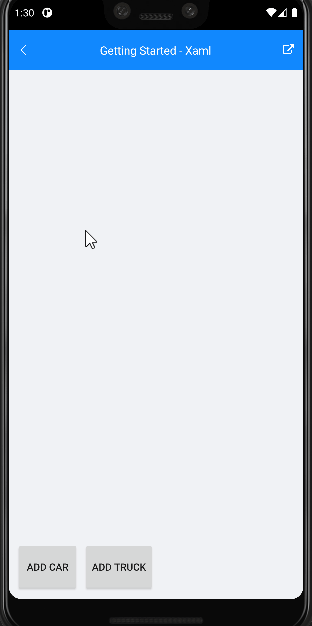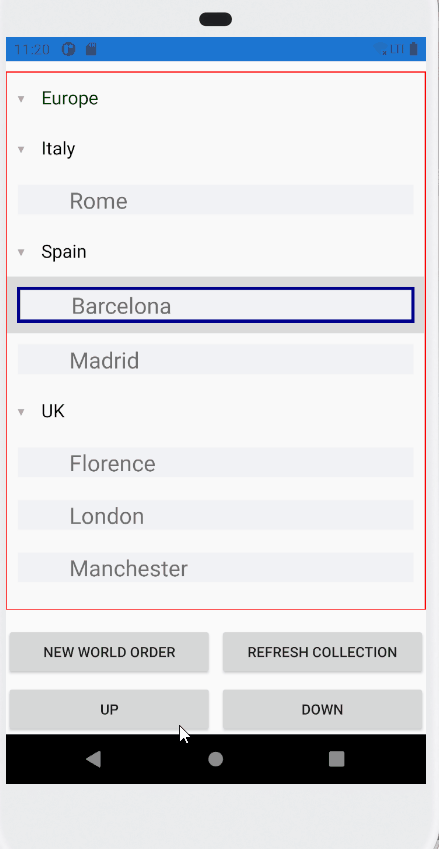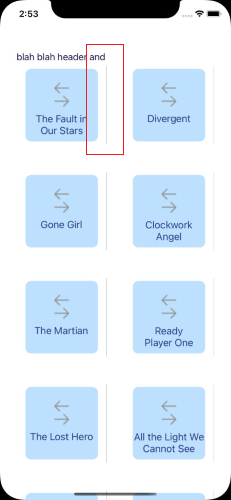On Android when adding new item to the ListView which is RadExpander with RadListView inside it, and when removing and adding item with different length the cell is not measured correctly.
On iOS the ListView cell are not automatically sized. one height for cell is used
On UWP when adding the second item the app crashes with "System.ArgumentException: An item with the same key has already been added. Key: SDKBrowser.Examples.ListViewControl.GettingStartedCategory.GettingStartedExample.Product\r\n at System.ThrowHelper.ThrowAddingDuplicateWithKeyArgumentException(Object key)\r\n at System.Collections.Generic.Dictionary`2.TryInsert(TKey key, TValue value, InsertionBehavior behavior)\r\n at Telerik.UI.Xaml.Controls.Data.ListView.Model.BaseLayoutStrategy.RecycleLocally()\r\n at Telerik.UI.Xaml.Controls.Data.ListView.Model.BaseLayout"
If changing the value of the property in which listview is sorted, sorting is not applied.
Workaround:
Clear the sort descriptors then reapply them.
When applying multi-level grouping, then change the items group keys, the new groups are added but the old ones are still visible in the list view, and from child group they become parent group.
Workaround:
clear the group descriptors before changing the items and then re-add the group descriptors again
This is from our production app. Cannot reproduce it, don't know exactly when or why it happens; we just have crashes logged to have happened to 9 users in the past year with a total of 30 occurences.
These are unhandled UWP exceptions, which mean that our app goes poof :)
System.ArgumentException: Value does not fall within the expected range at
System.ThrowHelper.ThrowAddingDuplicateWithKeyArgumentException(Object) + 0xf at
Telerik.UI.Xaml.Controls.Data.ListView.Model.BaseLayoutStrategy.RecycleLocally() + 0x320 at Telerik.UI.Xaml.Controls.Data.ListView.Model.BaseLayoutStrategy.MeasureContent(RadSize, Double, Double) + 0xd at Telerik.UI.Xaml.Controls.Data.ListView.Model.LayoutController.MeasureVertical(RadSize) + 0x1b9 at Telerik.UI.Xaml.Controls.Data.ListView.Model.LayoutController.MeasureContent(RadSize) + 0x42 at Telerik.UI.Xaml.Controls.Data.ListViewModel.MeasureContent(RadSize) + 0x2e at Telerik.UI.Xaml.Controls.Data.RadListView.OnContentPanelMeasure(RadSize) + 0x17f at Telerik.UI.Xaml.Controls.Data.ListView.ListViewPanel.MeasureOverride(Size) + 0x60 at Windows.UI.Xaml.FrameworkElement.global::Windows.UI.Xaml.IFrameworkElementOverrides.MeasureOverride(Size) + 0x26
System.ArgumentException: An item with the same key has already been added at
System.ThrowHelper.ThrowAddingDuplicateWithKeyArgumentException(Object) + 0xf at Telerik.UI.Xaml.Controls.Data.ListView.Model.BaseLayoutStrategy.RecycleLocally() + 0x320 at Telerik.UI.Xaml.Controls.Data.ListView.Model.BaseLayoutStrategy.MeasureContent(RadSize, Double, Double) + 0xd at Telerik.UI.Xaml.Controls.Data.ListView.Model.LayoutController.MeasureVertical(RadSize) + 0x1b9 at Telerik.UI.Xaml.Controls.Data.ListView.Model.LayoutController.MeasureContent(RadSize) + 0x42 at Telerik.UI.Xaml.Controls.Data.ListViewModel.MeasureContent(RadSize) + 0x2e at Telerik.UI.Xaml.Controls.Data.RadListView.OnContentPanelMeasure(RadSize) + 0x17f at Telerik.UI.Xaml.Controls.Data.ListView.ListViewPanel.MeasureOverride(Size) + 0x60 at Windows.UI.Xaml.FrameworkElement.global::Windows.UI.Xaml.IFrameworkElementOverrides.MeasureOverride(Size) + 0x26
Workaround:
Set IsContentPreserved property to the TabView control
when we try to add a dynamic AutomationId in each item of the list (something like AutomationId="{Binding Id}"), the AutomationId is not provided to the elements we see in the appium inspector.
Works with fixed values
Telerik RadListView with two Columns - they are Thumbnails with a tap gesture. When we change the Spancount to 1 there is no right border line but when set back to 2 it shows as the screenshot on IOS,
The issue happens on iPhone 11, XR, devices with a notch, and when ListViewGridLayout is with SpanCount="2".
Workaround: Set the background color of the ListViewItemStyle to Transparent
<telerikDataControls:RadListView.ItemStyle>
<telerikListView:ListViewItemStyle BorderWidth="0"
BackgroundColor="Transparent"/>
</telerikDataControls:RadListView.ItemStyle>
After I updated to `2021.1216.1-hotfix` (to solve this problem in Android and Google Material) the RadListView's LoadOnDemand automatic stopped working
Workaround:
I've had to downgrade Xamarin.Google.Android.Material to v1.1.0.5 and use the latest stable release of Telerik UI v2021.1.119.1 which restored the functionality.
Hello, could you provide some guidance about the following situation....
I have a scenario using the RadListView that implements a PropertyGroupDescriptor for a property attached to my ObservableCollection<T>, where the property that it is monitoring is string value. The dataset is designed that it may have only one grouping before an item is selected them the dataset will have two different groupings. One the data changes, the ListView updates to show that there are two different groups but the group header doesn't change and neither does the cell content. If I click on the GroupHeader of the new section, then it updates to reflect the change in data. Is there a way to get the data to change in the Listview with some kind of Refresh so it stays up to date with the data.
Seeing it on iOS right now.
Thanks
When an item in the ItemsSource of a ListView is null, a NullReferenceException will be raised on Android when the items source is loaded to the list view. Even if a DataTemplateSelector is applied to display a different datatemplate for null items, the app would still crash.
I attached a sample program that demonstrates the issue. On iOS the app runs fine, but on Android the app crash at launch with a NullReferenceException.
Thanks,
Kori