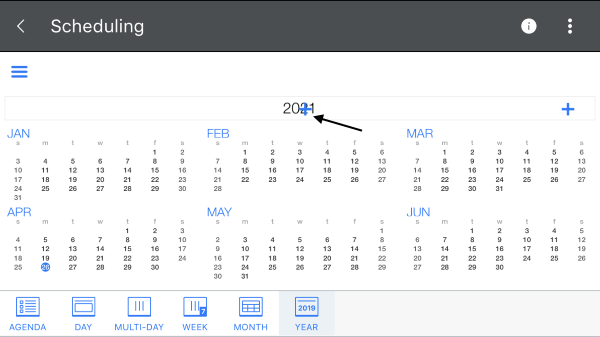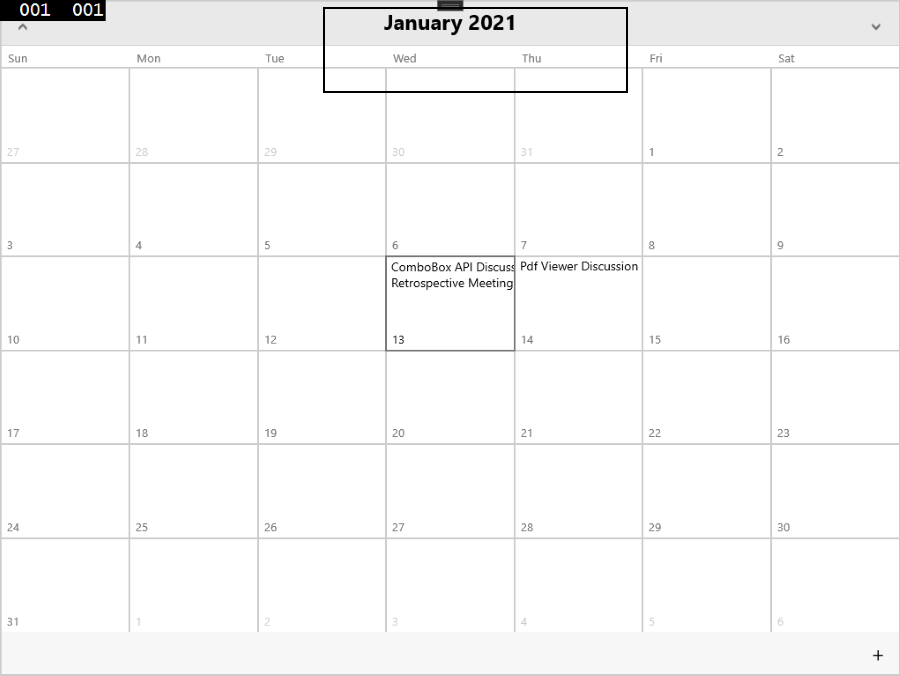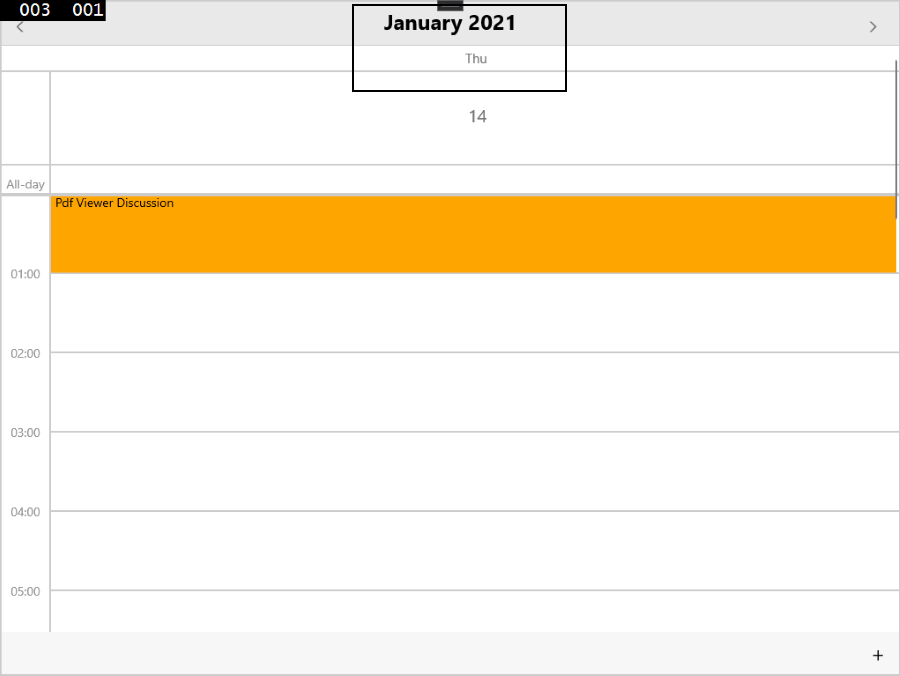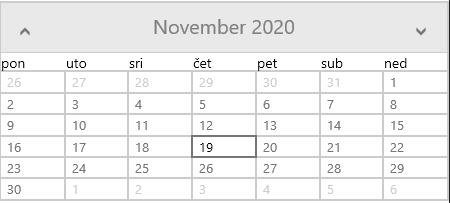white/dark space is shown on the top of the agenda view. This space hovers some of the vents and dates from the agenda.
You need to scroll through the agenda and the white/dark space disappears.
Provide a new view similar to Day/MultiDay View with horizontal timeline - in this way it would be easier to accommodate more appointments for a certain timeslot.
This timeline would be scrollable vertically to fit as many calendar events as needed, and horizontally to fit all time frames.
Provide a way to remove the appointment time display in Calendar AgendaView both on Android & iOS - on iOS there is a separate column for appointments' time that should be removed.
Provide events raised when a new appointment is created and when an existing appointment is updated/deleted.
Additional add appointment button is displayed when the device orientation is a landscape and the calendar view mode is Year. When switching from Year to day/multiday the issue happens in these views too.
The issue can be reproduced in the Telerik Xamarin Sample App/Calendar/Scheduling example
Go to Year view, rotate the device in landscape mode, second + button is displayed inside the calendar title (year name)
Then rotate the device in portrait mode and go to day/multiday view,
Rotate in landscape mode -> issue occurs.
Programmatically setting the DisplayDate property of the control doesn't update the UI (just shows the same date/appointments)
E.g. Calendar.DisplayDate = Calendar.DisplayDate.AddMonths(2);
This worked in version 2020.1.114.1, but after updating the controls this no longer works.

While in DayView (or any other appropriate view), allow changing the start/end time of the appointment when you drag the edges.
I have added a TitleCellStyle to the calendar control.
<input:RadCalendar.TitleCellStyle>
<input:CalendarCellStyle HorizontalTextAlignment="Center" VerticalTextAlignment="Center" BackgroundColor="LightGray" FontAttributes="Bold"/>
</input:RadCalendar.TitleCellStyle>Then navigate from MonthView to DayView. The Title Text is not updated. It shows the text from the month view
For example, the TitleText in MonthView is January 2021, in the DayView should be the date the month and the year, 13 January 2021, but it displays January 2021
MonthView Title Text:
DayView Title Text
Going to the Year view mode by tapping the title (month name) when in Month view mode.
Going to the Day view mode by tapping a cell (day name) when in Month view mode.
Default calendar:
<telerikInput:RadCalendar x:Name="calendar"/>
Setting some styles (copied from https://docs.telerik.com/devtools/xamarin/controls/calendar/styling/calendar-styling-cell) :
<telerikInput:RadCalendar x:Name="calendar"> <telerikInput:RadCalendar.TitleCellStyle> <telerikInput:CalendarCellStyle BackgroundColor="LightBlue" TextColor="Gray" FontSize="20"/> </telerikInput:RadCalendar.TitleCellStyle> <telerikInput:RadCalendar.DayNameCellStyle> <telerikInput:CalendarCellStyle TextColor="Black"/> </telerikInput:RadCalendar.DayNameCellStyle> </telerikInput:RadCalendar>
The month name loses current culture localization once the cell is styled.