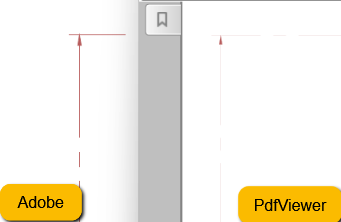Recently Updated
Unplanned
Last Updated:
14 Nov 2023 06:44
by ADMIN
ADMIN
Created by:
Deyan
Comments:
2
Category:
PDFViewer
Type:
Feature Request
Currently, RadPdfViewer uses WPF DrawingContext class for drawing page elements to a Canvas. When PDF page has many content elements (usually geometries) drawing the page may be time-consuming and freezes the UI. Instead, we should consider implementing another approach for rendering the content asynchronously which would improve the user experience.
Unplanned
Last Updated:
07 Nov 2023 09:07
by Piotr
Created by:
Piotr
Comments:
0
Category:
PDFViewer
Type:
Bug Report
The "scn" value is not interpreted correctly which causes graphics to be drawn differently from Adobe.
Completed
Last Updated:
18 Oct 2023 08:32
by ADMIN
Release LIB 2023.3.1023 (23 Oct 2023)
Created by:
Ali
Comments:
0
Category:
PDFViewer
Type:
Bug Report
PdfViewer: The document remains locked when using bound PdfDocumentSource and ReadOnDemand even if it is changed.
Unplanned
Last Updated:
17 Oct 2023 08:08
by Dominik
Created by:
Dominik
Comments:
0
Category:
PDFViewer
Type:
Bug Report
Expose API that allows you to access the current editor.
Unplanned
Last Updated:
16 Oct 2023 09:38
by Dominik
Created by:
Dominik
Comments:
0
Category:
PDFViewer
Type:
Feature Request
Provide a default appearance for fields that do not contain one.
Workaround: set border and background manually:
var provider = new PdfFormatProvider();
var document = provider.Import(File.ReadAllBytes(@"..\..\..\Systemvariablen.pdf"));
foreach (var item in document.AcroForm.FormFields)
{
var widget = item.Widgets.First() as VariableContentWidget;
if (widget != null)
{
widget.AppearanceCharacteristics.Background = new RgbColor(255, 0, 0);
widget.AppearanceCharacteristics.BorderColor = new RgbColor(0, 0, 255);
widget.Border = new AnnotationBorder(2, AnnotationBorderStyle.Solid, null);
widget.RecalculateContent();
}
}
pdfViewer.Document = document;
Unplanned
Last Updated:
21 Sep 2023 13:49
by Martin Ivanov
Created by:
Martin Ivanov
Comments:
0
Category:
PDFViewer
Type:
Bug Report
The memory consumption is increasing each time the Document property is changed at runtime. This memory doesn't get collected by the GC. To reproduce this, the Document property changes should happen with a small time interval between them. For example, several consecutive button clicks. Also, in order for that to be presented, the RadPdfViewerNavigationPane should be used and bound to the RadPdfViewer.
The issue is not reproducible if there is enough time between the Document changes, so that the UI is properly loaded.
To avoid the memory leak, avoid using the RadPdfViewerNavigationPane.
The issue is not reproducible if there is enough time between the Document changes, so that the UI is properly loaded.
To avoid the memory leak, avoid using the RadPdfViewerNavigationPane.
Unplanned
Last Updated:
21 Sep 2023 08:44
by Jan-Philipp
Created by:
Jan-Philipp
Comments:
0
Category:
PDFViewer
Type:
Bug Report
Copy and Paste omits white spaces.
Unplanned
Last Updated:
18 Sep 2023 17:38
by Martin Ivanov
Created by:
Martin Ivanov
Comments:
0
Category:
PDFViewer
Type:
Bug Report
A memory leak occurs in the RadTreeView control used for the table of contents in the RadPdfViewerNavigationPane, when changing the DocumentSource of RadPdfViewer at runtime.
To work this around, you can get the RadTreeView used by RadPdfViewerNavigationPane and manually clear its internal item storage before assigning the new DocumentSource.
private void ReloadDocument()
{
var navigationPane = this.pdfViewerNavigationPane;
var navigationPaneTreeView = navigationPane.FindChildByType<RadTreeView>();
if (navigationPaneTreeView != null)
{
object itemStorage = typeof(RadTreeView)
.GetProperty("ItemStorage", BindingFlags.Instance | BindingFlags.NonPublic)
.GetValue(navigationPaneTreeView);
MethodInfo itemStorageClearMethod = itemStorage.GetType().GetMethod("Clear", BindingFlags.Instance | BindingFlags.NonPublic);
itemStorageClearMethod.Invoke(itemStorage, null);
}
this.DocumentSource = theNewDocumentSource;
}
Completed
Last Updated:
01 Sep 2023 13:31
by ADMIN
Release LIB 2023.2.904 (4 Sep 2023)
Created by:
Dimitar
Comments:
0
Category:
PDFViewer
Type:
Bug Report
NullReferenceException when searching for a bookmark that does not have a destination.
Completed
Last Updated:
28 Aug 2023 08:22
by ADMIN
Release LIB 2023.2.904 (4 Sep 2023)
Created by:
Stenly
Comments:
0
Category:
PDFViewer
Type:
Bug Report
"FixedDocumentViewers_NavigationPane_Bookmarks" localization string is not present for the Italian language.
Completed
Last Updated:
22 Aug 2023 11:59
by ADMIN
Release LIB 2023.2.904 (4 Sep 2023)
Created by:
Helen
Comments:
0
Category:
PDFViewer
Type:
Feature Request
ArgumentException when using invalid regex in the find dialog
Completed
Last Updated:
16 Aug 2023 08:32
by ADMIN
Release LIB 2023.2.821 (21 Aug 2023)
Created by:
Thomas
Comments:
0
Category:
PDFViewer
Type:
Bug Report
NullreferenceException when searching for a bookmark that does not point to a specific page.
Unplanned
Last Updated:
11 Aug 2023 07:50
by ADMIN
ADMIN
Created by:
Peshito
Comments:
0
Category:
PDFViewer
Type:
Bug Report
Slow loading of documents with big images structured from smaller ones
Unplanned
Last Updated:
10 Aug 2023 07:23
by Ali
Created by:
Ali
Comments:
0
Category:
PDFViewer
Type:
Feature Request
Auto-enable text selection like adobe (see attached)
Completed
Last Updated:
09 Aug 2023 07:26
by ADMIN
Release LIB 2023.2.821 (21 Aug 2023)
ADMIN
Created by:
Martin
Comments:
0
Category:
PDFViewer
Type:
Bug Report
When loading a document with no Encoding set and containing MicrosoftNonSymbolicGlyph an exception is thrown and the content is not loaded successfully: System.NullReferenceException: 'Object reference not set to an instance of an object.'
Completed
Last Updated:
09 Aug 2023 06:59
by ADMIN
Release LIB 2023.2.821 (21 Aug 2023)
Created by:
Jacek
Comments:
0
Category:
PDFViewer
Type:
Bug Report
Border width is incorrect with some documents.
Completed
Last Updated:
08 Aug 2023 06:09
by ADMIN
Release LIB 2023.2.821 (21 Aug 2023)
Created by:
Helen
Comments:
0
Category:
PDFViewer
Type:
Bug Report
The CurrentPageTextBox in the toolbar has stopped displaying in the latest version.
Workaround:
<telerik:CurrentPageTextBox x:Name="PART_CurrentPageNumberTextBox"
HorizontalContentAlignment="Center"
Margin="2" Text="{Binding FixedDocumentViewer.CurrentPageNumber, Mode=TwoWay}"
VerticalContentAlignment="Center" Width="45"
telerik:StyleManager.Theme="Office_Black"/>
Unplanned
Last Updated:
27 Jul 2023 05:53
by Helen
Created by:
Helen
Comments:
0
Category:
PDFViewer
Type:
Bug Report
Find is skipping the first match in a specific document.
Completed
Last Updated:
10 Jul 2023 09:57
by ADMIN
Release R2 2023 SP1
Created by:
James
Comments:
0
Category:
PDFViewer
Type:
Bug Report
The thinnest line thickness is thinner than in Adobe and it is not scaled according to the scale factor.
Observed:
Unplanned
Last Updated:
10 Jul 2023 08:28
by Mattia
Created by:
Mattia
Comments:
0
Category:
PDFViewer
Type:
Bug Report
Form XObject with Matrix property is displayed with misplaced position when imported with PdfProcessing