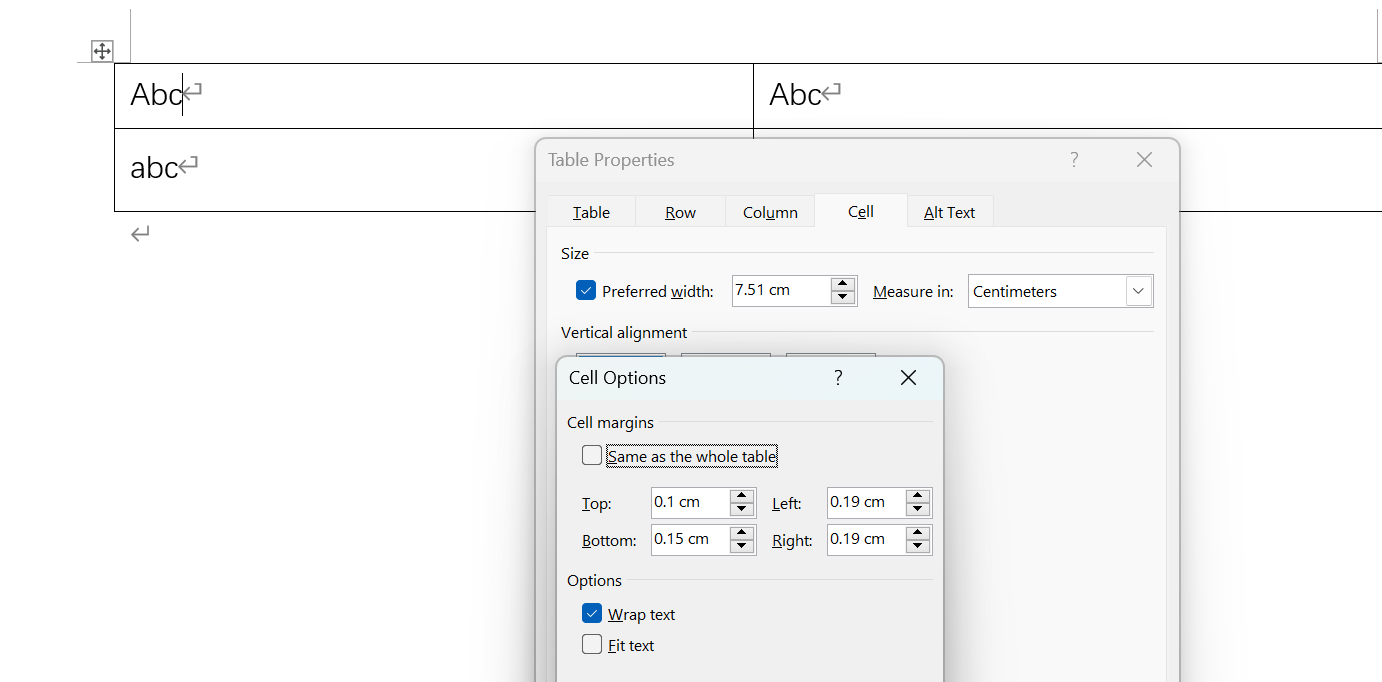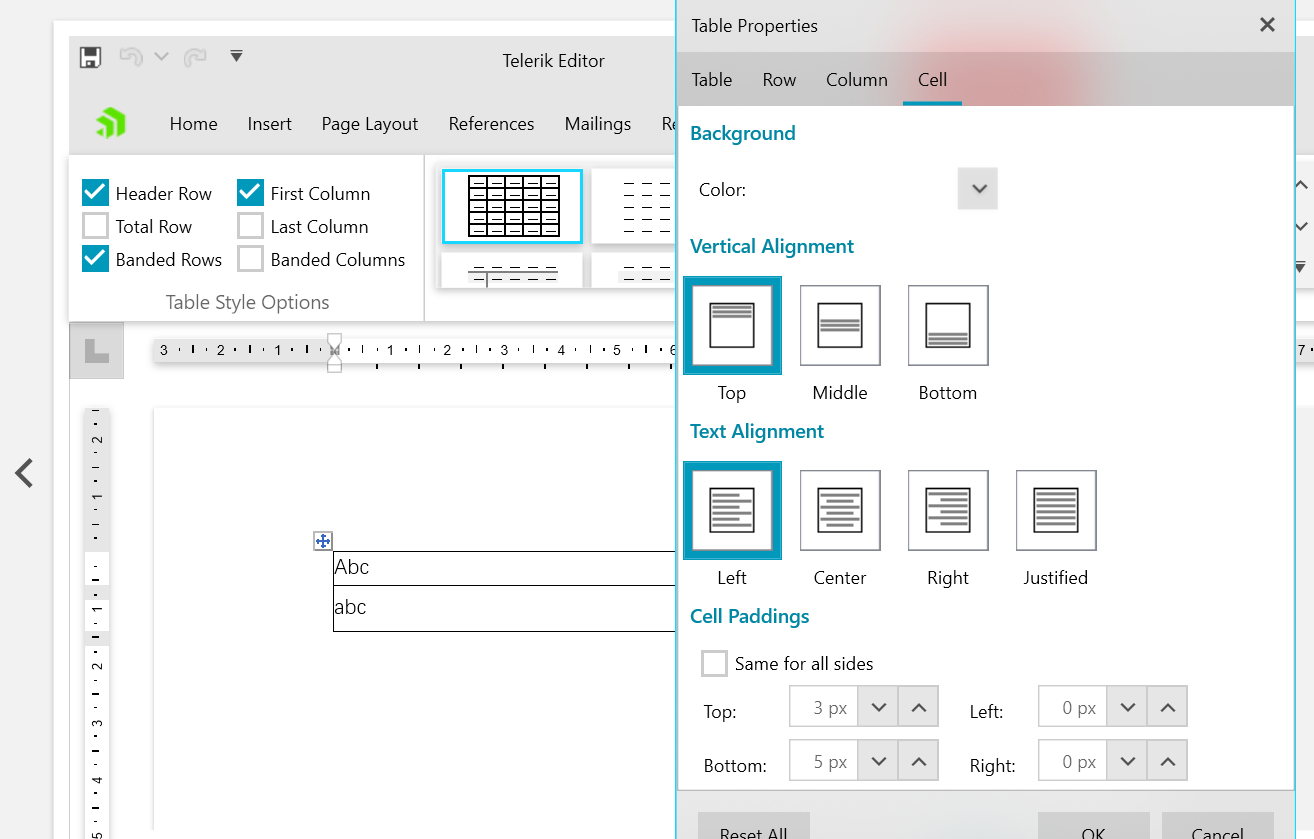If the margins of one side are equal to the default value, it will become 0 after import
Recently Updated
Unplanned
Last Updated:
06 Jul 2023 15:05
by Vladimir
Created by:
Vladimir
Comments:
0
Category:
RichTextBox
Type:
Bug Report
When applying a style to a document containing a list, saving it to a .rtf file and loading it back, the style is not applied to the list.
Unplanned
Last Updated:
03 Jul 2023 05:34
by ADMIN
ADMIN
Created by:
Todor
Comments:
10
Category:
RichTextBox
Type:
Feature Request
Add a way to convert between RadRichTextBox's RadDocument and RadWordsProcessing's RadFlowDocument. This will enable integration scenarios between the two products, including using RadWordsProcessing's format providers for import and export.
Unplanned
Last Updated:
16 Jun 2023 08:24
by Stanley
Created by:
Stanley
Comments:
0
Category:
RichTextBox
Type:
Bug Report
When the table is split into 2 pages and the remaining part is smaller than the header it is not visualized.
Unplanned
Last Updated:
15 Jun 2023 09:46
by n/a
Created by:
n/a
Comments:
0
Category:
RichTextBox
Type:
Feature Request
Auto text color in a cell in the table does not show the correct coloring. For example, when the background of the cell is changed to black or another dark color the text forecolor should be automatically adjusted.
Unplanned
Last Updated:
12 Jun 2023 06:47
by ADMIN
ADMIN
Created by:
Boby
Comments:
9
Category:
RichTextBox
Type:
Bug Report
Text containing mixed Right-to-Left and Left-to-Right parts are visualized incorrectly - some of the punctuation marks swap their places. Partial workaround: Use RadRichTextBox's TextRenderingMode = TextBlockWithPropertyCaching. This mode also has problems, but it works in some cases.
Unplanned
Last Updated:
06 Jun 2023 06:03
by Luigi
Created by:
Luigi
Comments:
0
Category:
RichTextBox
Type:
Bug Report
Exporting field with code ending with curly bracket trims it.
Completed
Last Updated:
29 May 2023 12:21
by ADMIN
Release R2 2023
Created by:
Margret
Comments:
0
Category:
RichTextBox
Type:
Bug Report
InvalidCastException is thrown when importing a document containing multiple unclosed fields.
Unplanned
Last Updated:
29 May 2023 04:42
by Swapnil
Created by:
Swapnil
Comments:
0
Category:
RichTextBox
Type:
Bug Report
Editing after selecting the end of the line removes the line break. In Word, the line break (paragraph) is preserved.
Unplanned
Last Updated:
25 May 2023 13:23
by Xiao
Created by:
Xiao
Comments:
0
Category:
RichTextBox
Type:
Bug Report
Image inline is not transferred to the next page and is cropped when it is too big for the remaining space on the current page.
Unplanned
Last Updated:
25 May 2023 08:30
by ADMIN
ADMIN
Created by:
Peshito
Comments:
0
Category:
RichTextBox
Type:
Feature Request
Add an option for users to be able to export embedded images as Content IDs.
CID images work by attaching the image to the email sent and then using standard HTML image tags that reference that image to eventually embed it in the email when the user opens it.
CID images work by attaching the image to the email sent and then using standard HTML image tags that reference that image to eventually embed it in the email when the user opens it.
Unplanned
Last Updated:
24 May 2023 12:09
by ADMIN
Created by:
Caesar
Comments:
1
Category:
RichTextBox
Type:
Bug Report
Completed
Last Updated:
22 May 2023 10:52
by ADMIN
Release LIB 2023.1.522 (22 May 2023)
Created by:
Swapnil
Comments:
0
Category:
RichTextBox
Type:
Bug Report
Using advanced selection at line-start upwards select the first word.
Completed
Last Updated:
22 May 2023 10:52
by ADMIN
Release LIB 2023.1.522 (22 May 2023)
Created by:
Swapnil
Comments:
0
Category:
RichTextBox
Type:
Bug Report
Using keyboard selection over several table rows is inconsistent. If we select the table cells until the end of the row and continue to press Shift+Arrow keys on the keyboard, the table cell selection should continue on the next row under the same cell from where the selection started. Currently, the selection on the next row starts from the beginning of the row and that also shifts the selection of the first row to unselect the already selected cells and select the cells from the row start.
Completed
Last Updated:
22 May 2023 10:51
by ADMIN
Release LIB 2023.1.522 (22 May 2023)
Created by:
Swapnil
Comments:
0
Category:
RichTextBox
Type:
Bug Report
Expanding the table selection with the keyboard leaves the caret behind the selection's edges. After we pass the current cell content, the selection is automatically broadened over the next complete cell, but if we continue to press Shift+Arrow, it takes keystrokes = length of content in the cell + 1 to expand the selection to its next cell, though the selection highlights are already covering that cell.
There is a workaround: you will need to subscribe to the SelectionChanged event and use this code snippet for the event handler:
private void SelectionChanged(object sender, EventArgs e)
{
var selection = this.radRichTextBox.Document.Selection;
var caretPosition = this.radRichTextBox.Document.CaretPosition;
if (selection.IsEmpty)
{
return;
}
if (selection.Ranges.Last.IsReversed)
{
caretPosition.MoveToPosition(selection.Ranges.First.StartPosition);
}
else
{
caretPosition.MoveToPosition(selection.Ranges.Last.EndPosition);
}
}Inside it, we move the caret to the selection's edges.
Completed
Last Updated:
22 May 2023 10:51
by ADMIN
Release LIB 2023.1.522 (22 May 2023)
Created by:
moonchan
Comments:
2
Category:
RichTextBox
Type:
Bug Report
Cursor jumps to the previous cell when one enters Korean text in a cell.
Completed
Last Updated:
18 May 2023 12:12
by ADMIN
Release R2 2023
ADMIN
Created by:
Tanya
Comments:
2
Category:
RichTextBox
Type:
Bug Report
When trying to export a document containing InlineUIContainer inside a read-only range, the XamlWriter.Save() method that is used in XamlFormatProvider.Serialize() throws StackOverflow exception. Sample code to reproduce the exception: InlineUIContainer container = new InlineUIContainer(); Button btn = new Button(); btn.Content = "Sample Button"; btn.Width = 70; btn.Height = 30; container.UiElement = btn; ReadOnlyRangeStart start = new ReadOnlyRangeStart(); ReadOnlyRangeEnd end = new ReadOnlyRangeEnd(); end.PairWithStart(start); this.rtb.InsertInline(container); this.rtb.Document.Selection.SelectAll(); this.rtb.InsertAnnotationRange(start, end); XamlFormatProvider provider = new XamlFormatProvider(); string content = provider.Export(this.rtb.Document); File.WriteAllText(@"c:\temp\asd.xaml", content);
Unplanned
Last Updated:
15 May 2023 11:46
by Pedro
Created by:
Pedro
Comments:
0
Category:
RichTextBox
Type:
Bug Report
XamlFormatProvider: OutOfMemoryException when importing a document in Windows Server 2012 environment.
Completed
Last Updated:
15 May 2023 09:33
by ADMIN
Release R3 2018
ADMIN
Created by:
Aylin
Comments:
0
Category:
RichTextBox
Type:
Bug Report
When a table is dragged after a page break, and then Undo/Redo is performed for the drag operation NullReferenceException is thrown.
Completed
Last Updated:
15 May 2023 09:28
by ADMIN
Release R3 2021
Created by:
Thomas
Comments:
0
Category:
RichTextBox
Type:
Bug Report
When exporting shapes with a style that doesn't define dash pattern an ArgumentException is thrown.
Unplanned
Last Updated:
08 May 2023 13:13
by Helen
Created by:
Helen
Comments:
0
Category:
RichTextBox
Type:
Bug Report
Rotating a large image causes OutOfMemoryException.