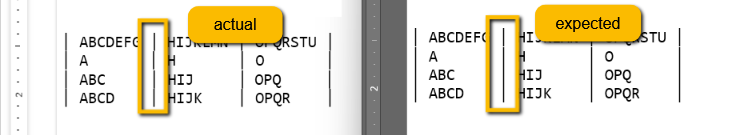Unplanned
Last Updated:
03 Feb 2023 07:32
by cw
Created by:
cw
Comments:
0
Category:
RichTextBox
Type:
Bug Report
InvalidOperationException: “Invalid drawing color type.” when importing a color with a null value.
Unplanned
Last Updated:
01 Feb 2023 12:27
by Vladislav
Created by:
Vladislav
Comments:
0
Category:
RichTextBox
Type:
Bug Report
If you start a selection from the end of a line and go back down (at least one line) and go back to the initial position and release the mouse button, then if you press any of the keyboard arrow keys you will see that the caret's new position is shifted with one line downwards. This is reproducible inside the R1 2023 QSF Examples. You can check the attached video for a demonstration.
Unplanned
Last Updated:
19 Jan 2023 14:59
by Stefan
Created by:
Stefan
Comments:
0
Category:
RichTextBox
Type:
Feature Request
Simulate selection when caret is inside a field just like in MS Word.
Unplanned
Last Updated:
12 Jan 2023 13:38
by Caesar
Created by:
Caesar
Comments:
0
Category:
RichTextBox
Type:
Bug Report
When importing a DOCX file, the SdtType of Rich Text Content Controls is not recognized correctly
Unplanned
Last Updated:
12 Jan 2023 10:08
by ADMIN
Created by:
Caesar
Comments:
1
Category:
RichTextBox
Type:
Bug Report
As shown in the attached video
Unplanned
Last Updated:
10 Jan 2023 10:17
by Caesar
Created by:
Caesar
Comments:
0
Category:
RichTextBox
Type:
Bug Report
The ShowPlaceholder property of Content Control is not handled correctly when importing docx files.
Unplanned
Last Updated:
10 Jan 2023 09:36
by Morten
Created by:
Morten
Comments:
0
Category:
RichTextBox
Type:
Bug Report
In RichTextBox when IsTrackChangesEnabled = true, in a numbered list, after indenting and unindenting a line, the numbering of the list is incorrect.
Completed
Last Updated:
06 Feb 2023 07:27
by ADMIN
Release LIB 2023.1.206 (6 Feb 2023)
Created by:
Caesar
Comments:
0
Category:
RichTextBox
Type:
Bug Report
Current date in Date Picker Content Control cannot be selected.
Unplanned
Last Updated:
09 Jan 2023 08:24
by ADMIN
Created by:
Caesar
Comments:
1
Category:
RichTextBox
Type:
Bug Report
Insert a Plain Text Content Control to current document.
Enter a character in the Content Control.
Undo and then Redo.
The Content Control remains in placeholder mode, which is not supposed to.
Unplanned
Last Updated:
05 Jan 2023 13:06
by Caesar
Created by:
Caesar
Comments:
0
Category:
RichTextBox
Type:
Bug Report
Content Control Properties 'Use a style to format text typed into the empty control' option lost after XAML Export-Import
Completed
Last Updated:
21 May 2025 07:52
by ADMIN
Release 2025.2.521 (2025 Q2)
Created by:
Trevor
Comments:
0
Category:
RichTextBox
Type:
Bug Report
When a new line is placed right after a nbsp, the new line is ignored in the layout. This can be reproduced by importing the following HTML:
First <br/>Second
Duplicated
Last Updated:
12 Sep 2025 08:57
by ADMIN
Created by:
Caesar
Comments:
0
Category:
RichTextBox
Type:
Bug Report
The ShowPlaceholder property of Content Control is not handled correctly when importing .docx files.
Unplanned
Last Updated:
30 Dec 2022 14:40
by Caesar
Created by:
Caesar
Comments:
0
Category:
RichTextBox
Type:
Feature Request
When importing Run fonts (<rFonts>) the East Asian Font attribute (<eastAsia>) is not supported.
Unplanned
Last Updated:
27 Dec 2022 12:46
by Caesar
Created by:
Caesar
Comments:
0
Category:
RichTextBox
Type:
Bug Report
When there is Plain Text Content Control in a table and the table is deleted from the context menu and then the operation is undone, then the Properties dialog for the Plain Text Content Control cannot be displayed.
Completed
Last Updated:
19 Jan 2023 14:56
by ADMIN
Release R1 2023
Created by:
Caesar
Comments:
0
Category:
RichTextBox
Type:
Feature Request
When exporting Run fonts (<rFonts>) the East Asian Font attribute (<eastAsia>) is not supported.
Unplanned
Last Updated:
22 Dec 2022 09:47
by Choung
Created by:
Choung
Comments:
0
Category:
RichTextBox
Type:
Bug Report
In specific cases, the box-drawing characters are not properly aligned and connected.
Observed:
Unplanned
Last Updated:
22 Dec 2022 09:00
by Swapnil
Created by:
Swapnil
Comments:
0
Category:
RichTextBox
Type:
Bug Report
When you start selecting from a line-start upwards over an empty paragraph and then down to the initial position does not clear the selection.
Completed
Last Updated:
22 May 2023 10:52
by ADMIN
Release LIB 2023.1.522 (22 May 2023)
Created by:
Swapnil
Comments:
0
Category:
RichTextBox
Type:
Bug Report
Using advanced selection at line-start upwards select the first word.
Unplanned
Last Updated:
21 Dec 2022 13:07
by Caesar
Created by:
Caesar
Comments:
0
Category:
RichTextBox
Type:
Bug Report
Can't open the popup of a Content Control, if there is another Content Control right after it
Completed
Last Updated:
19 Jan 2023 14:56
by ADMIN
Release R1 2023
Created by:
Swapnil
Comments:
0
Category:
RichTextBox
Type:
Bug Report
Using advanced selection over a line break also selects the first word on the following line.